What are the Benefits of Moon Stone in Pokemon: Let’s Go and How to Find it [2024 Updated Guide]
Jul 12, 2024 • Filed to: Virtual Location Solutions • Proven solutions
If you have been playing Pokemon games for a while, then you might already be familiar with Moon Stone. It is one of the most popular evolution stones in the Pokemon universe that can help you instantly evolve some Pokemons. Though, if you are also looking for a Moon Store in Pokemon: Let’s Go, then you have come to the right place. In this guide, I will share the Pokemon: Let’s Go Moon Stone locations and a quick way to use it in the game.
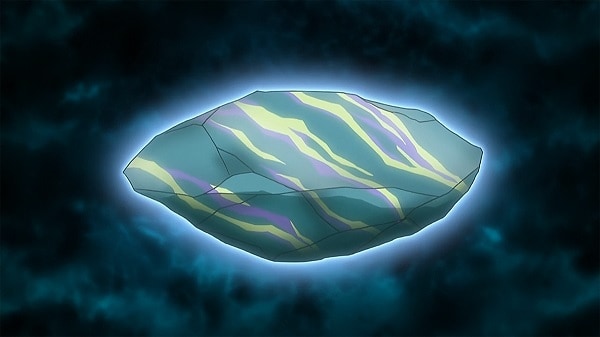
Part 1: What can you do with a Moon Stone?
You might already know that there are different kinds of evolution stones in the Pokemon series. Some of these popular evolution stones are Moon Stone, Sun Stone, Dusk Stone, Dawn Stone, Unova Stone, and so on. These evolution stones can be used on specific Pokemons.

Therefore, if you have also got a Moon Stone in a Pokemon game, then you can use it on different Pokemons to evolve them instantly. It is a dark stone with different scales on it, making it lustrous and is found in different locations in various Pokemon games. I will let you know about the Pokemons that can evolve with a Moon Stone later in this post.
Part 2: How to get a Moon Stone in Pokemon Games?
Ideally, you can find a Moon Stone in different Pokemon Games. Though, in Pokemon: Let’s Go, it is pretty popular among the players and there are repetitive locations to find it. Here are some of the prominent locations to find a Moon Stone in major Pokemon games.
Pokemon: Let’s Go Pikachu or Eevee!
There are two prominent locations to find a Moon Stone in the Pokemon: Let’s Go game. While the first location will only give one Moon Stone, the second location would yield repetitive stones.
Location 1: Saffron City
When you start your quest in the Saffron City, pay a visit to the CopyCat Girl house, which is located to the left of the main gym. Take the stairs to go on the first level and visit the CopyCat girl’s bedroom. Inside the closet (behind the white door), you can find your first Moon Store in Pokemon: Let’s Go.

Location 2: Mount Moon
While traveling between the Cerulean and Pewter cities, you can pay a visit to the Mount Moon. Go to the third floor and look for a Moon Stone between the craters. Your companion Pokemon (Pikachu or Eevee) would wag their tail when a Moon Stone would be detected. You can collect a Moon Stone in Pokemon: Let’s Go every day from here as it would re-spawn daily.

Pokemon: Emerald Moon Stone Location
Apart from Pokemon: Let’s Go, you can find a Moon Stone in other Pokemon games as well. For instance, if you are playing Pokemon: Emerald or Ruby, then you would find a Moon Store by visiting Meteor Falls. Besides that, a few other Pokemon Emerald Moon Stone locations are Jagged Pass, Mauville City, and Secret Base.
Pokemon: Sword and Shield
In Pokemon Sword and Shield, you can find repetitive Moon Stones in locations like the Lake of Outrage and Bridge Field. In the Lake of Outrage, you would have different shiny objects that can yield into dedicated evolution stones.
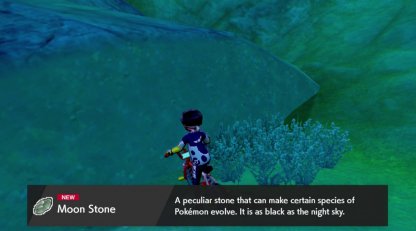
Moon Stone in Other Pokemon Games
If you are playing any other Pokemon game, then you can find a Moon Stone in the following places.
- Pokemon Ultra Sun/Moon: Route 13, Poke Pelago, and Haina Desert
- Pokemon X and Y: Route 18, Reflection Cave, and Terminus Cave
- Pokemon Soulsilver: Ruins of Alph, Mount Moon, and Tohjo Falls
- Pokemon Diamond/Pearl: Mount Coronet, Eterna City, and The Underground
Part 3: How does the Moon Stone Evolution Works in Pokemon Games?
In the Pokemon universe, different Pokemons rely on dedicated evolution stones. Therefore, if you want to use a Moon Stone, then you should know about the Pokemons that evolve with a Moon Stone. As of now, Moon Stone can evolve the following Pokemons:
- Evolves Clefairy into Clefable
- Evolves Nidorina into Nidoqueen
- Evolves Munna into Musharna
- Evolves Nidorino into Nidoking
- Evolves Jigglypuff into Wigglytuff
- Evolves Skitty into Delcatty
Now, if you have found a Moon Stone in a Pokemon game and already own either of the above-listed compatible Pokemons, then you can easily use it. To know how to use a Moon Stone to evolve a Pokemon, you can follow these simple steps.
1. In the game, you can just go to your account and select your bag from the top. Here, you can view the available evolution stones that you own.
2. Select Moon Stone from here to view the number of stones you have. Just click on the “Use this item” option to get a list of Pokemons on which you can use the evolution stone.
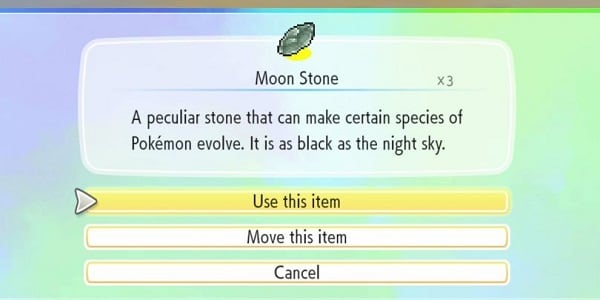
3. That’s it! You can now select any of the above-listed Pokemons and choose to evolve them using the Moon Stone. In no time, the assigned Pokemons would automatically be evolved to their next level.

I have considered the example of evolving a Nidorino in Pokemon: Sword and Shield here, but the overall method for using a Moon Stone in different games is pretty similar.
I’m sure that after reading this guide, you would be able to know about the Moon Stone use in different Pokemon games. I have listed the location of Moon Stone in Pokemon Let’s Go, Emerald, Sword/Shield, and other games as well. Furthermore, you can also check the Pokemons that can evolve with a Moon Stone. Now when you have all the needed details, you can collect several Moon Stones in Pokemon games and use them to evolve your favorite Pokemons instantly.
Virtual Location
- Change iOS Location
- 1. Best iOS Location Changers
- 2. Fake iPhone GPS Location
- 3. Change iPhone Home Address
- 4. Change iPad Weather Location
- 5. See Someone's Location on iPhone
- 6. iPhone GPS not Working
- 7. iPhone “No Location Found”
- 8. iPhone “Location Not Available”
- 9. iTools Alternatives
- 10. DoPokeGo++ Alternatives
- 11. 3uTools Alternatives
- 12. Foneazy MockGo Alternatives
- 13. "No Location Found" Vs."Location Not Available"
- Change Android Location
- 1. Best Android Fake GPS Apps
- 2. Free Android Location Spoofers
- 3. Fake Android GPS Location
- 4. Android Location Settings
- 5. Fake GPS No Root
- 6. Fake GPS on Huawei
- 7. Fake GPS without Mock Location
- Hide GPS Location
- 1. Change Location on Find My iPhone
- 2. Fake Location on Find My Friends
- 3. Stop Google Tracking Your Location
- 4. Fake Location on Google Maps
- 5. Spoof Location on Life360
- 6. Turn Off Life 360 Without Knowing
- 7. Stop Life360 from Tracking You
- 8. Life360 Circle: Tips & Tricks
- 9. Google Maps Giving Voice Directions
- 10. Stop From Being Tracked
- 11. Can Life360 Track You When Your Phone is Off
- Fake GPS on Games
- 1. Play Pokémon Go Without Moving
- 2. Celebrate National Pokémon Day
- 3. Fake GPS on Mobile Legends
- 4. Spoof Ingress Prime Location
- 5. Spoof Location on Jurassic World Alive
- Fake Location on Social Apps
- 1. Fake Location on Whatsapp
- 2. Fake Location on Facebook
- 3. Fake Location on Telegram
- 4. Fake Location on Tiktok
- 5. Fake Location on YikYak
- 6. Fake Location on Snapchat
- 7. Add Location Filters on Snapchat
- 8. Change Location on Twitter
- 9. Change Instagram Business Location
- 10. Change Instagram Region/Country
- 11. Stop mSpy from Spying You
- 12. Change Location On Linkedin
- Fake Location on Dating Apps
- 1. Fake Hinge GPS
- 2. Top Funny Hinge Prompts
- 3. Apps Like Tinder
- 4. Enjoy Tinder Gold
- 5. Fake Tinder GPS
- 6.Tinder Keeps Crashing
- 7. Find People on Tinder
- 8. Use Grindr on a PC
- 9. Grindr Web app explained
- 10. Fake Grindr GPS
- 11. Grindr Unable to Refresh
- 12. Fake Bumble GPS
- 13. Bumble Snooze Mode Guide
- 14. Tinder vs Bumble vs Hinge
- Get Around Geo-blocking





Alice MJ
staff Editor