
Ultimate guide to get the meltan box pokemon go in 2024
Jul 12, 2024 • Filed to: Virtual Location Solutions • Proven solutions
If you are a huge Pokemon fan and loves to play pokemon go, you will definitely be aware of the latest addition to this family- meltan. It’s the only 8th generation pokemon. The first appearance of this pokemon was via Pokemon Go, as a mysterious silhouette. There are a huge hue and cry among the pokemon lovers about this mystery box pokemon. With its unannounced entry, it has sent the internet raving mad. It’s not an easy task to catch this pokemon, though. Let us take you through an ultimate guide regarding how you can get the meltan box pokemon go in 2020. Stay tuned and keep reading!

Part 1: What is the meltan box and how does it work?
Meltan, the mythical Pokemon is also described as a Hex Nut Pokemon. A major part of its body is built from liquid metal and its shape is fluid. It generates electricity using the metal that it absorbs from the outside sources. The pokemon uses its arms and legs to corrode metal and absorb it into its own body.

The meltan box is actually a mystery box that you cannot receive through the traditional method. It requires you to make an unconventional move to get this box and catch this different pokemon. The process involved to get the meltan box pokemon go include the following:
- The first and foremost thing you need to do is deport a Pokemon from Pokemon Go to Pokemon Let’s Go. You don’t have to transfer it to your own copy of Let’s Go. A friend’s copy would come in great help here.
- For making the transfer, you will get a mystery box in Pokemon Go. This box will allow the meltan to run into the wild for about 30 minutes. It gives you the chance to latch the pokemon.
- If you cannot catch meltan in 30 minutes, you will have to wait and repeat the above process again. As the mystery box will close after 30 minutes, and meltan will vanish from the wild.
Part 2: How to connect pokemon go to pokemon switch
The trainers with Pokemon let can send Pokemon from Pokemon Go to Nintendo switch. Like transferring the pokemon to Professor Willow, the trainers will earn candy to send their Pokemon to the switch. These pokemons will appear in the Go Park complex of your Pokemon Let’s Go.
Rewarding you for sending Pokemon to the switch, you will receive the meltan box pokemon go. This mystery box will allow you to catch the mythical pokemon.
The steps to connect Pokemon Go to Switch is clearly defined in the following points:
Step 1: The first step you need to take to connect the Pokemon Go to Switch is to launch the Pokemon Let’s Go from the Home Menu.
Step 2: During the game, press the “X” button to access the in-game menu, followed by the “Y” button to open the Options Menu.
Step 3: Choose the option “Open Pokemon GO Settings”.
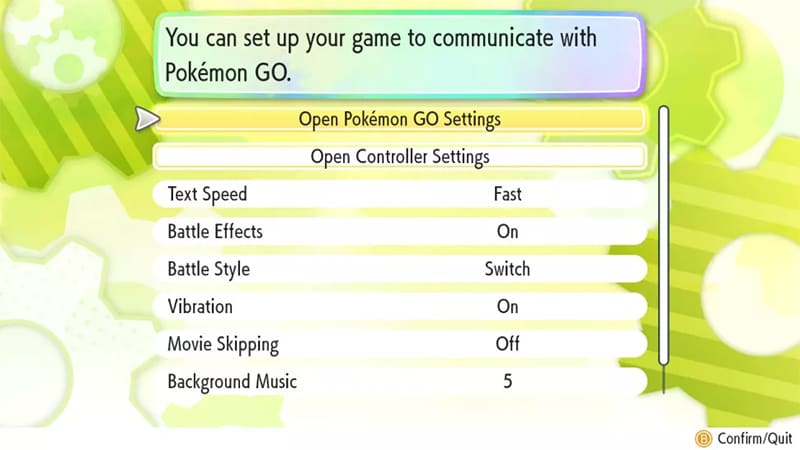
Step 4: When asked, select the option “YES”. This will allow the game to begin the search for a Pokemon Go account that you can pair with.
Step 5: The next step will require you to set up your Pokemon Go account to pair with the Nintendo Switch game.
Step 6: For pairing up, you will need to tap the Poke Ball icon on your screen and then select the “Settings” option.
Step 7: Scroll down to the option “Nintendo Switch” and select it.
Step 8: Then choose the “Connect to Nintendo Switch”.
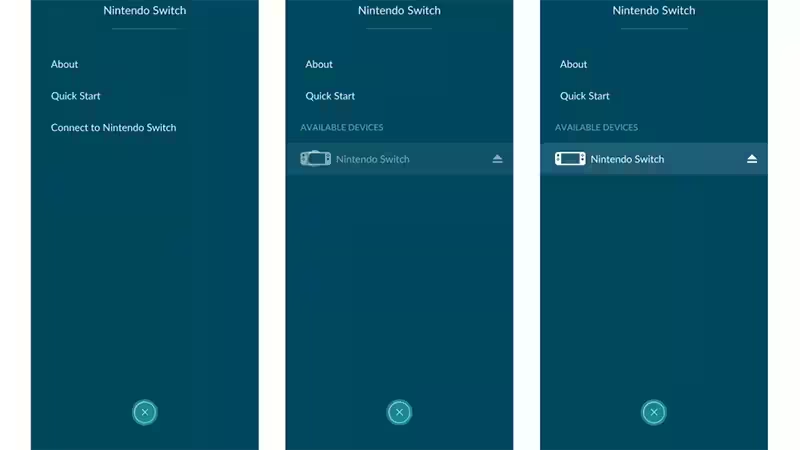
Step 9: This will allow Pokemon Go to search for a Nintendo Switch game to connect with.
Step 10: When you finally see that the Nintendo Switch console is locating the Pokemon Go account, select the “Yes” button on the console to establish the pairing.
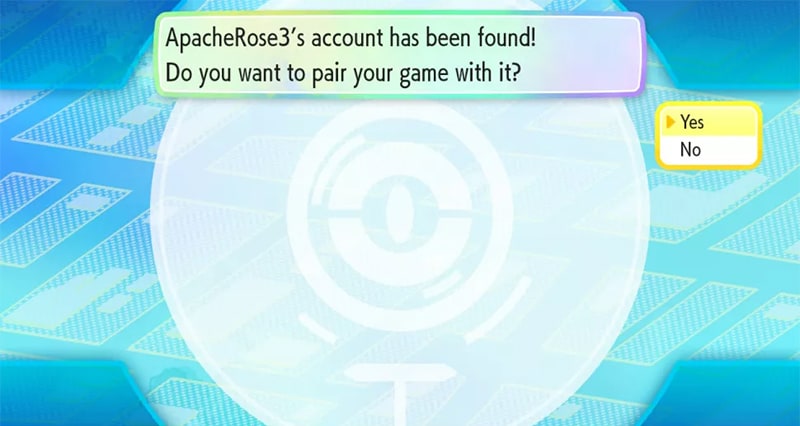
Step 11: Once the pairing is done, you can now transfer the Pokemon from the Pokemon Go smoothly. Let’s get to know that too.
After the pairing is complete, you are now ready to send your Pokemon to the Go complex Park in Pokemon Let’s Go. This can be done by following the process:
Step 1: Open the Pokemon Let’s Go app.
Step 2: In Fuschia City, talk to the Go Park Complex Attendant and select the “Bring Pokemon” option.
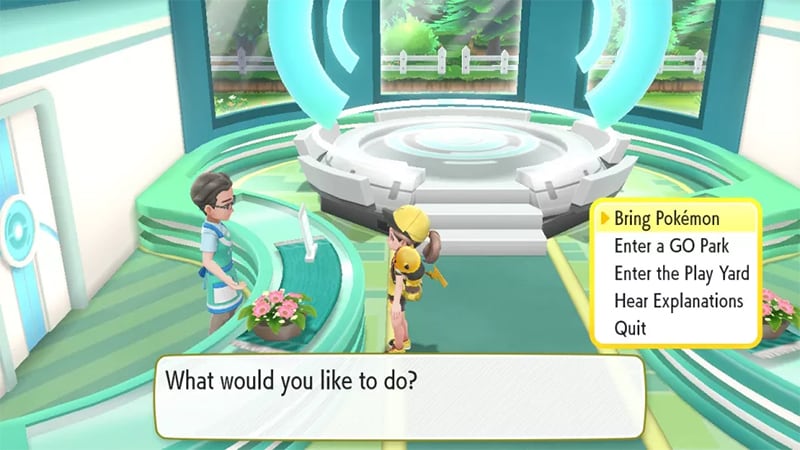
Step 3: Open Pokemon Go.
Step 4: In the map view, tap on the button “Main menu”.
Step 5: Then, tap the “Pokemon” Button.
Step 6: At the top-right section of your screen, you will find the “Nintendo Switch”, tap on that.
Step 7: Now select the Pokemon you want to transfer. Please note that you can only send the Pokemon you have originally discovered in the Kanto Region.
Step 8: Now, click on the “Send to Nintendo Switch”, when you have finally decided which Pokemon you want to send.
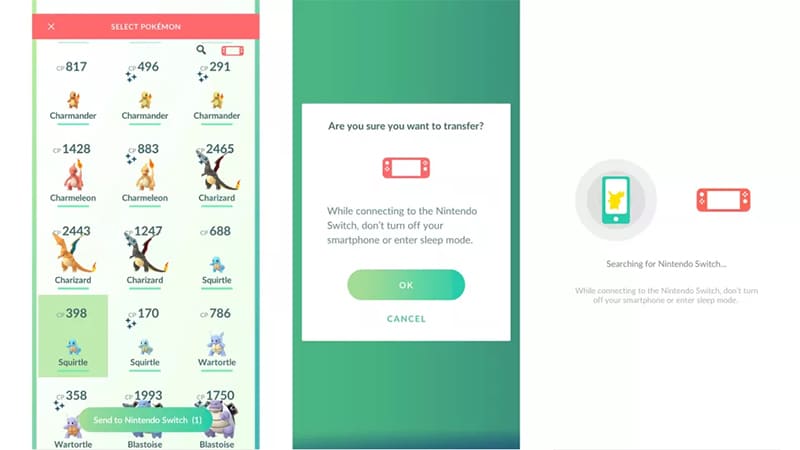
Following the aforementioned steps will allow you to get the pokemon go mystery box.
Part 3: Tips to get more meltan boxes
There is a lot of confusion among the Pokemon trainers regarding how to get meltan in pokemon go. Here, we share a few tips for doing the same and reducing your confusion to zero.
Tip No.1: Transfer Pokemon to Win a Mystery Box
With the help of pairing and connecting your Pokemon Go to the Nintendo Switch, you can actually get the opportunity to transfer the Pokemon and win a mystery box for yourself.
Tip No.2: Transfer Pokemon to Friend’s Switch
If you cannot establish a pair with your Nintendo Switch, you can always look for your friends. In case you don’t have a Nintendo Switch with a copy of Let’s Go Pikachu, do not worry. You can still obtain a shiny meltan pokemon go mystery box. You can send Pokemon to your friend’s Nintendo switch and bang… you get the chance to catch the mythical pokemon.
Tip No.3: Use Dr. Fone Virtual Location Service
You can catch not just one but several Meltans through the mystery box. All you need to do is move around in your area and discover the meltan available near you. But not every time, you can get this lucky to obtain the opportunity to maximize your mystery box. If this is what you are thinking, then we are happy to say that you are wrong!
With the help of Dr.Fone- Virtual Location service that is developed and designed for iOS devices, you can change your GPS location with just one click.
It is well-known that Pokemon Go is a location-based game that offers several services only according to your location. You might find it difficult to maximize your pokemon go meltan box without moving or looking for services out of your region. Dr.Fone Virtual Location is here to help. With this service provider's help, you can change your location and enjoy the unlimited fun that you had always desired. It will also be a great rescue for you if you cannot catch a meltan in your region. Try it and get the Hex Nut Pokemon.

Teleport GPS location to anywhere.
Fake GPS Location on iOS and Android in one click.
Simulate GPS movement along the route you draw and with different simulated speeds.
Using Jump Teleport mode, you can easily jump to rare and legendary Pokémon.
Enable you to use a joystick or keyboard to simulate GPS movement flexibly in Pokémon Go.
Besides Pokémon GO, it also works smoothly with location-based apps and games, like Jurassic World Alive, Minecraft Earth, Snapchat, etc.
Conclusion
Resolving your query about getting meltan box and offering you a detailed guide and assistance, we aim to help you continue your fun-experience with the game. Play, look for and find all the meltan! You can then evolve your meltan into a formidable Melmetal. You will need around 400 meltan candy to evolve into Melmetal, so be sure to catch as many as possible and enjoy!
Virtual Location
- Change iOS Location
- 1. Best iOS Location Changers
- 2. Fake iPhone GPS Location
- 3. Change iPhone Home Address
- 4. Change iPad Weather Location
- 5. See Someone's Location on iPhone
- 6. iPhone GPS not Working
- 7. iPhone “No Location Found”
- 8. iPhone “Location Not Available”
- 9. iTools Alternatives
- 10. DoPokeGo++ Alternatives
- 11. 3uTools Alternatives
- 12. Foneazy MockGo Alternatives
- 13. "No Location Found" Vs."Location Not Available"
- Change Android Location
- 1. Best Android Fake GPS Apps
- 2. Free Android Location Spoofers
- 3. Fake Android GPS Location
- 4. Android Location Settings
- 5. Fake GPS No Root
- 6. Fake GPS on Huawei
- 7. Fake GPS without Mock Location
- Hide GPS Location
- 1. Change Location on Find My iPhone
- 2. Fake Location on Find My Friends
- 3. Stop Google Tracking Your Location
- 4. Fake Location on Google Maps
- 5. Spoof Location on Life360
- 6. Turn Off Life 360 Without Knowing
- 7. Stop Life360 from Tracking You
- 8. Life360 Circle: Tips & Tricks
- 9. Google Maps Giving Voice Directions
- 10. Stop From Being Tracked
- 11. Can Life360 Track You When Your Phone is Off
- Fake GPS on Games
- 1. Play Pokémon Go Without Moving
- 2. Celebrate National Pokémon Day
- 3. Fake GPS on Mobile Legends
- 4. Spoof Ingress Prime Location
- 5. Spoof Location on Jurassic World Alive
- Fake Location on Social Apps
- 1. Fake Location on Whatsapp
- 2. Fake Location on Facebook
- 3. Fake Location on Telegram
- 4. Fake Location on Tiktok
- 5. Fake Location on YikYak
- 6. Fake Location on Snapchat
- 7. Add Location Filters on Snapchat
- 8. Change Location on Twitter
- 9. Change Instagram Business Location
- 10. Change Instagram Region/Country
- 11. Stop mSpy from Spying You
- 12. Change Location On Linkedin
- Fake Location on Dating Apps
- 1. Fake Hinge GPS
- 2. Top Funny Hinge Prompts
- 3. Apps Like Tinder
- 4. Enjoy Tinder Gold
- 5. Fake Tinder GPS
- 6.Tinder Keeps Crashing
- 7. Find People on Tinder
- 8. Use Grindr on a PC
- 9. Grindr Web app explained
- 10. Fake Grindr GPS
- 11. Grindr Unable to Refresh
- 12. Fake Bumble GPS
- 13. Bumble Snooze Mode Guide
- 14. Tinder vs Bumble vs Hinge
- Get Around Geo-blocking





Alice MJ
staff Editor