
Here Are Some Reliable Ways to Get Pokemon Go Friend Codes
Jul 12, 2024 • Filed to: Virtual Location Solutions • Proven solutions
If you have been playing Pokemon Go for a while, then you might already know how tough it can be to add friends. For instance, if you want to fight with other trainers, then you need to look for their Pokemon Go friend codes. Thankfully, there are some reliable social platforms to find Pokemon Go friends. In this post, I will let you know about them and would also list how to add friends in Pokemon Go.

- Part 1: Where to find Pokemon Go Friend Codes?
- Part 2: How to Find Pokemon go Friend Codes on Discord?
- Part 3: How to Find Pokemon Go Friend Codes on Reddit?
- Part 4: Other Places to Find Pokemon Go Friend Codes
- Part 5: How to Add Friends in Pokemon Go?
- Part 6: How to Find new Pokemons to Level-up in the Game?
Part 1: Where to find Pokemon Go Friend Codes?
Before I list some reliable sources for PoGo friend codes, let’s take a look at the popular options:
- Facebook pages and groups
- Reddit groups
- Instagram pages
- Twitter accounts
- Quora spaces
- Discord Servers
- Selective apps and website dedicated to Pokemon Go
Part 2: How to Find Pokemon go Friend Codes on Discord?
Discord is ideally one of the best places for gamers to play together and find friends. There are tons of Discord servers to find new friends in Pokemon Go. While some Discord servers are solely dedicated to exchanging Pokemon friend codes, others would also provide tons of other game-related details.
Here are some of these popular Discord servers that you can join to find Pokemon Go friendship codes:
- Virtual location
- Pokesnipers
- PoGo Alert Network
- PokeGo Party
- PoGo Raids
- Pokemon Go Global Community
- Pokemon Go International Community
- PokeXperience
- TeamRocket
- PoGoFighters Z
- ZygradeGo
- PoGo King
- Pokemon Global Family
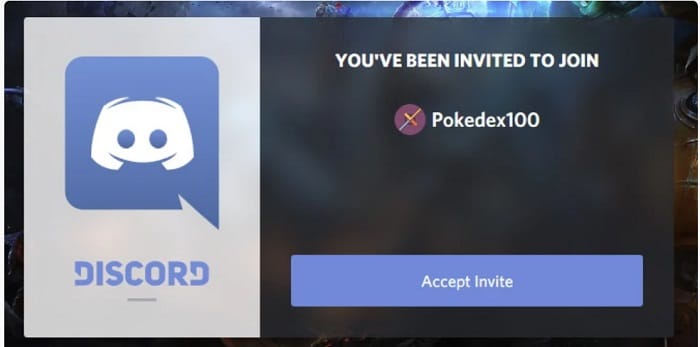
Part 3: How to Find Pokemon Go Friend Codes on Reddit?
While some Discord groups are closed, most of the Reddit subs are open. It might surprise you, but some of the Pokemon-based Reddit subs even have millions of members. This would make it pretty easy for you to find Pokemon Go friend codes on Reddit. All you need to do is join these groups and find the mega thread for exchanging PoGo friend codes.
- PokemonGo
- The Silph Road
- Pokemon Go Snap
- Pokemon Go Singapore
- Pokemon Go NYC
- Pokemon Go London
- Pokemon Go Toronto
- Pokemon Go Mystic
- Pokemon Go Valor
- Pokemon Go Instinct

Part 4: Other Places to Find Pokemon Go Friend Codes
Apart from Discord and Reddit, you can find Pokemon Go codes to add friends from several other sources.
Ideally, there are tons of pages and groups that are solely dedicated to Pokemon Go on Facebook that you can explore. Just do a quick search on Facebook and you can explore local and global Pokemon Go communities. After joining these Facebook groups, you can look for dedicated threads to exchanging Pokemon Go friend codes.
- Poke Friends
Poke Friends is one of the most popular mobile apps, listing thousands of PoGo friend codes. You can register on the app for free and enter your Pokemon Go trainer code. On the app, you can search for thousands of other Pokemon Go friend codes. There are also different filters to find friends from any particular area or of a certain team to play with.
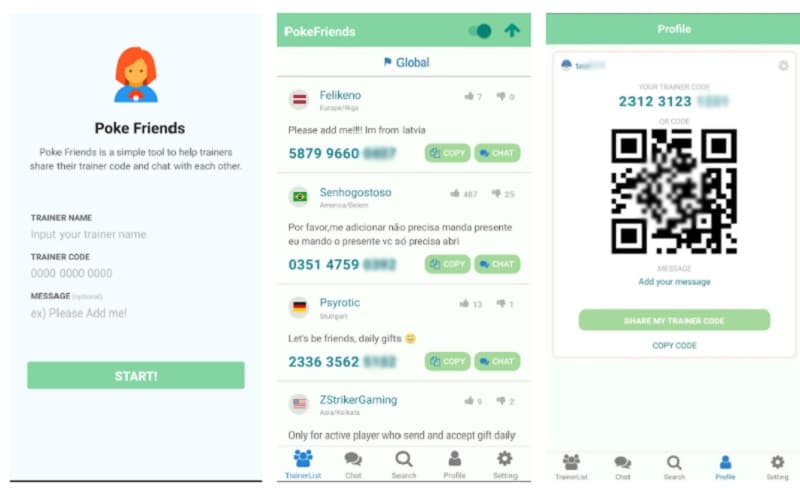
- PoGo Trainer Club
This is another popular online directory to add friends in Pokemon Go. You can enter the name of any person or get results nearby/international. There is also a provision to know more about a trainer and their Pokemons before adding them.
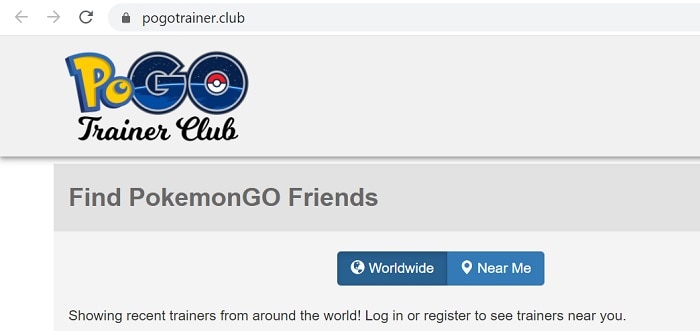
- Pokemon Go Friend Code
Pokemon Go Friend Code is a dedicated online directory having thousands of trainer codes. Once you visit the website, you can also submit your PoGo friend code to its directory so that other players can find it. Besides that, there is also a provision to look for other players and filter results based on their teams and location.
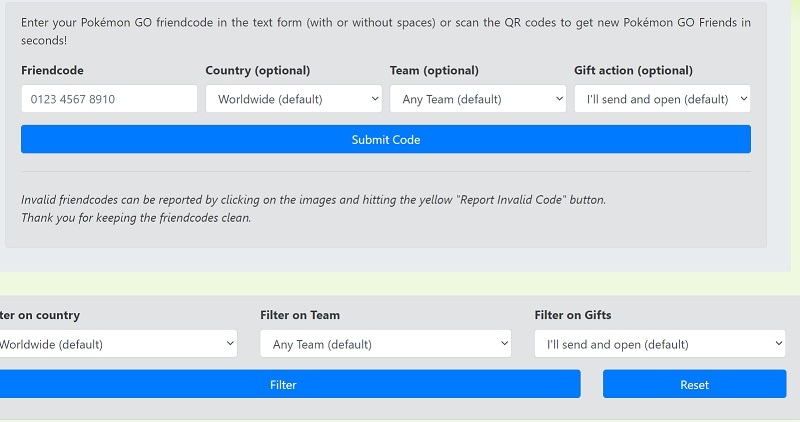
- Other sources
If you are looking for Pokemon Go friend codes, then the sky is the limit. Apart from dedicated apps and websites, you can also find Instagram pages, Twitter handles, and Quora spaces to exchange PoGo friend codes.
Part 5: How to Add Friends in Pokemon Go?
Once you have found Pokemon Go codes for friends, you can add them to your network in the following way:
- Firstly, just launch Pokemon Go and tap on your avatar from the bottom panel.
- As your account settings would be opened, go to the “Friends” option from the top.
- Here, you can view players who are already added to your account. To make new friends in Pokemon Go, tap on the “Add Friend” option.
- Now, you can enter their unique Pokemon friend code that would send them an add request. You can also view your Pokemon Go trainer code from here and share it with others.

Part 6: How to Find new Pokemons to Level-up in the Game?
Adding friends in Pokemon Go is not enough as you need to have some powerful Pokemon to win battles. Since going out and looking for Pokemons is not that feasible, consider using Dr.Fone – Virtual Location (iOS). Using this trusted application, you can easily spoof your iPhone location to catch tons of Pokemons.
- You can just connect your iPhone to the application and use its Teleport Mode to spoof your location.
- Users can just enter an address or the coordinates of the target location and further adjust the pin on the map.
- You can also simulate the movement of your iPhone between multiple spots at a preferred speed.
- The interface will include a GPS joystick, letting your move on the map naturally.
- Using Dr.Fone – Virtual Location (iOS) is extremely simple and it does not need any jailbreak access as well.
Now when you know how to make new friends in Pokemon Go, you can easily expand your network. As you can see, you can find Pokemon Go friend codes from Reddit, Facebook, Discord, and several other social platforms. Though, to win more battles and level-up in the game, you can consider using Dr.Fone – Virtual Location (iOS). It is a 100% trusted application that would let you spoof your iPhone location so that you can catch your favorite Pokemons remotely.

Teleport GPS location to anywhere.
Fake GPS Location on iOS and Android in one click.
Simulate GPS movement along the route you draw and with different simulated speeds.
Using Jump Teleport mode, you can easily jump to rare and legendary Pokémon.
Enable you to use a joystick or keyboard to simulate GPS movement flexibly in Pokémon Go.
Besides Pokémon GO, it also works smoothly with location-based apps and games, like Jurassic World Alive, Minecraft Earth, Snapchat, etc.
Virtual Location
- Change iOS Location
- 1. Best iOS Location Changers
- 2. Fake iPhone GPS Location
- 3. Change iPhone Home Address
- 4. Change iPad Weather Location
- 5. See Someone's Location on iPhone
- 6. iPhone GPS not Working
- 7. iPhone “No Location Found”
- 8. iPhone “Location Not Available”
- 9. iTools Alternatives
- 10. DoPokeGo++ Alternatives
- 11. 3uTools Alternatives
- 12. Foneazy MockGo Alternatives
- 13. "No Location Found" Vs."Location Not Available"
- Change Android Location
- 1. Best Android Fake GPS Apps
- 2. Free Android Location Spoofers
- 3. Fake Android GPS Location
- 4. Android Location Settings
- 5. Fake GPS No Root
- 6. Fake GPS on Huawei
- 7. Fake GPS without Mock Location
- Hide GPS Location
- 1. Change Location on Find My iPhone
- 2. Fake Location on Find My Friends
- 3. Stop Google Tracking Your Location
- 4. Fake Location on Google Maps
- 5. Spoof Location on Life360
- 6. Turn Off Life 360 Without Knowing
- 7. Stop Life360 from Tracking You
- 8. Life360 Circle: Tips & Tricks
- 9. Google Maps Giving Voice Directions
- 10. Stop From Being Tracked
- 11. Can Life360 Track You When Your Phone is Off
- Fake GPS on Games
- 1. Play Pokémon Go Without Moving
- 2. Celebrate National Pokémon Day
- 3. Fake GPS on Mobile Legends
- 4. Spoof Ingress Prime Location
- 5. Spoof Location on Jurassic World Alive
- Fake Location on Social Apps
- 1. Fake Location on Whatsapp
- 2. Fake Location on Facebook
- 3. Fake Location on Telegram
- 4. Fake Location on Tiktok
- 5. Fake Location on YikYak
- 6. Fake Location on Snapchat
- 7. Add Location Filters on Snapchat
- 8. Change Location on Twitter
- 9. Change Instagram Business Location
- 10. Change Instagram Region/Country
- 11. Stop mSpy from Spying You
- 12. Change Location On Linkedin
- Fake Location on Dating Apps
- 1. Fake Hinge GPS
- 2. Top Funny Hinge Prompts
- 3. Apps Like Tinder
- 4. Enjoy Tinder Gold
- 5. Fake Tinder GPS
- 6.Tinder Keeps Crashing
- 7. Find People on Tinder
- 8. Use Grindr on a PC
- 9. Grindr Web app explained
- 10. Fake Grindr GPS
- 11. Grindr Unable to Refresh
- 12. Fake Bumble GPS
- 13. Bumble Snooze Mode Guide
- 14. Tinder vs Bumble vs Hinge
- Get Around Geo-blocking





Alice MJ
staff Editor