
How to get the dragon scale and evolution-enabled pokemon?
Jul 12, 2024 • Filed to: Virtual Location Solutions • Proven solutions
Dragon scales in Pokémon GO are extremely exceptional and are utterly crucial in evolving pokemon. Pokemon go dragon scale evolutions can be as easy as utilizing the necessary amount of candy, but frequently scarce evolutions will call for an evolution object. These are usable that not only let you fill in your Pokedex but also gain access to many impactful beasts. There are several different ways to get a Dragon Scale, but none of them is guaranteed. This implies that you will have to accomplish as many of these tasks that are feasible – peculiarly because you can make use of them only once. Perhaps the simplest way of gaining a Dragon Scale is spinning Pokestops wherever likely. Each Pokestop comes up with a 1% probability of an evolution object, encompassing a Dragon Scale.
Following are the additional evolution items observed in Pokémon Go:
- King's Rock
- Metal Coat
- Sinnoh Stone
- Sun Stone
- Unova Stone
- Upgrade

Part 1:What Pokémon can I evolve with a dragon scale on Pokémon Go?
The pokemon go dragon scale is one of the new evolution objects that can be employed in association with Pokemon Candy to evolve some of the generation 1 Pokemon to new generation 2 evolutions. The dragon scale is extremely strong and rigid. We can only make use of our Dragon Scale on a specific Pokemon. Dragon scale pokemon go evolutions contain the alteration of Seadra into Kingdra by combining the dragon scale along with 100 Horsea candies - making Kingdra a sturdy pocket monster ideal for raids and taking charge over the gyms.
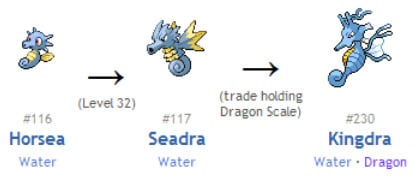
Once receiving a Dragon Scale, a player can only use it to evolve Seadra. Any other Pokemon will not evolve with it or even need it to evolve.
Part 2:Fast way to get the exclusive Pokémon?
You can make use of the artificial locality of Dr. Fone to imitate your position without any motion and acquire exclusive Pokémon. The duplicate point of Dr. Fone lets you phony your orientation and permits your mobile application to presume that you are chosen in the app interface of Dr. Fone without being banned from the game or getting detected by the developers of Pokemon Go. To seize the pokemon, you can trail the instructions below with one click without having to go anywhere else.
Step 1: Replicating Position Fluke:
Pokemon Go can be played without requiring movement, using Dr. Fone's toolkit. To replicate the position and guarantee that the iOS gadget is associated with the application, open the Virtual Location property using a functioning lightning cable.

You can click the ‘Get Started’ button to initiate the action as soon as your phone gets detected.

Step 2: Mirroring Motion amid steps:
Unfold the top right area of the initial option before reaching Dr. Fone's GUI, which permits you to imitate maneuver amid the two spots. Pick the positioning pin and click on the ‘transfer here’ button in the search bar.

To begin the replication, you will be required to make a movement and traverse the 'March' button to reach it multiple times. By default, the action is set to one but can be outweighed by the user, and the plan will change correspondingly.

The change location will act as genuine for the Pokémon Go application, and it will presume that the player is moving in between the two points you chose on the Dr. Fone GUI screen. At the foot of the screen, the rate of motion can also be modified, making use of the gliding menu. By following these steps, you can use the fake motion of the position of Dr. Virtual Fone without needing to understand it, and your app will not be banned.


Step 3: Movement Simulation between more than two spots:
Dr. Fone's application also lets you fake your motion joining more than two positions. The attribute is called after the multi-stop path that can be highlighted from the GUI toolbox class situated at the top-right position, which allows you to release several accurate endpoints on the map, and your position will take action correspondingly as managed by the virtual position application of Dr. Fone.
To let the system duplicate flow by choosing the accurate choices, press the 'March' button. You will have to do the Pokémon Go walking trick at some point. Dr. Fone's virtual motion replicator application makes your life a lot easier and lets you do the job without having to worry about travel charges.


Teleport GPS location to anywhere.
Fake GPS Location on iOS and Android in one click.
Simulate GPS movement along the route you draw and with different simulated speeds.
Using Jump Teleport mode, you can easily jump to rare and legendary Pokémon.
Enable you to use a joystick or keyboard to simulate GPS movement flexibly in Pokémon Go.
Besides Pokémon GO, it also works smoothly with location-based apps and games, like Jurassic World Alive, Minecraft Earth, Snapchat, etc.
Part 3: How to get the dragon scale on Pokémon Go?
Pokemon go dragon scale can be obtained by taking charge of Gyms and spinning, waiting for the Pokestops to give you free dragon scales, but the chances are extremely low. PokeStops are symbolized by little blue box images on the map and usually can be observed in places of recreation such as a train station, a landmark, or even a regional post office. When your avatar is near to entering a PokeStop, the blue box image changes into a disc shape. The next thing you need to do is tap the disc, and it will exhibit a picture of the landmark, which is a chance to get a few free products.
You can get your hands on a dragon scale by spinning a specific Pokestop seven days in a row to get the required streak bonus. This won't ensure you a dragon scale; however, it will give you the possibility of achieving other evolutionary objects such as the Sun Stone, Upgrade, Sinnoh Stone, Unova Stone, Metal Coat, and King's Rock.
Conclusion:
Specific Pokémon in Pokémon GO now call for rare evolution items such as a steel coat, a sunstone, a king's rock, a dragon scale, or an upgrade to evolve, all of which are unplanned drops from Pokestops. However, the players can make use of Dr.Fone - Virtual Location application to gain version exclusive Pokemon and evolution items and make advancements in the game.
Virtual Location
- Change iOS Location
- 1. Best iOS Location Changers
- 2. Fake iPhone GPS Location
- 3. Change iPhone Home Address
- 4. Change iPad Weather Location
- 5. See Someone's Location on iPhone
- 6. iPhone GPS not Working
- 7. iPhone “No Location Found”
- 8. iPhone “Location Not Available”
- 9. iTools Alternatives
- 10. DoPokeGo++ Alternatives
- 11. 3uTools Alternatives
- 12. Foneazy MockGo Alternatives
- 13. "No Location Found" Vs."Location Not Available"
- Change Android Location
- 1. Best Android Fake GPS Apps
- 2. Free Android Location Spoofers
- 3. Fake Android GPS Location
- 4. Android Location Settings
- 5. Fake GPS No Root
- 6. Fake GPS on Huawei
- 7. Fake GPS without Mock Location
- Hide GPS Location
- 1. Change Location on Find My iPhone
- 2. Fake Location on Find My Friends
- 3. Stop Google Tracking Your Location
- 4. Fake Location on Google Maps
- 5. Spoof Location on Life360
- 6. Turn Off Life 360 Without Knowing
- 7. Stop Life360 from Tracking You
- 8. Life360 Circle: Tips & Tricks
- 9. Google Maps Giving Voice Directions
- 10. Stop From Being Tracked
- 11. Can Life360 Track You When Your Phone is Off
- Fake GPS on Games
- 1. Play Pokémon Go Without Moving
- 2. Celebrate National Pokémon Day
- 3. Fake GPS on Mobile Legends
- 4. Spoof Ingress Prime Location
- 5. Spoof Location on Jurassic World Alive
- Fake Location on Social Apps
- 1. Fake Location on Whatsapp
- 2. Fake Location on Facebook
- 3. Fake Location on Telegram
- 4. Fake Location on Tiktok
- 5. Fake Location on YikYak
- 6. Fake Location on Snapchat
- 7. Add Location Filters on Snapchat
- 8. Change Location on Twitter
- 9. Change Instagram Business Location
- 10. Change Instagram Region/Country
- 11. Stop mSpy from Spying You
- 12. Change Location On Linkedin
- Fake Location on Dating Apps
- 1. Fake Hinge GPS
- 2. Top Funny Hinge Prompts
- 3. Apps Like Tinder
- 4. Enjoy Tinder Gold
- 5. Fake Tinder GPS
- 6.Tinder Keeps Crashing
- 7. Find People on Tinder
- 8. Use Grindr on a PC
- 9. Grindr Web app explained
- 10. Fake Grindr GPS
- 11. Grindr Unable to Refresh
- 12. Fake Bumble GPS
- 13. Bumble Snooze Mode Guide
- 14. Tinder vs Bumble vs Hinge
- Get Around Geo-blocking





Alice MJ
staff Editor