How to Make Excellent Pokémon Go Throw
Jul 12, 2024 • Filed to: Virtual Location Solutions • Proven solutions
When you make an Excellent Throw in Pokémon, you get a bonus. This is one of the most difficult and elusive throws, and it feels good when you bag it.
So how do you make the Excellent Throw?
This article will take you through some tips on what you must do to make an Excellent Throw. This is a throw that is popular no matter whether you are aiming at a low-level Pokémon character or you are going after a Legendary character.
Part 1: About Excellent Throw Pokémon

When playing Pokémon and want to throw a Pokéball at a character that you want to catch, there is a target ring that appears to guide you in the throw. However, the type of throw that you make will depend on where the Pokéball lands when you throw it. Depending on your accuracy, you will get three types of rewards:
- Nice Throw
- Great Throw
- Excellent Throw
These will tell you how accurate you were when landing on the target ring, or hit modifier.
These three throws increase the probability of success when you are aiming to capture the Pokémon you are throwing the Pokéball at. The Nice throw has the lowest probability, while the Excellent Throw has the highest. The Great throw is in the middle.
Each of these throws comes with a modifier, which multiplies your score. Here is how this works
- Nice Throw has a bonus of 1.15X
- Great throw has a bonus of 1.5X
- Excellent Throw has a bonus of 1.85X
The target ring for the Excellent throw is the smallest and therefore the most difficult to hit.
Note that the Special Research and Field Research goals also require Nice, Great and Excellent throws. However, an Excellent Throw will serve instead of a Nice or Great Throw when you are performing these tasks.
If you want to capture a Mew or complete Research Goals, then you need to practice so you can make Excellent throws all the time. Read on and see how to consecutively make Excellent Throws.
Part 2: How to make three Excellent Throws in a row
There is a way that you can make Excellent Throws if only you practice some simple moves. Once you are proficient in these moves, you will make many Excellent Throws in a row.
Keep an eye on the ring
Pokémon present you with target rings, appearing at different places at different times. Sometimes the ring appears close to the face and other times close to the middle of the body. Some of the Pokémon will give you a ring that makes it challenging to align it with the body mass, such as happens with Rayquaza. The trick here is quite simple: Forget about the body of the Pokémon, and keep an eye on the ring. Even if the ring is away from the center of the body, you must try to hit the dead ring center. This will give you an Excellent Throw.
Get the ring size right
The target ring will continually shrink until you finally let go of the Pokéball. Once you have released the ball, the ring will freeze in place, waiting for the Pokéball to land. Therefore, don’t try to throw the Pokéball ahead of the target ring, in the hope that it will hit the target as it moves. You should try to throw the Pokéball when you see the ring is the perfect size for you to hit it. When you do so, it will freeze at that position and size, enabling you to hit it correctly every time.
Learn by hitting bigger and closer Pokémon characters
You have to practice well before you become adept at hitting an Excellent Throw every time. The best way to do this is to target the Pokémon that are closer to the screen, and also those that have a large body mass and ring. Ideally, you should practice making Excellent Throws at every opportunity, but Pokémon such as Pidgey, Snorlax, and Rattata are the best for practice. Snorlax is so big that the throw is quite easy. Pidgey and Rattata are very large that it makes the throw land on target every time.
Practice all the time
Just like any other game or sport, practice makes perfect. The best thing to do is try to make an Excellent Throw with every Pokémon that you come across, even those that are not so useful in the gameplay. Not only will you be practicing to make better Excellent Throws, but you will also earn a lot of Stardust, which is a crucial form of currency in the game.
Part 3: What if I want to get Excellent Curveball
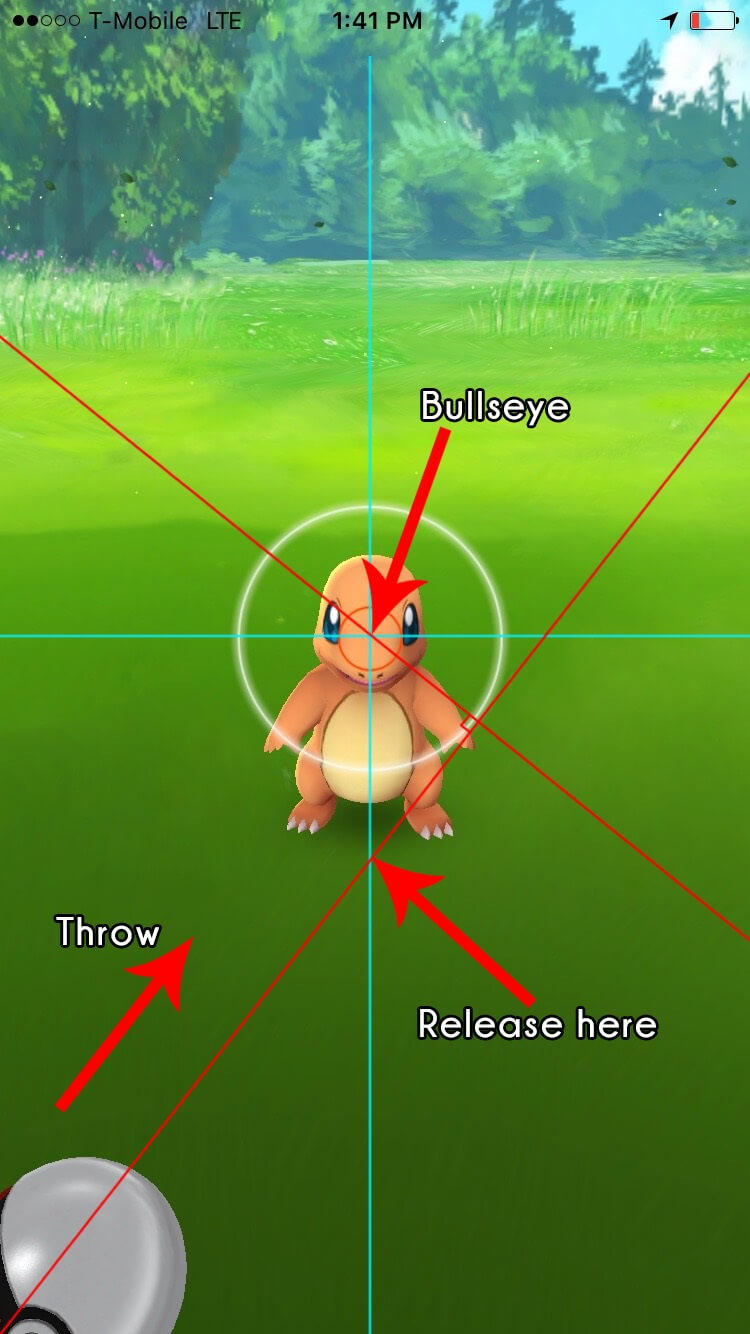
When you throw a Curveball and land on target, you get extra XP and also improve your catch percentage. A Curveball will also earn a higher catch percentage when it is an Excellent Throw. This means that you have to combine the Curveball and the Excellent Throw. It may seem an uphill task, but with practice, you can achieve this goal. An Excellent Curve Throw will make your XP increase tremendously. It also brings you closer to Pokémon, so your catch will be guaranteed, with almost all Pokémon creatures in the game.
Follow the tips below to make sure that you know how to make an Excellent Curveball:
- Tap and hold the Pokéball and wait till the target ring closes down to Excellent size
- Now wait until the Pokémon goes into attack mode
- Make the Pokéball spin so that it curves when you release it.
- Now hold on until the Pokémon has come through 75% of the distance during its attack.
- Release the curveball, aiming at the center of the ring as best as you can.
When you release the Pokéball, the target ring stays the same size, and if you had aimed properly, you will hit an Excellent Curve Ball, and earn the highest bonus.
Part 4: Other tips to earn Pokémon go
There are many other ways in which you can earn high points when using Excellent Throw.
One of the best ways, after you have made your throws perfect, is to find the right kind of Pokémon and also where they are found in large numbers.
To do so, you will have to spoof your device to areas where the Pokémon can be found.
The first thing you need to do is use a Pokémon Tracking Map and see where the best Pokémon can be found. Then you need to virtually teleport your device to the location so you can catch the Pokémon.
When you do this, you will increase your earnings on Pokémon Go tremendously.
So how will you spoof your device?
The best way to do this is to use dr. fone Virtual Location – iOS. This is a tool that enables you to teleport your device and find Pokémon that are far from your actual physical location.
This tool comes with powerful features that enable you to move around the “new” location, just as if you were there.
Here are some of the features of dr. fone Virtual Location –iOS
- The tool allows you to instantly teleport to any part of the world without being tracked by the game
- The tool allows you to use the Joystick feature and navigate on the map or create routes as you wish.
- The tool enables you to simulate movement on the map at various speeds. You can simulate walking, running, or taking a vehicle like a bus or a taxi.
- You may use this tool on any app that requires geo-location data to function well.
Get to know how you can use this tool by following the link below:
How to use dr. fone Virtual Location to teleport your device
In conclusion
Making an Excellent Throw is a great way of earning bonuses when you catch a Pokémon. You can use the Nice, Great or Excellent Throw, with the Excellent one earning you the most bonuses. When you combine an Excellent Throw with a Curve Ball, you Get an Excellent Curve Throw, which earns you an even higher bonus. It also serves to bring Pokémon characters closer so you can catch them accurately in the Future.
To earn the most points using Excellent Throws, you must know where to catch high-level Pokémon creatures. This means using a tacking map to find a location where they are at, and then teleporting your device to that location and making your throws. The best tool to teleport your device is dr. fone Virtual location. Learn how to teleport using this tool by clicking here. Use these tips well and improve your gameplay do you can reach the higher echelons of the Pokémon World.
Virtual Location
- Change iOS Location
- 1. Best iOS Location Changers
- 2. Fake iPhone GPS Location
- 3. Change iPhone Home Address
- 4. Change iPad Weather Location
- 5. See Someone's Location on iPhone
- 6. iPhone GPS not Working
- 7. iPhone “No Location Found”
- 8. iPhone “Location Not Available”
- 9. iTools Alternatives
- 10. DoPokeGo++ Alternatives
- 11. 3uTools Alternatives
- 12. Foneazy MockGo Alternatives
- 13. "No Location Found" Vs."Location Not Available"
- Change Android Location
- 1. Best Android Fake GPS Apps
- 2. Free Android Location Spoofers
- 3. Fake Android GPS Location
- 4. Android Location Settings
- 5. Fake GPS No Root
- 6. Fake GPS on Huawei
- 7. Fake GPS without Mock Location
- Hide GPS Location
- 1. Change Location on Find My iPhone
- 2. Fake Location on Find My Friends
- 3. Stop Google Tracking Your Location
- 4. Fake Location on Google Maps
- 5. Spoof Location on Life360
- 6. Turn Off Life 360 Without Knowing
- 7. Stop Life360 from Tracking You
- 8. Life360 Circle: Tips & Tricks
- 9. Google Maps Giving Voice Directions
- 10. Stop From Being Tracked
- 11. Can Life360 Track You When Your Phone is Off
- Fake GPS on Games
- 1. Play Pokémon Go Without Moving
- 2. Celebrate National Pokémon Day
- 3. Fake GPS on Mobile Legends
- 4. Spoof Ingress Prime Location
- 5. Spoof Location on Jurassic World Alive
- Fake Location on Social Apps
- 1. Fake Location on Whatsapp
- 2. Fake Location on Facebook
- 3. Fake Location on Telegram
- 4. Fake Location on Tiktok
- 5. Fake Location on YikYak
- 6. Fake Location on Snapchat
- 7. Add Location Filters on Snapchat
- 8. Change Location on Twitter
- 9. Change Instagram Business Location
- 10. Change Instagram Region/Country
- 11. Stop mSpy from Spying You
- 12. Change Location On Linkedin
- Fake Location on Dating Apps
- 1. Fake Hinge GPS
- 2. Top Funny Hinge Prompts
- 3. Apps Like Tinder
- 4. Enjoy Tinder Gold
- 5. Fake Tinder GPS
- 6.Tinder Keeps Crashing
- 7. Find People on Tinder
- 8. Use Grindr on a PC
- 9. Grindr Web app explained
- 10. Fake Grindr GPS
- 11. Grindr Unable to Refresh
- 12. Fake Bumble GPS
- 13. Bumble Snooze Mode Guide
- 14. Tinder vs Bumble vs Hinge
- Get Around Geo-blocking





Alice MJ
staff Editor