Reasons why Pokémon GPS does not Work?
Jul 12, 2024 • Filed to: Virtual Location Solutions • Proven solutions
There are several reasons for which Pokémon GPS does not work. Whether you are an android or iPhone user the issue remains and this means that you need to take precautionary steps. Some reasons for the issue are as follows:
- The GPS radio of your android or iOS device is not working or has malfunctioned. These radios have been improved over time but there is still a long way to go.
- The location of the player also matters a lot. If you are indoors then there is a possibility that you are getting into issues and not receiving GPS signals in full and this is all because of the poor connectivity and signal strength.

Part 1: 3 Ways to fix Pokémon GPS not working on iOS devices
For iOS devices, many issues can be faced by users. This is because the GPS signals might not work perfectly with the iOS device as well. There are several ways to fix the issue and this section will deal with all of these ways to make the process easy for you.
Fixture 1: Turning on Wi-Fi
There is a possibility that the Wi-Fi is not working and this is the main reason that Pokémon Go gets you in trouble. To get the issue resolved it is advised to swipe down the command center and tap on the Wi-Fi signal icon to make sure that it is highlighted. Swipe up to check the game again.
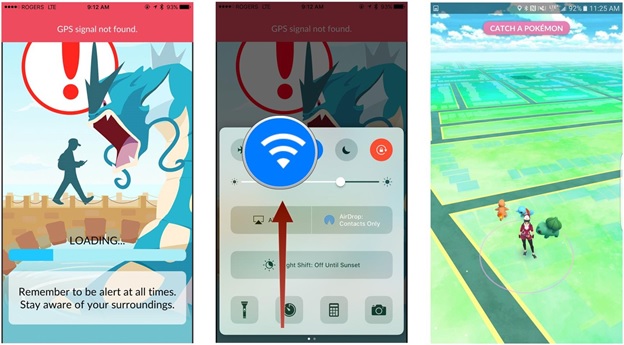
Fixture 2: Reload the game
This is another important aspect that should be taken care of if the Pokémon Go GPS not working. Reloading the game makes sure that it is refreshed and this also leads to issue fixture when it comes to GPS signals. Do this by simply pressing the home button and returning to the home screen. Open a new application or do something else for the moment. Enter the multitasking screen by double-pressing the home screen button. Swipe to the Pokémon Go card and reenter the game.
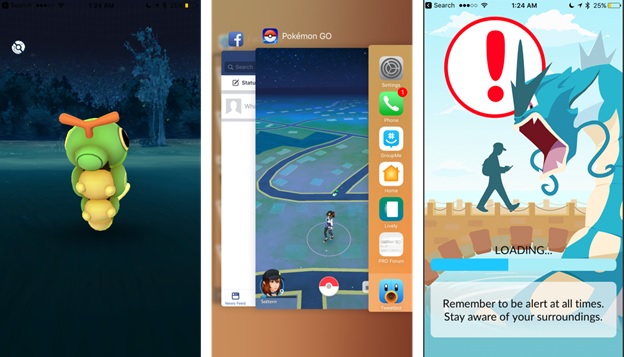
Fixture 3: Restart the Phone.
Press and hold the volume button and the side button. The power off slider appears, just wait for 30 seconds for the device to restart. In most cases restarting the device will get the issue of GPS not working Pokémon go iPhone resolved.
Part 2: The best GPS Spoofer to be used
Dr. Fone Virtual location is the best and the most used GPS spoofer that will make your life easy when it comes to Pokémon Go. The program is the best and it also makes sure that the GPS related issues are resolved with care and perfection. With the best technology and professional development, this program has been at the forefront of GPS spoofing. If the GPS signal not working then it is advised to make sure that Dr. Fone is used to get the work done with ease. There are several features of the program that will make sure that you get a step ahead of your Pokémon Go competitors.
How to use Dr. Fone Virtual Location
The process that you need to follow is mentioned as follows.
Step 1: Install the Program
Download the exe file and install the program, to begin with, the process.

Step 2: Virtual Location Enablement
Connect the iPhone with the system and click on the button that states get started to enable the virtual location.

Step 3: Device Location
The center on button is there on the program. Press it and the program will detect the location on your device.

Step 4: Changing Location
For teleportation press the third button on the upper right corner. Also, type the name of the location where you want to teleport in the bar.

Step 5: Movement to the teleport
Press the move here button to move to the teleported location that has been selected.

Step 6: Validate the Location
The location will be locked on the iPhone and it will display the same location as on the program. This also completes the process in full.

Part 3: 3 Ways to fix Pokémon GPS not working on Android devices
The android devices might also get into an issue that is under discussion. To make sure that the problem is fixed it is advised to follow the 3 most important ways that are discussed in this section.
Method 1: Turn on Location Services
Swipe down to access the notification panel of the program. Make sure that the location button is click. This is to be done if the location is not highlighted already. The GPS satellite will be able to detect the pinpoint location of the player and this will resolve the problem.
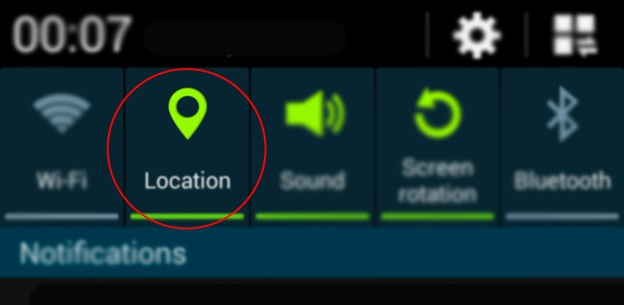
Method 2: Restart the Device
This is another important way to get the GPS signal as it will refresh the phone. Just long-press the power button and select the option of restart from the screen that appears.
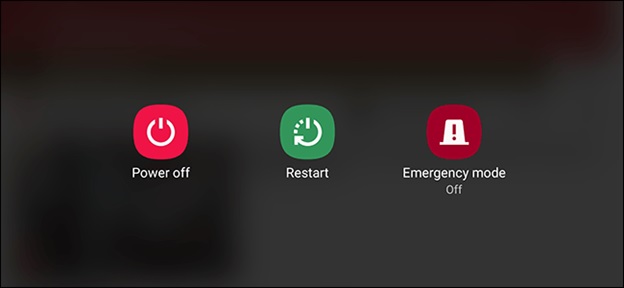
Method 3: Update the Application
This is another important aspect. There are auto-updates disabled by some users and this can lead to a problem if the application is not updated. To avoid this scenario it is advised not to update just the Pokémon Go app but every application to overcome the issue in full. Just visit Play store > my apps and games > update all.
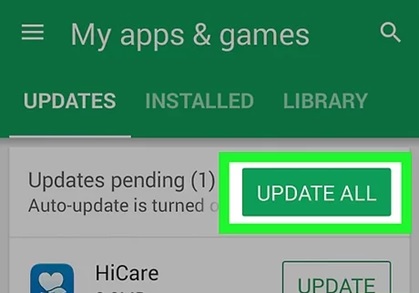
Conclusion
The Dr. Fone Virtual location is the best and the most advanced program that can be used to make sure that location spoofing is made easy. The program is not only easy to use but it has been developed to get the players the best location services that they want. For all the location and AR-based games, it is advised to use this program as it will overcome all sorts of issues. With Dr. Fone's virtual location it is easy to make sure that the location is spoofed for iOS that does not let it do otherwise. Dr. Fone will not only get you the lifetime of updates but will also ensure that you get the best results with respect to location.
Virtual Location
- Change iOS Location
- 1. Best iOS Location Changers
- 2. Fake iPhone GPS Location
- 3. Change iPhone Home Address
- 4. Change iPad Weather Location
- 5. See Someone's Location on iPhone
- 6. iPhone GPS not Working
- 7. iPhone “No Location Found”
- 8. iPhone “Location Not Available”
- 9. iTools Alternatives
- 10. DoPokeGo++ Alternatives
- 11. 3uTools Alternatives
- 12. Foneazy MockGo Alternatives
- 13. "No Location Found" Vs."Location Not Available"
- Change Android Location
- 1. Best Android Fake GPS Apps
- 2. Free Android Location Spoofers
- 3. Fake Android GPS Location
- 4. Android Location Settings
- 5. Fake GPS No Root
- 6. Fake GPS on Huawei
- 7. Fake GPS without Mock Location
- Hide GPS Location
- 1. Change Location on Find My iPhone
- 2. Fake Location on Find My Friends
- 3. Stop Google Tracking Your Location
- 4. Fake Location on Google Maps
- 5. Spoof Location on Life360
- 6. Turn Off Life 360 Without Knowing
- 7. Stop Life360 from Tracking You
- 8. Life360 Circle: Tips & Tricks
- 9. Google Maps Giving Voice Directions
- 10. Stop From Being Tracked
- 11. Can Life360 Track You When Your Phone is Off
- Fake GPS on Games
- 1. Play Pokémon Go Without Moving
- 2. Celebrate National Pokémon Day
- 3. Fake GPS on Mobile Legends
- 4. Spoof Ingress Prime Location
- 5. Spoof Location on Jurassic World Alive
- Fake Location on Social Apps
- 1. Fake Location on Whatsapp
- 2. Fake Location on Facebook
- 3. Fake Location on Telegram
- 4. Fake Location on Tiktok
- 5. Fake Location on YikYak
- 6. Fake Location on Snapchat
- 7. Add Location Filters on Snapchat
- 8. Change Location on Twitter
- 9. Change Instagram Business Location
- 10. Change Instagram Region/Country
- 11. Stop mSpy from Spying You
- 12. Change Location On Linkedin
- Fake Location on Dating Apps
- 1. Fake Hinge GPS
- 2. Top Funny Hinge Prompts
- 3. Apps Like Tinder
- 4. Enjoy Tinder Gold
- 5. Fake Tinder GPS
- 6.Tinder Keeps Crashing
- 7. Find People on Tinder
- 8. Use Grindr on a PC
- 9. Grindr Web app explained
- 10. Fake Grindr GPS
- 11. Grindr Unable to Refresh
- 12. Fake Bumble GPS
- 13. Bumble Snooze Mode Guide
- 14. Tinder vs Bumble vs Hinge
- Get Around Geo-blocking





Alice MJ
staff Editor