Find Out How a Pokemon Go Scanner Can Help You Level-up Your Game
Jul 12, 2024 • Filed to: Virtual Location Solutions • Proven solutions
“Is there any Pokemon Go scanner that still works?”
A while back, I had the same question when all the available Pokemon Go scanners that I used stopped working. Since Niantic became pretty strict with the use of a Pokemon Go scanner in 2019, most of the leading resources became unavailable. The good news is that there are still some underground and reliable Pokemon Go map scanners that you can use. In this guide, I will let you how to pick and make the most of a trusted Pokemon map scanner.

Part 1: What is a Scanner in Pokemon Go?
Ideally, a scanner is any website or mobile app that scans a certain location related to Pokemon Go resources. It would update the recent spawning of Pokemons in that area and lets us know the active spawning duration. Besides that, you can also use a Pokemon Go raid scanner to know about the recent raids in any area. They also provide details related to nests, gyms, Pokestops, and other location-related information for the game.
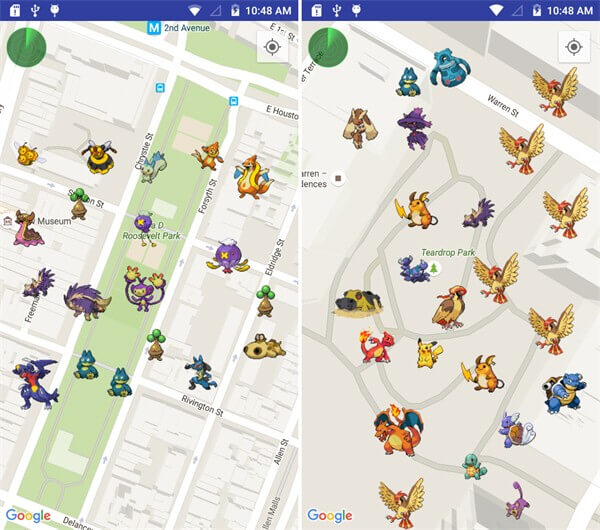
Part 2: How does a scanner work in Pokemon Go?
There are different kinds of Pokemon Go scanners that work in their unique way. Here are some of the varieties of Pokemon Go map scanners that you might encounter.
- While some scanners are automatic, others are crowd-sourced. The automatic scanners will keep updating the spawning and other details on their servers. In the crowd-sourced scanners, other Pokemon trainers enter these details instead.
- There are some Pokemon Go scanners that are dedicated to a particular location (like NYC or Singapore) while others work worldwide.
- You would also discover that some Pokemon Go map scanners are dedicated to certain types of Pokemons while some cover all the major Pokemons. Also, one can find Pokemon Go IV scanner maps, Pokemon Go raid scanner maps, etc. for these specific game-related details.

Part 3: Some Reliable Pokemon Go Scanners to Try
While a lot of Pokemon Go scanner options are not available anymore, some of them can be accessed via their apps or websites. Here are some reliable Pokemon Go map scanners that still work.
1. Go Radar
This is a poplar Pokemon Go raid scanner that you can use on all leading Android devices. Just download the app from the Play Store and check the spawning location of any Pokemon. There are inbuilt filters in the app that would let you search for a specific Pokemon of your choice.
Download link: https://play.google.com/store/apps/details?id=com.eighteen.goradar&hl=en
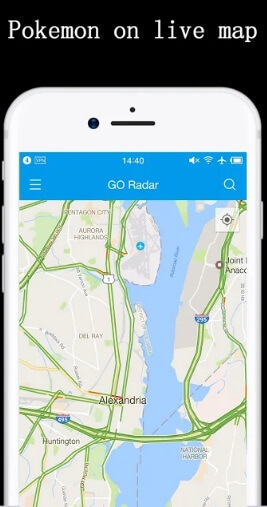
2. WeCatch Radar and Map
This is another popular Pokemon map scanner that is available for leading iOS and Android devices. The best part is that there is no need to jailbreak or root your phone to download this raid scanner for Pokemon Go. You can also use it as a Pokemon Go IV scanner map as it will display the Individual Value of the available Pokemon.
Download link: https://apps.apple.com/us/app/wecatch-radar-map/id1137814668
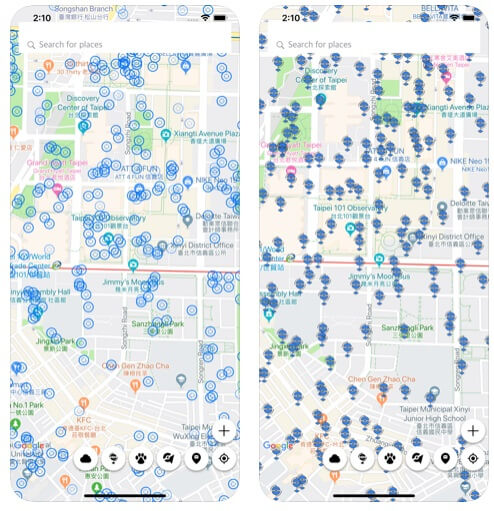
3. The Silph Road
If you are looking for a crowd-sourced website to look for Pokemons in different places, then you should check The Silph Road. It has one of the largest communities of Pokemon Go players, updating all kinds of details about the game. You can use it as a Pokemon Go raid scanner, know the location of Pokemon nests, and even check where gyms and Pokestops are. Since this is a worldwide resource, you can use it to find these details in all the leading cities.
Website: https://thesilphroad.com
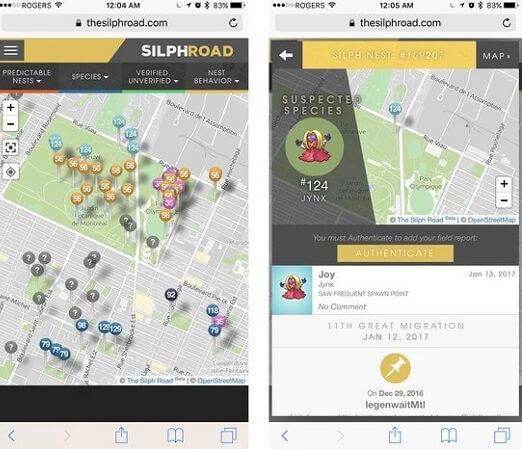
4. PoGo Map
If you want to know the spawning location of different Pokemons, then you can also use the PoGo map scanner. It covers the global availability of Pokemon spawning and even their nest duration. You can also know for how long a Pokemon would be available besides its exact spawning coordinates.
Website: https://www.pogomap.info/
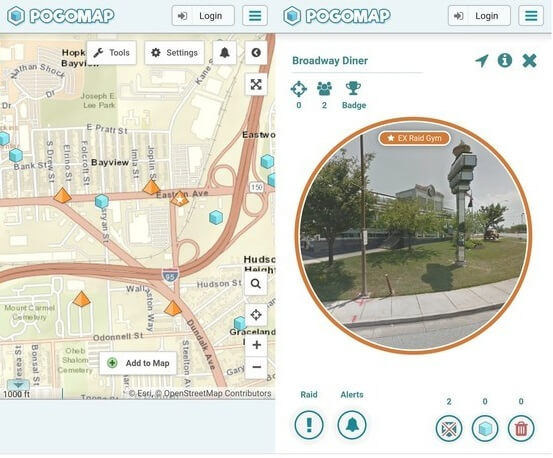
5. Poke Radar App
This used to be a genuine Pokemon Go scanner app on the Play Store a while back. Even though it has been removed from the Play Store, you can still access it from leading third-party sources. It will let you automatically look for any Pokemon location of your choice and you can also add a spawn or nest location to its directory.
Download link: https://apkpure.com/poke-radar-for-pokemon-go/com.pokeradar
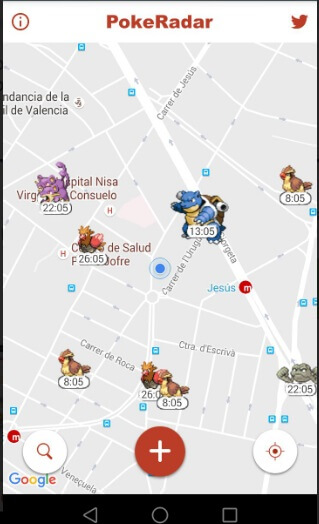
Part 4: Pro Tips to Catch Pokemons Remotely
By using a Pokemon Go scanner, you can only know the spawning locations of Pokemons. Since you can’t visit these locations physically all the time, you can consider using a location spoofer for Android or iPhone.
Use a Mock GPS App for Android
There are tons of freely available apps to change your Android location that you can download from the Play Store. The Fake GPS app by Lexa can teleport your location while the GPS Joystick by The App Ninjas will let you simulate your movement. Just be thoughtful while using them and keep the cooldown duration in mind to avoid getting your account banned.
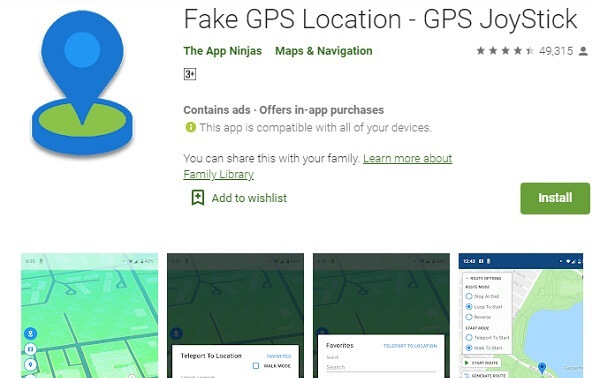
Use dr.fone – Virtual Location for iPhone GPS Spoofing
If you are an iPhone user, then you can just use dr.fone – Virtual Location (iOS) to spoof your location. Without the need to jailbreak your phone, you can use it to mock GPS location or simulate your movement. To mock your location, just go to its Teleport mode and enter the address or the coordinates of the target place.

Besides that, you can also use its one-stop or multi-stop modes to simulate your movement in a route. There would be a GPS joystick activated in these modes that you can use to move realistically. This will let you move at your preferred speed without getting your account banned.

After reading this post, you would certainly be able to make the most of a reliable Pokemon Go scanner solution. I have listed 5 of the best Pokemon Go map scanner options in this post for you to pick. Also, after noting any location from a Pokemon map scanner, you can use dr.fone – Virtual Location (iOS). A smart and intuitive solution, it will let you catch tons of Pokemons wherever you want without moving from your home.
Virtual Location
- Change iOS Location
- 1. Best iOS Location Changers
- 2. Fake iPhone GPS Location
- 3. Change iPhone Home Address
- 4. Change iPad Weather Location
- 5. See Someone's Location on iPhone
- 6. iPhone GPS not Working
- 7. iPhone “No Location Found”
- 8. iPhone “Location Not Available”
- 9. iTools Alternatives
- 10. DoPokeGo++ Alternatives
- 11. 3uTools Alternatives
- 12. Foneazy MockGo Alternatives
- 13. "No Location Found" Vs."Location Not Available"
- Change Android Location
- 1. Best Android Fake GPS Apps
- 2. Free Android Location Spoofers
- 3. Fake Android GPS Location
- 4. Android Location Settings
- 5. Fake GPS No Root
- 6. Fake GPS on Huawei
- 7. Fake GPS without Mock Location
- Hide GPS Location
- 1. Change Location on Find My iPhone
- 2. Fake Location on Find My Friends
- 3. Stop Google Tracking Your Location
- 4. Fake Location on Google Maps
- 5. Spoof Location on Life360
- 6. Turn Off Life 360 Without Knowing
- 7. Stop Life360 from Tracking You
- 8. Life360 Circle: Tips & Tricks
- 9. Google Maps Giving Voice Directions
- 10. Stop From Being Tracked
- 11. Can Life360 Track You When Your Phone is Off
- Fake GPS on Games
- 1. Play Pokémon Go Without Moving
- 2. Celebrate National Pokémon Day
- 3. Fake GPS on Mobile Legends
- 4. Spoof Ingress Prime Location
- 5. Spoof Location on Jurassic World Alive
- Fake Location on Social Apps
- 1. Fake Location on Whatsapp
- 2. Fake Location on Facebook
- 3. Fake Location on Telegram
- 4. Fake Location on Tiktok
- 5. Fake Location on YikYak
- 6. Fake Location on Snapchat
- 7. Add Location Filters on Snapchat
- 8. Change Location on Twitter
- 9. Change Instagram Business Location
- 10. Change Instagram Region/Country
- 11. Stop mSpy from Spying You
- 12. Change Location On Linkedin
- Fake Location on Dating Apps
- 1. Fake Hinge GPS
- 2. Top Funny Hinge Prompts
- 3. Apps Like Tinder
- 4. Enjoy Tinder Gold
- 5. Fake Tinder GPS
- 6.Tinder Keeps Crashing
- 7. Find People on Tinder
- 8. Use Grindr on a PC
- 9. Grindr Web app explained
- 10. Fake Grindr GPS
- 11. Grindr Unable to Refresh
- 12. Fake Bumble GPS
- 13. Bumble Snooze Mode Guide
- 14. Tinder vs Bumble vs Hinge
- Get Around Geo-blocking





Alice MJ
staff Editor