
How to Take Use of Team Go Rocket Pokémon?
Jul 23, 2024 • Filed to: Virtual Location Solutions • Proven solutions
Over time, many features of Pokémon Go have been evolved to a great extent. And one of them is the addition of Team Rocket that takes the game experience to a fully-fledged Pokemon world. However, in this version, Team Rocket is called Team Go Rocket. And they don’t steal Pokemon, instead they take over PokeStops and force corrupted Shadow Pokemon to do their bidding. And as Team Rocket Stops in Pokémon Go is overtaken, you have to defeat them to move forward.
Part 1: What is Team Go Rocket on Pokémon Go?
We all have seen Pokemon on TV and know the legendary Team Rocket known for its failures. That team is replaced in the Pokemon Go game by Team Go Rocket alongside the name of the members. The Team Go Rocket leaders are Cliff, Sierra, and Arlo. Right now, they own more Shadow Pokemon and have gained more strength through unnatural means. Alongside the team, a new character or should we say old character is also added Giovanni, boss of Team Rocket and Team Go Rocket. Another new character is Professor Willow.
In the journey, you’ll come across Pokémon Go Team Rocket Stops and learn how to prevent them from invading your Pokemon world. Here is a brief explanation of the new aspects of Pokemon Go.
1: Invasion:
The Invasion feature of the game allows the players to battle NPC trainers and rescue the Shadow Pokemon. While doing so, you will also receive rewards. The battles you fight with these trainers are challenging and serve as part of a bigger storyline.
The Stops in Pokemon Go are called PokeStops. The existing players know that these stops allow you to gather items such as Poke balls and eggs. These stops are often located near monuments, art installations, and historical markers, etc. When a PokeStop is under attack, it will appear shaking or trembling and has a darker shade of blue. As you approach the spot, the Team Rocket Grunt will appear, and you’ll have to defeat them.

Wondershare Dr.Fone
All Solutions in One Toolkit
- Dr.Fone offers a comprehensive solution to tackle all your phone management issues in one go.
- Effortlessly manage and unlock your device, repair system glitches, recover data, transfer files, and much more.
- Take care of 19+ phone data all at once, hassle-free.
- Manage, transfer, and mirror your phone whenever you need. Wireless, worry less.
- Experience the power of Dr.Fone combined with AI technology, making the impossible possible.
Part 2: How Does The Team Go Rocket Invasion Work?
To take part in the invasion battle, you’ll first have to find them. When the Team Go Rocket invades a PokeStop, it becomes easily identifiable as they have a unique blue cube floating over them. As you get closer, you’ll see a red “R” hovering over the stop, and one of the members of Team Rocket will appear. The Team Rocket Stops Pokémon Go means that you can battle against them right away.
You’ll have to tap on them to initiate a battle. The grunts are the lowest-ranked Team Rocket members, but they can also prove to be a tough adversary. Usually, they are the ones that will appear when you approach the PokeStops that are under attack.
- Tap on the Grunt to start the battle. You can also tap the Invaded PokeStop or spin the Photo Disk to begin the fight.
- The battle is similar to the ones fought against Trainers. Select three Pokemon and use their attacks to counteract the enemy’s attacks and defeat their Shadow Pokemon.
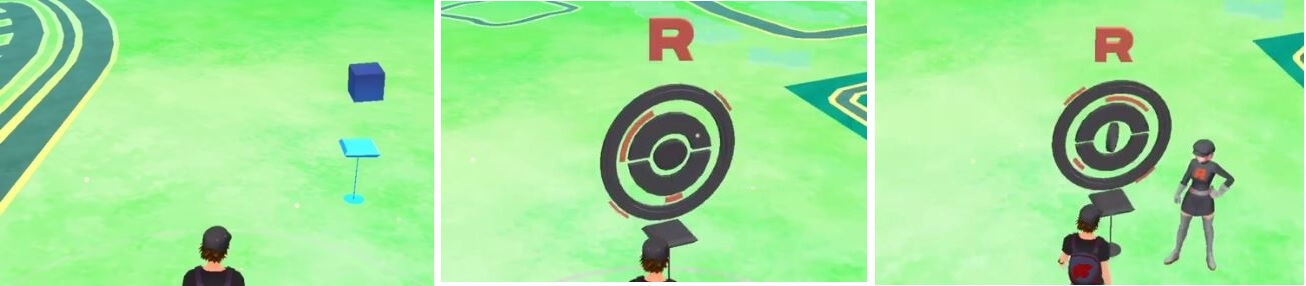
Once you win the battle, you’ll receive 500 Stardust as rewards and the chance to catch the Shadow Pokemon left behind the Team Go Rocket. Even when you lose, you’ll get Stardust and decide if you want a rematch or return to the Map View.
Part 3: Things About Shadow Pokémon and Purifying:
After you win the Pokémon Go Team Rocket Stops battle, you’ll get some Premier Balls which can be used to catch the Shadow Pokemon. Keep in mind that the balls you receive are only usable for that encounter only. The number of balls you get will be decided as per your Purify Pokemon Medal Rank, number of surviving pokemon after the battle, and the Defeat Team Rocket Medal Rank.
In case you haven’t noticed this yet, all the pokemon whose hearts are corrupted by Team Go Rocket will be considered as Shadow Pokemon. It will have mean red eyes and expression along with an ominous purple aura around them. After you’ve rescued the Shadow Pokemon, you need to Purify them.
The Purify option will be available in the Pokemon list. It will remove the corrupted aura from the Pokemon and return it to its original state. The Stardust is used for purification of the Shadow Pokemon. And that’s how you purify them:
- Open your Pokemon Storage and find the Shadow Pokemon. It will have a purple flame in the picture.
- Once you’ve picked the pokemon, you’ll get options to Power Up, Evolve, and Purify the pokemon.

- Purifying a pokemon will cost you Stardust and Candy depending on which pokemon you wish to Purify and what its strength is. For instance, purifying a Squirtle will cost you 2000 Stardust and 2 Squirtle Candy, where Blastoise will cost you 5000 stardust and 5 Squirtle Candy.
- Select the Purify button and tap on Yes to confirm the action.
As a result, your pokemon will be cleansed of the evil aura, and you’ll have a new and pure pokemon.
Part 4: Is Team Go Rocket permanent?
The Pokémon Go Team Rocket Stops and Invasion feature has been a matter of debate for the players. Most players like this feature, whereas others believe that the previous version was more enjoyable. With the update in January 2020, it seems that the feature is here to stay for a long time.
In this latest update, a new Special Research is available for the players now. However, you can only participate in the research if you’ve completed the previous Team Go Rocket Special Research. The feature is still live now, so you can even complete the previous one to challenge Giovanni.
Conclusion:
No player would deny that Team Rocket Stops Pokémon Go invasion brings an exciting turn of events in the game. As in the animated version, Team Rocket made appearances whenever possible. So, even when you are playing the game, they will appear to make your journey of becoming a Pokemon Trainer more fantastic.
Virtual Location
- Change iOS Location
- 1. Best iOS Location Changers
- 2. Fake iPhone GPS Location
- 3. Change iPhone Home Address
- 4. Change iPad Weather Location
- 5. See Someone's Location on iPhone
- 6. iPhone GPS not Working
- 7. iPhone “No Location Found”
- 8. iPhone “Location Not Available”
- 9. iTools Alternatives
- 10. DoPokeGo++ Alternatives
- 11. 3uTools Alternatives
- 12. Foneazy MockGo Alternatives
- 13. "No Location Found" Vs."Location Not Available"
- Change Android Location
- 1. Best Android Fake GPS Apps
- 2. Free Android Location Spoofers
- 3. Fake Android GPS Location
- 4. Android Location Settings
- 5. Fake GPS No Root
- 6. Fake GPS on Huawei
- 7. Fake GPS without Mock Location
- Hide GPS Location
- 1. Change Location on Find My iPhone
- 2. Fake Location on Find My Friends
- 3. Stop Google Tracking Your Location
- 4. Fake Location on Google Maps
- 5. Spoof Location on Life360
- 6. Turn Off Life 360 Without Knowing
- 7. Stop Life360 from Tracking You
- 8. Life360 Circle: Tips & Tricks
- 9. Google Maps Giving Voice Directions
- 10. Stop From Being Tracked
- 11. Can Life360 Track You When Your Phone is Off
- Fake GPS on Games
- 1. Play Pokémon Go Without Moving
- 2. Celebrate National Pokémon Day
- 3. Fake GPS on Mobile Legends
- 4. Spoof Ingress Prime Location
- 5. Spoof Location on Jurassic World Alive
- Fake Location on Social Apps
- 1. Fake Location on Whatsapp
- 2. Fake Location on Facebook
- 3. Fake Location on Telegram
- 4. Fake Location on Tiktok
- 5. Fake Location on YikYak
- 6. Fake Location on Snapchat
- 7. Add Location Filters on Snapchat
- 8. Change Location on Twitter
- 9. Change Instagram Business Location
- 10. Change Instagram Region/Country
- 11. Stop mSpy from Spying You
- 12. Change Location On Linkedin
- Fake Location on Dating Apps
- 1. Fake Hinge GPS
- 2. Top Funny Hinge Prompts
- 3. Apps Like Tinder
- 4. Enjoy Tinder Gold
- 5. Fake Tinder GPS
- 6.Tinder Keeps Crashing
- 7. Find People on Tinder
- 8. Use Grindr on a PC
- 9. Grindr Web app explained
- 10. Fake Grindr GPS
- 11. Grindr Unable to Refresh
- 12. Fake Bumble GPS
- 13. Bumble Snooze Mode Guide
- 14. Tinder vs Bumble vs Hinge
- Get Around Geo-blocking







Alice MJ
staff Editor