10 Expert Tips to Play Pokemon Quest Game Like a Pro
Jul 12, 2024 • Filed to: Virtual Location Solutions • Proven solutions
Have you just started playing the Pokemon Quest Game and would like to improve your gameplay?
Since Pokemon Quest is quite a unique game, a lot of players find it hard to understand it first. You might be investing a lot of time in games like Pokemon Quest without progressing to the next level. Well, in this case, I’m going to help you change your style in the Pokemon Master Quest game. In this post, I will make you familiar with some smart tips related to the game that will help you excel for sure.
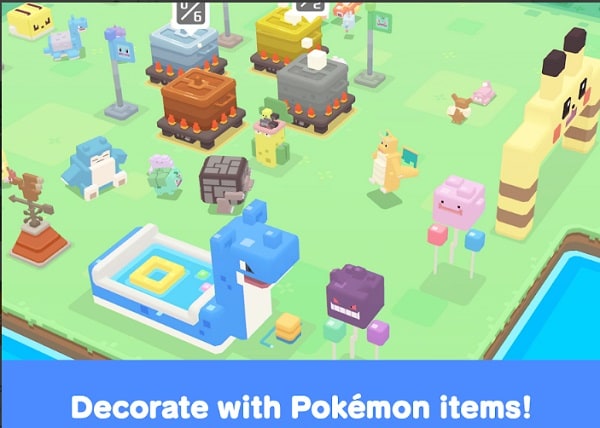
Part 1: How to Play Pokemon Quest Game
Pokemon Quest is a popular arcade-style single-player game that was released in 2018 for Switch, iOS, and Android. It is a free-to-download game with a casual play style and is designed for people of all ages.
- Players need to create their base camp and attract Pokemons. For this, you can have decorative items in the base and can make stews in the cooking pot.
- You can befriend unique Pokemons and make them a part of your team. There are presently 150 cube-shaped Pokemons that you can find in the game.
- The Pokemon Quest game includes different expeditions that you need to complete on your island while keeping your Pokemons safe.
- There is also a one-tap battle feature in which you can fight against raid bosses and other Pokemons to defend your base.
- The game is not too heavy, is pretty fun to play, and once you have completed all the missions (and got all Pokemons), it will eventually end.

Part 2: 10 Expert Tips to Help you Play Pokemon Quest Game
Great! Now when you know about the Pokemon Quest Switch games, let’s discuss some smart tips to improve your gameplay.
Tip 1: Pick your first partner Pokemon carefully
When you would start the game, you will be given a choice to pick between Pikachu, Eevee, Bulbasaur, Charmander, and Squirtle as your partner Pokemon. You should consider the attack and HP stats of the Pokemon and pick the one to suit your strategy. For instance, Charmander will suit an offensive strategy while Bulbasaur would be an ideal pick to go defensive. I would say Eevee or Squirtle would be good for a balanced approach.

Tip 2: Know when to Autoplay
Just like other arcade-style camping games, the Pokemon Master Quest game also lets us Autoplay. This will let you develop your camp even when you are offline. You can turn on this feature only at the beginner level. If you have any important item in the inventory or any self-destructive Pokemon, then disable this feature.
Tip 3: Evolve your Pokemons
Evolution is a vital part of the Pokemon universe and it has also been included in games like Pokemon Quest. Apart from collecting more Pokemons, you should also make some effort to evolve your existing Pokemons. To do that, you need to complete different stages and challenges for every Pokemon. This will improve their attack and HP stats to help you level-up in Pokemon Quest game.

Tip 4: Make cuisines to attract Pokemons
In Pokemon Master Quest game, you don’t get Pokeballs to catch Pokemons. Instead, each player is given a cooking pot. Now, using different ingredients and the cooking pot, you can make all kinds of cuisines. For instance, to attract Pikachu, you can select soft and yellow ingredients. There are different combinations of ingredients you can try to attract various Pokemons.

Tip 5: Get more cooking pots
By default, a player only gets one cooking pot in the game to attract a single Pokemon. If you want to attract more Pokemons, then simply get more cooking pots. For this, you need to buy an expedition pack by visiting the Poke Mart in the game. There are three different pack options in various price ranges that you can try. Each pack will give you a bonus cooking pot that you can include in your base.

Tip 6: Work on a Defensive Team
When you are offline, having a well-balanced team in monster quest Pokemon game would be extremely important. Apart from having Pokemons with high attack stats, make sure you get Pokemons with good HP as well. This will help you defend your base in case of a raid in the Pokemon Quest game.

Tip 7: Use Power stones
Whenever you complete a stage in the Pokemon Master Quest game, you are rewarded a power stone. Now, you can just go to your inventory and use the power stone to improve your Pokemon’s stats. It can be used to increase the charm and HP level of your Pokemon easily.

Tip 8: Learn different Pokemon moves
Presently, in the Pokemon Quest game, each Pokemon can have one or two different moves. Therefore, even if you have Pokemons of the same species, make sure that they have different moves. I would recommend having a balance of close-range and far-range offensive and defensive moves. This will give you an advantage in battles by having a balanced team.
Tip 9: Work on your Team formation
By default, you will get your partner Pokemon, Rattata, and Pidgey in your team. The combined HP and attack stats of these three Pokemons will affect the overall performance of your team. Therefore, if you are not happy with the current formation, then consider switching a Pokemon by editing your team. You can change the formation before any battle to apply different strategies.

Tip 10: Be regular!
Last, but most importantly, be a regular player in games like Pokemon Quest and don’t abandon your base. You will get free PM tickets just by logging-in every day. Besides that, you can also complete daily challenges to gain more XP. An abandoned Pokemon might end up visiting your base and you can make tasty cuisines for them as well.
There you go! I’m sure that after implementing these tips, you would be able to play Pokemon Master Quest game in a better way. The more you explore the Pokemon Quest game, the more you will learn about it. Since it is a free-to-play game, it will certainly take your mind off and will welcome you to the amazing (and cute) world of Pokemon that you can create on your own!
Virtual Location
- Change iOS Location
- 1. Best iOS Location Changers
- 2. Fake iPhone GPS Location
- 3. Change iPhone Home Address
- 4. Change iPad Weather Location
- 5. See Someone's Location on iPhone
- 6. iPhone GPS not Working
- 7. iPhone “No Location Found”
- 8. iPhone “Location Not Available”
- 9. iTools Alternatives
- 10. DoPokeGo++ Alternatives
- 11. 3uTools Alternatives
- 12. Foneazy MockGo Alternatives
- 13. "No Location Found" Vs."Location Not Available"
- Change Android Location
- 1. Best Android Fake GPS Apps
- 2. Free Android Location Spoofers
- 3. Fake Android GPS Location
- 4. Android Location Settings
- 5. Fake GPS No Root
- 6. Fake GPS on Huawei
- 7. Fake GPS without Mock Location
- Hide GPS Location
- 1. Change Location on Find My iPhone
- 2. Fake Location on Find My Friends
- 3. Stop Google Tracking Your Location
- 4. Fake Location on Google Maps
- 5. Spoof Location on Life360
- 6. Turn Off Life 360 Without Knowing
- 7. Stop Life360 from Tracking You
- 8. Life360 Circle: Tips & Tricks
- 9. Google Maps Giving Voice Directions
- 10. Stop From Being Tracked
- 11. Can Life360 Track You When Your Phone is Off
- Fake GPS on Games
- 1. Play Pokémon Go Without Moving
- 2. Celebrate National Pokémon Day
- 3. Fake GPS on Mobile Legends
- 4. Spoof Ingress Prime Location
- 5. Spoof Location on Jurassic World Alive
- Fake Location on Social Apps
- 1. Fake Location on Whatsapp
- 2. Fake Location on Facebook
- 3. Fake Location on Telegram
- 4. Fake Location on Tiktok
- 5. Fake Location on YikYak
- 6. Fake Location on Snapchat
- 7. Add Location Filters on Snapchat
- 8. Change Location on Twitter
- 9. Change Instagram Business Location
- 10. Change Instagram Region/Country
- 11. Stop mSpy from Spying You
- 12. Change Location On Linkedin
- Fake Location on Dating Apps
- 1. Fake Hinge GPS
- 2. Top Funny Hinge Prompts
- 3. Apps Like Tinder
- 4. Enjoy Tinder Gold
- 5. Fake Tinder GPS
- 6.Tinder Keeps Crashing
- 7. Find People on Tinder
- 8. Use Grindr on a PC
- 9. Grindr Web app explained
- 10. Fake Grindr GPS
- 11. Grindr Unable to Refresh
- 12. Fake Bumble GPS
- 13. Bumble Snooze Mode Guide
- 14. Tinder vs Bumble vs Hinge
- Get Around Geo-blocking





Alice MJ
staff Editor