Here Are All The Essential Tips That You Should Not Miss About Pokémon Go Evolution
Jul 12, 2024 • Filed to: Virtual Location Solutions • Proven solutions
“How do you stop a Pokemon from evolving? I don’t want my Pikachu to evolve into Raichu, but I don’t know how to stop the evolution from happening.”
Just like this, I see a lot of queries these days regarding Pokemon evolution. While some players encounter issues like Pokemon stopped evolving abruptly, others don’t want to evolve their Pokemons at all. In this post, I will cover all these queries regarding Pokemon Go evolution so that you can make the most of this game. Let’s start and learn can you stop a Pokemon from evolving and how to do it in detail.

- Part 1: Why does a Pokemon Need to Evolve?
- Part 2: Can I Stop a Pokemon from Evolving
- Part 3: Will a Pokemon Still Evolve After I Stop it from Evolving?
- Part 4: Advantages and Disadvantages of Stopping Pokemon Evolution
- Part 5: Do Pokemons Level Faster if you Stop Evolution
- Part 6: How to Make a Pokemon Evolve if you Accidently Stopped it?
Part 1: Why does a Pokemon Need to Evolve?
Evolution is a vital part of the Pokemon universe that has been reflected in the anime, movie, and all the related games. Ideally, most of the Pokemons start from a baby stage, and with time, they evolve into different Pokemons. As the Pokemon would evolve, its HP and CP will also be increased. Therefore, evolution will lead to a stronger Pokemon that would help trainers win more battles.
Though, evolution can be complex and is achieved in different ways. For instance, some Pokemons don’t evolve at all while some can have up to 3 or 4 evolution cycles. Some Pokemons (like Eevee) can evolve into different types depending upon numerous circumstances.

Part 2: Can I Stop a Pokemon from Evolving
In Pokemon Go, players get an option to evolve the Pokemon whenever they want to. They can just view the Pokemon stats, tap on the “Evolve” button, and agree to the confirmation message. Though when we consider Pokemon: Let’s Go, Sun And Moon, or Sword and Shield, then players often encounter these problems. To stop evolution in Pokemon: Let’s Go or Sword and Shield, you can follow these suggestions.
- Stop a Pokemon from evolving manually
- Use an Everstone
Whenever you get the evolution screen for a Pokemon, just hold and press the “B” key on your gaming console. This will automatically halt the evolution process and your Pokemon would stay the same. Whenever you reach the desired level again, you will get the same evolution screen. This time, if you want to evolve the Pokemon, then just don’t press any key in between.

As the name suggests, an Everstone will maintain a Pokemon in its present state forever. To stop evolution in Pokemon: Let’s Go, just allocate an Everstone to your Pokemon. As long as the Pokemon is holding the Everstone, it won’t get evolved. If you wish to evolve it, then just take away the Everstone from the Pokemon. You can buy Everstone from the shop or search for it on the map as it is scattered in different places.

Part 3: Will a Pokemon Still Evolve After I Stop it from Evolving?
If you have applied the above-listed techniques, then it will stop evolution in Pokemon: Let’s Go and other games for the time being. Though, it doesn’t mean that the Pokemon would never evolve afterward. You can evolve your Pokemon in the future whenever they hit a suitable level. For this, you can just take away the everstone from them. Also, don’t halt the evolution process in between while pressing the B key. Alternatively, you can just use an evolution stone or candies to quickly evolve a Pokemon.

Part 4: Advantages and Disadvantages of Stopping Pokemon Evolution
If you are not sure whether you should stop a Pokemon from evolving or not, then simply consider the following pros and cons.
Pros of stopping evolution
- You might be more comfortable with the original Pokemon and the evolved one can’t suit your play style.
- A baby Pokemon is mostly preferred in the early gameplay due to its swiftness and ease of tackling attacks.
- You should focus on mastering a Pokemon first before evolving it.
- If you can’t make the most of an evolved Pokemon, then all the effort would go in vain. Therefore, you should evolve a Pokemon only when you are ready.
- You might not know all the important things about evolution yet and should avoid making a hasty decision. For instance, Eevee has so many different evolution forms. You should try to know about them before evolving it right away.

Cons of stopping evolution
- Since evolution makes a Pokemon stronger, stopping it might level-down your gameplay.
- To stop a Pokemon from evolving, you need to make a lot of effort (like buying an everstone).
- There are only limited chances we get to evolve a Pokemon and we should not miss them.
- To level-up in the game, you need the strongest Pokemons that can easily be achieved by evolving them.
- Most of the expert trainers recommend evolution since it is a natural phenomenon in Pokemons and should not be stopped.
Part 5: Do Pokemons Level Faster if you Stop Evolution
It is a common misconception that Pokemons level-up faster if we stop evolution. Ideally, any Pokemon has different speeds for their evolution. Since you are already familiar with the Pokemon, you learn skills faster (compared to an evolved Pokemon). This makes a lot of trainers believe that the Pokemon is leveling-up faster. On the other hand, an evolved Pokemon would take time to learn new skills, making it slower to level-up. Though, an evolved Pokemon would have a higher HP, which makes it worth the effort.

Part 6: How to Make a Pokemon Evolve if you Accidently Stopped it?
Sometimes, players abrupt the evolution process by mistake, only to regret it afterward. This makes them ask questions like “Can a Pokemon evolve after you stop it”. Well, yes – you can evolve a Pokemon later on even after stopping its evolution in the following way:
- You can just wait for the Pokemon to reach the next preferred level needed for evolution. This will again display the evolution screen for the Pokemon.
- An evolution stone can further help you fasten-up the process if you halted it before.
- Besides that, you can also evolve a Pokemon by trading, teaching them new skills, feeding them candies, or improving your friendship score.
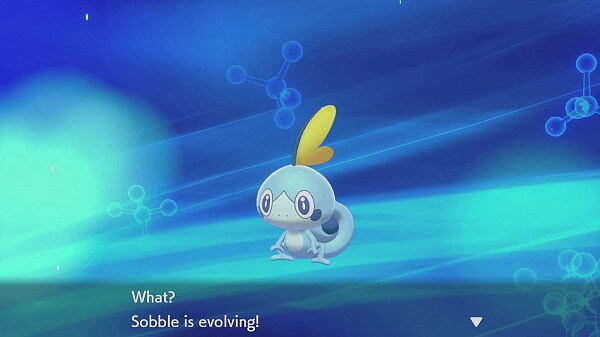
I hope that this guide would have answered your queries related to evolution in Pokemon Go and Let’s Go. I have provided some suggestions that you can follow if your Pokemon has stopped evolving. Apart from that, you can also implement these tactics to stop evolution in Pokemon: Let’s Go and other Pokemon games. Go ahead and try these suggestions and let me know if you still have any doubts regarding Pokemon evolution in the comments.
Virtual Location
- Change iOS Location
- 1. Best iOS Location Changers
- 2. Fake iPhone GPS Location
- 3. Change iPhone Home Address
- 4. Change iPad Weather Location
- 5. See Someone's Location on iPhone
- 6. iPhone GPS not Working
- 7. iPhone “No Location Found”
- 8. iPhone “Location Not Available”
- 9. iTools Alternatives
- 10. DoPokeGo++ Alternatives
- 11. 3uTools Alternatives
- 12. Foneazy MockGo Alternatives
- 13. "No Location Found" Vs."Location Not Available"
- Change Android Location
- 1. Best Android Fake GPS Apps
- 2. Free Android Location Spoofers
- 3. Fake Android GPS Location
- 4. Android Location Settings
- 5. Fake GPS No Root
- 6. Fake GPS on Huawei
- 7. Fake GPS without Mock Location
- Hide GPS Location
- 1. Change Location on Find My iPhone
- 2. Fake Location on Find My Friends
- 3. Stop Google Tracking Your Location
- 4. Fake Location on Google Maps
- 5. Spoof Location on Life360
- 6. Turn Off Life 360 Without Knowing
- 7. Stop Life360 from Tracking You
- 8. Life360 Circle: Tips & Tricks
- 9. Google Maps Giving Voice Directions
- 10. Stop From Being Tracked
- 11. Can Life360 Track You When Your Phone is Off
- Fake GPS on Games
- 1. Play Pokémon Go Without Moving
- 2. Celebrate National Pokémon Day
- 3. Fake GPS on Mobile Legends
- 4. Spoof Ingress Prime Location
- 5. Spoof Location on Jurassic World Alive
- Fake Location on Social Apps
- 1. Fake Location on Whatsapp
- 2. Fake Location on Facebook
- 3. Fake Location on Telegram
- 4. Fake Location on Tiktok
- 5. Fake Location on YikYak
- 6. Fake Location on Snapchat
- 7. Add Location Filters on Snapchat
- 8. Change Location on Twitter
- 9. Change Instagram Business Location
- 10. Change Instagram Region/Country
- 11. Stop mSpy from Spying You
- 12. Change Location On Linkedin
- Fake Location on Dating Apps
- 1. Fake Hinge GPS
- 2. Top Funny Hinge Prompts
- 3. Apps Like Tinder
- 4. Enjoy Tinder Gold
- 5. Fake Tinder GPS
- 6.Tinder Keeps Crashing
- 7. Find People on Tinder
- 8. Use Grindr on a PC
- 9. Grindr Web app explained
- 10. Fake Grindr GPS
- 11. Grindr Unable to Refresh
- 12. Fake Bumble GPS
- 13. Bumble Snooze Mode Guide
- 14. Tinder vs Bumble vs Hinge
- Get Around Geo-blocking





Alice MJ
staff Editor