Expert Tips for Pokemon Sun and Moon: How to Stop Evolution of Any Pokemon
Jul 12, 2024 • Filed to: Virtual Location Solutions • Proven solutions
If you have been playing Pokemon Sun and Moon for a while now, then you must be familiar with the evolution of Pokemons. Although the game encourages us to evolve Pokemons, there are times when we wish to avoid it due to different reasons. After playing the game for a while and getting queries about Pokemon Sun and Moon how to stop evolution, I finally decided to come up with this post. Here, I will let you know some tactics to evolve Pokemons and share details on how do you stop Pokemon from evolving in Sun and Moon.
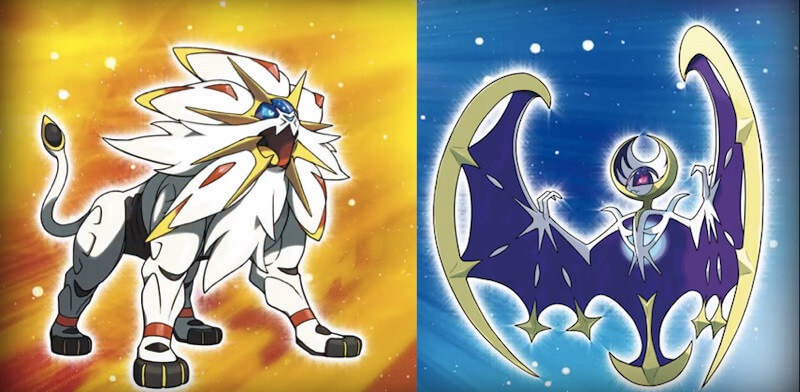
Part 1: Pokemon Sun and Moon: The Basics
If you have just started playing Pokemon Sun and Moon, then it is important to cover some basics. This is an exclusive role-playing video game that is available for Nintendo devices. The game has extended the Pokemon universe in the Alola region, which is based on the real world’s Hawaii.
Pokemon Sun and Moon was initially released in 2017 and became a global success in a few months. It has sold over 16 million copies and is still actively played by millions of gamers. It follows the gameplay of a Pokemon trainer in the Alola region who has to catch different Pokemons and complete several missions. The game introduced 81 new Pokemons and distinguished them into sun and moon categories.

Part 2: Why You Should and Shouldn’t Evolve Pokemons in Sun and Moon?
Just like any other Pokemon-related game, Sun and Moon also emphasize on the evolution of Pokemons. Though, you should know that an evolved Pokemon is not always the best move. Here are some of its benefits and limitations that you should consider in advance.
Benefits of evolution
- An evolved Pokemon is considered a stronger Pokemon and even has better stats.
- It will help you diversify your team as sometimes one type of Pokemon can evolve into a dual-type Pokemon.
- By evolving Pokemons, you can stack up your PokeDex and enjoy the rewards related to it.
- In nutshell, it will help you improve your defense, attacks, influence, and overall gameplay a lot.
Limitations of evolution
- If you have just started the game and you are not ready for evolution, then you should avoid it.
- You won’t be able to utilize some unique skills of your baby Pokemon, which is needed in the early game.
- If the evolved Pokemon is not trained properly, then you might end up losing more.
- Some players are just more comfortable with playing a certain type of Pokemon (for instance, Ash was comfortable with Pikachu in the original anime and didn’t evolve it to Raichu).
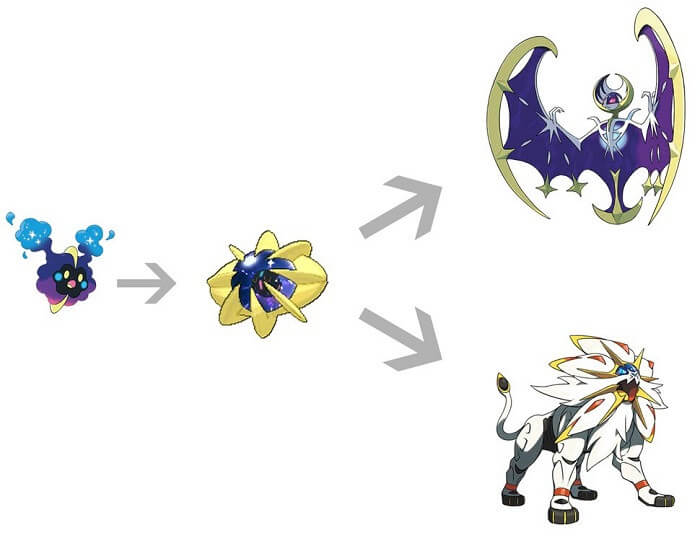
Overall, it should be your call. You can stop a Pokemon from evolving in Sun and Moon if you are not ready and do it later on as well.
Part 3: How to Evolve Pokemons in Sun and Moon?
While it is tougher to learn how to stop evolution in Pokemon Sun and Moon, you can easily know the opposite. Here are some of the smartest tips that you can implement to evolve Pokemons in Sun and Moon in less time.
Level-based evolution
One of the simplest ways for evolving Pokemons is by completing a certain level. Once you reach the determined level for that Pokemon, you will get an option to evolve it. Here are some examples for evolution of Pokemons at different levels.
- Level 17: Litten evolves into Torracat, Rowlett evolves into Dartirix, Popplio evolves into Brionne, and so on.
- Level 20: Yungoos evolves into Gumshoos, Rattatta evolves into Raticate, and Grubbin evolves into Charjabug.
- Level 34: Brionne evolves into Primarina, Trumbeak evolves into Toucannon, and more.

Skill-based evolution
Apart from attaining a determined level for Pokemons, you can also evolve them by mastering certain skills. This is a bit complicated and the skill set would change among different Pokemons. For example, at level 29 Steenee would have to learn the Stomp move to evolve.
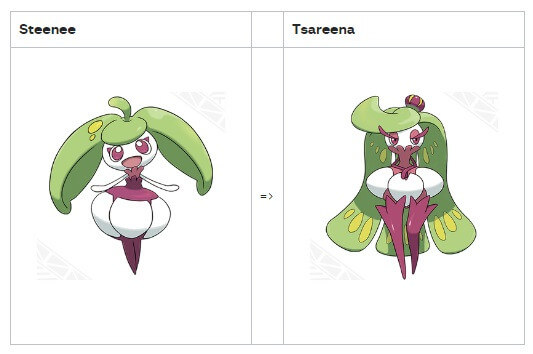
Item-based evolution
Just like other Pokemon games, you can also use specific items to evolve a Pokemon. The most common item would be the evolution stone that can instantly help you evolve any Pokemon. Besides that, there are specific items for some Pokemons. For instance, Thunder Stone can help you evolve Pikachu into Raichu, Ice Stone can evolve Vulpix into Ninetales, and Leaf Stone can evolve Exeggcute into Exeggutor.

Other Methods
Lastly, you can try to exchange Pokemons in the game that would improve your chances of evolving them. Also, if the Pokemon has reached the maximum happiness level, then it would be evolved. Some of these Pokemons that can be evolved by reaching max happiness are Munchlax, Chansey, Meowth, Pichu, etc.

Part 4: How to Stop Evolution in Pokemon Sun and Moon?
After listing different ways to evolve a Pokemon, let’s learn how to stop a Pokemon from evolving in Sun and Moon. Ideally, you can halt the evolution process manually and get an everstone for that.
Stop evolution manually
This is the easiest trick for Pokemon Sun and Moon on how to stop evolution and you can implement it as many times as you want. When the Pokemon is evolving, just press and hold the “B” key on your Nintendo. This will automatically halt the evolution process and will present the same screen during the next level (when evolution can be done). Similarly, you can press the B key again to skip evolution.

When you wish to evolve the Pokemon instead, don’t halt the process by pressing the B key on the keypad.
Use Everstone
An everstone is another useful item in Pokemon that can stop the evolution of any Pokemon. Simply make your Pokemon hold it and it won’t be evolved. If you want to evolve the Pokemon later on, then just take the stone away. You can find everstone sprinkled all over the Alola region in Sun and Moon.
- You can obtain an everstone by visiting the Pokemon shop and exchanging it for 16 BP.
- There are several wild Pokemons that can yield everstone, like Geodude, Boldore, Graveler, and Roggenrola.
- You can also find everstone at specific places on the map. For instance, if you visit the Hau’oli City, then go to Ilima’s house. Now, go to the second floor, left room, battle Ilima, and win an everstone.
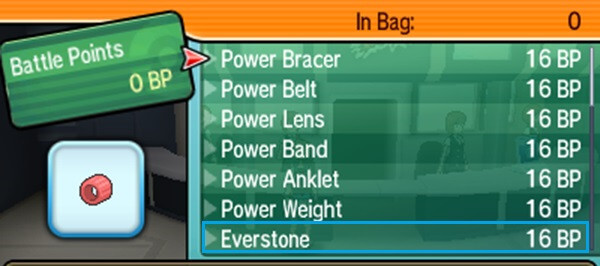
Now when you know all the essential details about Pokemon evolution for Sun and Moon, you can easily be a pro. Besides listing some tips to evolve Pokemons, I have also provided solutions on how to stop a Pokemon from evolving in Sun and Moon. You can also weigh the pros and cons of evolving Pokemons to make up your mind. Go ahead and try these techniques for Pokemon Sun and Moon and learn how to stop their evolution like a pro!
Virtual Location
- Change iOS Location
- 1. Best iOS Location Changers
- 2. Fake iPhone GPS Location
- 3. Change iPhone Home Address
- 4. Change iPad Weather Location
- 5. See Someone's Location on iPhone
- 6. iPhone GPS not Working
- 7. iPhone “No Location Found”
- 8. iPhone “Location Not Available”
- 9. iTools Alternatives
- 10. DoPokeGo++ Alternatives
- 11. 3uTools Alternatives
- 12. Foneazy MockGo Alternatives
- 13. "No Location Found" Vs."Location Not Available"
- Change Android Location
- 1. Best Android Fake GPS Apps
- 2. Free Android Location Spoofers
- 3. Fake Android GPS Location
- 4. Android Location Settings
- 5. Fake GPS No Root
- 6. Fake GPS on Huawei
- 7. Fake GPS without Mock Location
- Hide GPS Location
- 1. Change Location on Find My iPhone
- 2. Fake Location on Find My Friends
- 3. Stop Google Tracking Your Location
- 4. Fake Location on Google Maps
- 5. Spoof Location on Life360
- 6. Turn Off Life 360 Without Knowing
- 7. Stop Life360 from Tracking You
- 8. Life360 Circle: Tips & Tricks
- 9. Google Maps Giving Voice Directions
- 10. Stop From Being Tracked
- 11. Can Life360 Track You When Your Phone is Off
- Fake GPS on Games
- 1. Play Pokémon Go Without Moving
- 2. Celebrate National Pokémon Day
- 3. Fake GPS on Mobile Legends
- 4. Spoof Ingress Prime Location
- 5. Spoof Location on Jurassic World Alive
- Fake Location on Social Apps
- 1. Fake Location on Whatsapp
- 2. Fake Location on Facebook
- 3. Fake Location on Telegram
- 4. Fake Location on Tiktok
- 5. Fake Location on YikYak
- 6. Fake Location on Snapchat
- 7. Add Location Filters on Snapchat
- 8. Change Location on Twitter
- 9. Change Instagram Business Location
- 10. Change Instagram Region/Country
- 11. Stop mSpy from Spying You
- 12. Change Location On Linkedin
- Fake Location on Dating Apps
- 1. Fake Hinge GPS
- 2. Top Funny Hinge Prompts
- 3. Apps Like Tinder
- 4. Enjoy Tinder Gold
- 5. Fake Tinder GPS
- 6.Tinder Keeps Crashing
- 7. Find People on Tinder
- 8. Use Grindr on a PC
- 9. Grindr Web app explained
- 10. Fake Grindr GPS
- 11. Grindr Unable to Refresh
- 12. Fake Bumble GPS
- 13. Bumble Snooze Mode Guide
- 14. Tinder vs Bumble vs Hinge
- Get Around Geo-blocking





Alice MJ
staff Editor