
Can I Join Team Rocket in Pokemon Go: Find Out Here!
Jul 12, 2024 • Filed to: Virtual Location Solutions • Proven solutions
“Now when Team Go Rocket is introduced in Pokemon Go, is there any possibility to join it?”
Pokemon Go is undoubtedly one of the most popular location-based games of the present time. Since the game keeps changing, Niantic has recently introduced the arc of Team Rocket in Pokemon Go that has got so many fans excited. Some players would like to join Team Rocket shadow in Pokemon Go as well. To answer these questions about Team Rocket in Pokemon Go and their shadow Pokemons, I have come up with this guide.

Part 1: Can I Join Team Rocket in Pokemon Go?
The arc of Team Rocket has been recently introduced in Pokemon Go with a special event. Now, players can visit Pokestops to collect shadow Pokemons, fight with Team Rocket grunts, and even find their leaders. Although Niantic has come up with a detailed storyline and several tasks, there is no option to join Team Rocket in Pokemon Go presently. All you can do is complete these tasks, find their boss, and stop Team Go Rocket.
When you sign up on Pokemon Go, you are required to join one of the three teams - Valor, Instinct, and Mystic. Each team has a distinctive color, sigil of a legendary Pokemon, and a team leader. Therefore, you can only join either of these teams and there is no option to join Team Go Rocket as of now.

Part 2: How to Find Team Rocket in Pokemon Go?
While you can’t join Team Go Rocket, you can complete the special quest in Pokemon Go. To do that, you can find Team Rocket grunts and eventually fight with their leaders as well. As you would complete different tasks in the quest, you will be given tons of rewards and can even catch Pokemon Go Team Rocket shadow Pokemon.
To find a Pokestop that is being raided by a Team Rocket grunt, you just have to launch the app and view the map. The Pokestop that is raided by a grunt will appear slightly different. It would be highlighted with a different color and its dome will keep moving.

As you would move towards the Pokestop, it will entirely change and would become black in color with a Team Rocket sigil. Now, when you have found a Team Go Rocket grunt, you can battle them and claim the Pokestop back.

Part 3: How to Beat Team Rocket in Pokemon Go?
Finding Team Rocket in Pokemon Go is only a job half-done. If you wish to complete the special event, then you need to beat Team Go Rocket as well. For this, you need to first beat their grunts, then defeat Team Rocket leaders, and eventually battle their boss, Giovanni. Here’s how you can complete the Team Rocket Pokemon Go shadow Pokemon tasks.
Step 1: Defeat Team Rocket grunts
I have already discussed how to identify a Pokestop that is raided by a Team Rocket grunt. Once you approach it, you can see the grunt, and fight them to take control of the Pokestop. From the way they taunt, you can guess their Pokemons, and select your Pokemons for the battle accordingly.

This would be a standard 3 vs 3 Pokemon battle that might not require a lot of effort to win if you are already a pro. Once you have defeated a Team Rocket grunt, they will leave behind special Pokeballs, a mysterious component, and a shadow Pokemon. You can use the special ball to catch the shadow Pokemon that they have left behind and can later purify this Pokemon.

Step 2: Find and battle Team Rocket leaders
After defending several Pokestops, you could collect different mysterious components. You can just combine 6 mysterious components to create rocket radar. This radar will scan the map and will let you know the locations of Team Rocket leaders (Arlo, Sierra, and Cliff). You can just visit their hideout spots and battle against these leaders to claim rewards.
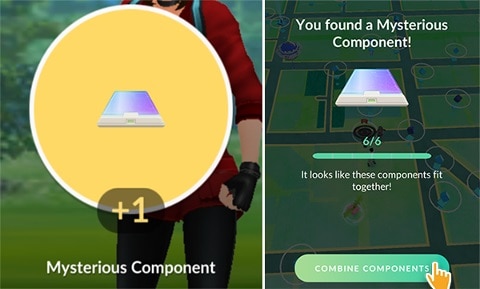
You need to defeat all the three leaders of Team Go Rocket to complete the next quest. Afterward, you will get a super rocket radar that will let you know the location of their boss.

Step 3: Defeat the Team Rocket Boss
From the super rocket radar that you have obtained after completing the previous quest, you can know where the Team Rocket boss (Giovanni) is hiding. Later, you can visit his hideout spot and battle against him. Although, fighting Giovanni would be a lot tougher and you need to select your counter Pokemons carefully.
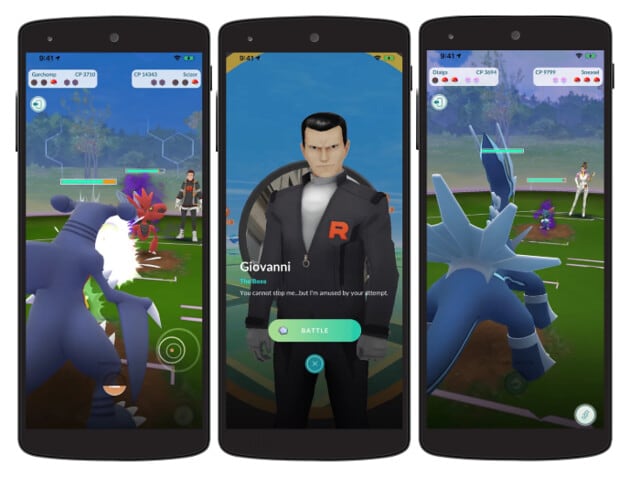
Bonus Tip: Battle Team Rocket in Pokemon Go from your Home
Just like most of the other Pokemon Go activities, the Team Go Rocket quest also requires us to explore things in the real world. Since that can be a tedious job, you can just use a location spoofer tool to complete these quests from your home. I would recommend dr.fone – Virtual Location (iOS) that supports all the major iPhone models and does not need jailbreak access. You can easily teleport to any location in the world by entering its coordinates, name, or address.

The application has a map-like interface that will help you customize the target location to spoof. Not just that, you can also simulate your phone’s movement in a route and mark different stops in between. Users can enter the preferred walking speed and the number of times they want to cover the route. There is also a GPS joystick that you can use to walk realistically in any direction.

There you go! Now when you know about Pokemon Go Team Rocket and shadow Pokemons, you can easily complete this special quest. Although you can’t join Team Rocket in Pokemon Go as of now, you can still take part in the event and defeat them. This will certainly be a fun and exciting experience for any Pokemon Go player. If you want to play it from the comfort of your home, then consider using a reliable tool like Dr.Fone - Virtual Location (iOS) instead.

Teleport GPS location to anywhere.
Fake GPS Location on iOS and Android in one click.
Simulate GPS movement along the route you draw and with different simulated speeds.
Using Jump Teleport mode, you can easily jump to rare and legendary Pokémon.
Enable you to use a joystick or keyboard to simulate GPS movement flexibly in Pokémon Go.
Besides Pokémon GO, it also works smoothly with location-based apps and games, like Jurassic World Alive, Minecraft Earth, Snapchat, etc.
Virtual Location
- Change iOS Location
- 1. Best iOS Location Changers
- 2. Fake iPhone GPS Location
- 3. Change iPhone Home Address
- 4. Change iPad Weather Location
- 5. See Someone's Location on iPhone
- 6. iPhone GPS not Working
- 7. iPhone “No Location Found”
- 8. iPhone “Location Not Available”
- 9. iTools Alternatives
- 10. DoPokeGo++ Alternatives
- 11. 3uTools Alternatives
- 12. Foneazy MockGo Alternatives
- 13. "No Location Found" Vs."Location Not Available"
- Change Android Location
- 1. Best Android Fake GPS Apps
- 2. Free Android Location Spoofers
- 3. Fake Android GPS Location
- 4. Android Location Settings
- 5. Fake GPS No Root
- 6. Fake GPS on Huawei
- 7. Fake GPS without Mock Location
- Hide GPS Location
- 1. Change Location on Find My iPhone
- 2. Fake Location on Find My Friends
- 3. Stop Google Tracking Your Location
- 4. Fake Location on Google Maps
- 5. Spoof Location on Life360
- 6. Turn Off Life 360 Without Knowing
- 7. Stop Life360 from Tracking You
- 8. Life360 Circle: Tips & Tricks
- 9. Google Maps Giving Voice Directions
- 10. Stop From Being Tracked
- 11. Can Life360 Track You When Your Phone is Off
- Fake GPS on Games
- 1. Play Pokémon Go Without Moving
- 2. Celebrate National Pokémon Day
- 3. Fake GPS on Mobile Legends
- 4. Spoof Ingress Prime Location
- 5. Spoof Location on Jurassic World Alive
- Fake Location on Social Apps
- 1. Fake Location on Whatsapp
- 2. Fake Location on Facebook
- 3. Fake Location on Telegram
- 4. Fake Location on Tiktok
- 5. Fake Location on YikYak
- 6. Fake Location on Snapchat
- 7. Add Location Filters on Snapchat
- 8. Change Location on Twitter
- 9. Change Instagram Business Location
- 10. Change Instagram Region/Country
- 11. Stop mSpy from Spying You
- 12. Change Location On Linkedin
- Fake Location on Dating Apps
- 1. Fake Hinge GPS
- 2. Top Funny Hinge Prompts
- 3. Apps Like Tinder
- 4. Enjoy Tinder Gold
- 5. Fake Tinder GPS
- 6.Tinder Keeps Crashing
- 7. Find People on Tinder
- 8. Use Grindr on a PC
- 9. Grindr Web app explained
- 10. Fake Grindr GPS
- 11. Grindr Unable to Refresh
- 12. Fake Bumble GPS
- 13. Bumble Snooze Mode Guide
- 14. Tinder vs Bumble vs Hinge
- Get Around Geo-blocking





Alice MJ
staff Editor