How to Catch a Ditto in Pokémon Go [Latest Updated]
Jul 12, 2024 • Filed to: Virtual Location Solutions • Proven solutions
Pokémon Go is a game played by millions, and Ditto is the most mysterious character they may have encountered. Unfortunately, ditto has all the tendencies to change itself into other Pokémon, so it would be hard for the player to catch a Ditto. It is a purple blob and has all the attributes of a Pokémon, but it usually appears in the wild. Everyone who wants to catch a Ditto is because it is a part of the 151 Original Pokémon of Gen 1.
In this article, we have listed a few challenges that a player could face in catching a Ditto Pokémon Go, and with that, we have mentioned ways to catch it.
Part 1: What is the Transform Pokémon and Current Ditto Disguises in Pokémon Go
A Ditto is a blob that hides its identity, pretends to be Pokémon, and only reveals its identity when it gets caught. When you catch a Ditto Pokémon Go, it will greet you with an “Oh?” instead of “Gotcha!”. If you are stuck in such a situation, then there are probably a few chances that you will catch a real Pokémon, but to do so, you have to catch all of them until the real one appears.
If you want to differentiate between Ditto and Pokémon, then keep in mind that when Ditto appears, it transforms into a Pokémon and doesn't appear in the flesh. Unfortunately, ditto can quickly shape itself into Pokémon, so it is tough to find one in the game.
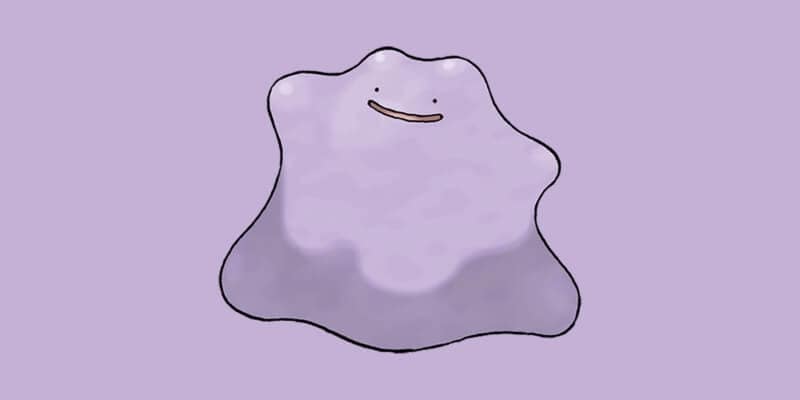
What Pokémon Can Ditto Be Hiding As?
As we have talked about Ditto transforming into Pokémon and acting like one, there is a list of Pokémon Go Ditto disguises whose identity Ditto can take for hiding:
- Natu
- Lillipup
- Finneon
- Ekans
- Gastly
- Surskit
- Slurpuff
- Dwebble
- Swirlix
- Stunky
- Numel
- Foongus
- Gulpin
- Remoraid
- Teddiursa
- Drowzee
- Taillow
- Foongus
- Whismur
- Bidoof
- Ledyba
- Hoppip
- Seedot
- Voltorb
Part 2: How to Catch Ditto Pokémon Go
Catching the Ditto in Pokémon can be the hardest thing because you don't know which is Ditto and the real Pokémon. There are several ways to catch Ditto Pokémon Go, and we have listed a few of them under this heading:
The Normal Way to Catch Ditto
Catch Ditto with Lures and Incense
The first technique you can use to catch Ditto is using Lures and Incense. If you want Pokémon to come to you, then it is the best way. Use Lures and Incense in your region and release it at the Poke stop nearest you. After that, wait for some time to ensure if a Pokémon comes to you. These objects are scarce, so make sure you don't use them in a single go.

Use your Nearby Radar
If you run out of Lures and Incense, the following best way to catch Pokémon Go is by using your nearby radar to locate them. On the very right bottom of the map screen, you will see dark shadows of Pokémon near you, but these dark shadows do not display Dittos. But still, if you want to catch them, tap on the shadow, which will plan a route for you and directly take you to the Pokémon. Now you can attempt to catch them.
Crack a Lucky Egg
By checking every Pokémon that comes your way, you can earn many experience points. But if you crack a Lucky Egg, it will get you double experience points for about half an hour. Of course, this may not be the best way to find a Ditto, but still, you can try.

The Quick Way to Catch Ditto
Dr.Fone - Virtual Location is ideal for people who play location-based games. You can change and stimulate your location by staying at home using Dr.Fone - Virtual Location. This is the best tool if you want to play Pokémon Go without going outside, and you can also use its joystick feature to control your movement. Following are the simple steps that you should follow to catch a Ditto in Pokémon Go using Dr. Fone's joystick feature:

Dr.Fone - Virtual Location
1-Click Location Changer for both iOS and Android
- Play Pokemon Go without going outside.
- Use the joystick feature to play Pokemon Go in a free way.
- Stimulate and imitate movement and set the speed and stops you take.
- Compatible with both iOS and Android systems.
- Work with location-based apps, like Pokemon Go, Snapchat, Instagram, Facebook, etc.
Step 1: Install Dr.Fone Mobile Toolkit
The first step requires you to download the Wondershare Dr.Fone mobile toolkit. After installing it, launch it on your computer and select the “Virtual Location” tool from the displayed tools on your screen.

Step 2: Connect your Device
You have to connect your mobile device to play Pokemon Go with the computer using a USB cable. To proceed, click on the “Get Started” button.

Step 3: Activate Teleport Mode
Now, you will be able to see your actual location on the map provided by Dr.Fone. To activate the teleport mode, you have to click on the first icon from the top right toolbar present on the Dr.Fone application. It will let your teleport to anywhere in the world.

Step 4: Use Joystick Feature
After enabling the teleport mode, you will be able to use the joystick feature by using the joystick button in the lower-left corner. You can also use this feature by clicking on the fifth icon present in the top right toolbar.

Part 3: [Bonus Tips]: How to Get Shiny Ditto in Pokémon Go
Shiny Ditto is rare and slightly different from the common Pokémon. When you look at a Shiny Ditto, you will tell if it's a common Pokémon or Shiny Ditto. This is because they are different in color compared to other Pokémon. You also can come across a Shiny Pokémon on special days like Pokémon Go Fest or Community Days.

Image alt: shiny ditto in pokemon go
1. What Should We Pay Attention to When Catching a Shiny Ditto?
The most challenging part of this game is to catch a Ditto, and if you can do that, you must be the luckiest one in the game. Unfortunately, they can change themselves in Pokémon, so you can't just recognize them in the first go. So, the key to catching a Shiny Ditto is just focusing on the game and keeping catching as many Pokémon as you can.
2. Methods to Get a Shiny Ditto
- Finding a Shiny Ditto in the Wild
Now that the Pokémon Go Tour: Kanto Special Research is over, it is hard to find Shiny Ditto. But when the tour was going on in September 2021, it was easier for the players to find guaranteed Shiny Ditto. All the trainers can find Shiny Ditto in the wild, but it is not easy as Shiny Ditto instantly turns itself into Pokémon or simple Ditto.
- Shiny Ditto via Research Breakthrough
The next best way to find Ditto shiny Pokémon Go is by the Research Breakthrough method. In September 2021, people caught Shiny Ditto by earning a Research Breakthrough, and for that, they had to complete a research task. This task was field-based, resulting in a guaranteed encounter with a Shiny Ditto.
- Shiny Ditto via Pokémon Go Tour: Kanto Special Research
A guaranteed encounter with Shiny Ditto was promised to the trainers who bought the Pokémon Go Tour: Kanto Event.
Conclusion
This article is for the people who love to play Pokémon Go but find it hard to catch Ditto Pokémon Go. We have discussed the challenges to catching it, and recommend the tool to play Pokemon Go without going outside. Dr.Fone has impressive features, and one of them is the Virtual Location which allows a gamer to change his location and unlock the restricted content in his area.
Virtual Location
- Change iOS Location
- 1. Best iOS Location Changers
- 2. Fake iPhone GPS Location
- 3. Change iPhone Home Address
- 4. Change iPad Weather Location
- 5. See Someone's Location on iPhone
- 6. iPhone GPS not Working
- 7. iPhone “No Location Found”
- 8. iPhone “Location Not Available”
- 9. iTools Alternatives
- 10. DoPokeGo++ Alternatives
- 11. 3uTools Alternatives
- 12. Foneazy MockGo Alternatives
- 13. "No Location Found" Vs."Location Not Available"
- Change Android Location
- 1. Best Android Fake GPS Apps
- 2. Free Android Location Spoofers
- 3. Fake Android GPS Location
- 4. Android Location Settings
- 5. Fake GPS No Root
- 6. Fake GPS on Huawei
- 7. Fake GPS without Mock Location
- Hide GPS Location
- 1. Change Location on Find My iPhone
- 2. Fake Location on Find My Friends
- 3. Stop Google Tracking Your Location
- 4. Fake Location on Google Maps
- 5. Spoof Location on Life360
- 6. Turn Off Life 360 Without Knowing
- 7. Stop Life360 from Tracking You
- 8. Life360 Circle: Tips & Tricks
- 9. Google Maps Giving Voice Directions
- 10. Stop From Being Tracked
- 11. Can Life360 Track You When Your Phone is Off
- Fake GPS on Games
- 1. Play Pokémon Go Without Moving
- 2. Celebrate National Pokémon Day
- 3. Fake GPS on Mobile Legends
- 4. Spoof Ingress Prime Location
- 5. Spoof Location on Jurassic World Alive
- Fake Location on Social Apps
- 1. Fake Location on Whatsapp
- 2. Fake Location on Facebook
- 3. Fake Location on Telegram
- 4. Fake Location on Tiktok
- 5. Fake Location on YikYak
- 6. Fake Location on Snapchat
- 7. Add Location Filters on Snapchat
- 8. Change Location on Twitter
- 9. Change Instagram Business Location
- 10. Change Instagram Region/Country
- 11. Stop mSpy from Spying You
- 12. Change Location On Linkedin
- Fake Location on Dating Apps
- 1. Fake Hinge GPS
- 2. Top Funny Hinge Prompts
- 3. Apps Like Tinder
- 4. Enjoy Tinder Gold
- 5. Fake Tinder GPS
- 6.Tinder Keeps Crashing
- 7. Find People on Tinder
- 8. Use Grindr on a PC
- 9. Grindr Web app explained
- 10. Fake Grindr GPS
- 11. Grindr Unable to Refresh
- 12. Fake Bumble GPS
- 13. Bumble Snooze Mode Guide
- 14. Tinder vs Bumble vs Hinge
- Get Around Geo-blocking





Selena Lee
chief Editor