
How to Take Utmost Advantage of Pokemon Go Regional Maps
Jul 12, 2024 • Filed to: Virtual Location Solutions • Proven solutions
If you are an avid Pokemon Go player, then you must be familiar with various Pokemon Go regional maps. Since it is not feasible for an individual to travel the whole world and catch Pokemons, various users take the assistance of a Pokemon regional map. It is an updated resource that will let you know about the frequent spawning of Pokemons, their nests, and other details. In this guide, I’m going to let you know about these Pokemon Go regional maps and how to make the most of them!
Part 1: What You Need to Know about Pokemon Go Regional Maps?
Ideally, there are all kinds of Pokemons in the world, but some Pokemons are specific to particular places. That is why if you wish to catch these location-specific Pokemons, then you need to use a regional map. An interactive Pokemon Go map will let you know about the spawning of these regional Pokemons or their nests. Here are some of these popular regional Pokemons that you can find in the game.
- Kenya and Madagascar: Corsola
- Africa: Throh, Pansear, Tropius, Shellos, Basculin, and Heatmor
- Egypt: Sigilyph
- Asia: Zangoose, Lunatone, Torkoal, Shellos, Volbeat, Sawk, and Pansage
- Japan and South Korea: Farfetch'd
- South Asia: Corsola, Chatot
- Russia: Pachirisu
- Australia: Kangaskhan, Corsola, Volbeat, Zangoose, Lunatone, Shellos, Chatot, Pansage, Basculin, and Durant
- Europe: Mr.Mime, Lunatone, Tropius, Shellos, Volbeat, Sawk, and Pansear
- South America: Chatot, Solrock, Illumine, Seviper, Panpour, Heracross, and Basculine
- North America: Maractus, Heatmor, Throh, Pachirisu, Tauros, Carnivine and Sigilyph
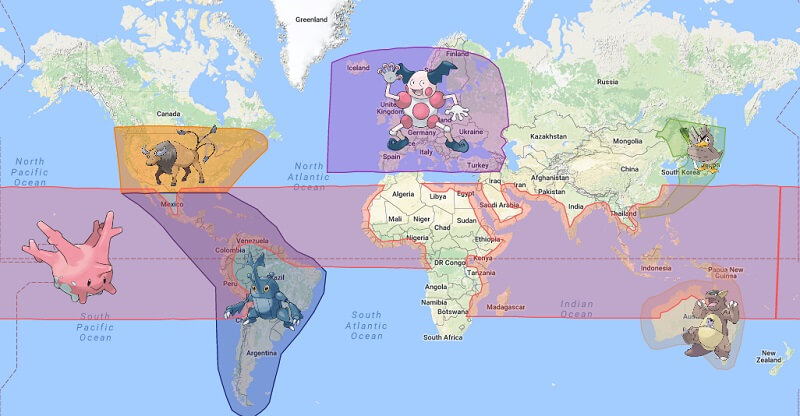
Besides that, some Pokemons are found in specific places as well. For instance, if you are trying to catch a grass-type Pokemon, then you should visit parks, fields, forests, and other similar places where the Pokemon is likely to spawn.
Part 2: 5 Updated Pokemon Go Regional Maps to Help You
As you can see, a lot of Pokemons can be specific to particular regions and can spawn randomly. To make it easier for us to catch them, numerous Pokemon Go regional maps have been developed. Since Pokemons can be spawned for 10-15 minutes or last up to days (in nests), these regional Pokemon maps are updated regularly.
1. The Silph Road
The Silph Road is the biggest crowd-sourced Pokemon Go regional map of 2019 and has been updated this year as well. You can go to its map and filter the spawn locations for the Pokemon of your choice. There are also dedicated locations for Pokemon nests, which is updated every now and then. Website: https://thesilphroad.com/2. Poke Map
This is another reliable Pokemon Go regional map and resource that has included tons of details. Apart from nests and spawn locations of Pokemons, you can also get to know about Pokestops, raids, gyms, and so on. If you want, you can add locations for any other Pokemon Go resource to the directory as well. Website: https://www.pokemap.net/3. PoGo Map
This all regional Pokemon map has been around for a very long time. Although its mobile app is no longer working, you can still use its Pokemon Go regional map in 2019 or present via its website. It will let you know about the recent spawning of Pokemons near you or any other location. Website: https://www.pogomap.info/location/4. Poke Hunter
While this regional Pokemon Go map is only available for North America, you can try it nevertheless. As you can see, there are so many regional-specific Pokemons in the game, the website can help you locate them. Using this Pokemon regional map, you can know about their recent spawning or their present nests. Website: https://pokehunter.co/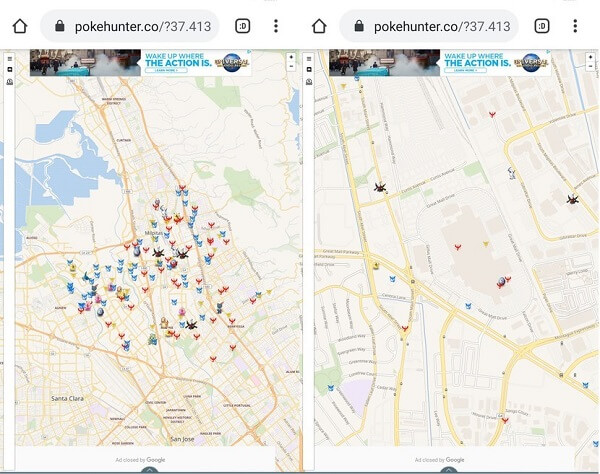
5. NYC Pokemon Map
If you live in New York City or would like to catch Pokemons there, then this would be an ideal Pokemon Go regional map for you. There are all kinds of filters that you can use to look for specific Pokemons in NYC. You can also check the common Pokestops, nests, raids, and other game-related details in the city. Website: www.nycpokemap.com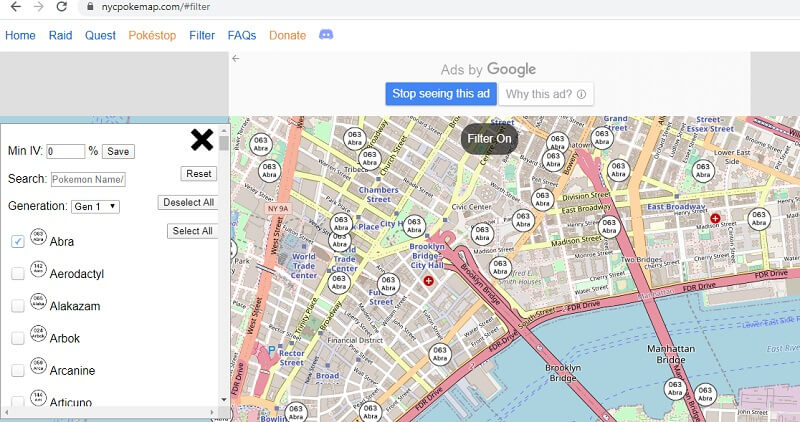
Part 3: Effective Solutions to Catch Regional Pokemons without Walking
Since it is not practical to travel so much to catch Pokemons, a lot of people prefer spoofing their device location. In this way, if you use the coordinates of the place using a Pokemon Go regional map, you can catch these Pokemons from your home.
3.1 Spoof iPhone Location using Dr.Fone – Virtual Location (iOS)
If you own an iOS device, then you can take the assistance of Dr.Fone – Virtual Location (iOS) to spoof your location. To do that, you don’t need to jailbreak your device or go through any unwanted technical hassle. Once you have got the target coordinates from a regional Pokemon map, just enter it on the interface. If you want, you can also search for a location by its name and teleport to it with a single click.

Not just that, there is also a feature to simulate your iPhone movement between different spots. For that, you can use the one-stop or multi-spot mode of the application. You can also set a preferred speed to walk or specify the number of times to cover the route. The application also provides a GPS joystick to help us move realistically.

3.2 Spoof Your Location on an Android Device
Just like iPhone, Android users can also use a regional Pokemon Go map to know the coordinates of a particular Pokemon. Later, they can use a mock location app on their device to teleport to a specific place. To directly teleport, you can use fake GPS app by Lexa, Hola, or any other trusted source. Besides that, you can also use the GPS Joystick application on your phone to simulate your movement on the map.
Download link: https://play.google.com/store/apps/details?id=com.theappninjas.fakegpsjoystick
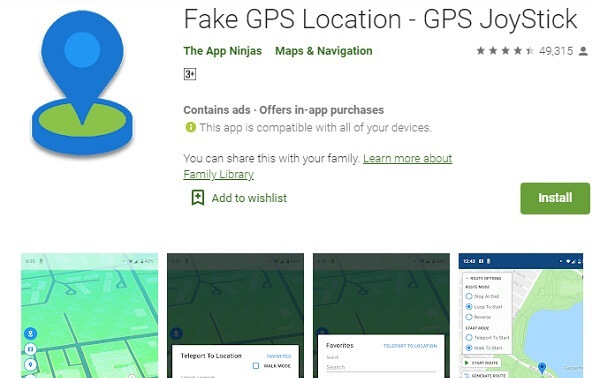
Other Useful Tips to Catch Regional Pokemons
If you want to catch more regional Pokemons easily, then I would recommend these expert suggestions.
- Since some Pokemon Go regional maps can be confusing, use their filters to look for specific Pokemons in any location.
- When you spoof your location, you can consider using incense and candies to lure Pokemons.
- Try not to change your location multiple times a day and keep the cooldown duration in mind to avoid getting your account banned.
- Even if a Pokemon nest is dormant or does not have the Pokemon you want, revisit it after 15 days. This is because Niantic performs a nest migration every fortnight.
- If you have encountered a powerful Pokemon, then consider using Great and Ultra balls to improve your chance of catching them.
- Most importantly, try to be consistent with your Pokemon search and don’t give up looking for regional Pokemon after some unsuccessful attempts.
Now when you know about some working Pokemon Go regional maps, you can easily catch these location-specific Pokemons. To make things simpler, you can just use a location spoofing solution like Dr.Fone - Virtual Location (iOS). An extremely resourceful tool, it will let you catch all kinds of regional and other Pokemons without leaving your home.

Teleport GPS location to anywhere.
Fake GPS Location on iOS and Android in one click.
Simulate GPS movement along the route you draw and with different simulated speeds.
Using Jump Teleport mode, you can easily jump to rare and legendary Pokémon.
Enable you to use a joystick or keyboard to simulate GPS movement flexibly in Pokémon Go.
Besides Pokémon GO, it also works smoothly with location-based apps and games, like Jurassic World Alive, Minecraft Earth, Snapchat, etc.
Virtual Location
- Change iOS Location
- 1. Best iOS Location Changers
- 2. Fake iPhone GPS Location
- 3. Change iPhone Home Address
- 4. Change iPad Weather Location
- 5. See Someone's Location on iPhone
- 6. iPhone GPS not Working
- 7. iPhone “No Location Found”
- 8. iPhone “Location Not Available”
- 9. iTools Alternatives
- 10. DoPokeGo++ Alternatives
- 11. 3uTools Alternatives
- 12. Foneazy MockGo Alternatives
- 13. "No Location Found" Vs."Location Not Available"
- Change Android Location
- 1. Best Android Fake GPS Apps
- 2. Free Android Location Spoofers
- 3. Fake Android GPS Location
- 4. Android Location Settings
- 5. Fake GPS No Root
- 6. Fake GPS on Huawei
- 7. Fake GPS without Mock Location
- Hide GPS Location
- 1. Change Location on Find My iPhone
- 2. Fake Location on Find My Friends
- 3. Stop Google Tracking Your Location
- 4. Fake Location on Google Maps
- 5. Spoof Location on Life360
- 6. Turn Off Life 360 Without Knowing
- 7. Stop Life360 from Tracking You
- 8. Life360 Circle: Tips & Tricks
- 9. Google Maps Giving Voice Directions
- 10. Stop From Being Tracked
- 11. Can Life360 Track You When Your Phone is Off
- Fake GPS on Games
- 1. Play Pokémon Go Without Moving
- 2. Celebrate National Pokémon Day
- 3. Fake GPS on Mobile Legends
- 4. Spoof Ingress Prime Location
- 5. Spoof Location on Jurassic World Alive
- Fake Location on Social Apps
- 1. Fake Location on Whatsapp
- 2. Fake Location on Facebook
- 3. Fake Location on Telegram
- 4. Fake Location on Tiktok
- 5. Fake Location on YikYak
- 6. Fake Location on Snapchat
- 7. Add Location Filters on Snapchat
- 8. Change Location on Twitter
- 9. Change Instagram Business Location
- 10. Change Instagram Region/Country
- 11. Stop mSpy from Spying You
- 12. Change Location On Linkedin
- Fake Location on Dating Apps
- 1. Fake Hinge GPS
- 2. Top Funny Hinge Prompts
- 3. Apps Like Tinder
- 4. Enjoy Tinder Gold
- 5. Fake Tinder GPS
- 6.Tinder Keeps Crashing
- 7. Find People on Tinder
- 8. Use Grindr on a PC
- 9. Grindr Web app explained
- 10. Fake Grindr GPS
- 11. Grindr Unable to Refresh
- 12. Fake Bumble GPS
- 13. Bumble Snooze Mode Guide
- 14. Tinder vs Bumble vs Hinge
- Get Around Geo-blocking





James Davis
staff Editor