Title: Top 8 Online Ringtone Makers to Create a Pleasant Ringtone for Your Phone
Jul 12, 2024 • Filed to: Manage Device Data • Proven solutions
Do you find the default ringtone on your phone boring? Well, you don't have to settle for it anymore! Making personalized ringtones has become a popular trend among young people. They want their phones to reflect their unique personalities.
Thankfully, you don't have to be a music expert or have advanced technical skills to create your own custom ringtones. Since there are numerous ringtone makers online, the process is now easier than ever before.
In this article, we list the top 8 online ringtone makers you can use to create a ringtone that perfectly matches your preferences. Read on!
- Part 1: A Brief Overview of the 8 Online Ringtone Makers
- Part 2: Making Ringtones Online With the 8 Best Tools
- Part 3: Best Alternative to Ringtone Creator Online

Part 1: A Brief Overview of the 8 Online Ringtone Makers
For starters, we will give you a brief overview of the 8 ringtone makers online. See the table below that displays each tool’s comparison based on their rating, ease of use, ads, price, and music material availability.
|
|
Rating |
Ease of Use |
Ads |
Price |
Music Material |
|
ringtonemaker.com |
4.4/5 |
Easy |
Yes |
Free |
Yes |
|
mp3cut.net |
4/5 |
Moderate |
Yes |
$5/month (Premium) |
No |
|
ringer.org |
3/5 |
Easy |
Yes |
Free |
No |
|
BearAudioTool.com |
4.5/5 |
Moderate |
Yes |
Free |
Yes |
|
audio-joiner.com |
4.3/5 |
Moderate |
Yes |
$5/month (Premium) |
No |
|
clideo.com |
4.5/5 |
Easy |
No |
$9/month (Pro) |
No |
|
audiotrimmer.com |
3/5 |
Easy |
Yes |
Free |
Yes |
|
Yout.com |
4/5 |
Moderate |
No |
$12/month (Pro) |
Yes |
By comparing this information, you can make an informed decision on which online ringtone maker is the best fit for your needs. This way, you are one step closer to start making ringtones online.
Part 2: Making Ringtones Online With the 8 Best Tools
Let's move on to the next step after getting an idea of the 8 online ringtone makers. This section will go further into the specifics of these tools. We'll give you a quick description of each tool, highlighting its pros and cons.
After reading this section, you'll have all the knowledge about every tool. Whether you want to make ringtones online from the beginning or adjust an existing one, there is a tool that can cater to your demands.
(1) ringtonemaker.com
Ringtonemaker.com is a great option for those looking for a specific and simple ringtone maker. You can upload any audio file in AAC, FLAC, M4A, MP3, OGG, WAV, or WMA format. Then, select the portion you want to use, and Ringtonemaker.com will output it in either MP3 or M4A format.
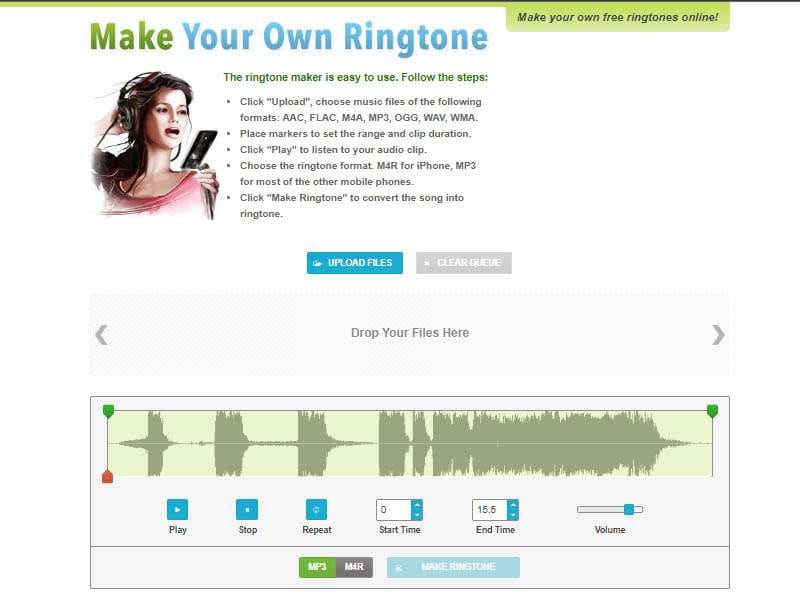
If you're considering ringtonemaker.com as one of your potential choices, it's important to weigh the pros and cons of the website:
Pros
- Easy to use
- Comes in many different languages
Cons
- Specific only for ringtone makers; lack of other advanced tools
(2) mp3cut.net
Mp3cut.net is an online tool designed for cutting or trimming any audio file. It offers a free version, or you can sign up for premium benefits. This website allows you to upload audio files, then trim them to create a ringtone. It has a straightforward interface, perfect for those who want a simple and quick solution.
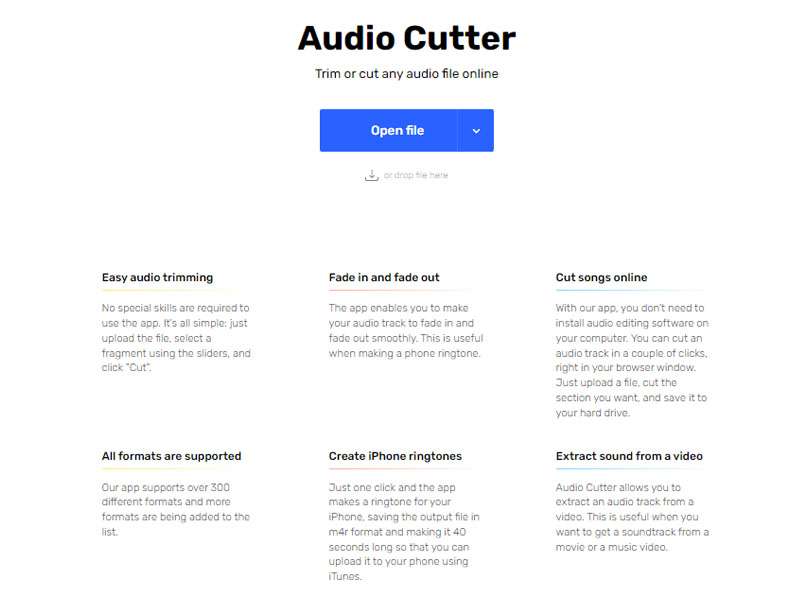
Pros and cons of mp3cut.net:
Pros
- Supports numerous audio formats
- Allows to extract sound from a video
Cons
- Uploading large files may require some time
- Your computer needs to have Adobe Flash
(3) ringer.org
Ringer.com lives up to its tagline. It allows you to create ringtones from any song of your choice! You can upload your favorite song and use the tool's fine-tuning feature to select a portion for your ringtone. With this free ringtone maker online, you can enjoy a hassle-free experience without installing additional software or plugins.
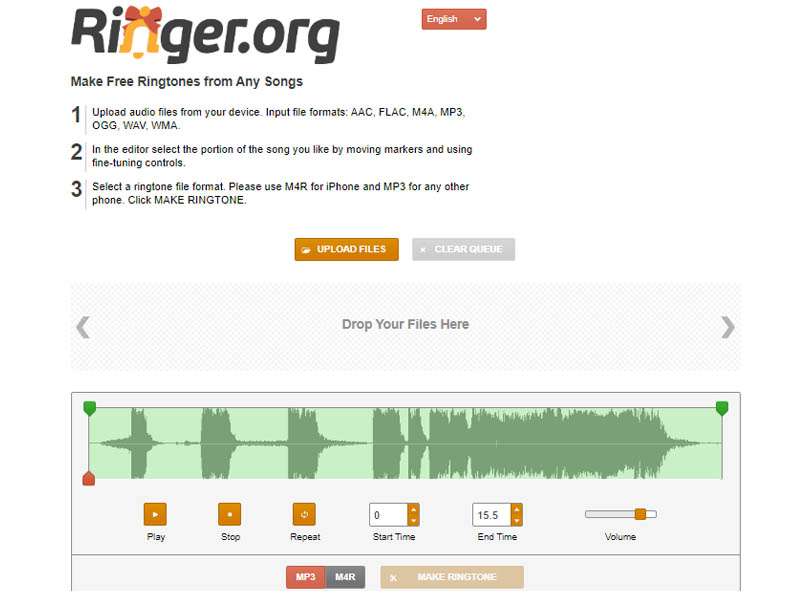
Pros and cons of ringer.org:
Pros
- Free to use
- Equipped with fine-tuning controls
- Deletes your data after 1 hour
Cons
- Limited editing features
- The quality is not so good
(4) BearAudioTool.com
Bearaudio.com is another fantastic ringtone creator online. It offers numerous useful features to help you create unique ringtones. This website is a must-try for anyone who loves to customize their phone and wants to have personalized ringtones.
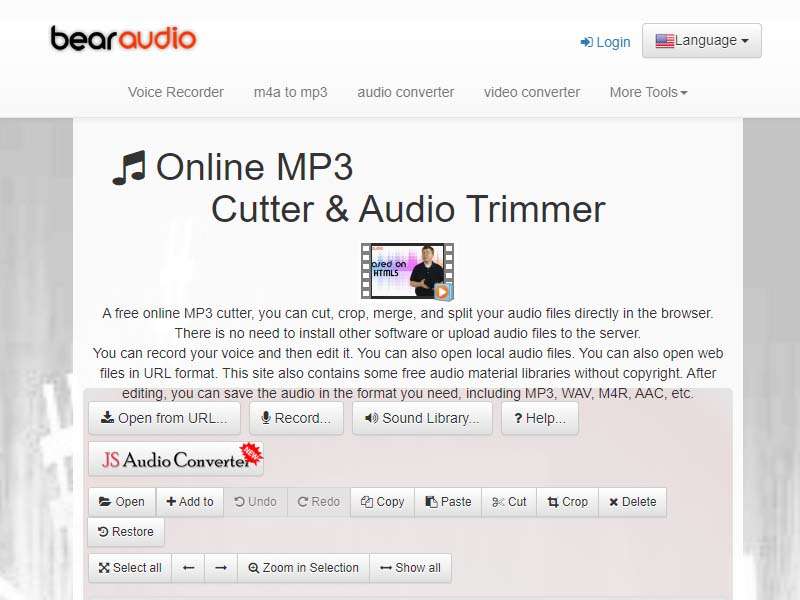
Pros and cons of BearAudioTool.com:
Pros
- Free sound library to use
- Record and edit your own audio for your ringtones
- Allows for volume adjustments
Cons
- Limited supported format
- The interface may be confusing for certain users.
(5) audio-joiner.com
Audio Joiner is an online tool that allows users to merge and edit audio files. It also has a dedicated ringtone maker feature that lets users create ringtones from their favorite songs.
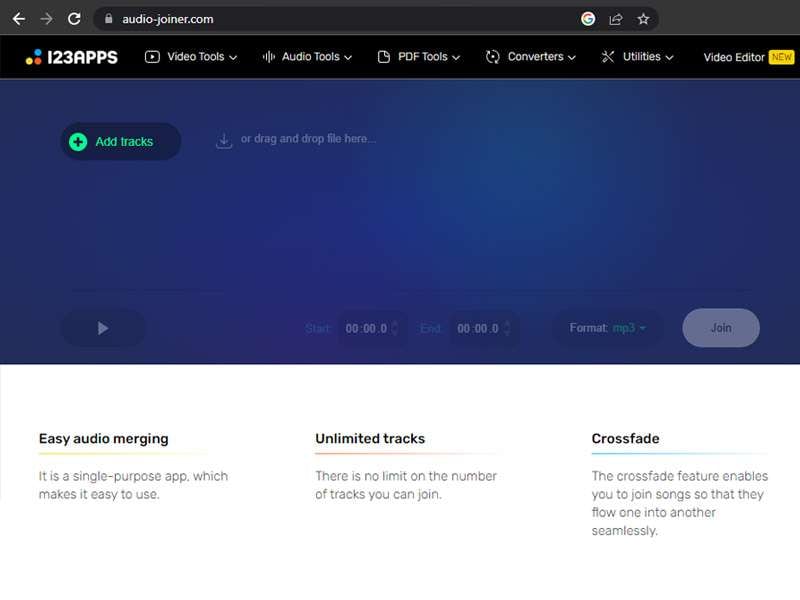
Pros and cons of audio-joiner.com:
Pros
- Ability to adjust the specific playback interval for each track
- The crossfade feature makes the transition between tracks smooth and seamless
Cons
- It may take some time to process longer audio files
(6) clideo.com
Clideo.com is a tool highly regarded for its versatility in multimedia editing. Although it wasn't exclusively created to make ringtones, it provides an array of features that can assist in crafting unique ringtones.
Specifically, Clideo.com enables users to trim audio files using an Audio Cutter. Then, users can select the desired section and set it as their device ringtone.
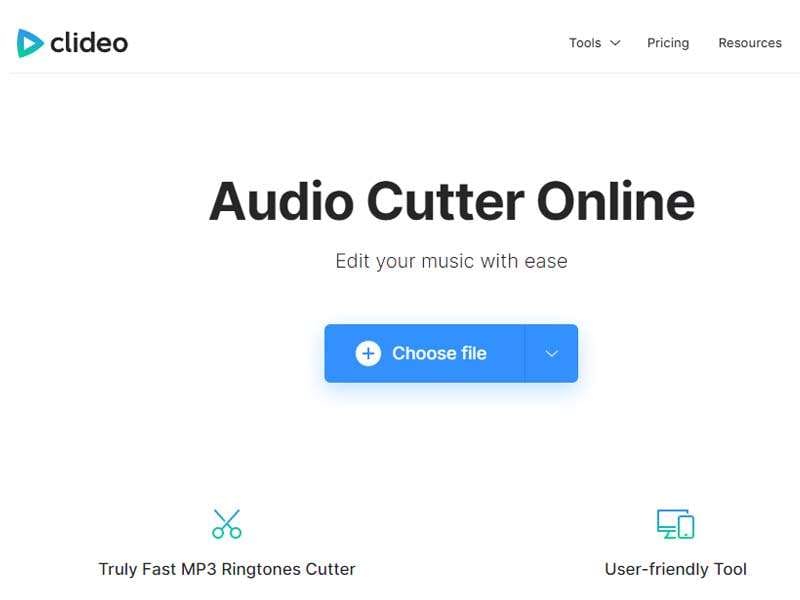
Pros and cons of clideo.com:
Pros
- Versatile multimedia editing tool
- Allows users to select desired sections for their device ringtone
Cons
- The tool may not be as efficient as other dedicated ringtone makers
(7) audiotrimmer.com
Audiotrimmer.com is also an online tool you shouldn’t miss. With audiotrimmer.com, you can upload up to 250MB of your favorite audio, trim it to your liking, and save them as ringtones. The website supports almost all popular audio formats, ensuring compatibility with most mobile devices.
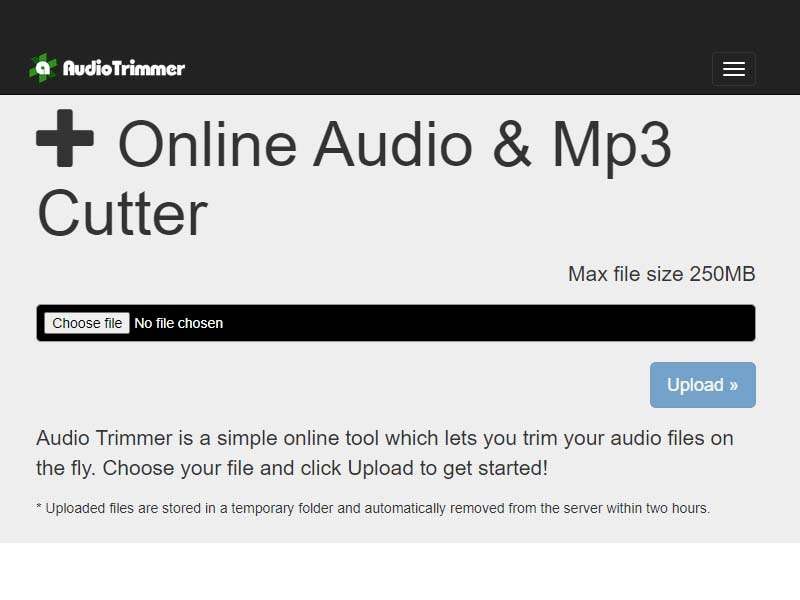
Pros and cons of audiotrimmer.com:
Pros
- Designed for modern devices, including mobiles and tablets
- Include fade effects
Cons
- Only handles files up to 250MB; it may not be the best option for those working with large audio files
- Limited features; only allows you to cut and trim
- Presence of ads
(8) Yout.com
Do you find favorite audio on YouTube you wish to set as your ringtone? Yout.com can be your solution. It is an innovative online tool that allows users to download and edit audio from various online platforms, such as Youtube, TikTok, Twitter, etc.
With Yout.com, you can quickly extract audio from your favorite online videos. Then, you can select the part you want to use to create the perfect ringtone for yourself.
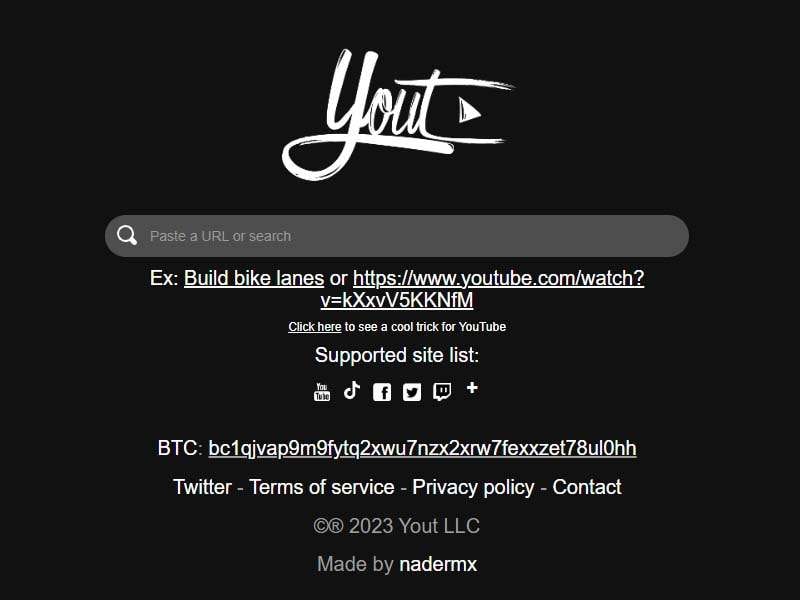
Pros and cons of yout.com:
Pros
- Allows users to extract audio from various online platforms, including Youtube, TikTok, Twitter, etc.
- Quick audio extraction process
Cons
- Supports limited file formats, which may not be compatible with all devices.
- The quality of the audio isn’t always the best
- Users may need to use an additional tool to edit further
Part 3: Best Alternative to Ringtone Creator Online
While online ringtone makers are a great solution for those who want to create a custom ringtone quickly, they do have some limitations. For example, some online tools may not be efficient or have limited editing features.
If you're looking for a more comprehensive solution that offers more editing features and works wonders, you may consider Dr.Fone. As an alternative to Android or iPhone ringtone makers online, you won’t be disappointed.
Dr.Fone is a versatile app with a dedicated ringtone-maker feature that allows you to create custom ringtones for your iPhone or Android device. With Dr.Fone Ringtone Maker, you can easily select the audio file you want to use as your ringtone, either from your devices or your local music.
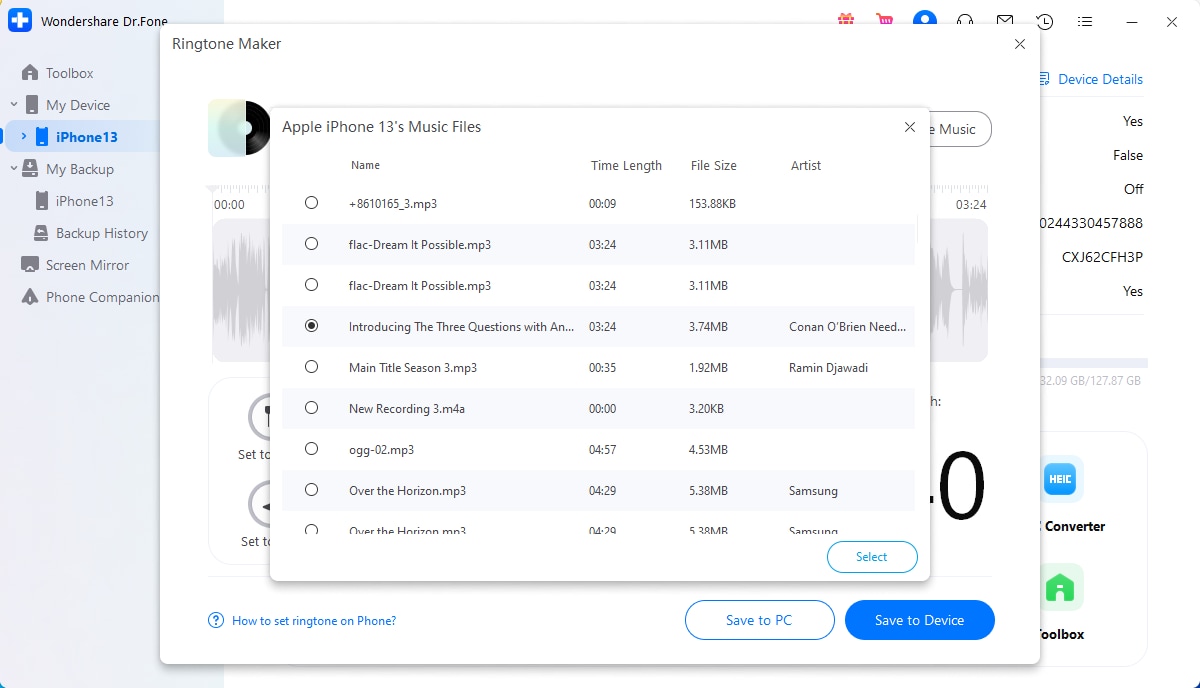
More of Dr.Fone Ringtone Maker's highlight features:
- The tool supports multiple audio formats, including MP3, WAV, AAC, M4A, and more
- Its user-friendly interface makes it easy to create custom ringtones in just a few clicks
- Trim or set the start and end times
- Complete with fade-in and fade-out effects
Dr.Fone has a great ringtone-maker tool that lets you create and customize ringtones directly on your device. With it, you don't need a separate browser to make the ringtone of your own.
Conclusion
These 8 ringtone makers online have made it easier than ever to create custom ringtones. With varying ease of use, ads, price, and music material, you can find the best tool that suits your preferences.
Overall, the tools we have discussed offer an easy and convenient way to create and personalize your ringtones. Additionally, for those who want to avoid the limitations of online ringtone makers, we have recommended Dr.Fone as a top alternative tool.
With these resources at your disposal, you can easily create a ringtone that reflects your personality and style. So, have fun customizing your phone's ringtones today!
iPhone Music
- Download Music to iOS
- 1. Download Music to iPhone
- 2. Download Songs on iPhone/iPad/iPod
- 3. Download Free Music on iPhone
- 4. Download on iPhone without iTunes
- Make iPhone Ringtones
- 1. Set Voice Memo a Ringtone on iPhone
- 2. Ringtone Apps to Download Ringtones
- 3. Add Custom Ringtones to iPhone
- 4. iPhone Ringtone Apps
- 5. Ringtone Maker Apps for iPhone
- 6. Change iPhone Alarm Volume
- 7. Set A Ringtone on iPhone
- 8. Set MP3 As Ringtone iPhone
- 9. Set Ringtone iPhone
- 10. Make Custom Text Tones for iPhone
- 11. Websites for Free iPhone Ringtones
- 12. Move Ringtone from iPhone to Android
- 13. Popular iPhone Ringtone Remix
- Transfer Audio Media to iPhone
- 1. Send Ringtone from iPhone to iPhone
- 2. Transfer MP3 to iPhone
- 3. Transfer Audiobook from PC to iPhone
- 4. Transfer Songs from CD to iPhone
- 5. Put Ringtones on iPhone
- Transfer Music from iPhone
- 1. Transfer Music from iPhone to computer
- 2. Transfer Music from iPhone to iCloud
- 3. Transfer Music from iPhone to Android
- 4. Transfer Music from iPhone to iPod
- 5. Put Music on iPhone from Computer
- 6. Add Music to iPhone from Computer
- 7. Sync Apple Music Library
- Transfer Music from iTunes
- 1. Transfer Music from iTunes to iPhone
- 2. Transfer Music from Mac to iPhone
- 3. Transfer Music from Laptop to iPhone
- Transfer Music to iPhone
- 1. Transfer Music from Computer to iPhone
- 2. Transfer Music from Mac to iPhone
- 3. Transfer Music from Mac to iPhone
- 4. Music from PC to iPhone
- 5. Music from PC to iPhone without iTunes
- 6. Transfer Music from Android to iPhone
- 7. Transfer Music from iPad to iPhone
- 8. Transfer Music from iPod/iPhone
- 9. Transfer Music from iPhone to iPhone
- 10. Transfer Music from External Hard Drive
- 11. Transfer to iPhone without iTunes
- 12. Transfer Music to Jailbroken iPhone
- 13. Transfer Music to iPhone
- Transfer Music to iTunes/PC
- 1. Transfer Music from iPhone to iTunes
- 2. Transfer Music from iPhone to PC
- 3. Transfer Music from iPhone to Mac
- 4. Transfer Music between PC and iPhone
- 5. Transfer Music from to PC without iTunes
- 6. Sync Apple Music from iPhone to Mac
- iPhone Music Problems
- 1. Song Missing After iOS Update
- 2. Music Won't Play on iPhone
- 3. iPhone Plays Music by Itself
- 4. Apple Music Song Is Not Available
- 5.Fix Apple Music Library Not Syncing
- iPhone Music Tips
- ● Manage/transfer/recover data
- ● Unlock screen/activate/FRP lock
- ● Fix most iOS and Android issues
- Transfer Now Transfer Now Transfer Now





Daisy Raines
staff Editor