Create Dulcet Ringtone With the 15 Best Ringtone Apps for iPhone [Free and Paid]
Jul 12, 2024 • Filed to: Manage Device Data • Proven solutions
The online market is crowded with numerous ringtone apps for iPhone. However, only a few can do the job perfectly. By finding the right apps, you can avoid the phone's pre-installed ringtones and choose something more personalized and unique.
In fact, the iPhone has such a great selection of ringtones that even Android users are often drawn to them and choose to download and use them on their own devices.
In this post, you will learn about free ringtone apps for iPhone, and by using these apps, you can create custom ringtones out of your favorite songs or sounds.
Navigation:
Part 1: Top 8 Free Ringtone Apps for iPhone
Let's start with our list of the best free ringtone apps for iphone with all the cool features and hustle-free use.
- Ringtones
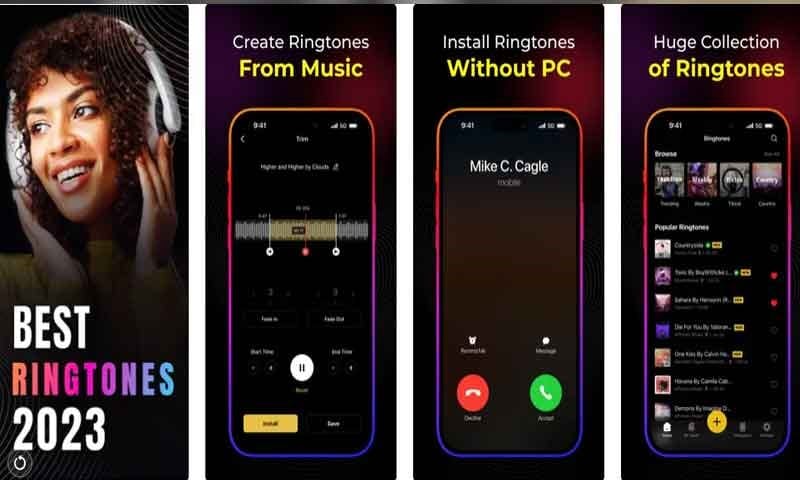
Ringtones app is perhaps the best ringtone app for iPhone in terms of popularity. It can help you quickly create attractive ringtones for your iPhone using music from your local iTunes and videos.
Key Features
- It makes distinctive ringtones, personalized alarms, and text tunes for iPhones from local iTunes files.
- Creates ringtones by removing the audio from videos.
- It offers a wide music collection.
Pros
- Accessible Apple music library.
- Updated trending ringtones.
Cons
- It offers a trial period of just 3 days.
Ease of Use
The app is user-friendly. You can create a ringtone of your choice with only a few moves of your thumb.
- RingTune

Another best free ringtones for iPhone is RingTune, with great flexibility and usability. It offers popular ringtones in a variety of categories for browsing and selection.
Key Features
- Search through various categories.
- Edit available ringtones.
- Record ringtones.
Pros
- Personalized ringtones.
- Huge library.
- Customized and high-quality wallpapers.
Cons
- Too many Ads.
- Some paid features.
Ease of Use
This app is easy to use as it has a 4.5 rating on Apple Store with more than 194.3k positive reviews.
- Tunners
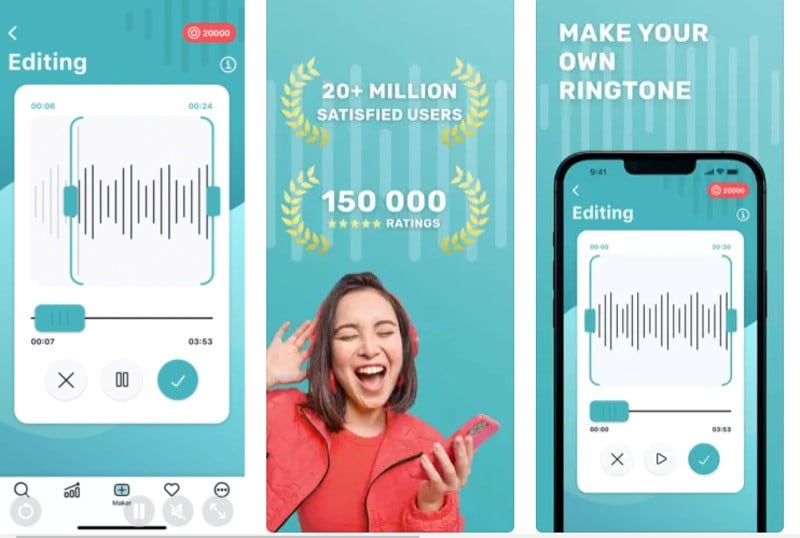
Tunners is one of the free ringtone apps for iPhone that has a sizable library of ringtones and alert tones that cater to every user's preferences.
Key Features
- Largest legal ringtones and tones catalogs from professional labels and producers.
- Option to search by title/artist/category/tag.
- Fast audio previews.
- Browse cover artworks.
- Assign unique tones to contacts.
Pros
- Fast song previews.
- Regularly updated content.
- Option to share ringtones with friends.
Cons
- Bugs risks.
Ease of Use
It is one of the highly recommended apps due to its ease of use. It has a 4.4 rating on Apple Store.
- ZEDGE

ZEDGE uses community-uploaded content exclusively. You can be sure to find the perfect song and wallpaper with the app's 25M+ users.
Key Features
- Notification sounds.
- Special premium content.
Pros
- Massive library.
- Many artists and content.
- Features images, wallpapers, icon packs, and NFTs.
Cons
- Irritating ad placements.
- Lacks customized ringtones.
Ease of Use
It is a comparatively less user-friendly app. However, paying attention lets you understand all the functions and features.
- Ringtones for iPhone! (music)

Making your own ringtones is the main focus of the Ringtones for iPhone app. With a variety of tools, the app provides the best experience for making the ideal ringtone.
Key Features
- Easily adjust start and end markers.
- Trim & cut tones.
Pros
- Easy to use.
- A comprehensive and professional editor.
- Integrated recorder.
- Share your ringtones on social media.
Cons
- Does not have many presets
Ease of use
This app received ratings from over 80,000 users, earning a 4.2 overall rating; it is also user-friendly.
- Best Ringtones
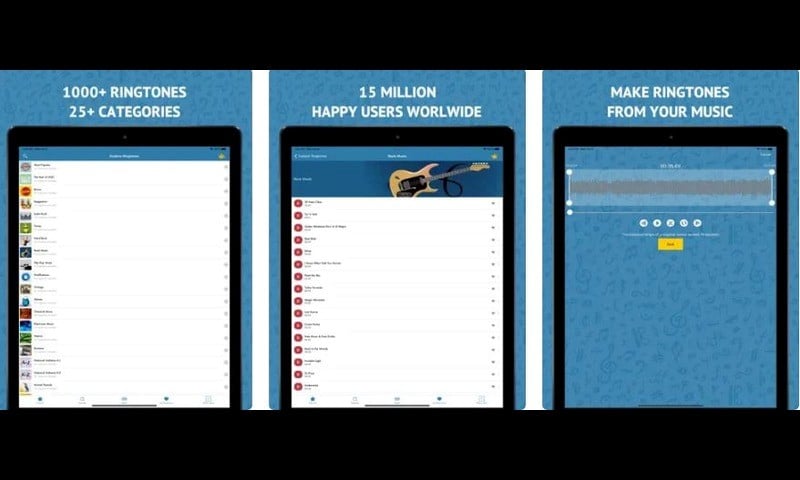
The Best Ringtones app has released a 2023 update that puts over 1000 songs in your hands. All of these songs have been conveniently separated into 25 categories by the app, including Most Popular, Nature, Classical Music, Anime, Vintage, etc.
Key Features
- Our all-new ringtones catalog with the freshest ringtones.
- A huge catalog of popular songs.
- Special holiday content renewals.
Pros
- Over 25 genres.
- Great collection of funny tunes.
- Regularly updated library.
Cons
Displays short ads.
Ease of Use
It is a very simple and easy-to-use application providing the best ringtone app for iphone. At the Apple store, this app got a 4.6 rating.
- Ring - Always Home
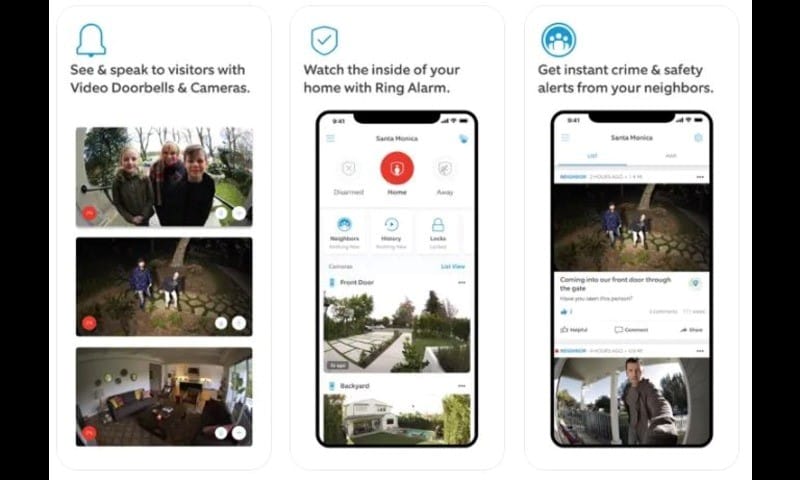
To quickly create an iPhone ringtone, try using the Ring app. It's a small 20MB download and allows you to make ringtones of any genre with ease.
Key Features
- Video doorbells, security cameras, smart lights, and alarm systems.
- You can receive instant alerts, HD video, and two-way talk and control your lighting with ease.
- Monitor your property from anywhere with Ring.
Pros
- Small app size.
- Quick turnaround.
- Impressive editing tools.
Cons
- Smaller library.
Easy of Use
One great thing about the Ring app is its ease of use. The app's simple interface and user-friendly design make it accessible to everyone, regardless of their technical abilities.
- Ringtones for iPhone: Infinity

Infinity is the app you've been waiting for to spice up your iPhone ringtones. With its premium experience, you can create exciting ringtones that are licensed with artists and sorted into categories.
Key Features
- Browse through lots of premium categories.
- Featured daily new songs.
Pros
- Easy to use
- Premium licensed content
- Discover latest trends
Cons
- A premium version is relatively expensive.
Ease of Use
Infinity has a 4.4+ rating on the app store and is ranked 110 in the music category. It's a straightforward and user-friendly app that you'll enjoy using to create custom ringtones.
Part 2: Top 7 Paid Ringtone Makers for iPhone
Looking for a way to make your iPhone stand out with a custom ringtone? There are plenty of paid ringtone makers available that offer a variety of features and options.
To help you find the best one, we've put together a list of the top 7 paid ringtone makers for iPhone.
1. Ringtones HD: Ringtone Maker
Ringtones HD offers customizable themes and a variety of genres to choose from, including comedic tones. This app is an excellent choice for anyone looking to give their iPhone a unique touch.
Key Features
- Compatible with Drive, Files, Apple Music, and Dropbox.
- There is no need to sync with iTunes.
Pros
- Huge library of ringtones.
- Easy to download due to minimum file size.
Cons
- Expensive
Ease of Use
It offers a user-friendly interface.
- Wondershare Dr.Fone
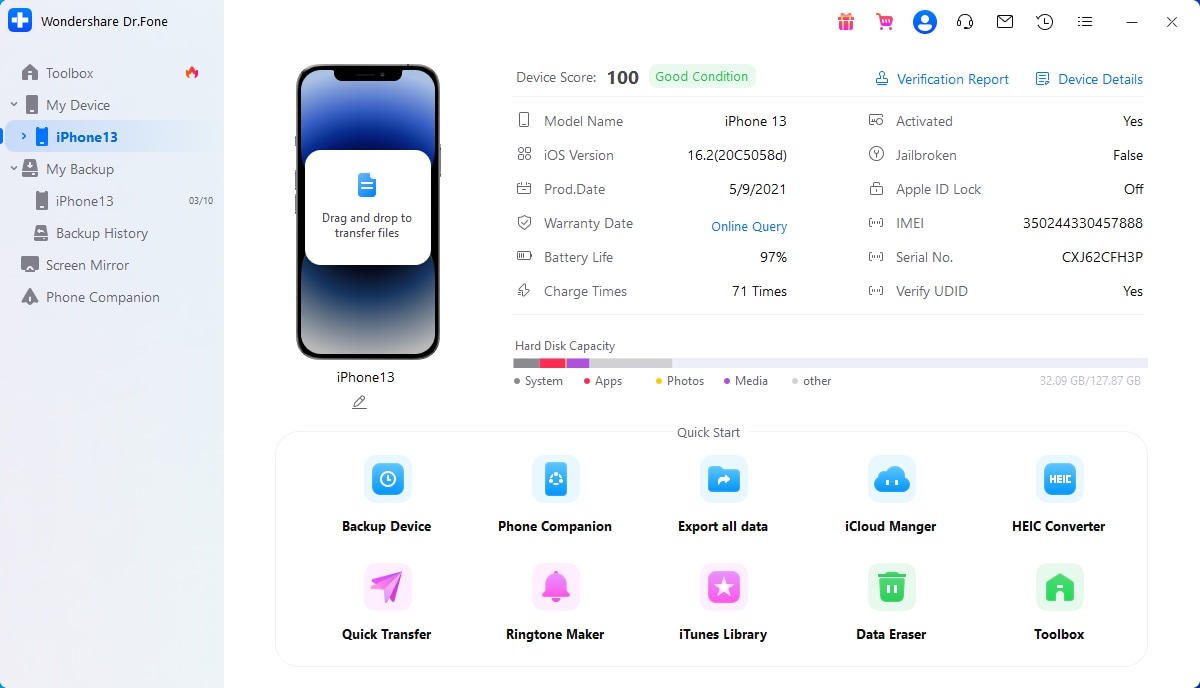
Dr. Fone is the best ringtone app for iPhone that allows iPhone users to create personalized ringtones based on their unique preferences. With a variety of pre-installed music and the option to use your own audio files, Dr. Fone offers a broad selection to choose from.
The app also features a wide range of editing tools, making it easy to customize the duration, volume, and other aspects of your ringtone.
Key Features
- Access to a sizable selection of pre-installed music.
- Ability to create custom ringtones using personal audio files.
- A wide range of editing tools to customize the ringtone to your tastes.
- Option to change the ringtone's duration.
Pros
- Offers a large selection of music pre-installed and editing tools for creating custom ringtones.
- A simple interface for making custom ringtones.
- Enables users to create their own ringtones using their own audio files.
Cons
- It is paid.
Ease of use
Dr. Fone is highly user-friendly, with an easy-to-use interface, enabling even novice users to create customized ringtones with minimal effort.
- Easy Ringtone Maker Unlimited
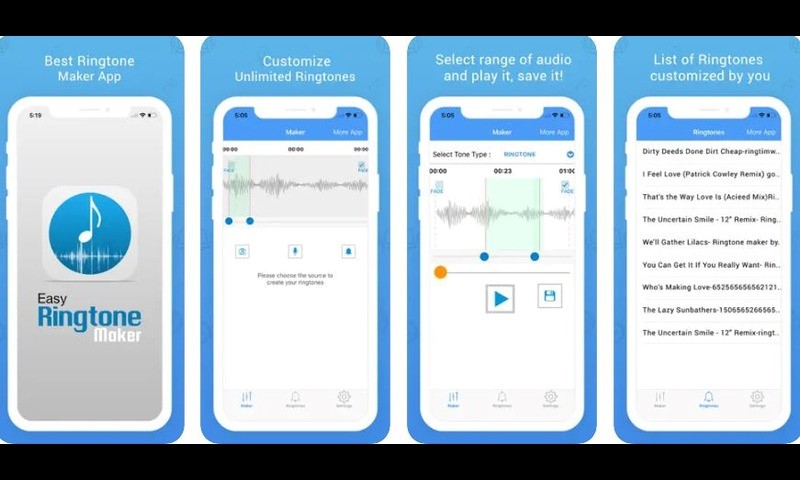
Easy Ringtone Maker Unlimited is the top choice for creating custom iPhone ringtones. It is easy to use and can be tailored to your specific needs, whether you have an iPhone 3G, 4G, 5s, or any other model.
Key Features
- Edit previously created ringtones.
- Creates ringtones, alarms, and notifications from various file types.
Pros
- Supports MP3, WAV, AAC/MP4, and 3GPP/AMR.
- Offers various editing tools to customize ringtones.
Cons
- Contains ads, which can be annoying for some users.
- Crashes occasionally.
Ease of Use
Simple and user-friendly interface, making it easy to use for beginners. You can preview your ringtone before saving it, and the selection and editing of your music are simple
- Ringtone Designer Pro 2.0
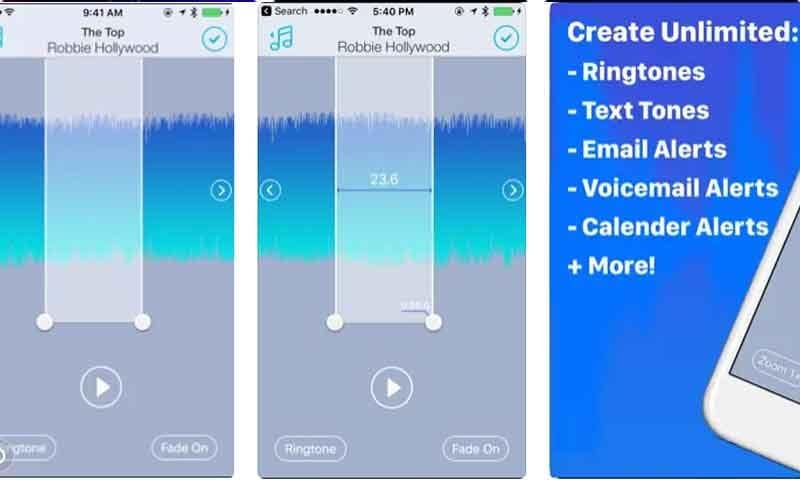
This app allows you to create your custom ringtones and alerts using the music library you have on your phone with advanced editing tools.
Features
- Waveform editing.
- Fade in/out.
- Customizable start/endpoints.
- Supports most audio formats.
Pros
- Comprehensive editing options.
- Allows custom length of ringtones.
- Easy to use.
Cons
- Some users have reported bugs
Ease of use
It has a user-friendly interface with a 4-star rating.
- Ringtones for iPhone! (music)

The best free ringtones for iPhone with a large library of pre-made ringtones and alerts to choose from, but you can buy a premium version as well.
Features
- Large library of pre-made ringtones and alerts.
- Various categories to choose from.
- Preview before download.
- Regularly updated content.
Pros
- Large selection of free ringtones and alerts.
- Easy to use with a user-friendly interface.
- Allows customization of alert tones.
Cons
- Some content may require in-app purchases.
- Limited customization options.
Ease of use
The app is designed to be user-friendly and easy to navigate.
- Ringtones HD Pro

With this app, you can access a large library of pre-made ringtones and alerts in high quality.
Features
- Large library of pre-made ringtones and alerts in high quality.
- Various categories to choose from.
- Preview before download.
- Regularly updated content.
Pros
- Large selection of ringtones and alerts.
- High-quality audio for all content.
- Easy to use with a user-friendly interface.
- Regularly updated with new content.
Cons
- Some content may require in-app purchases.
- Limited customization options.
Ease of use
5/5, as the app is easy to navigate.
- Music To Ringtone:

This is an app that allows users to create custom ringtones from their own music library on their iPhones.
Features
- Converts any song from the user's music library into a ringtone.
- Option to adjust the length of the ringtone.
- Fade in/out effect.
- Supports most audio formats.
Pros
- Allows users to create unique ringtones from their own music library.
- Offers comprehensive editing options.
- Easy-to-use interface with no internet connection required.
Cons
- Limited library of pre-made ringtones and alerts
- bugs and crashes
Ease of use
The app is generally easy to use but may take some time to get used to for first-time users.
You May also like:
Top 8 online ringtone makers to create a pleasant ringtone for your phone
2023 Top 6 websites for iPhone ringtone free download
Best Practice Guide: How to make custom ringtone on your iPhone
Part 3: Tips for Choosing a Suitable Ringtone Maker
Though we have provided you with a complete list of top ringtone-making apps, here are a few tips given below that can help you find a suitable app for your creating ringtones that meets your needs and preferences.
- Look for a user-friendly interface and easy-to-use features.
- Check for compatibility with your device and operating system.
- Ensure the app has a good selection of audio editing tools.
- Consider if the app offers customization options and allows you to create unique ringtones.
Part 4: How To Use the Best Ringtone App for iPhone
If you're looking for the best ringtone app for iPhone, we recommend using Wondershare Dr.Fone. The methods shown below offer a full description of how to establish an iPhone ringtone using Dr.Fone's Ringtone Maker feature.
- Step 1: Launch Wondershare Dr.Fone and select Ringtone Maker.

- Step 2:Import Local Music or Device Music for the ringtone.
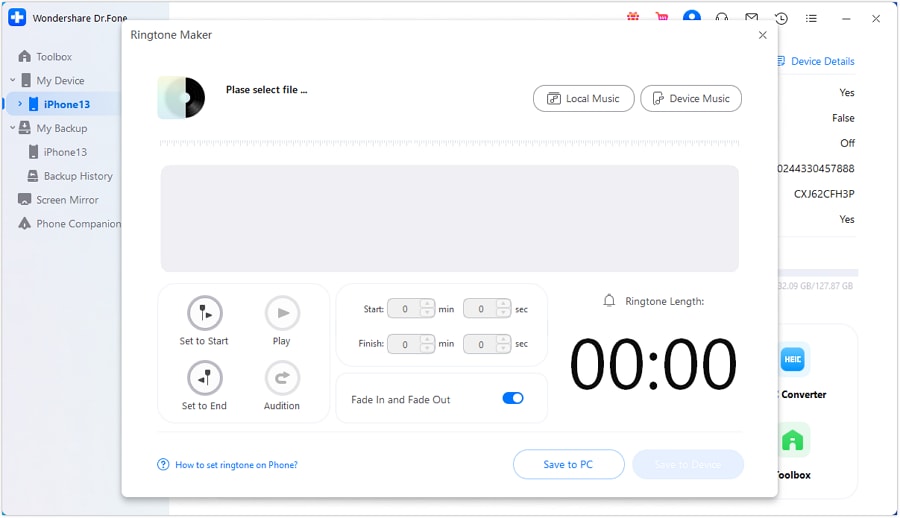
- Step 3: Select the music file to customize as the ringtone.
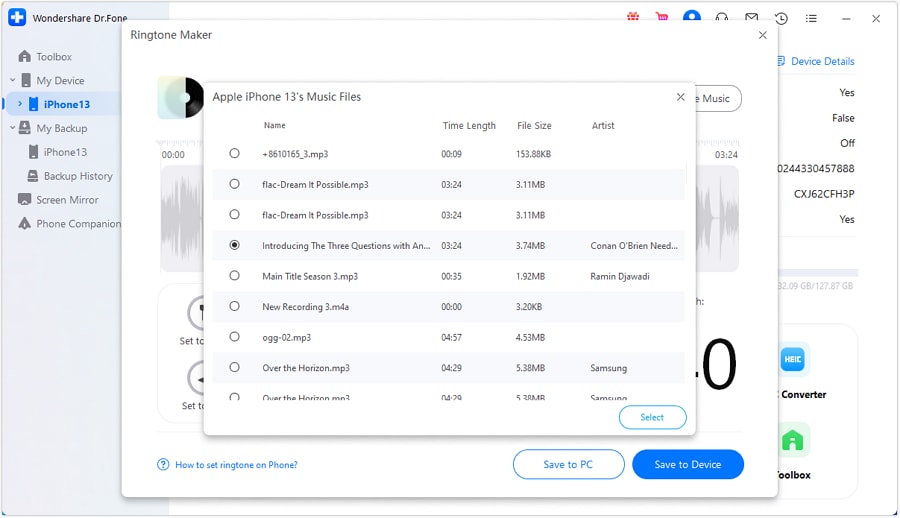
- Step 4: Trim added music.
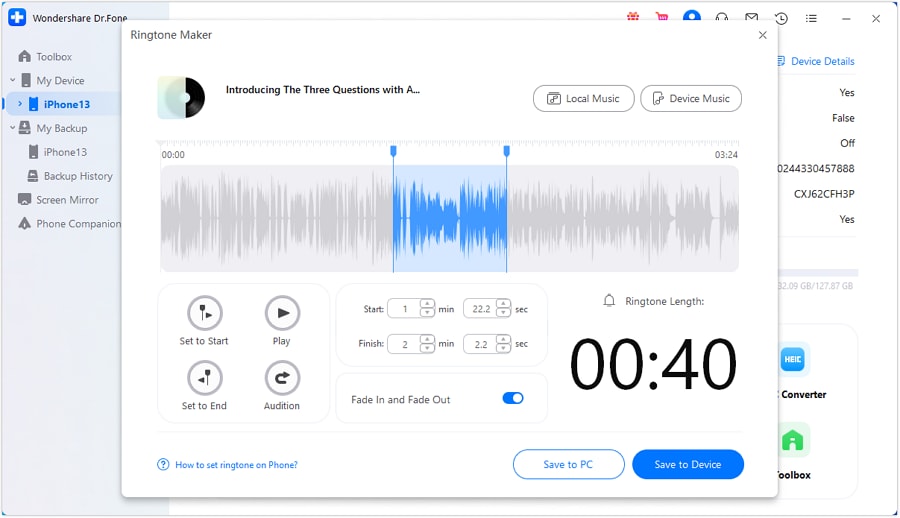
- Step 5: Save the ringtone to the device.
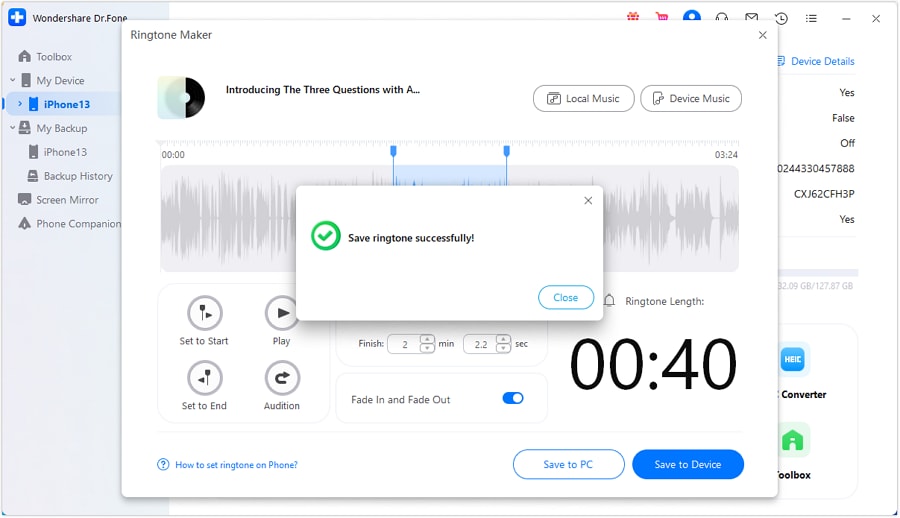
Final Words
In conclusion, whether you prefer a free or paid ringtone-making app for your iPhone, there are plenty of options available to suit your needs. While free apps offer basic features, paid apps provide advanced editing tools and a wider range of options. Ultimately, the choice between free and paid apps depends on your personal preferences and needs.
With the right app, like Dr.Fone, which offers advanced editing tools and high compatibility, creating customized ringtones for your iPhone is easy. Download the Dr.Fone ringtone making app today and start creating unique ringtones that reflect your style and personality. Don't wait any longer to customize your iPhone's ringtone!
iPhone Music
- Download Music to iOS
- 1. Download Music to iPhone
- 2. Download Songs on iPhone/iPad/iPod
- 3. Download Free Music on iPhone
- 4. Download on iPhone without iTunes
- Make iPhone Ringtones
- 1. Set Voice Memo a Ringtone on iPhone
- 2. Ringtone Apps to Download Ringtones
- 3. Add Custom Ringtones to iPhone
- 4. iPhone Ringtone Apps
- 5. Ringtone Maker Apps for iPhone
- 6. Change iPhone Alarm Volume
- 7. Set A Ringtone on iPhone
- 8. Set MP3 As Ringtone iPhone
- 9. Set Ringtone iPhone
- 10. Make Custom Text Tones for iPhone
- 11. Websites for Free iPhone Ringtones
- 12. Move Ringtone from iPhone to Android
- 13. Popular iPhone Ringtone Remix
- Transfer Audio Media to iPhone
- 1. Send Ringtone from iPhone to iPhone
- 2. Transfer MP3 to iPhone
- 3. Transfer Audiobook from PC to iPhone
- 4. Transfer Songs from CD to iPhone
- 5. Put Ringtones on iPhone
- Transfer Music from iPhone
- 1. Transfer Music from iPhone to computer
- 2. Transfer Music from iPhone to iCloud
- 3. Transfer Music from iPhone to Android
- 4. Transfer Music from iPhone to iPod
- 5. Put Music on iPhone from Computer
- 6. Add Music to iPhone from Computer
- 7. Sync Apple Music Library
- Transfer Music from iTunes
- 1. Transfer Music from iTunes to iPhone
- 2. Transfer Music from Mac to iPhone
- 3. Transfer Music from Laptop to iPhone
- Transfer Music to iPhone
- 1. Transfer Music from Computer to iPhone
- 2. Transfer Music from Mac to iPhone
- 3. Transfer Music from Mac to iPhone
- 4. Music from PC to iPhone
- 5. Music from PC to iPhone without iTunes
- 6. Transfer Music from Android to iPhone
- 7. Transfer Music from iPad to iPhone
- 8. Transfer Music from iPod/iPhone
- 9. Transfer Music from iPhone to iPhone
- 10. Transfer Music from External Hard Drive
- 11. Transfer to iPhone without iTunes
- 12. Transfer Music to Jailbroken iPhone
- 13. Transfer Music to iPhone
- Transfer Music to iTunes/PC
- 1. Transfer Music from iPhone to iTunes
- 2. Transfer Music from iPhone to PC
- 3. Transfer Music from iPhone to Mac
- 4. Transfer Music between PC and iPhone
- 5. Transfer Music from to PC without iTunes
- 6. Sync Apple Music from iPhone to Mac
- iPhone Music Problems
- 1. Song Missing After iOS Update
- 2. Music Won't Play on iPhone
- 3. iPhone Plays Music by Itself
- 4. Apple Music Song Is Not Available
- 5.Fix Apple Music Library Not Syncing
- iPhone Music Tips
- ● Manage/transfer/recover data
- ● Unlock screen/activate/FRP lock
- ● Fix most iOS and Android issues
- Transfer Now Transfer Now Transfer Now





Daisy Raines
staff Editor