
6 Best Location-Based Games
Jul 12, 2024 • Filed to: Virtual Location Solutions • Proven solutions
There is a lot of fun playing AR games based on your Location. Are you excited to know about those games?

If yes, then here are the six best geo-based games that you can download in your system or phone for the new gaming experience.
Part 1:6 Best Location-Based Games
Location-based games help you gain knowledge about the diversity of a particular city, town, or area. Further, you can also learn about the famous buildings and architecture of a specific destination. To get the best gaming experience, takes a look at the best location-based games with detailed information.
1.1 POKÉMON GO

This is the first AR game which becomes popular among every age group in the world. The game developer Niantic had developed this amazing game a few years ago. The cute little cuddles moving around you give you the best gaming experience.
Where to download this game?
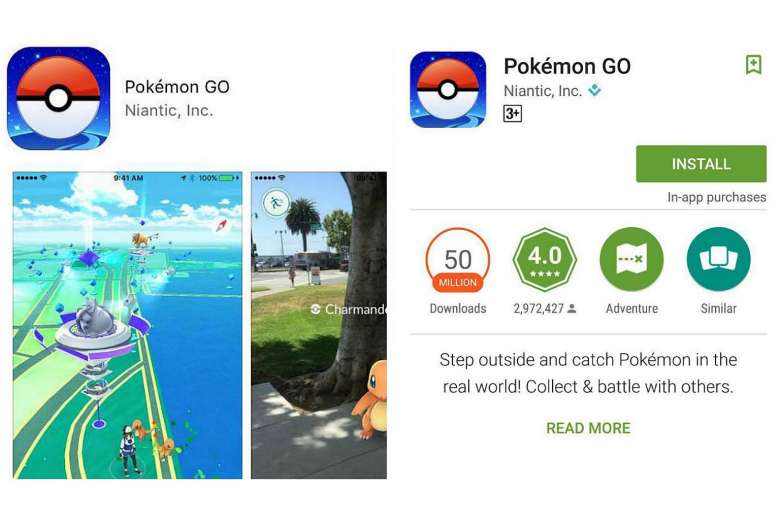
To start playing Pokémon Go, first, download it on your phone from the App Store or GooglePlay Store. You can download it for free on your phone. Once it's installed, pick the first Pokémon from the list.
How to Play the Pokémon Go?

1. After pick first Pokémon, fill your inventory with useful items to catch more Pokémon. Collect items either by visiting a PokéStop or with cash.
2. There are Gyms from where you can pick Pokémon left behind by other players.
3. You need to collect as much Pokémon as possible in the game. Track a Pokémon at your nearest Location with the help of a map.
4. Now, when found a Pokémon, catch it by throwing Poke Ball on it by swiping a finger on the screen. In this part, you have to battle with surrounding players.
Price and review
Pokémon Go is the best game and is loved by everyone around the globe. The best part is that it is free to download on any smartphone.
1.2 Ingress

Ingress is also an AR game that uses GPS to locate your Location and to give you real-world feel. It is about evil force Exotic Matter (XM), an alien race, and humanity. There are two teams of humans, including Enlightened and Resistance. The Enlightened (blue color) embraces the powers of XM, and the Resistance (green color) sees XM as a potential threat to humanity.
Where to download Ingress?
You can download it for free on your phone from Google Play Store and App store.
How to play Ingress Game?

1. To start the game you have to select a fraction of your choice.
2. Now, scan your Location with the phone. On the map, you will see a black background and buildings as well as roads in grey.
3. The player will be visible as a small arrowhead.
4. Portals will be located at specific points around your real-life locations, and you need to physically reach that Location to capture the Portals.
5. From portals, you need to deploy items like resonators. Try to create a link from portal to other portals as an enclosed area of three portals give you a "Control Field" secured from sides.
6. XM is at the heart of the game, which leaks into your world through Portals, and you have to control it.
7. You can see only your Location and not the other players.
8. You can also add modifications to protect the portals or increase your power.
Price and review
It is free to download on any phone. The reviews of this game are very good, and it is a unique AR game that gives you an amazing gaming experience. You will love to play it again and again.
1.3 Zombies, Run!

So you've heard about this amazing Location-based game! It is an amazing game that warns you about Zombies in your area and asks you to RUN. The best part is that you can play it while cycling or running. Make sure GPS mode is on before starting the game.
Where to download
You can download it from the Google Play Store and App store.
How to play
1. To begin, slide the runner icon from left to right. By this, you can reveal the details of the level and reach to a new mission.
2. Initially, the only first mission will be available, but when you complete new supplies, buildings and missions will be unlocked.
3. Every mission is a typical story mission in which zombies follow you up to the certain boundary of your Location.
4. You can also hide behind buildings or can destroy buildings with zombies. After completing every mission, you get points and materials as well.
Price and review
Get a new experience of run with this amazing AR game. It is free to download and play as well. The graphics of this game are clean and seem real to your Location.
1.4 Knightfall AR
Just when you thought you could rest easy following the conclusion of Game of Thrones, Knightfall AR brings a world of sword fighting, castles, and large-scale battles to life in both iOS and Android app stores.
Where to download
You can download it from Google Playstore and App store.
How to play

1. In this game, you, as a player, need to defend your city from the invading army and should protect holy places from them.
2. You will see a location on the map and the army people acquiring towers as well as cities. With the help of weapons, you have to fight with them.
3. Keep your eyes open as enemies, including Mamluk warriors, breach the walls.
4. To defend your area, you will need to add an upgraded defense. This will hold back attackers and protect your zone.
5. You can also choose animators that you can share on social media with your friends.
Price and review
It is free to download and supports Android as well as iOS platforms. Everyone enjoys playing this game. It gives you a feel of a real-world fight.
1.5 HARRY POTTER: WIZARDS UNITE

In this game, Harry Potter and his fellow witches, as well as wizards, are in trouble. You have to fight against dark wizards and magical beasts to protect your loving characters in the game. There are scattering magical items on the way as you move around your Location to follow the map with the phone.
Where to download
You can download this game from Google Play Store and App Store. Also, you can start it by sign in using your Facebook or Google credentials. Grant the permission for GPS to access your Location.
How to play Harry Potter Game?

1. The game follows a location with the help of a map. The game's map shows your geographic Location.
2. On the map, you will see castles, magical items, witches, and more that makes the game. Using your GPS, you can interact with these items near your Location.
3. The game structure includes Inns, Greenhouses, and Fortresses. These structures serve different purposes that you know when downloading the game.
4. There are spells that you need to cast to overpower the confounding magic.
5. To cast a spell, trace the hint on-screen with a finger. The motion of this game is a little tricky, and rewards depend upon the speed of the motion.
6. There is potion material, too, which you will see when you move around your Location. Types of potion will depend upon the weather conditions.
7. Try to find a potion in Greenhouses. Potions help heal your wound in the battle.
8. There are professions, too, and your progress in the game will depend upon the profession.
Price and review
This game is free to download; however, you can buy the supplies for battle by spending the gold you earn or by paying real money. You will love to play this amazing AR game at your Location as other gamers do.
1.6 MAGUSS

Maguss is an amazing location-based mobile game that features a fantasy theme. It will give the best experience to gamers by allowing them to cast spells with the help of ingredients, fighting with creatures, and more. The player will enjoy playing within a fantasy castle in their real geo-location.
Where to download
This game is available on Google Play Store and App store from where you can download it on your phone.
How to play
1. After registration, the game will start with the tutorial.
2. After checking the tutorial, click the monster icon to start the battle. You can use spells to attack the monsters.
3. This game has a lot of spells, and you can use any to fight with a monster. There is a fixed shape for spells that you can select. Your speed to select spell decides your points.
4. You can find ingredients on the map potion to save your energy and to fight with more power.
5. XPs are must to reach the next level and unlock new ingredients as well as spells.
Price and review
The reviews of this game are excellent. Players like to play it as it is easy to play and download as well. It is free to download, and you do need to spend money to play this game. However, to earn points, ingredients, or other needed things you can purchase by cash.
Part 2:Tips To Level Up During These Games
To level up in all the above games you need to earn XP points. Every game has different targets to complete in a timeframe to earn points. For your action, no. of kills, ingredients and speed you will reward with extra points. These points help you reach next level faster.
Other thing to consider is continuity of the game. If you pause or end game in between you will lose points and the level as well.
There are conditions when you are unable to play best location games at your location, in that case you can choose other location with the help of dr. fone virtual Location app. This will help maintain the continuity in the game. It also allows you to play game from fake locations.
So, download the Dr.Fone – Virtual Location (iOS) app now to maintain the continuity of the game.

Dr.Fone - Virtual Location
1-Click Location Changer for both iOS and Android
- Teleport from one location to another across the world from the comfort of your home.
- With just a few selections on your computer, you can make members of your circle believe you’re anywhere you want.
- Stimulate and imitate movement and set the speed and stops you take along the way.
- Compatible with both iOS and Android systems.
- Work with location-based apps, like Pokemon Go, Snapchat, Instagram, Facebook, etc.
Final Words
So, now you know the six best Location based games, you can enjoy playing it on your phone or system. There real location games will give you the gaming experience.
Virtual Location
- Change iOS Location
- 1. Best iOS Location Changers
- 2. Fake iPhone GPS Location
- 3. Change iPhone Home Address
- 4. Change iPad Weather Location
- 5. See Someone's Location on iPhone
- 6. iPhone GPS not Working
- 7. iPhone “No Location Found”
- 8. iPhone “Location Not Available”
- 9. iTools Alternatives
- 10. DoPokeGo++ Alternatives
- 11. 3uTools Alternatives
- 12. Foneazy MockGo Alternatives
- 13. "No Location Found" Vs."Location Not Available"
- Change Android Location
- 1. Best Android Fake GPS Apps
- 2. Free Android Location Spoofers
- 3. Fake Android GPS Location
- 4. Android Location Settings
- 5. Fake GPS No Root
- 6. Fake GPS on Huawei
- 7. Fake GPS without Mock Location
- Hide GPS Location
- 1. Change Location on Find My iPhone
- 2. Fake Location on Find My Friends
- 3. Stop Google Tracking Your Location
- 4. Fake Location on Google Maps
- 5. Spoof Location on Life360
- 6. Turn Off Life 360 Without Knowing
- 7. Stop Life360 from Tracking You
- 8. Life360 Circle: Tips & Tricks
- 9. Google Maps Giving Voice Directions
- 10. Stop From Being Tracked
- 11. Can Life360 Track You When Your Phone is Off
- Fake GPS on Games
- 1. Play Pokémon Go Without Moving
- 2. Celebrate National Pokémon Day
- 3. Fake GPS on Mobile Legends
- 4. Spoof Ingress Prime Location
- 5. Spoof Location on Jurassic World Alive
- Fake Location on Social Apps
- 1. Fake Location on Whatsapp
- 2. Fake Location on Facebook
- 3. Fake Location on Telegram
- 4. Fake Location on Tiktok
- 5. Fake Location on YikYak
- 6. Fake Location on Snapchat
- 7. Add Location Filters on Snapchat
- 8. Change Location on Twitter
- 9. Change Instagram Business Location
- 10. Change Instagram Region/Country
- 11. Stop mSpy from Spying You
- 12. Change Location On Linkedin
- Fake Location on Dating Apps
- 1. Fake Hinge GPS
- 2. Top Funny Hinge Prompts
- 3. Apps Like Tinder
- 4. Enjoy Tinder Gold
- 5. Fake Tinder GPS
- 6.Tinder Keeps Crashing
- 7. Find People on Tinder
- 8. Use Grindr on a PC
- 9. Grindr Web app explained
- 10. Fake Grindr GPS
- 11. Grindr Unable to Refresh
- 12. Fake Bumble GPS
- 13. Bumble Snooze Mode Guide
- 14. Tinder vs Bumble vs Hinge
- Get Around Geo-blocking





Alice MJ
staff Editor