
PGSharp vs Fake Location Go: Which Is the Best for Android?
Jul 25, 2024 • Filed to: Latest News & Tactics • Proven solutions
The use of location spoofers has turned out to be quite helpful in different procedures. While they were known to be inefficient in changing the location for the user, they have transformed into better tools. With the launch of Pokémon Go, the world wholly accepted the location-based games and started playing them.
The limitations of the game were evident, which could only be removed with the help of a location spoofer. In light of this, we will be recommending some great Pokémon Go spoofer software while highlighting a comparative study of these tools to help you select the best spoofer for this case.
Part 1: What is PGSharp?
The first location spoofer that we will come across is specifically designed for Android users. PGSharp is a renowned, frequently updated location spoofer that can be used for managing your Pokémon Go gameplay. While it provides the smoothest of experiences in managing locations, it serves as the complete Pokémon Go spoofing tool for you in the market.

1. The Best Features Highlighted in PGSharp
You will find the following key features as the most prominent functions provided in PGSharp Pokémon Go. With the help of these features, you will enjoy the best experience of location spoofing on your Android device:
- Custom Shortcuts: Provides a complete menu where you can select and specify the icons that you wish to add as a shortcut on your spoofing application. This will help you manage the application in a better way.
- Joystick: Move your avatar with the help of the dedicated joystick tool provided in PGSharp. The option, however, can be easily managed and configured by the user.
- Inventory and Encounter IV: Displays the IV of your captured or encountered Pokémon when you check them in the Inventory or the Encounter View.
- Enhanced Throw: You can enjoy the feature of Enhanced Throw to increase the likelihood of capturing a Pokémon successfully.
- Nearby Radar: The Nearby Radar feature allows you to configure the settings of the application for showing the Pokémon that are on the radar, as per your defined specifications.
- Auto Incubator: Specify the settings in the Auto Incubator for incubating the eggs automatically under the defined options.
- Instantly Defeat Team Rocket: You can also use the feature of instantly beating the members of Team Rocket and other bosses without putting up a fight.
2. Advantages and Disadvantages of PGSharp
With all these features mentioned, it is essential to highlight the pros and cons of having this Pokémon Go spoofing tool. This will help you figure out how efficient it would be to use the tool for managing the procedure of changing the location:
Pros of PGSharp
- There is no need to include additional fake GPS location applications to associate it with the process.
- Its built-in walking feature allows the user to catch Pokémon Eggs easily.
- Teleport easily to the desired location by setting and searching for it within seconds.
- It features the option of adjusting the walking speed to avoid cheating concerns while playing Pokémon Go.
- You are not required to root your Android device to use the location spoofing application.
Cons of PGSharp
- You are only requested to set the longitude and latitude while spoofing the location, which is ineffective and efficient.
- This application only supports the PTC account of Pokémon Go, which restricts the users.
- It is only available in Android, which restricts its compatibility.
3. Product Review about PGSharp
It is evident that PGSharp cannot be directly downloaded from the dedicated platforms for applications. Although this is the case, the overall use of the application has not been a complex process. While you have to take the risk to get the application on your device, multiple features can then be used to enhance your Pokémon Go experience.
4. Is PGSharp Safe?
PGSharp provides an exquisite location spoofing experience; however, some things need to be kept in mind related to this application. PGSharp is not available on any platform and has to be downloaded as an APK file. Under such circumstances, it makes the application threatful in many ways, as platforms like Play Store do not allow it to be uploaded on their platform. Downloading PGSharp can be risky; thus, you need to be careful with the operations that you wish to cover with the location spoofing app.

Wondershare Dr.Fone
All Solutions in One Toolkit
- Dr.Fone offers a comprehensive solution to tackle all your phone management issues in one go.
- Effortlessly manage and unlock your device, repair system glitches, recover data, transfer files, and much more.
- Take care of 19+ phone data all at once, hassle-free.
- Manage, transfer, and mirror your phone whenever you need. Wireless, worry less.
- Experience the power of Dr.Fone combined with AI technology, making the impossible possible.
Part 2: What is Fake GPS Location Spoofer?
Before we put the fake GPS location spoofing applications in comparison, we will first introduce another tool that can be used while playing Pokémon Go. Fake GPS Location Spoofer is an Android application providing efficient tools to change the device's location while playing location-based games. While it is available on Play Store, it is a good option for shifting anywhere in the world.
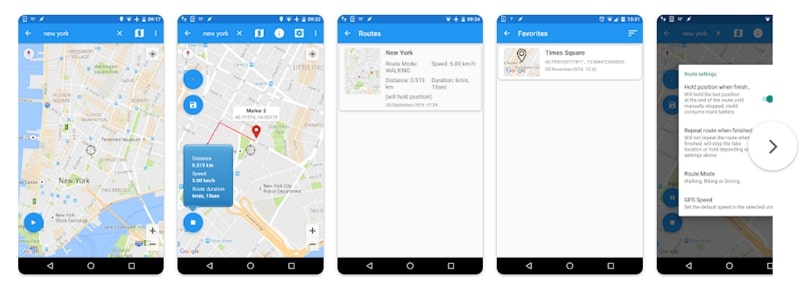
1. The Most Effective Features of Fake GPS Location Spoofer
We have highlighted some important features available on Fake GPS Location Spoofer, which can be beneficial in executing the task at hand. Go through the provided features to know what you can find in this application for changing locations:
- Set Favorites and Check History: Secure the locations you frequently use in the application by saving them in Favorites. You can also access the history to check out location changes.
- Integrates with Other Apps: This provides the option of integrating with other applications with the help of the Share button provided in the application.
- Create Routes: You can create proper routes that will be followed while playing Pokémon Go. This will help catch Pokémon and make the route look as actual as possible.
- Expert Spoofing Mode: Includes a dedicated Expert Mode that can be used to spoof the location and get more options for spoofing while playing Pokémon Go.
- Includes Cooldown Chart: This contains a cooldown chart that helps the users maintain uniformity and control in their location-changing systems.
- Stops and Gyms: Connects to locations and develops routes that direct to different Pokémon stops and gyms for a better playing facility and options.
2. Advantages and Disadvantages of Fake GPS Location Spoofer
The mentioned features are relatively composite in explaining how good the fake GPS location spoofing tool is. To make your understanding absolute, it would be great to look into the pros and cons of using the location changer:
Pros of Fake GPS Location Spoofer
- You are not required to root your Android device if it has Android 6.0 or above.
- It allows you to set the route of the location where you want to spoof, providing the opportunity to move along the location easily without putting up any effort.
- You can also mark your favorite locations across the map to move quickly to that location if required.
- Look into the Cooldown feature to avoid getting detected by location-based applications such as Pokémon Go.
- The process of spoofing or faking the location is relatively straightforward to execute.
Cons of Fake GPS Location Spoofer
- You are bound to buy its subscription to enjoy the full features of the location spoofer.
- Customer support is not prompt in responding to the issues of the users.
- The user is bound to watch an extended ad for a 20-minute ad-free experience, which does not even work most of the time.
3. Product Review about Fake GPS Location Spoofer
Fake GPS Location Spoofer has a mixed review for its operability, where people have reported multiple issues involving its functionality. Although this application is simple to use, there is a chance that you might be left vulnerable while using any location-based application such as Pokémon Go. However, if you are careful in setting up and configuring the overall system, you might not face any issues using it.
4. Is Fake GPS Location Spoofer Safe?
This location spoofer is available on Play Store, which gives it a certification for being safe and effective. Fake GPS Location Spoofer has been designed with the objective of providing a wholesome experience of changing the location with the right set of tools that allows the user to make their operations solid. The team has particularly stated not to acknowledge cheating across their app, which makes the tool look safe and secure for every user who considers playing Pokémon Go by spoofing the location.
Part 3: PGSharp vs. Fake GPS Location Spoofer
As we have introduced you to the location spoofers that you can use for playing Pokémon Go, we will now extend a comparison to help you figure out the best tool out of the two options that you have to fake GPS location.
1. Comparing PGSharp and Fake GPS Location Spoofer
| Feature | PGSharp | Fake GPS Location Spoofer |
| Compatibility | Downloads as APK on Android | It can be downloaded from the Play Store |
| Price | Standard Edition - $5 | Subscription Monthly - $2 |
| Cooldown | Yes | Yes |
| Nearby Radar | Yes | No |
| Customized Speed | Yes | Yes |
| Custom Shortcuts | Yes | No |
| Joystick Control | Yes | Yes |
| Favorites | Yes | Yes |
2.Which One Is Right For You?
The comparative analysis of the location spoofers has set a line between both tools. Finding the right one can be complicated, which varies on the extent of the use. If you want to keep your device safe and want to download the tool from the right platform, Fake GPS Location Spoofer is the best option for you. If you are more focused on enhancing your gameplay and using more features, PGSharp is a better option among the two.
Part 4: How to Use PGSharp for Free?
We will now look into the details of using the PGSharp Pokémon Go location spoofer. With the help of the guide prepared for you, you will be able to understand the operations and make the best outcome with these steps.
1. How to Download and Install PGSharp Android?
It is known that PGSharp is only available for Android devices, where they are also bound to install it through an APK installer. This location spoofer, however, is not available for iOS devices. With no immediate solution to install PGSharp on iOS, different approaches can be tried to evaluate the conditions. You can jailbreak your iPhone and use any emulator to install PGSharp on your iOS device. However, there is no assurance of any security after performing such actions.
2. How to Use PGSharp for Pokémon Go?
Since you wish to use PGSharp for playing Pokémon Go, the steps are properly highlighted and presented as follows:
Step 1: You must create a PTC (Pokémon Trainer Club) account to use the PGSharp tool on your Android. After making the account from the official website, download PGSharp from its website.

Step 2: On downloading and installing the APK successfully, you will have to activate the application with the help of login credentials such as Beta Key. You can get the Beta Key from the official website by creating an account and completing the payment.
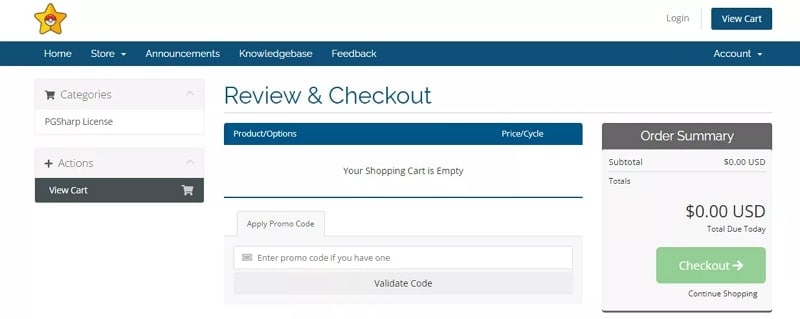
Step 3: To spoof your location, you have to open the map in the application and search for the desired location. You can also drag the pin from the map and easily change the location.
Part 5: How to Use Fake GPS Location Spoofer for Free?
As you have understood the operations of Pokémon Go spoofing with PGSharp, you should now look into using the Fake GPS Location Spoofer with ease. The steps provided will help you out in downloading, installing, and using the application with ease.
1. How to Download and Install Fake GPS Location Spoofer
As the tool can be downloaded from Play Store, you have to launch it on your Android and search for Fake GPS Location Spoofer in the list of applications. On finding it, install it successfully on your Android.
2. How to Use Fake GPS Location Spoofer for Pokémon Go?
Using the GPS location spoofer is different in the case of operating on Android. Before you use the device to change your specific location, you will have to make the software the default app for managing location spoofing. The complete outline of the steps has been provided below, which covers every important aspect:
Step 1: You must open the "Settings" of your Android and redirect to the "System" settings. From there, find the "About Phone" section, where you have to find the Build Number option. Tap the option seven times to activate the Developer Mode for your Android.
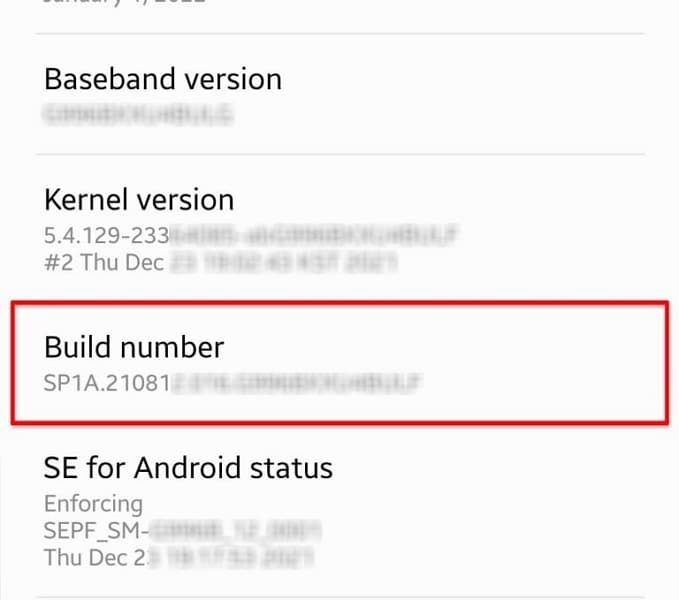
Step 2: Next, you must redirect to the "Developer Options" menu, where you have to find the "Debugging" menu to enable the "Allow mock locations" option. You must also set Fake GPS Location Spoofer as the default mock location application.
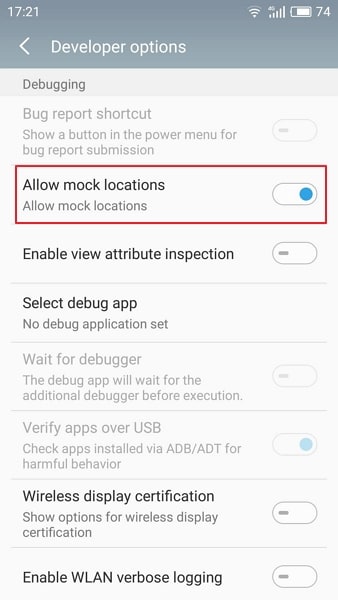
Step 3: Once you are done defining the settings, look for the location where you want to spoof after launching the tool. You can use names or coordinates for this purpose. Confirm to teleport to the provided location and save it on your favorites if appropriate.
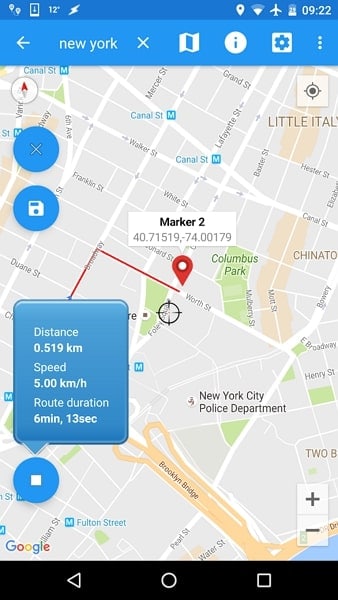
Part 6: Bonus Tips: How to Choose the Best Location Spoofer?
With all the information, you might be confused about selecting the best Pokémon Go spoofer from the long list of applications in the market. Though it sounds confusing, choosing a location spoofer is a simple process. You need to be aware of some vital points that you have to look out for, which will help you choose the best one for your case:
1. Price of the Tool
You have to ensure that the price of the location spoofer you are using is minimal. It should not be pricey; however, the most preferred application is the one that is free to use. If there is still a price tag, you are not bound to spend much money on changing your locations.
2. Customer Support
The fake GPS location spoofer that you are using should have good customer support. There are many instances where you will need assistance in managing things. To resolve the problems, customer support should be prompt and should respond to all issues in an instant.
3. Product Reviews
Whenever selecting the location spoofer for your Android or iPhone, you should look into the reviews submitted by users on platforms. Proper product reviews are essential to help you decide about the tool.
4. Supported Modes
Although a location spoofer sounds like a simple tool, different modes and route-settings systems are available on such platforms. While you are selecting a location spoofer, keep a check on the modes that are provided in the tool, which shows the diversity of location spoofing that can be done.
5. Jailbreak or Root Device or Not
Many location spoofers are available in the market, demanding the user to jailbreak or root their device before proceeding with the tool's functions. Without jailbreaking or rooting your device, it is impossible to use such tools. While recognizing the threats posed by jailbreaking or rooting devices, you need to have a location spoofer that does not have such provisions.
6. Extensiveness of Features
You must ensure that the Pokémon Go spoofer you are using should have an extensive set of features. Location spoofing can be as simple as it can look, but there are many modes and functions that can allow you to induce different qualities within your process.
Conclusion
This article has provided an overview of some of the best Pokémon Go spoofer tools available in the market. PGSharp and Fake GPS Location Spoofer have been referred to as some great tools for Android devices.
Virtual Location
- Change iOS Location
- 1. Best iOS Location Changers
- 2. Fake iPhone GPS Location
- 3. Change iPhone Home Address
- 4. Change iPad Weather Location
- 5. See Someone's Location on iPhone
- 6. iPhone GPS not Working
- 7. iPhone “No Location Found”
- 8. iPhone “Location Not Available”
- 9. iTools Alternatives
- 10. DoPokeGo++ Alternatives
- 11. 3uTools Alternatives
- 12. Foneazy MockGo Alternatives
- 13. "No Location Found" Vs."Location Not Available"
- Change Android Location
- 1. Best Android Fake GPS Apps
- 2. Free Android Location Spoofers
- 3. Fake Android GPS Location
- 4. Android Location Settings
- 5. Fake GPS No Root
- 6. Fake GPS on Huawei
- 7. Fake GPS without Mock Location
- Hide GPS Location
- 1. Change Location on Find My iPhone
- 2. Fake Location on Find My Friends
- 3. Stop Google Tracking Your Location
- 4. Fake Location on Google Maps
- 5. Spoof Location on Life360
- 6. Turn Off Life 360 Without Knowing
- 7. Stop Life360 from Tracking You
- 8. Life360 Circle: Tips & Tricks
- 9. Google Maps Giving Voice Directions
- 10. Stop From Being Tracked
- 11. Can Life360 Track You When Your Phone is Off
- Fake GPS on Games
- 1. Play Pokémon Go Without Moving
- 2. Celebrate National Pokémon Day
- 3. Fake GPS on Mobile Legends
- 4. Spoof Ingress Prime Location
- 5. Spoof Location on Jurassic World Alive
- Fake Location on Social Apps
- 1. Fake Location on Whatsapp
- 2. Fake Location on Facebook
- 3. Fake Location on Telegram
- 4. Fake Location on Tiktok
- 5. Fake Location on YikYak
- 6. Fake Location on Snapchat
- 7. Add Location Filters on Snapchat
- 8. Change Location on Twitter
- 9. Change Instagram Business Location
- 10. Change Instagram Region/Country
- 11. Stop mSpy from Spying You
- 12. Change Location On Linkedin
- Fake Location on Dating Apps
- 1. Fake Hinge GPS
- 2. Top Funny Hinge Prompts
- 3. Apps Like Tinder
- 4. Enjoy Tinder Gold
- 5. Fake Tinder GPS
- 6.Tinder Keeps Crashing
- 7. Find People on Tinder
- 8. Use Grindr on a PC
- 9. Grindr Web app explained
- 10. Fake Grindr GPS
- 11. Grindr Unable to Refresh
- 12. Fake Bumble GPS
- 13. Bumble Snooze Mode Guide
- 14. Tinder vs Bumble vs Hinge
- Get Around Geo-blocking







James Davis
staff Editor