
Here’s Every Essential Thing You Need To Know About Your Pokemon Go Account
Jul 12, 2024 • Filed to: Virtual Location Solutions • Proven solutions
Actively played by more than 140 million monthly users worldwide, Pokemon Go is one of the most popular AR-based games out there. Though, there are times when its users encounter different issues with their Pokemon Go account. For instance, some players complain that they are not able to access their Pokemon account. Besides that, people even look for Pokemon Go accounts for sale. Well, to clear your doubts related to Pokemon Go accounts, I have come up with this detailed guide.

Part 1: How Do I Make a Pokemon Go Account?
To start playing the game, you need to have an active Pokemon account. Ideally, you can log-in to Pokemon Go via your Google or Facebook account as well. Though, it is recommended to have a Pokemon Trainer Club account if you want to access all the perks and make it secure.
- If you wish to bind your Facebook or Google account with Pokemon Go, then directly download the app. Besides that, you can also go to the official website of the Pokemon Trainer Club to create your account.
- You would have to enter your birth date, name, country, and other vital details. In the end, you can link your email id and verify it to access the Pokemon Trainer Club features. You can even go to its settings and add your kid’s account here as well.
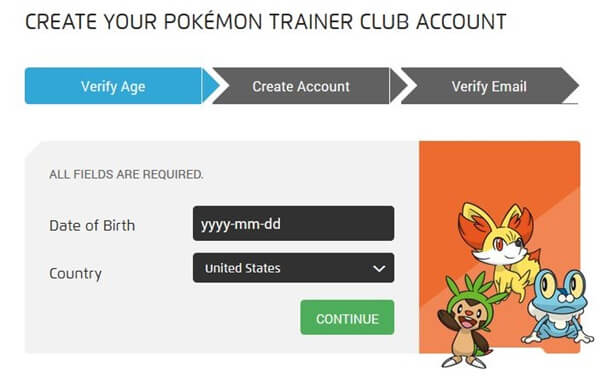
- Now, just go to the Play or App Store page of Pokemon Go and download the application on your device. Firstly, you need to select if you are a new or a returning player. If you are a returning player, then you can log-in to your existing Pokemon account.
- New players can choose if they wish to log-in using their Google, Facebook, or Pokemon Trainer Club account. You can just tap on the preferred option and enter your account details to continue. Just agree to the terms and services and start using your Pokemon Go account.
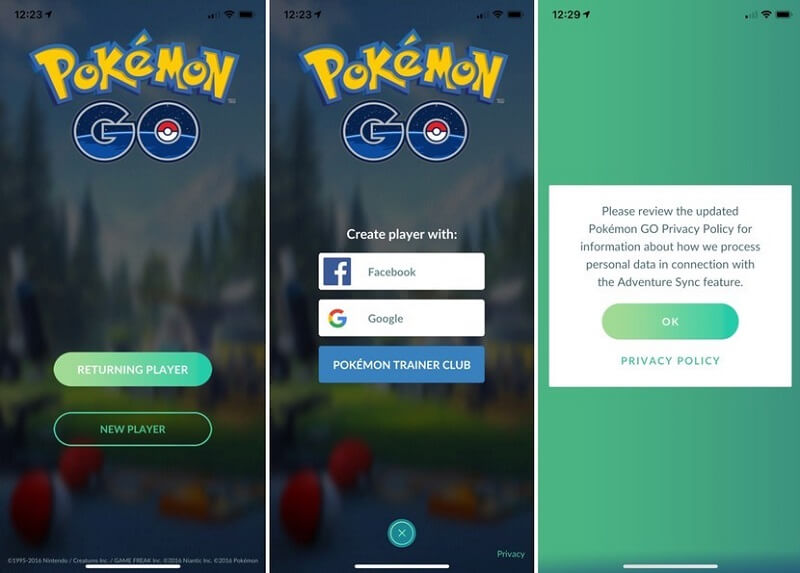
Part 2: Why Can't I Sign-in To My Pokemon Go Account?
Ideally, there could be any app or device-related issue for not being able to sign-in to your Pokemon Go account. Firstly, make sure that your device is connected to a stable internet connection. You can do a quick restart of your phone as well to fix this issue. If you are still not able to fix the Pokemon Go account problem, then follow these suggestions.
Fix 1: Relaunch Pokemon Go
The easiest way to fix the Pokemon account issue is by restarting the app. Just quit the application from running and go to the App Switcher on your phone. From here, you can swipe the app card for Pokemon Go to stop it from running in the background. Afterward, wait for a while and try accessing your Pokemon Go account again.
Fix 2: Reinstall the Pokemon Go app
There could be an app-related issue behind this Pokemon Go account problem as well. To fix this, you can just uninstall Pokemon Go from your device and restart it. Later, you can go to Play Store or App Store, look for Pokemon Go, and install it again on your device.

Fix 3: Log-out of your account
In case there is an issue with the syncing of your Pokemon account, then you can log-out of it, and log-in again. To do this, first launch the application and tap on the Pokeball from its home. Now, tap on the gear icon to visit its settings.
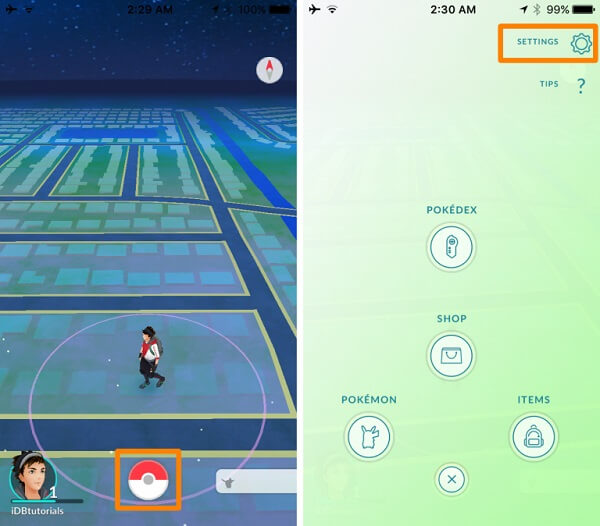
As the Pokemon Go settings would be launched, scroll back and tap on the “Sign Out” button. You can confirm your choice and wait for a while as you would be logged out. After that, relaunch the app, and sign back in.
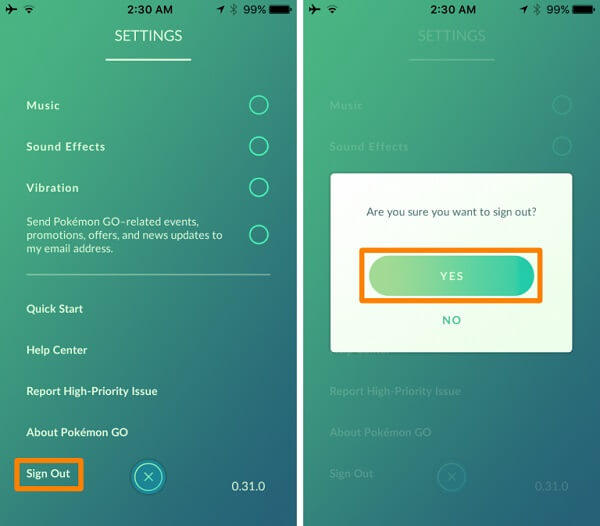
Part 3: How to Reclaim Your Pokemon Go Account?
Sometimes, players stop using their Pokemon account for a while and find it hard to access it later on. Chances are that someone else could have tried to hack into your account as well. In these cases, you can do the following things to get your old Pokemon Go account back.
Fix 1: Reset your Pokemon account credentials
The easiest way to reclaim your Pokemon Go account is by resetting its password. If you have linked your Facebook or Google account, then you won’t encounter any issue doing that. Similarly, you can visit your Pokemon Trainer Club profile and go to your Account Settings. From here, you can choose to reset your account password (you would have to provide your player ID to do that).
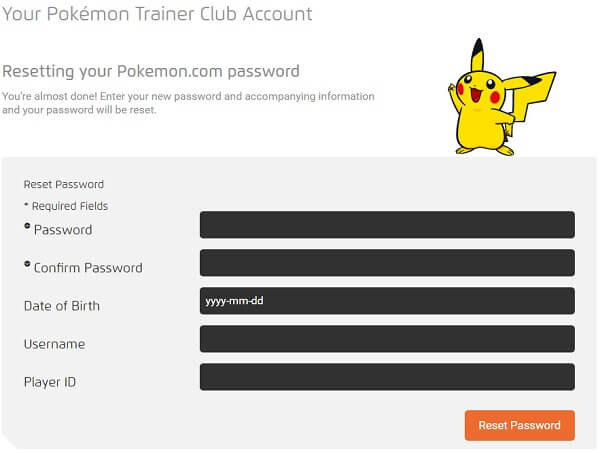
Fix 2: Raise a Ticket on Niantic Support
If you are still not able to access your Pokemon Go account, then it means it has been deactivated (or could be claimed by someone else). To fix this, you can consider contacting Niantic Support right here: https://niantic.helpshift.com/a/pokemon-go/?p=web&contact=1
You would have to provide your linked email ID, username, and describe the issue. You can also add a screenshot to further clarify the details. If you are lucky, you will get a prompt reply and access to your Pokemon Go account again.
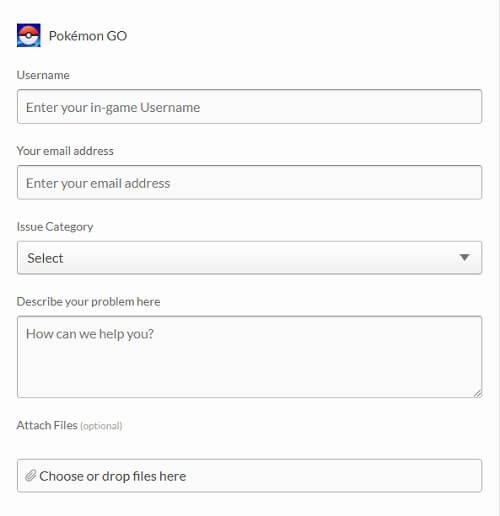
Part 4: How to Spoof a Pokemon Go Account?
You might already know how tough it can be to catch Pokemons since we are supposed to go out and chase them. To avoid that, you can just spoof a Pokemon Go account and change its location. While there are several mock location apps for Android, iPhone users can try dr.fone – Virtual Location (iOS). With just a single click, you can teleport your location or simulate your iPhone movement. This will let you catch Pokemons and access other location-based features of the app from the comfort of your home.

Please note that there are some precautions you must take to safely spoof your location in Pokemon Go. For instance, you can consider the cooldown duration and not spoof your location multiple times a day to avoid getting your account banned.
Part 5: Is it Illegal to Sell a Pokemon Go Account?
Since Pokemon Go is already played by so many people, a lot of them would like to buy a professional account. While it is not illegal to buy a Pokemon Go account, it does violate the terms of the game. You won’t be committing any crime, but you might miss out on the fun of the game that comes with the process.
If you want, you can try several third-party resources to check Pokemon Go accounts for sale. Some of these popular platforms are Player Auctions, G2G, Account Warehouse, Player Up, etc.
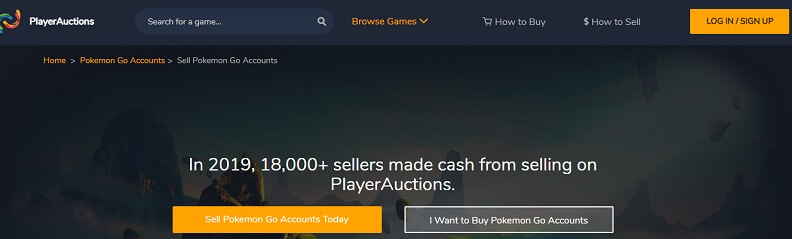
You can go to either of these websites and choose whether you wish to sell your account or buy a new account. Here, you can see the stats for different Pokemon Go accounts for sale – their levels, the number of Pokemons, evolution, and more to select a preferred Pokemon account to buy. Similarly, you can enter details about your Pokemon Go account and drop it for an auction.
I hope that after reading this guide, you would have gotten every doubt regarding your Pokemon Go account resolved. As you can see, it is pretty easy to create and manage a Pokemon account by using its app. Besides that, if you encounter issues accessing your Pokemon Go account, then you can follow the above-listed suggestions. Also, I have provided some smart ways to spoof your Pokemon Go account that you can implement without any trouble. Feel free to implement them and share this guide with other Pokemon Go players to help them!

Teleport GPS location to anywhere.
Fake GPS Location on iOS and Android in one click.
Simulate GPS movement along the route you draw and with different simulated speeds.
Using Jump Teleport mode, you can easily jump to rare and legendary Pokémon.
Enable you to use a joystick or keyboard to simulate GPS movement flexibly in Pokémon Go.
Besides Pokémon GO, it also works smoothly with location-based apps and games, like Jurassic World Alive, Minecraft Earth, Snapchat, etc.
Virtual Location
- Change iOS Location
- 1. Best iOS Location Changers
- 2. Fake iPhone GPS Location
- 3. Change iPhone Home Address
- 4. Change iPad Weather Location
- 5. See Someone's Location on iPhone
- 6. iPhone GPS not Working
- 7. iPhone “No Location Found”
- 8. iPhone “Location Not Available”
- 9. iTools Alternatives
- 10. DoPokeGo++ Alternatives
- 11. 3uTools Alternatives
- 12. Foneazy MockGo Alternatives
- 13. "No Location Found" Vs."Location Not Available"
- Change Android Location
- 1. Best Android Fake GPS Apps
- 2. Free Android Location Spoofers
- 3. Fake Android GPS Location
- 4. Android Location Settings
- 5. Fake GPS No Root
- 6. Fake GPS on Huawei
- 7. Fake GPS without Mock Location
- Hide GPS Location
- 1. Change Location on Find My iPhone
- 2. Fake Location on Find My Friends
- 3. Stop Google Tracking Your Location
- 4. Fake Location on Google Maps
- 5. Spoof Location on Life360
- 6. Turn Off Life 360 Without Knowing
- 7. Stop Life360 from Tracking You
- 8. Life360 Circle: Tips & Tricks
- 9. Google Maps Giving Voice Directions
- 10. Stop From Being Tracked
- 11. Can Life360 Track You When Your Phone is Off
- Fake GPS on Games
- 1. Play Pokémon Go Without Moving
- 2. Celebrate National Pokémon Day
- 3. Fake GPS on Mobile Legends
- 4. Spoof Ingress Prime Location
- 5. Spoof Location on Jurassic World Alive
- Fake Location on Social Apps
- 1. Fake Location on Whatsapp
- 2. Fake Location on Facebook
- 3. Fake Location on Telegram
- 4. Fake Location on Tiktok
- 5. Fake Location on YikYak
- 6. Fake Location on Snapchat
- 7. Add Location Filters on Snapchat
- 8. Change Location on Twitter
- 9. Change Instagram Business Location
- 10. Change Instagram Region/Country
- 11. Stop mSpy from Spying You
- 12. Change Location On Linkedin
- Fake Location on Dating Apps
- 1. Fake Hinge GPS
- 2. Top Funny Hinge Prompts
- 3. Apps Like Tinder
- 4. Enjoy Tinder Gold
- 5. Fake Tinder GPS
- 6.Tinder Keeps Crashing
- 7. Find People on Tinder
- 8. Use Grindr on a PC
- 9. Grindr Web app explained
- 10. Fake Grindr GPS
- 11. Grindr Unable to Refresh
- 12. Fake Bumble GPS
- 13. Bumble Snooze Mode Guide
- 14. Tinder vs Bumble vs Hinge
- Get Around Geo-blocking





Alice MJ
staff Editor