How Can I Update Pokemon Go on VMOS: A Detailed Solution For VMOS Pokemon Go Users
Jul 12, 2024 • Filed to: Virtual Location Solutions • Proven solutions
“I have recently started using VMOS to spoof my Pokemon Go location, but now if I update the app, would I have to do everything again? How can I do Pokemon Go VMOS update without so much hassle?”
If you are also using VMOS on your Android to spoof Pokemon Go location, then you might encounter a similar problem. While VMOS provides tons of advanced options for our device, it does come with certain drawbacks. For instance, you can’t update the VMOS apps the usual way and might miss out on various benefits. Don’t worry – in this guide, I will let you know how to update to continue using Pokemon Go on VMOS easily.

Part 1: What will I miss if I don’t Update Pokemon Go?
If you are using Pokemon Go on VMOS, then the option to update it from the Play Store won’t be available. In this case, you might end up missing the new features in the game and other security options.
- If you won’t update the app, you can’t access the newly added Pokemons in the game.
- Some of the essential security and network patches that are needed to run it would be missing or outdated after a while.
- You will also miss out on other updates of the game regarding new skills, Pokemon abilities, new equipment, gyms, and other features.
- You won’t know about the new and running contests, events, local game-related news, leaderboards, etc.
- Since you would not be aware of the new update, you might miss out a lot and could even lag behind in the game compared to other players.
Part 2: How to Do Pokemon Go VMOS Update on Android?
Since every avid gamer knows the importance of keeping the app up to date, I would also recommend you to do VMOS Pokemon Go APK update. While you can’t update to continue using Pokemon Go on VMOS the usual way, there is still a smart solution. Instead of uninstalling VMOS altogether, you can just uninstall Pokemon Go and get its APK on your main device. Later, you can move the updated Pokemon Go APK on your VMOS. Here’s how you can do VMOS Pokemon Go update like a pro.
Step 1: Uninstall the existing Pokemon Go app
Before you update to continue using Pokemon Go on VMOS, you need to make sure that the old app has been uninstalled. For this, just go to your VMOS Settings > App Info > Pokemon Go and tap on the “Uninstall” button. Afterward, just restart VMOS to make sure that the old traces of Pokemon Go are deleted.
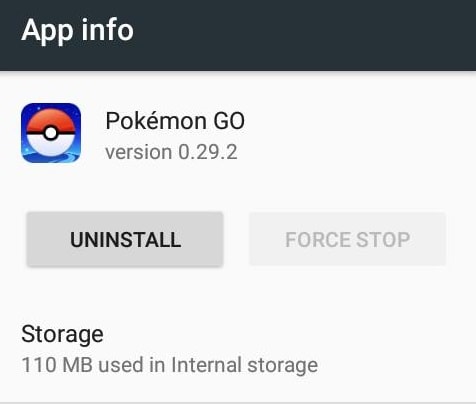
Step 2: Download the updated Pokemon Go APK
Great! Once you have deleted Pokemon Go, launch any web browser on your main device and go to third-party app downloading websites (like Apkmirror, Apkpure, or UptoDown). From here, you can look for the latest available version of Pokemon Go and the Pokemon Go armeabi architecture APK. Simply download the APK files of these Pokemon Go apps, but don’t install them on your phone as of now.
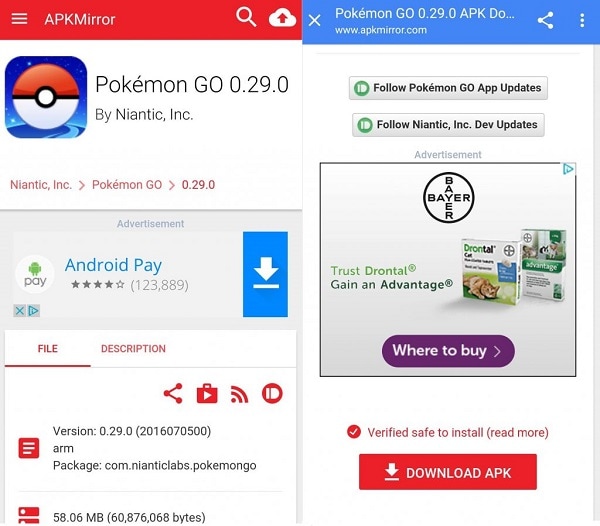
Step 3: Copy the downloaded APK to your VMOS
After successfully downloading the Pokemon Go APK files, you can move them to your VMOS. For this, you can use any reliable file manager like ES File Explorer. Just launch the ES File Explorer app and check the present location of the Pokemon Go APK files (mostly, it is saved in Downloads).
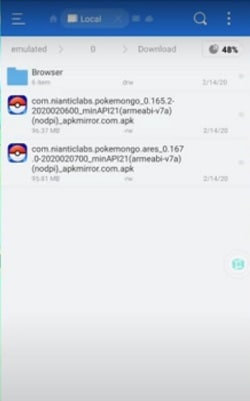
Now, go to the VMOS interface on your phone and again launch the ES File Explorer. This time, go to the File Transportation feature of the app and choose to import files.
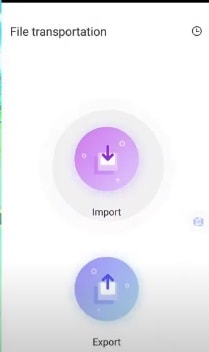
Browse to your phone’s Internal Memory > Downloads and select the recently downloaded Pokemon Go APK files. In this way, you can move the downloaded APK files to any other secure location on your VMOS.
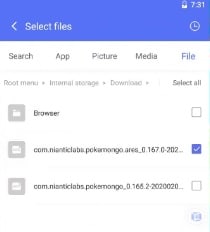
Step 4: Install the Pokemon Go update on VMOS
That’s it! After moving your files, you can again launch the ES File Explorer and go to the location where your APK files are moved.

Tap on the downloaded APK (or visit its Properties) to install it on your VMOS. Make sure that you install the Pokemon Go update as well as its architecture on your VMOS from here. Just grant ES File Explorer permission to install apps and follow a simple click-through process to complete the VMOS Pokemon Go update installation.
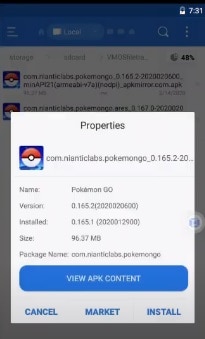
In this way, you can easily update to continue using Pokemon Go on VMOS without any hassle.
The Best VMOS Alternative for Spoofing Pokemon Go Location on iPhone
While Android users can try VMOS to spoof their location on Pokemon GO, iPhone users often struggle to find apps like these. Thankfully, Wondershare has come up with a dedicated tool, Dr.Fone - Virtual Location (iOS) for that. Without the need to jailbreak your device, you can spoof its location to anywhere in the world. You can look for a place by its name or even its coordinates. The tool provides a map where you can move the pin and drop it to any desired place.

Not just that, you can also use its joystick to simulate your movement between different spots at the preferred speed. All these features will help you play Pokemon Go on your iPhone from your home!
So what are you waiting for? Now when you know how to do Pokemon Go VMOS update, you can easily enjoy all the new features of the game. Simply follow this drill and update to continue using Pokemon Go on VMOS without going through any unwanted hassle. Though, if you are an iPhone user, then consider using a secure tool like Dr.Fone – Virtual Location (iOS). It will let you spoof your iPhone location and even simulate your movement between different spots to be a Pokemon Go pro player in no time.
Virtual Location
- Change iOS Location
- 1. Best iOS Location Changers
- 2. Fake iPhone GPS Location
- 3. Change iPhone Home Address
- 4. Change iPad Weather Location
- 5. See Someone's Location on iPhone
- 6. iPhone GPS not Working
- 7. iPhone “No Location Found”
- 8. iPhone “Location Not Available”
- 9. iTools Alternatives
- 10. DoPokeGo++ Alternatives
- 11. 3uTools Alternatives
- 12. Foneazy MockGo Alternatives
- 13. "No Location Found" Vs."Location Not Available"
- Change Android Location
- 1. Best Android Fake GPS Apps
- 2. Free Android Location Spoofers
- 3. Fake Android GPS Location
- 4. Android Location Settings
- 5. Fake GPS No Root
- 6. Fake GPS on Huawei
- 7. Fake GPS without Mock Location
- Hide GPS Location
- 1. Change Location on Find My iPhone
- 2. Fake Location on Find My Friends
- 3. Stop Google Tracking Your Location
- 4. Fake Location on Google Maps
- 5. Spoof Location on Life360
- 6. Turn Off Life 360 Without Knowing
- 7. Stop Life360 from Tracking You
- 8. Life360 Circle: Tips & Tricks
- 9. Google Maps Giving Voice Directions
- 10. Stop From Being Tracked
- 11. Can Life360 Track You When Your Phone is Off
- Fake GPS on Games
- 1. Play Pokémon Go Without Moving
- 2. Celebrate National Pokémon Day
- 3. Fake GPS on Mobile Legends
- 4. Spoof Ingress Prime Location
- 5. Spoof Location on Jurassic World Alive
- Fake Location on Social Apps
- 1. Fake Location on Whatsapp
- 2. Fake Location on Facebook
- 3. Fake Location on Telegram
- 4. Fake Location on Tiktok
- 5. Fake Location on YikYak
- 6. Fake Location on Snapchat
- 7. Add Location Filters on Snapchat
- 8. Change Location on Twitter
- 9. Change Instagram Business Location
- 10. Change Instagram Region/Country
- 11. Stop mSpy from Spying You
- 12. Change Location On Linkedin
- Fake Location on Dating Apps
- 1. Fake Hinge GPS
- 2. Top Funny Hinge Prompts
- 3. Apps Like Tinder
- 4. Enjoy Tinder Gold
- 5. Fake Tinder GPS
- 6.Tinder Keeps Crashing
- 7. Find People on Tinder
- 8. Use Grindr on a PC
- 9. Grindr Web app explained
- 10. Fake Grindr GPS
- 11. Grindr Unable to Refresh
- 12. Fake Bumble GPS
- 13. Bumble Snooze Mode Guide
- 14. Tinder vs Bumble vs Hinge
- Get Around Geo-blocking





James Davis
staff Editor