8mm Video Apps Transforming Your Mobile Films
Oct 24, 2025 • Filed to: Device Data Management • Proven solutions
Dr.Fone Basic:
Better Control for Your Phone
Manage, transfer, back up, restore, and mirror your device
There's something undeniably nostalgic about the classic 8mm video format. With its grainy texture and vintage appeal, it has made a significant comeback in the digital age. For app developers, videographers, and film enthusiasts, capturing and editing videos with an 8mm aesthetic can add a unique touch to their projects.
In this post, we'll explore the top 10 8mm video apps for Android and iPhone, and show you how to manage and transfer your videos seamlessly using Wondershare Dr.Fone.
Part 1: Top 10 8mm Video Apps for Android and iPhone
If you’re looking to infuse your mobile films with a touch of vintage charm, these 8mm video apps are the perfect tools. Available for both Android and iPhone, each app offers unique features to help you create stunning retro-style videos effortlessly. Let’s dive into the top 10 8mm video apps that can transform your filmmaking experience.
1. RTRO

The RTRO app, crafted by filmmakers for filmmakers, offers a variety of vintage film effects like Super 8. It delivers an authentic home camcorder feel that's warm and personalized. These filters can also be applied to photos. Unfortunately, the app is available only for iPhone users. The free version offers a limited selection of looks, but a monthly membership unlocks access to specially designed filters and additional features like slow-motion capture and retro film rates.
Key Features
- Authentic Vintage Effects: Super 8 and other vintage film effects for accurate historical visuals.
- Photo and Video: Apply vintage filters to both photos and videos.
- Slow-Motion Capture: Capture slow-motion video for dramatic storytelling.
- Retro Frame Rates: Shoot videos at classic film frame rates for an authentic 8mm video experience.
2. VHS Cam

Transform your images and videos into authentic 80s masterpieces with this app. It doesn't just add grain and warmth to your phone footage; it maintains clarity and sharpness while delivering a genuine vintage feel reminiscent of traditional VHS tapes. The app even includes the iconic timestamp that home videos from the 80s and 90s are famous for.
Key Features
- Realism: Authentic 80s and 90s video look with timestamp and analog streaks.
- Customizable Effects: Adjust grain, saturation, and glitches for a personalized vintage aesthetic.
- User-Friendly Interface: Easy-to-use design, no advanced skills required.
- Export Options: Share retro videos on multiple platforms for wide audience reach.
3. 8mm Vintage Camera

This app offers a simple solution for instantly adding a vintage flair to your phone videos. While it may lack the extensive features of other apps on our list, it doesn't need them. With the ability to add film grain, scratched film, and colorized effects in real-time, you can see exactly how your footage will look as you shoot.
Key Features
- Real-Time Effects: View vintage effects as you shoot for seamless adjustments.
- Authentic Film Look: Replicate video 8 format styles with grain, scratches, and colorization.
- Simple Interface: User-friendly design for easy navigation and effect application.
- High-Quality Export: Export videos in high resolution to maintain visual integrity.
4. Super 16

This app offers a range of retro and vintage-inspired editing capabilities, enabling you to transform your footage to look like it's from the 20s, 50s, 90s, or any other era. Designed specifically for film editors, it allows not only the addition of vintage effects but also provides the fine-tuned control needed for an authentic feel. Unlike many other apps, this one offers enhanced customization using each filter's histogram, and you can even add various watermarks to your footage. With over 70 filter effects available, the possibilities are vast.
Key Features
- 70+ Filter Effects: Vintage looks from various eras (20s, 50s, 90s).
- Advanced Customization: Fine-tune histograms for precise control.
- Watermark Options: Personalize or brand your videos.
- User-Friendly Interface: Easy for beginners and experts.
5. Vintage Filter (1957/1967 Art)

Discover a range of vintage filters to enhance your videos and images, offering a natural 1950s and 1960s look without distorting your visuals. These filters come with features that let you blend, combine, and adjust various elements for the perfect effect. Additionally, you can explore video effects like noise, distortions, and glitches.
Key Features
- Authentic Retro Filters: Replicates 1950s and 1960s aesthetics for a genuine vintage look.
- Adjustable Effects: Customize images and videos with adjustable settings for blending and fine-tuning.
- Noise and Distortion: Add realistic effects like noise, distortions, and glitches for era-specific style.
- Cross-Platform: Available on Google Play Store and Apple App Store for all devices.
6. InShot

This 8mm video app features an extensive array of vintage and retro filters, along with numerous stylized and trending effects, making it an excellent all-around video and photo editor for mobile devices. Easily add glitches, sparkles, or craft a 1920s-inspired black and white film.
Key Features
- Comprehensive Editing: Trim, crop, merge clips, add music.
- Creative Effects: Effects, stickers, filters for trendy or retro styles.
- Text & Emoji: Add text, captions, and emojis to personalize content.
- High-Resolution Output: Export videos in high quality.
7. Dazz Cam

This app draws its inspiration from 1980s film cameras, swiftly rendering your footage with the color, texture, and noise characteristic of that era. It beautifully showcases features like light leaks and textures, and the filters and effects can also be applied to photographs.
Key Features
- Vintage Filters and Effects: Replicates 1980s film cameras with light leaks, grain, and color shifts.
- 3D Effects: Adds depth and dimension, reminiscent of old-school 3D film.
- Instant Film Camera Simulation: Mimics instant film functionality with realistic sound effects and animations.
- Easy Sharing Options: Supports quick sharing to Instagram, Facebook, TikTok, and more.
8. GlitchCam

This app offers much more than just VHS and Super 8 effects. It features a wide range of effects that pay homage to 80s television shows and film aesthetics dating back to the early 20th century. The app is user-friendly, allowing you to apply retro and vintage effects in just two simple steps. However, there's a slight drawback: once you proceed to the next step, you can't go back to make adjustments; you'll need to start over. Despite this minor inconvenience, the app is incredibly easy to use and delivers stunning results.
Key Features
- Wide Range of Effects: Retro and vintage effects including VHS, Super 8, and 80s glitches.
- User-Friendly Interface: Easy, two-step effect application for all users.
- High-Quality Output: Professional results with authentic old-school aesthetics.
- Cross-Platform Availability: Available on iOS and Android.
9. RAD VHS Camcorder

One of the standout features of this VHS and Super 8 effects app for mobile devices is its ability to add music, a capability that many similar apps lack. You can create multi-clip videos and synchronize music and text across all frames. The app offers numerous editing features to enhance the retro and vintage look of your footage. Overall, it provides unparalleled flexibility and options, enabling you to edit and complete your project entirely from your mobile device.
Key Features:
- Authentic VHS Look: Replicates classic VHS glitches, static, and tracking lines for a retro feel.
- Customizable Date Stamp: Adjust the date stamp to simulate footage from decades ago.
- Zoom Lens Effect: Mirrors the jerky zoom of old camcorders for added authenticity.
- Instant Playback: Review recordings instantly with real-time VHS effects applied.
10. 1998 Cam Vintage Camera

Enhance your mobile videos with a retro vibe by adding a few key effects. Utilize texture features, adjust saturation, and modify colors to achieve a classic 90s film aesthetic. Additional effects include softening frame edges, adding scratches, timestamps, and more. With 60 different filters and effects, you can effortlessly create a distinctive retro video and share it instantly.
Key Features:
- Custom Filters: Transform videos with filters emulating vintage styles.
- Adjustable Aspect Ratios: Choose from multiple aspect ratios, like 4:3 or widescreen.
- Retro Sound Effects: Add authentic retro sound effects for an immersive experience.
- User-Friendly Interface: Intuitive and easy-to-navigate interface for all users.
Whether you're looking to recreate the timeless elegance of black and white films or seeking to mix retro charm with modern digital distortions, these 8mm video apps offer a diverse range of features to suit your creative needs. Each app is designed to cater to different user preferences and skill levels, ensuring that you can find the perfect tool to bring your unique vision to life.
If your creative endeavors extend beyond just video editing and you find yourself in need of a versatile tool for managing your mobile device, Dr.Fone is the perfect solution. Known for its comprehensive suite of tools, Dr.Fone offers functionalities ranging from data recovery to phone transfer, ensuring that you have a one-stop shop for all your mobile management tasks.
Part 2: Bonus Tip: Easily Manage Your Video Data with Dr.Fone
Wondershare Dr.Fone is a versatile tool designed to help users easily transfer and export data from both iPhone and Android devices to their computers. This comprehensive toolkit is ideal for individuals looking to manage their device's data efficiently without the hassle of manual transfers.
Key Features:
- Seamless Video Transfer: Easily move videos between iOS, Android, and your computer without any hassle.
- Backup and Restore: Keep your video data safe by backing it up to your computer, and restoring it whenever you need.
- Organize Your Library: Manage your video files efficiently with powerful organizational tools.
- Cross-Platform Compatibility: Supports a wide range of devices and operating systems, making it versatile and user-friendly.
Ease of Use:
Straightforward drag-and-drop functionality combined with clear instructions ensures that users of all skill levels can manage their video data effortlessly. Whether transferring a single clip or an entire library, Wondershare Dr.Fone is designed to make the process intuitive and quick.
Compatibility:
- iOS, Android, Windows, macOS

Dr.Fone - Phone Manager (Android)
One-Stop Solution to Manage and Transfer Data on Android Phone
- Transfer files between Android and computer, including contacts, photos, music, SMS, and more.
- Manage, export/import your music, photos, videos, contacts, SMS, Apps, etc.
- Transfer iTunes to Android (vice versa).
- Manage your Android device on the computer.
- Fully compatible with the newest Android OS.
How To Export Data From Android to Computer?
Step 1: Connect Your Android for Data Export
Plug your Android device with a USB cable and let Dr.Fone detect it. Once detected, choose Export all data at the bottom of the home screen.

Step 2: Select File Types and Continue
Next, choose the file types you want to export. You can export photos, music, videos, messages, call history, contacts, calendars, and application data. Once selected, click Export and set a location on your computer for the exported data.
Note: Supported data types include Photos, Music, Ringtones, Books, Messages, Call History, Calendar, Contacts, and App Data.
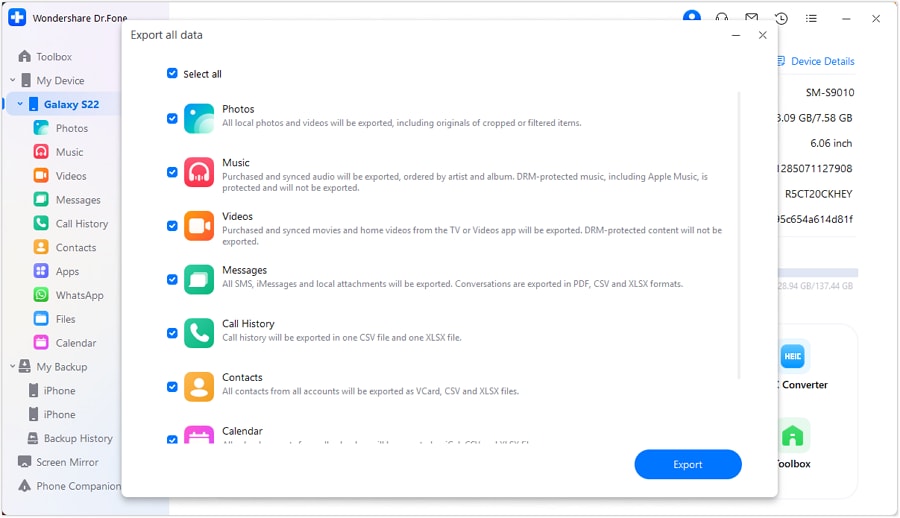
Step 3: Begin Exporting Android Data
The process will start, and you can monitor it through the progress bar on your computer screen.

Step 4: Finish Exporting Android Data
After the data is exported, it will appear on your computer screen. Click Open to see where the exported data from your Android device is stored.
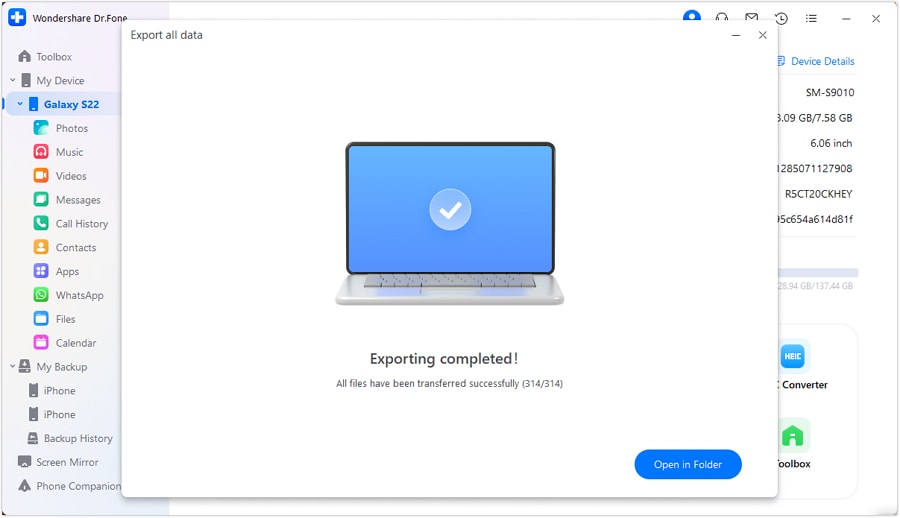
FAQs
Dr.Fone Basic:
Better Control for Your Phone
Manage, transfer, back up, restore, and mirror your device
Android Transfer
- Android to Android
- 1. Transfer Files to Android
- 3. Transfer Contacts to Android
- 4. Data Transfer Apps to Switch Phone
- 5. Transfer Data to Android
- 6. Transfer Text Messages to Android
- 7. Transfer Music to Android
- 8. Transfer Contacts Using Bluetooth
- 9. Transfer Apps to Another Android
- 10. Migrate Data to New Android
- 11. Best Clone Apps for Android
- Android to iPad/iPod
- Android to iPhone
- 1. Transfer Files to iPhone 13
- 2. Transfer Contacts to iPhone 13
- 3. Transfer Music to iPhone
- 4. Transfer Contacts to iPhone
- 5. Android to iPhone Transfer Apps
- 6. Transfer Text Messages to iPhone
- 7. Transfer Photos to iPhone
- 8. Transfer Messages to iPhone 13
- 9. Transfer Contacts to iPhone XS/11
- 10. Transfer Messages to iPhone 12
- 11. FaceTime for Android and iPhone
- 12. Move Data From Android to iPhone After Setup
- 13. Transfer Data from OnePlus to iPhone
- 14. Move Contacts From Android to iPhone
- 15. Transfer Data From Android To iPhone
- 16. Top Apps To Transfer Data From Android To iPhone
- Contacts Transfer
- 1. Sync Contacts to Gmail
- 2. Transfer Contacts from Outlook
- 3. Transfer Contacts to Outlook
- 4. Import Contacts from Excel
- 5. Import Contacts to Android
- 6. Export Contacts to Android Phones
- 7. Merge Contacts in Phones
- 8. Export CSV Contacts for Android
- iOS to Android
- 1. Transfer Files from iPad
- 2. Move Custom Ringtones from iPhone
- 3. Transfer Data from iPhone
- 4. Transfer Music from iPhone
- 5. Transfer Contacts from iPhone
- WhatsApp Transfer
- 1. Transfer WhatsApp from Android
- 2. Transfer WhatsApp Messages
- 3. Transfer WhatsApp Messages to PC
- 4. Transfer Messages to Android
- 5. Transfer WhatsApp Data to Android
- Transfer Tips
- 1. Android USB File Transfer Software
- 2. Android Apps to Transfer Files
- 3. Android Sync Managers
- 4. Android File Transfer Apps
- 5. Fix Transfer Files Not Working
- 6. Simplify Android File Transfer
- 7. Transfer Photos to USB
- 8. Transfer Data to BlackBerry
- 9. Transfer Data From ZTE
- 10. Transfer Data From Windows phone
- 11. Clone Phone and Copy Data
- 11. 12 Best Phone Clone Apps
- 12. Transfer Torrents from PC to Phone
- 13. Send Large Files Through Outlook
- ● Manage/transfer/recover data
- ● Unlock screen/activate/FRP lock
- ● Fix most iOS and Android issues
- Transfer Now Transfer Now



















James Davis
staff Editor