
Xtools iCloud Unlock Full Review and Guide
Jan 29, 2026 • Filed to: Screen Lock Removal • Proven solutions
Unlocking an iCloud-locked device can be a real challenge, especially when options are limited and uncertain. Xtools iCloud Unlock claims to provide users a way to bypass iCloud Activation Lock with ease. Second-hand iPhones usually have an activation lock. XTools can bypass the iCloud activation lock to unlock your smartphone. XTools can unlock your iPhone if you forget its passcode. But is Xtools Ultimate reliable, and does it truly deliver what it promises?
In this article, we’ll explore Xtools iCloud unlock download, Xtools Ultimate version, and how it compares with more trustworthy options. Here’s what to expect when using Xtools iCloud Unlock and why you might want to consider safer alternatives.
Part 1: What is Xtools iCloud Unlock and How Does It Work?
Xtools iCloud Unlock is a downloadable tool designed to remove the iCloud Activation Lock on iOS devices, especially iPhones. For many users, finding a free solution to bypass this lock can be essential. The tool promises compatibility across multiple iOS versions, although many users report mixed results with newer devices.

Features of Xtools iCloud Unlock
- Bypasses iCloud Activation Lock: Xtools Unlock iCloud download aims to bypass the iCloud lock, allowing access to devices without the original Apple ID.
- Device Information Input: The device will usually ask for the model, iOS version, IMEI number, and serial number.
- DFU Mode Requirement: It initiates the unlocking process in DFU mode or Device Firmware Update.
Limitations of Xtools iCloud Unlock
While the features may sound promising, there are notable concerns:
- Lack of Official Support: There’s no official Xtools iCloud Unlock website, making secure downloading a risk. Many users encounter issues with malware from third-party download links.
- Compatibility Issues: The tool struggles with newer iOS updates, and some users report that it only works on older models.
- No Regular Updates: Without ongoing updates, Xtools Ultimate version crack for iCloud bypass may not be able to keep up with Apple’s security upgrades.
Where to Download XTools Ultimate
Finding a reliable link for XTools iCloud Unlock can be challenging, as there is no official site for XTools Ultimate version download.
For those who still wish to try it, download links are available on various third-party sites. However, many of these websites contain malware or viruses that could harm your device and may not even deliver the intended result.
To minimize risks, you might consider using trusted download managers like Mega or Mediafire, which require only registration to download. These platforms can help you locate a safe source for XTools iCloud Unlock Ultimate version without compromising your device’s security.
How to Use XTools iCloud Unlock Ultimate
Using XTools iCloud Unlock is straightforward, though the download can be a bit challenging. Follow these steps for successful usage:
Step 1: Install and Launch XTools
After you complete the XTools iCloud Unlock download on your computer, install it and then open the program. Log in using the ID and password you received during the download process.
Step 2: Enter Device Details
Select your device’s model, iOS version, and country. Then, input your device’s IMEI and serial numbers to proceed.
Step 3: Connect Your iPhone to Your Computer
Use a USB cable to connect your iPhone to your computer for the unlocking process.
Step 4: Start the Unlocking Process
Choose “DFU mode” and click the “Start” button to begin the unlocking. Once complete, your device should be unlocked.
Important Note
We do not recommend XTools iCloud Unlock. Although we haven’t tested it, the tool appears on several scam reports, and many users reported paying over $80 without any success in unlocking their devices.
Is Xtools iCloud Unlock a Reliable Choice? A 2024 Review
We strongly discourage using Xtools iCloud Unlock due to multiple critical issues:
1- Xtools iCloud Unlock is Listed on Scam Alerts
- Frequent Scam Reports: Many users report that after paying substantial fees, their devices remain locked.
- Trustworthiness Concerns: Repeated mentions on scam lists raise serious doubts about the tool’s reliability and honesty.
2- No Secure or Verified Download Link Available
- Risk of Malware: Downloading from unverified sources exposes devices to malware and security risks.
- Lack of Credibility: The absence of a secure download link further damages the tool’s credibility.
3- Tool Hasn’t Been Updated or Maintained
- User Limitations: Without regular maintenance, users may face errors or limitations when using the tool.
404

Hot Tutorials
Part 2.Best Alternative for XTools: Dr.Fone - Screen Unlock (iOS)
It’s unclear if XTools iCloud Unlock Ultimate can fully unlock your iOS device. However, Dr.Fone - Screen Unlock (iOS) is a reliable, guaranteed tool that unlocks your device, making it an ideal solution for second-hand iPhones with the iCloud activation lock. We recommend it due to its safety, quick installation, and ease of use, allowing you to unlock your iPhone effortlessly.
Key Features of Dr.Fone - Screen Unlock (iOS)
- Remove the iCloud activation lock without needing the Apple ID or passcode.
- Unlock your device in a few simple steps and regain access to its features (except iCloud, calls, and cellular).
- Sign out of the device’s iCloud account without the password.
- Clear various passcodes, including 4-digit, 6-digit, Touch ID, and Face ID.
- User-friendly interface that requires no technical knowledge to unlock any iOS device.
Bypass Apple's iCloud activation lock without entering your password or Apple ID:
Step 1: Install Wondershare Dr.Fone
Begin by downloading the latest version of Wondershare Dr.Fone and installing it on your computer. Once installation is complete, open the software. In the Toolbox, choose the Screen Unlock option, then select iOS to start the process of bypassing the activation lock.

Step 2: Initiate Activation Lock Removal
On the next screen, click "Remove iCloud Activation Lock" to begin unlocking your iOS device.

Step 3: Start iCloud Unlock
Press the Start button to activate the iCloud Unlock process.

Step 4: Connect Your iOS Device
Use a USB cable to connect your iOS device to the computer. The software will display the connection status, automatically moving to the next step once the device is detected.

Step 5: Identify Device Type
Determine if your device is GSM or CDMA. After bypassing the lock, the phone should function normally without affecting regular operations.

CDMA devices may have limited functionality (e.g., no calls or cellular service), but you can still access apps and other services with your Apple ID.
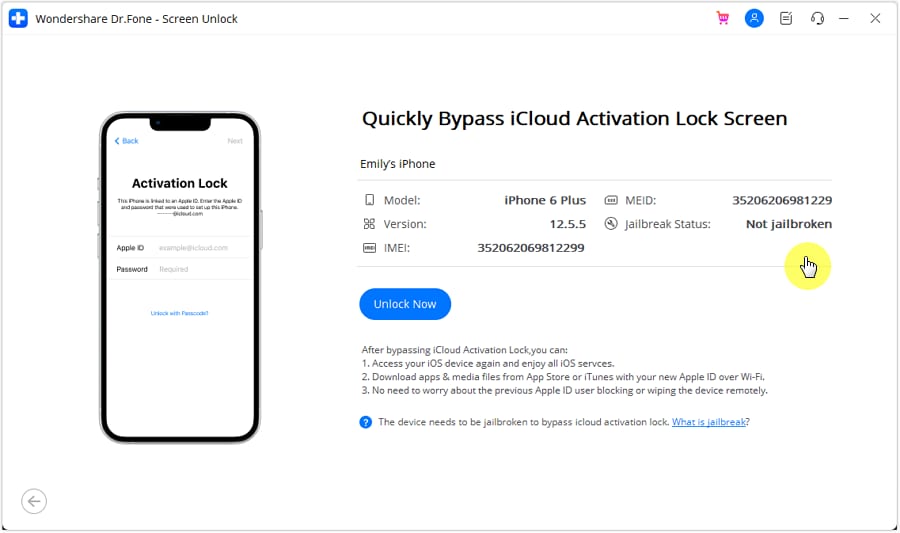
For CDMA devices, review the instructions carefully, check the agreement box, and click "Got It."

Step 6: Jailbreak the Device (If Needed)
If your device isn’t yet jailbroken, refer to the Jailbreak Guide provided within the software.

Step 7: Remove Activation Lock
After jailbreaking, use the tool to remove the activation lock. A progress bar will help you monitor the process.

Step 8: Complete the Unlock
Once the iCloud unlock is finished, a confirmation message will appear. Click "Done" to complete the process and unlock your device.

If you’ve already considered Dr.Fone Screen Unlock (iOS), you might also want to try Dr.Fone - iCloud Activation Unlocker. This feature focuses specifically on helping you bypass iCloud activation locks. Whether you’ve forgotten the password, picked up a second-hand device still tied to the previous owner’s account, or received a locked iPhone or iPad as a gift, this tool can help. It allows you to remove the lock, set up your own Apple ID, and take full ownership of the device. With its user-friendly design, unlocking your device is easy, secure, and stress-free, putting you back in control quickly.
Dr.Fone - iCloud Activation Unlocker
How Dr.Fone's iCloud unlocker can bypass iCloud activation lock and solve your problems:
- Forgot your password and now your iPhone is iCloud locked?
- Purchased a pre-owned iPad, iPod Touch, or iPhone that's still owner-locked?
- Received a gifted iPhone, iPad, or iPod Touch that’s activation locked?
- Device got lost or stolen and needs to disable the iCloud activation lock?
How to Use Wondershare Dr. Fone - iCloud Activation Unlocker in 3 Steps
Step 1: Install and Launch
Download the latest version of Wondershare Dr. Fone - iCloud Activation Unlocker on your computer. Install the software and open it to begin.

Step 2: Connect Your Device and Start the Process
Use a USB cable to connect your iOS device to the computer. Once the connection is established, click Start to proceed with bypassing the iCloud Activation Lock. Carefully review the on-screen instructions and agree to the terms before starting the process.

Step 3: Bypass and Complete
The software will automatically handle the Activation Lock removal. You can monitor the progress via a status bar. When the process is finished, you’ll see a success message. Click Done to wrap up and regain access to your device.

Part 3: Comparison of Dr.Fone - Screen Unlock (iOS) vs Xtools iCloud Unlock
When it comes to unlocking iCloud-locked devices, selecting the right tool is crucial for both security and ease of use. Below is a comparison of Dr.Fone - Screen Unlock (iOS) and Xtools iCloud Unlock, highlighting their features, security levels, and overall effectiveness.
|
Feature |
Dr.Fone - Screen Unlock (iOS) |
Xtools iCloud Unlock |
| Safety & Security | High; official download from Wondershare, ensuring no malware risks | Low; third-party downloads, high malware risk |
| Device Compatibility | Works with most iOS devices, including the latest iOS updates | Limited; often incompatible with newer iOS versions |
| Ease of Use | User-friendly interface with step-by-step guidance | Requires technical knowledge to set up and use |
| Updates & Support | Regular updates with customer support | No official support or updates |
| Unlock Reliability | High success rate for unlocking screen lock and iCloud | Inconsistent results often fail with newer devices |
| Pricing | Paid tool with official licenses and subscription options | Free versions are available, but often linked to unsafe downloads |
| Official Site | Available on Dr.Fone Official | No verified official download site |
| Recommended Use Case | Users looking for a secure, supported unlock solution | Riskier option for tech-savvy users with older devices |
Conclusion:
Choosing the right iCloud unlock tool can make a big difference in protecting your device’s security. Xtools iCloud Unlock Ultimate version may be appealing due to claims of free unlocking; however, its lack of secure download options and questionable effectiveness make it a risky choice.
In contrast, Dr.Fone - Screen Unlock (iOS) provides a trusted, credible solution with official support and compatibility with newer devices. For a reliable, professional unlocking experience, Dr.Fone stands out as the best solution for unlocking iCloud Activation Locks.
FAQs
iCloud Unlock
- Remove Apple/iCloud Account
- 1. Remove iCloud Account
- 2. Remove iCloud from iPhone
- 3. Use This iPhone To Reset Apple ID
- 4. Unlock Apple Watch iCloud/Apple ID
- 5. Unlock iCloud Lock on iPhone/iPad
- 6. Unlock iCloud Account No Password
- 7. Reset Apple ID and Apple Password
- 8. Delete iCloud Account No Password
- 9. Does Factory Reset Remove the iCloud Activation Lock
- 10. Does Find My iPhone Work When Phone Is Dead
- Bypass Activation Lock (Specific)
- 1. Bypass iCloud Lock on iPhone 4/4S
- 2. Bypass iCloud Lock on iPhone 5/5S/5C
- 3. Bypass iCloud Lock on iPhone 6/6S/7
- 4. Bypass iCloud Lock on iPhone SE
- 5. Bypass iCloud Lock on iPhone 8
- 6. Bypass iCloud Lock on iPhone XS/XR/X
- 7. Bypass iCloud Lock on iPhone 11/12
- 8. Bypass iCloud Lock on iPhone 13
- 9. Bypass iCloud Lock on iPhone 14
- 10. Bypass iCloud Lock on iPad 2/3
- 11. Bypass iCloud Lock on iPad 4/Mini
- 12. Bypass Activation Lock in iOS 9.3
- 13. Bypass Activation Lock iOS 14
- 14. Remove Activation Lock iOS 15
- 15. Bypass Activation Lock iOS 16
- 16. Bypass iCloud Activation Lock iOS 18
- Bypass Activation Lock (General)
- 1. Unlock iCloud Activation Lock
- 2. Unlock Activation Lock Online
- 3. Remove iCloud Activation Lock
- 4. Bypass Activation Lock on iPhone
- 5. Bypass Activation Lock on iPod
- 6. Bypass Activation Lock on iPad
- 7. Bypass Activation Lock on Mac
- 8. Bypass iCloud Lock on Apple Watch
- 9. Remove iCloud Lock With IMEI
- 10. Remove Without Previous Owner
- Activation Lock Bypass Tools
- 1. iCloud DNS Bypass Guide
- 2. Top 7 iCloud Bypass Tools
- 3. Bypass iCloud By Checkra1n
- 4. iCloud Bypass Tool Version 1.4
- 5. Top 10 Apps to Unlock Your iCloud
- 6. iCloud Unlocker Download
- 7. iCloud Unlock Deluxe Software
- 8. DarkRa1n iCloud Bypass Tool
- 9. Mina Activator Review
- 10. iUnlocker Check iCloud
- Recover iCloud Password
- iCloud Unlock Tips
- 1. Check iCloud Activation Lock Status
- 2. Fix iCloud Lock on iPhone and iPad
- 3. Jailbreak iCloud Locked iPhone
- 4. Can You Sell Locked iPhones
- 5. iPad Stuck On Activation Lock
- 6. This iPad is Linked to an Apple ID Problem
- 7. Fix iPhone Locked After Update
- Turn Off Camera Sound
- ● Manage/transfer/recover data
- ● Unlock screen/activate/FRP lock
- ● Fix most iOS and Android issues
- Unlock Now Unlock Now Unlock Now



















James Davis
staff Editor