[Fixed] Samsung A2 Core FRP Bypass Without Sim Card
Mar 08, 2024 • Filed to: Remove Screen Lock • Proven solutions
Want to learn the easiest Samsung A2 Core FRP bypass without Sim card method? This is the perfect guidepost! You may want to bypass FRP to factory reset your Samsung phone and give it a fresh start. Factory resetting also clears any virus in the system, boosting the phone's overall performance. So, whichever the case, this article walks you through simple Samsung A01 FRP bypass without Sim card steps. You only need a PC, internet connection, and a blocked phone.
Part 1: How does a Sim card help during the FRP bypass process?
As you may already know, all Android 5.1 (Lollipop) or newer phones have the FRP (Factory Reset Protection) feature or Activation Lock. This feature automatically activates after signing in to your phone using a Gmail account. Connecting your email account to your phone allows you to access services like Gmail, Play Store, Google Maps, and more.
But as helpful as the Android Activation Lock is, it can prevent you from accessing your phone if you forgot the Google Account email or password. Fortunately, there are many ways to bypass FRP on your Samsung phone, including using your inserted Sim card.
Below are the steps to :
Step 1: Start your phone and connect it to a Wi-Fi network.
Step 2: After connection, your phone will check for updates before asking you to enter your Google Account details. Navigate back to the Start screen.
Step 3: Insert a Sim card into your phone and make a 112 emergency call.
Step 4: As the call continues, tap the Ellipsis icon (three dots) and tap Send message. Now send any message to the emergency number you dialed.

Step 5: Long-press the message, and tap Share > Google Go. Then, click "Use without a Google account."
Step 6: Tap Finished and then click any website link. As the website continues to launch on the default browser, tap the Menu icon (three lines) and then tap Open in browser.
Step 7: When Chrome launches, don't sign up. Instead, search for frpfile.com/bypass. Then, download Bypass FRP APK and Google Account Manager APK.
Step 8: Install and run Bypass FRP APK and then tap the Ellipsis icon. Now click Browser sign-in before entering a Gmail account and password you can easily remember.
Step 9: Restart your Samsung A2 Core phone and access it without an FRP lock. You'll realize that you're now using the new Gmail account. That's it!
Part 2: How to bypass Google Account on any Samsung device without a Sim card?
Although you can bypass FRP on your Samsung phone with a Sim card, this method can be a little overwhelming for beginners. So, why not use Wondershare Dr.Fone to Samsung J2 Core FRP bypass without SIM card? It's a professional desktop software that skips FRP on any Samsung phone. It's compatible with Samsung A2 Core, A10, A20, A30, A70, S10, S20, and more. The only requirement is Android 6 or newer to bypass FRP on Samsung. Besides FRP, you can also skip a forgotten screen lock like PIN, password, pattern, TouchID, and FaceID.
Below is how to bypass FRP on Samsung A2 Core with Dr.Fone:
Step 1: Fire up Dr.Fone on your computer and click Screen Unlock on the Home page. You'll see a new window. Here, click Unlock Android Screen/FRP before clicking Remove Google FRP Lock.

Step 2: Now choose the Android version of your phone on the next page. For instance, choose Android OS 7/8 to enable Samsung A2 Core FRP bypass without a Sim card.
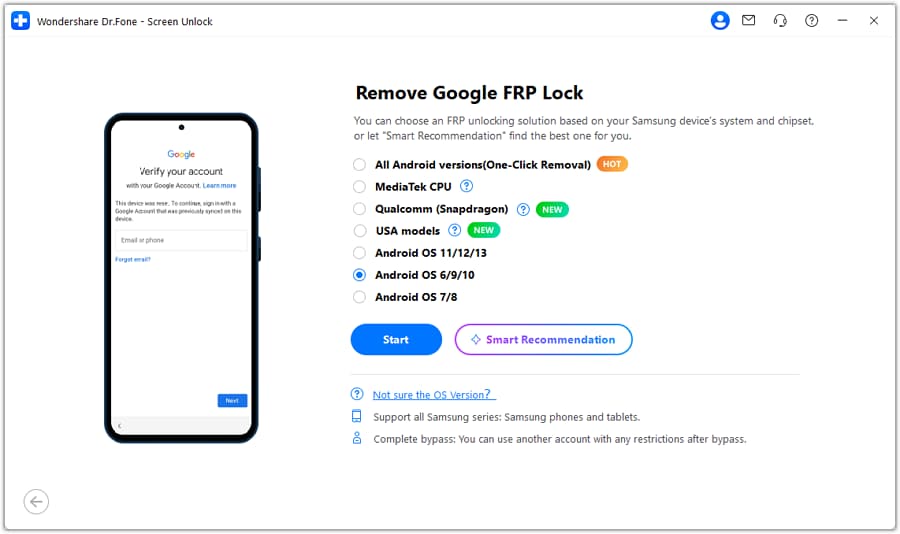
Step 3: Use a USB cable to connect your locked Android phone to Dr.Fone. If the connection is successful, you'll see a pop-up dialog on Dr.Fone, where you'll click Confirmed!
Step 4: Tap View on the Dr.Fone Unlock pop-up on your phone and install the Samsung Internet Browser. Now search for https://drfonetoolkit.com before downloading and installing the APK for Android 7/8. Remember to allow app installation from an unknown source.
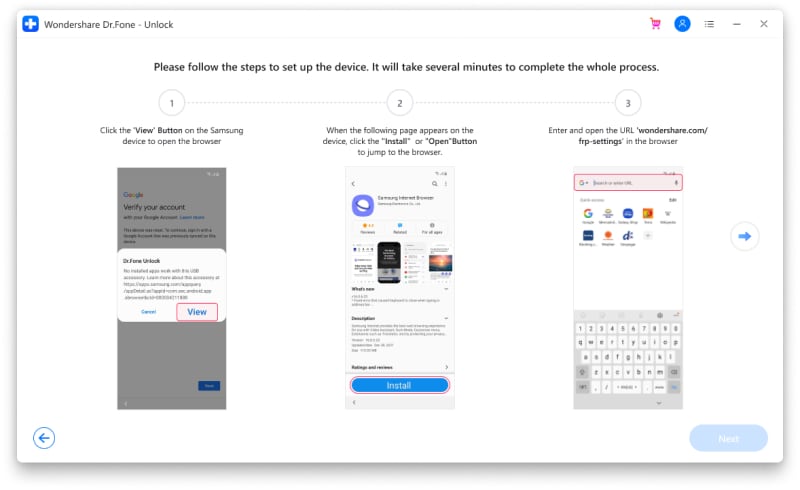
Step 5: After installing APK successfully, navigate to the download page and tap Open Settings. Then, click Lock screen and security > Other security settings > Device Administrators.
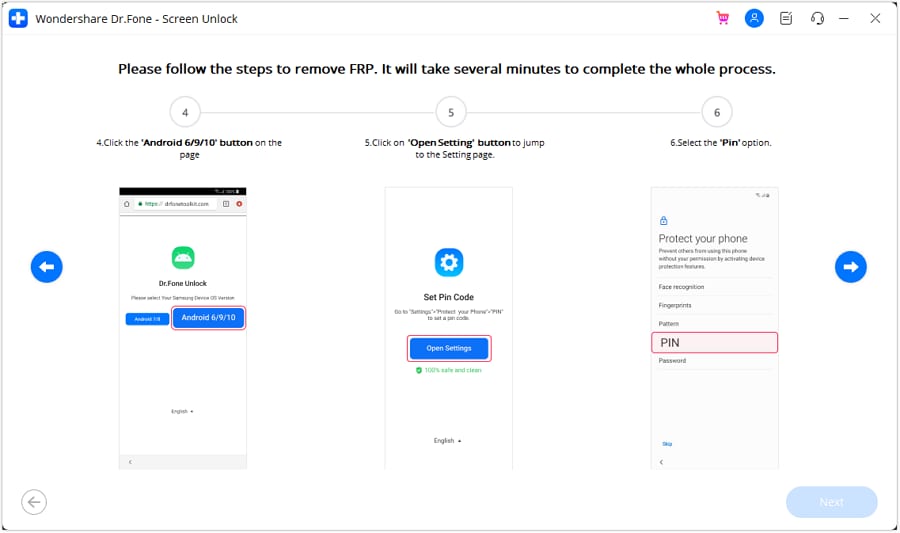
Step 6: Next, deactivate Android Device Manager and Find My Device separately. Then, go back to Settings > Apps and disable Google Play Services and Google Play Store.
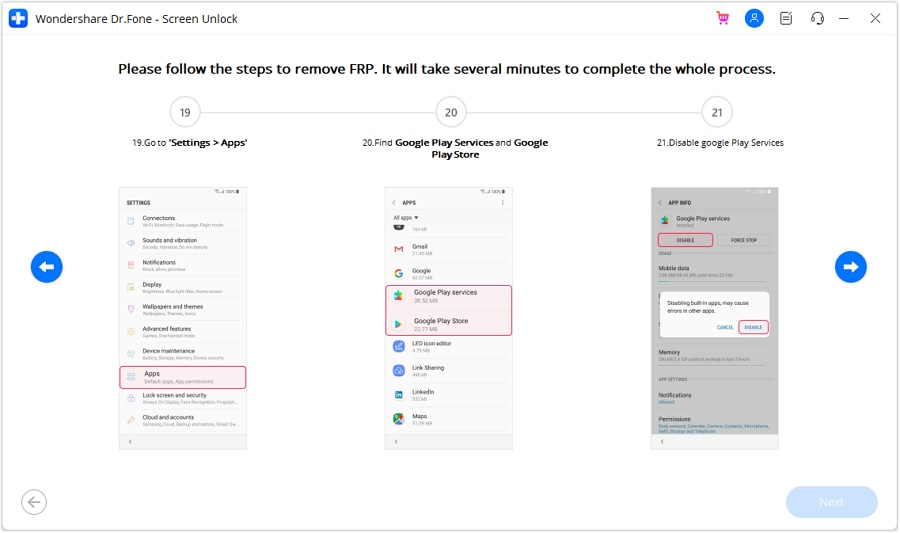
Step 7: Navigate back to the download page once more and click Open Settings. On the Settings screen, click Cloud and Accounts and then choose the Accounts option.
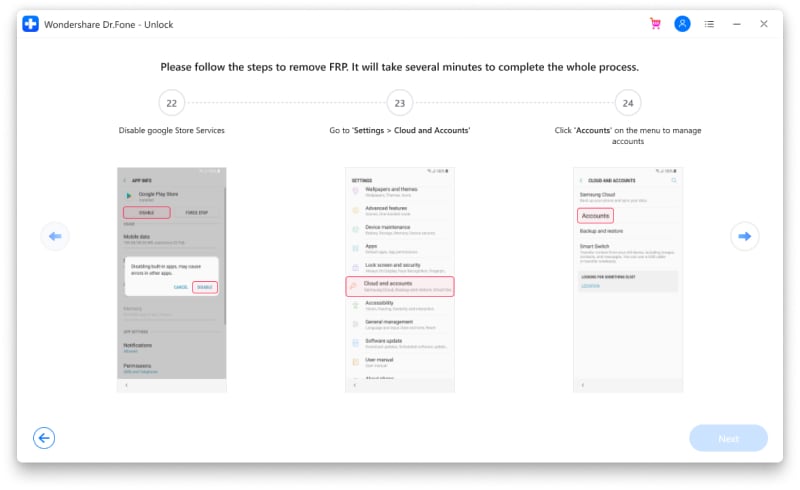
Step 8: You'll see the options to log in to an existing account or set up a new Google account. For example, tap Add account > Google and add your new Google Account.
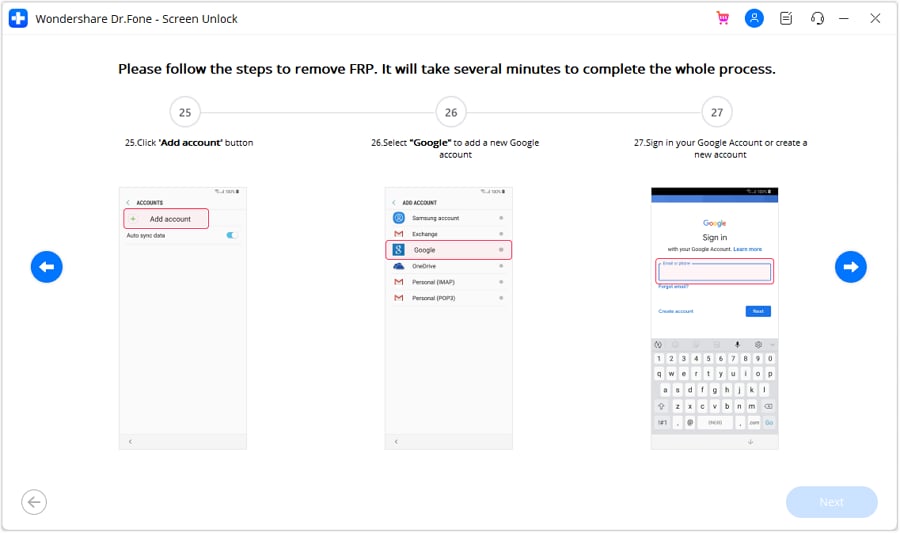
Step 9: Go back to the Settings screen and activate Find My Device, Android Device Manager, Google Play Services, and Google Play Store.
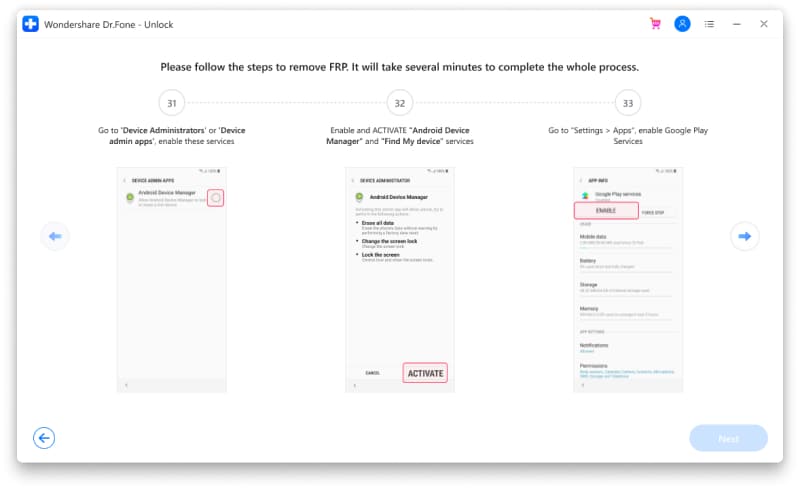
Step 10: Restart your Samsung A2 Core phone and access it without any FRP restrictions. Click Dr.Fone Guide for a more detailed guide on bypassing FRP on Android 6/7/8/9/10. I hope this helps!
Part 3: FAQs about Samsung FRP bypass
1. How do you fix custom binary blocked by FAP lock?
Sometimes your phone can shock you with the "custom binary blocked by FAP (FRP) lock" message. If this message appears, it means you can't boot your Samsung phone. The message appears if you have rooted your phone to flash ROM, hence the loss of critical binary files. Fortunately, Dr.Fone can help you easily bypass the FAP (FRP) lock and restart your phone. Just follow the steps above to bypass this security feature.
2. Will flashing my phone remove FRP?
Some users resort to flashing their phones to remove the FRP security system. While this will probably work for the techies, it can be counterproductive because you'll likely brick your phone. Therefore, the most suitable way to remove FRP is to use a professional FRP bypass tool. But if you can remember your Google Account details, it's easier to skip FAP lock by simply hard resetting your phone.
3. Will rooting a phone bypass FRP?
Rooting unlocks your Android system to update the system, install unapproved apps, and customize anything. But although this technique allows you to achieve different results on your phone, bypassing FRP isn't part of the menu. So, no, rooting won't help you bypass FRP on any Android phone.
Conclusion
There you go! Dr.Fone is the best Samsung A2 Core FRP bypass without Sim card method. But after bypassing FRP, remember to set a new one using a Google Account that you can easily remember. It will come in handy if your phone gets stolen or lost.
Samusng Unlock
- Samsung Code
- 1. Samsung Unlock Code List
- 2. Samsung Reset Code List
- 3. Samsung Secret Code List
- 4. Check Screen Using Secret Codes
- 5. Samsung Unlock Code Generators
- 6. Free Samsung Unlock Code
- 7. Free Samsung Unlock Code Generators
- 8. Samsung Galaxy S2 Unlock Code
- Samsung A Series FRP Bypass
- 1. Samsung A01 FRP Bypass
- 2. Samsung A01 Core FRP Bypass
- 3. Samsung A02/A02s FRP Bypass
- 4. Samsung A2 Core FRP Bypass
- 5. Samsung A10/A10s FRP Bypass
- 6. Samsung A11 FRP Bypass
- 7. Samsung A12 FRP Bypass
- 8. Samsung A20/A20S FRP Bypass
- 9. Samsung A30/30s FRP Bypass
- 10. Samsung A50 FRP Bypass
- 11. Samsung A51 FRP Bypass
- Samsung J Series FRP Bypass
- 1. Samsung J2 FRP Bypass
- 2. Samsung J4 FRP Bypass
- 3. Samsung J5 Prime FRP Bypass
- 4. Samsung J6 FRP Bypass
- 5. Samsung J7 FRP Bypass
- 6. Samsung J7 Prime FRP Bypass
- 7. Samsung J250 FRP Bypass
- Samsung FRP Bypass for Others
- 1. Samsung S7 FRP Bypass
- 2. Samsung S22 FRP Bypass
- 3. Samsung M01 FRP Bypass
- 4. Samsung M11 FRP Bypass
- 5. Samsung G532F FRP Bypass
- 6. Samsung G531F/G531H FRP Bypass
- 7. Samsung Google Verification Bypass
- 8. HushSMS APK FRP Unlock
- 9. Samsung Android 11 FRP Bypass
- 10. Samsung FRP Bypass Without PC
- Samsung Factory/Hard Reset
- 1. Reboot Samsung
- 2. Hard Reset Samsung
- 3. Reset Locked Samsung Phone
- 4. Reset Samsung Tablet
- 5. Reset Samsung Without Password
- 6. Reset Samsung Account Password
- 7. Reset Samsung Galaxy S3
- 8. Reset Samsung Galaxy S4
- 9. Reset Samsung Galaxy S5
- 10. Reset Samsung Galaxy S9/S10
- 11. Reset Samsung Galaxy J5/J7
- 12. Reset Samsung A12
- 13. Factory Reset Samsung Tablet
- Samsung S Series Screen Unlock
- 1. Samsung S2 Screen Unlock
- 2. Samsung S3 Screen Unlock
- 3. Samsung S4 Screen Unlock
- 4. Samsung S5 Screen Unlock
- 5. Samsung S6 Screen Unlock
- 6. Samsung S7/S8 Screen Unlock
- 7. Samsung S20 Screen Unlock
- 8. Samsung S22 Ultra Screen Unlock
- 9. Hack Samsung Galaxy S6/S5/S4/S3
- Samsung Screen Unlock Tools
- 1. Best Samsung Unlock Software
- 2. Forgot Samsung Galaxy Password
- 3. Bypass Samsung Lock Screen PIN
- 4. Unlock Samsung Galaxy Phones
- 5. Unlock Bootloader on Samsung
- 6. Unlock Home Screen Layout
- 7. Unlock Samsung Password
- 8. Remove Google Account
- 9. MDM Remove Tools
- 10. Samsung Knox Disable Guide
- 11. Samsung Reactivation Lock
- Samsung SIM Unlock
- ● Manage/transfer/recover data
- ● Unlock screen/activate/FRP lock
- ● Fix most iOS and Android issues
- Unlock Now Unlock Now Unlock Now




James Davis
staff Editor