
How to Unlock Samsung Phone with Ease [3 Best Unlock Apps]
Oct 24, 2025 • Filed to: Screen Lock Removal • Proven solutions
Dr.Fone Basic:
Better Control for Your Phone
Manage, transfer, back up, restore, and mirror your device
Losing access to your Samsung smartphone can really mess up your day. With all the features and cutting-edge technology Samsung offers, it's no wonder so many of us choose their Android smartphones. They help you stay connected, entertained, and organized. But just like any tech, Samsung phones have their downsides. One major issue is forgetting your screen lock password, leaving you unable to access your phone. While the lock is there to protect your privacy, forgetting your password can be a real setback. The same goes for your SIM card—forgetting its password can lock you out completely.
Many people resort to rooting their phones to solve this, but that often results in losing all your data. Don’t worry, though! There are easier ways to unlock your Samsung phone with ease without losing data. Here are three Samsung Unlock Software options that can help you regain access smoothly and keep your data safe. With these solutions, you'll be back in touch with your digital world in no time.
Part 1: Dr.Fone - Screen Unlock (Android)
Unlocking your Samsung phone has never been simpler with Dr.Fone - Screen Unlock (Android). Whether you've forgotten your password or bought a second-hand phone with an unknown lock, this software lets you bypass the screen lock easily without losing any data. Dr.Fone is your go-to solution for quickly removing passwords, PINs, fingerprints, patterns, and Face ID from your Android device. In just minutes, you can regain full access to your smartphone. Designed with user-friendliness in mind, Dr.Fone makes the unlocking process straightforward and hassle-free, ensuring you get back to your digital life without any setbacks.

Dr.Fone - Screen Unlock (Android)
Unlock Your Samsung Phone in a Flash
- Remove any screen lock types: pattern, PIN, password, fingerprints & Face ID.
- Bypass Android FRP lock without a PIN or Google account.

- Unlock mainstream Android brands like Samsung, Huawei, LG, Xiaomi, etc.
- No tech knowledge required, Simple, click-through, process.
To easily use the Dr.Fone software to unlock your phone easily and without any hassle, follow this simple steps:
Step 1. Launch the Dr.Fone - Screen Unlock (Android) software
This is the starting point of unlocking your phone. First, connect your phone to a computer, get to the Wondershare’s website, and launch the program. Once this is done, navigate under the Toolbox > Screen Unlock > Android to open the Android unlock screen tool.

Step 2. Select the unlock model
After this, choose the Samsung device brand and select either “Remove without Data Loss” or “100% Remove Screen Lock”. Then, enter your Samsung phone into the specific mode.

Step 3. Remove the lock screen
Dr.Fone will initiate the process of unlocking the Android screen once the specific mode is accessed. Wait until the process is done, and you can now access your Samsung smartphone without using a password or pattern.

Tips: If you're stuck with a locked Android screen and can't remember the password, don't worry—Wondershare Dr.Fone App-Screen Unlock (Android) is here to help. This handy app makes it easy to unlock your phone without needing a computer. Compatible with devices from Samsung, Huawei, Xiaomi, and others, you won't have to stress about losing access to your phone. Simply download the app and follow the straightforward steps to regain control of your device effortlessly. Say goodbye to lock screen frustrations and hello to easy access!
Dr.Fone App (iOS) & Dr.Fone App (Android)
Your One-Stop Expert for Screen Unlock, Smart Clean, Data Recovery, and Phone Management of Mobile Devices!
- Effortlessly unlock various locks on your device.
- Instantly free up storage space by smart clean.
- Rapidly recover different kinds of lost phone data and information.
- Easily manage cluttered and private device content.
- Supports both iOS and Android devices.
Part 2: GalaxyUnlocker Software
This software reads the original sim network unlock pin that had initially been set by the user and gives you an option to reset it to default, it is ideal for recovery of original data and other imported materials that existed before the loss of the genuine lock codes or patterns. One good thing about this tool is that it is fast and accurate. The software works with codes that will help in generating an IMEI that will be used to unlock your phone. The GalaxyUnlocker is one of the safest to use in the unlocking process, the unique thing about this is that it is an online process that needs your phone to be connected to the net. You have to visit the website, which has very clear instructions and is simple to grasp.
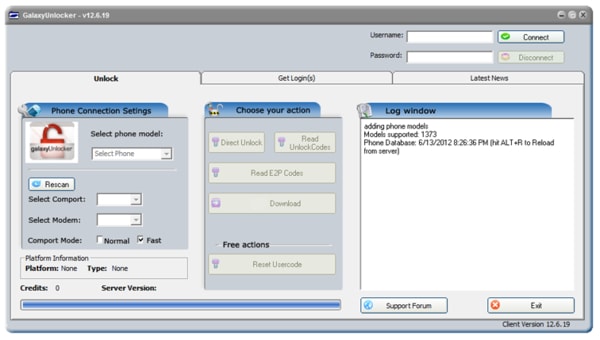
Part 3: Galaxy S Unlock
This is one of the best tools for unlocking your Samsung Galaxy SIM. The software works well with a number of Samsung models such as the Galaxy S, the Galaxy S II, the Galaxy Tab, the Galaxy Note, and all Galaxy variants.
The tool works on a number of phones, and it is ideal for recovering 100% of information without restoring your back to factory reset, this will totally erase everything, and it will offer no help, opt for android pass remover and connect to a computer that already has the software installed, the program will begin to download the package, once the process is over you will be free to input new code and be able to use your device once again.
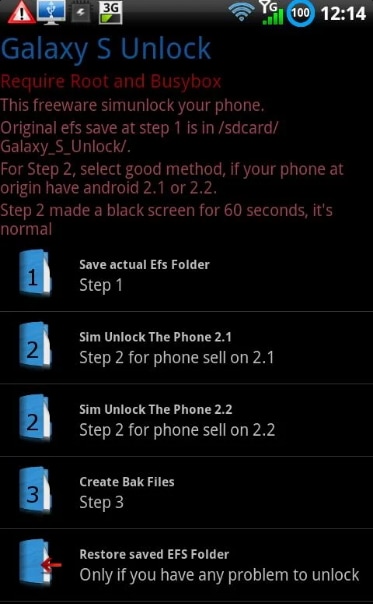
Conclusion
Forgetting passwords, PINs, or patterns can leave you locked out of your device and disrupt your daily routine. But there's no need to worry! With the latest SIM unlock software, you can easily regain access. Among the top-performing solutions is Dr.Fone - Screen Unlock (Android), designed to help you bypass these locks effortlessly. Whether you've forgotten your password or your device seems out of reach, Dr.Fone provides a user-friendly solution to unlock your phone quickly and get you back on track with your digital life.
Dr.Fone Basic:
Better Control for Your Phone
Manage, transfer, back up, restore, and mirror your device
Samsung Unlock
- Samsung Code
- 1. Samsung Unlock Code List
- 2. Samsung Reset Code List
- 3. Samsung Secret Code List
- 4. Check Screen Using Secret Codes
- 5. Samsung Unlock Code Generators
- 6. Free Samsung Unlock Code
- 7. Free Samsung Unlock Code Generators
- 8. Samsung Galaxy S2 Unlock Code
- Samsung A Series FRP Bypass
- 1. Samsung A01 FRP Bypass
- 2. Samsung A01 Core FRP Bypass
- 3. Samsung A02/A02s FRP Bypass
- 4. Samsung A2 Core FRP Bypass
- 5. Samsung A10/A10s FRP Bypass
- 6. Samsung A11 FRP Bypass
- 7. Samsung A12 FRP Bypass
- 8. Samsung A20/A20S FRP Bypass
- 9. Samsung A14 FRP Bypass
- 10. Samsung A30/30s FRP Bypass
- 11. Samsung A50 FRP Bypass
- 12. Samsung A51 FRP Bypass
- Samsung J Series FRP Bypass
- 1. Samsung J2 FRP Bypass
- 2. Samsung J4 FRP Bypass
- 3. Samsung J5 Prime FRP Bypass
- 4. Samsung J6 FRP Bypass
- 5. Samsung J7 FRP Bypass
- 6. Samsung J7 Prime FRP Bypass
- 7. Samsung J250 FRP Bypass
- Samsung S Series FRP Bypass
- 1. Samsung S7 FRP Bypass
- 2. Samsung S22 FRP Bypass
- 3. Bypass Samsung S24 FRP Lock
- 4. Samsung S25 FRP Bypass
- Samsung FRP Bypass for Others
- 1. Samsung M01 FRP Bypass
- 2. Samsung M11 FRP Bypass
- 3. Samsung G532F FRP Bypass
- 4. Samsung G531F/G531H FRP Bypass
- 5. Samsung Google Verification Bypass
- 6. HushSMS APK FRP Unlock
- 7. Samsung Android 11 FRP Bypass
- 8. Samsung FRP Bypass Without PC
- Samsung Factory/Hard Reset
- 1. Reboot Samsung
- 2. Hard Reset Samsung
- 3. Reset Locked Samsung Phone
- 4. Reset Samsung Tablet
- 5. Reset Samsung Without Password
- 6. Reset Samsung Account Password
- 7. Reset Samsung Galaxy S3
- 8. Reset Samsung Galaxy S4
- 9. Reset Samsung Galaxy S5
- 10. Reset Samsung Galaxy S9/S10
- 11. Reset Samsung Galaxy J5/J7
- 12. Reset Samsung A12
- 13. Factory Reset Samsung Tablet
- Samsung S Series Screen Unlock
- 1. Samsung S2 Screen Unlock
- 2. Samsung S3 Screen Unlock
- 3. Samsung S4 Screen Unlock
- 4. Samsung S5 Screen Unlock
- 5. Samsung S6 Screen Unlock
- 6. Samsung S7/S8 Screen Unlock
- 7. Samsung S20 Screen Unlock
- 8. Samsung S22 Ultra Screen Unlock
- 9. Unlock Samsung S25
- Samsung Screen Unlock
- 1. Best Samsung Unlock Software
- 2. Forgot Samsung Galaxy Password
- 3. Bypass Samsung Lock Screen PIN
- 4. Unlock Samsung Galaxy Phones
- 5. Unlock Bootloader on Samsung
- 6. Unlock Home Screen Layout
- 7. Unlock Samsung Password
- 8. Remove Google Account
- 9. MDM Remove Tools
- 10. Remove Samsung MDM Lock
- 11. Samsung Reactivation Lock
- Samsung SIM Unlock
- ● Manage/transfer/recover data
- ● Unlock screen/activate/FRP lock
- ● Fix most iOS and Android issues
- Unlock Now Unlock Now Unlock Now




















James Davis
staff Editor