
How to Bypass Samsung A12 FRP in 3 Ways
Oct 13, 2025 • Filed to: Screen Lock Removal • Proven solutions
Getting locked out of your Samsung A12 due to FRP (Factory Reset Protection) can be frustrating. This built-in Android security feature is great for protecting your data from unauthorized access. However, if you can’t recall your Google account details, it quickly becomes a challenge. Fortunately, you’re not out of options.
Wondering if there are any reliable solutions for a Samsung A12 FRP bypass? You’re in luck! There are effective ways to bypass the A12 FRP with or without a PC, giving you the flexibility to regain access to your device. Whether you prefer a quick, tech-free fix or a more advanced method using a PC, this guide will walk you through the process step by step.
Say goodbye to being locked out and hello to a fully functioning phone. Read on to find the method that works best for you!
Part 1. What’s the Android version of the Samsung A12?
Samsung A12 was released in November 2020 as the successor to the A11 model. This phone boasts some impressive specs, including a 5,000 mAh battery, a 48 MP main camera, 6 GB RAM, and so on. No wonder it was the best-selling smartphone worldwide in 2021, with more than 51 million units sold in a single year.
This phone comes installed with Android 10 and a variety of Google apps. If you recently bought a second-hand Samsung A12 that has not cleared the FRP settings, or you just reset your phone and forgot the password, you are stuck in the Google account verification. Don’t worry; we are here to introduce you to several ways to bypass Google FRP.
Part 2. How to easily bypass the Samsung A12 Google Account
Now let’s jump in and discuss a few methods to bypass the Samsung A12 FRP with or without a PC. Before we begin, you might want to explore our frp bypass file collection for additional bypass resources and tools.
Method 1. Bypass Samsung A12 FRP without OTG
If you’re searching for a hassle-free way to Dr.Fone - Screen Unlock (Android) is here to help. This powerful desktop program is easy to use and works with just a USB cable and an internet connection. Whether you need to bypass FRP on A12 or unlock other Samsung models, Dr.Fone has got you covered.
What makes it stand out? Dr.Fone supports FRP unlocking across multiple phone brands and can bypass Google accounts on all Samsung Snapdragon devices running Android 11 to 15. Its highlight feature is full support for Android 15, combined with an impressive 100% success rate on Samsung phones.
But it doesn’t stop there. Dr.Fone also helps you unlock forgotten PINs, passwords, fingerprints, etc. With this tool, you can confidently regain access to your device without stress or technical know-how. Safe, simple, and reliable – try it today!
Dr.Fone - Screen Unlock (Android)
A powerful tool for removing FRP on Samsung devices
- Bypass Google Account on OnePlus without a PIN or Google account.
- Remove 5 screen lock types: pattern, PIN, password, ingerprints & Face ID.
- 100% success rate for FRP bypass on Samsung Snapdragon devices.

- Unlock mainstream Android brands like Samsung, Huawei, OnePlus, Xiaomi, etc.
- No tech knowledge required, Simple, click-through, process.
Below are the easy steps:
Step 1. Install and run the program, and then tap Screen Unlock to launch the function. Then, click Unlock Android Screen/FRP before tapping Remove Google FRP Lock.

Step 2. Now choose the Android version of your Samsung A12 device. As said before, this Samsung phone is shipped with Android 10. So, choose Android 6/9/10 before connecting the FRP phone to your PC and clicking Start.
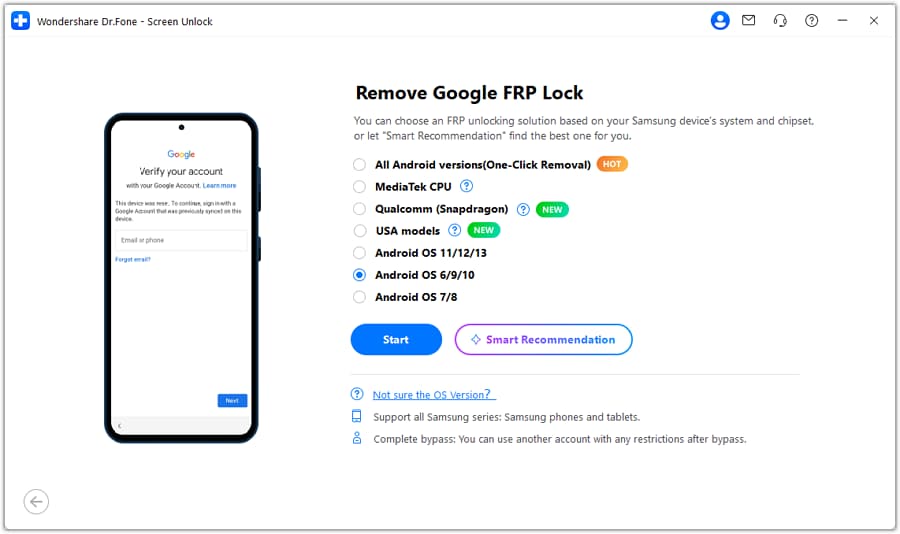
Step 3. Tap the Confirmed button on the pop-up dialog. Also, you’ll see a pop-up window on the Google Account screen. Here, click View to install the Samsung Internet browser and search for https//:drfonetoolkit.com.
Step 4. Click Android 6/9/10 and tap Open Settings before clicking PIN. Tap “Do not require” and enter a PIN that you’ll easily remember. Then, tap Skip to proceed.
Step 5. Navigate back to the internet connection page and click Next. You’ll be prompted to enter the PIN set earlier before clicking Continue.
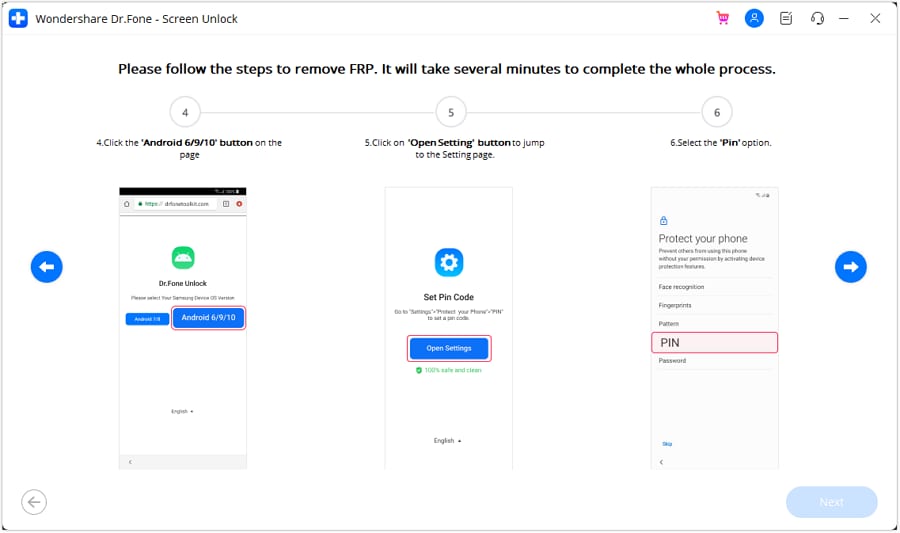
Step 6. If you see a Google Account Sign-in page, it means the FRP lock has been successfully removed. Click Skip and set up your phone that needs FRP bypassing.

Dr. Fone App-Screen Unlock (Android)
Tips: If you're stuck with a locked Android screen and can't remember the password, don't worry—Wondershare Dr.Fone App-Screen Unlock (Android) is here to help. This handy app makes it easy to unlock your phone without needing a computer. Compatible with devices from Samsung, Huawei, Xiaomi, and others, you won't have to stress about losing access to your phone. Simply download the app and follow the straightforward steps to regain control of your device effortlessly. Say goodbye to lock screen frustrations and hello to easy access!
Dr.Fone App - Unlock Android Screen
The Ultimate Android Screen Unlock Tool!
- Supports various types of Android locks.
- Compatible with over 10+ Android brands.
- 100% screen lock removal.
- Convenient & Fast.
Method 2. Bypass Samsung A12 FRP using FRP bypass APK
You’ll need an OTG cable, an unblocked Samsung phone, and a Wi-Fi network in this method. Why do we need another phone? To install the Bypass FRP APK and Apex Launcher APK, you’ll transfer them to the blocked phone. You can install Bypass FRP APK, Apex Launcher, and Smart Switch APK files from here. Also, make sure these apps are installed on the phone.
-
Connect to Wi-Fi and Navigate to Google Account
Turn on your phone and connect to a Wi-Fi network. On the PIN/pattern screen, tap “Use my Google account instead” to land on the Google Account screen. Then go back until you see the option “Bring your old data for quicker setup”. Tap it. -
Set Up Smart Switch
Choose “Cable and USB connector” then tap Next to start updating Smart Switch. On another Samsung phone, open Smart Switch and connect the phones using an OTG cable. -
Transfer Apex Launcher
Transfer the Apex Launcher APK file using Smart Switch. Disconnect the OTG cable, restart the blocked phone, and reconnect the phones to export APK files like Google Account Manager and BypassFRP. -
Sign in with Your Google Account
Install the APKs, tap the Ellipsis icon on the password screen, and select “Browser Sign-in.” Log in with a Google account and a password you’ll remember. Restart your phone to access it without the lock!
Tips: Having trouble getting past Google’s Factory Reset Protection on your Samsung device? Dr.Fone Online Unlock is here to help—completely online, no PC or software download required. In just three easy steps (and under 10 minutes!), you can bypass FRP on every Samsung model—from the latest Galaxy S25 series to tablets—and in any region worldwide.
- Zero risk: Device remains unharmed and fully functional.
- Super-fast: Unlock completes in as little as 10 minutes.
- Proven reliability: 99% success rate validated by real users.
- Satisfaction guaranteed: Full refund if unlocking fails.
Take back control of your Samsung device now—unlock FRP faster than ever!
Method 3. Bypass Samsung A12 FRP with Google keyboard
Here is another A12 FRP bypass method without using a PC. But before we start, note that the steps can be long and confusing.
-
Connect to Wi-Fi
Turn on your Samsung A12 and connect to a Wi-Fi network. On the password/PIN screen, tap “Use my Google Account instead,” then return to the Welcome screen. -
Enable Android Talkback
Activate Talkback by pressing Volume Up + Power. Tap "Use" on the pop-up, then press Volume Up + Power again. Draw a flipped “L” on the screen to access additional options. -
Launch YouTube via Google Assistant
When Google Assistant appears, press Volume Up + Power to disable Talkback. Tap the Keyboard icon, type “YouTube,” and tap its icon to open. -
Install Alliance Shield
Use YouTube to access Chrome via Settings > About > Google Privacy Policy. Search for “easy flashing FRP bypass 8.0 APK.” Open Galaxy Store from the results, update it, and install Alliance Shield. Sign in, set up the app, and enable Device Admin and Samsung Knox. -
Disable Key Apps and Complete Setup
Open Alliance Shield, go to App Manager, and Force Stop + Wipe Data for Android Setup, Google Play Services, and Samsung Setup Wizard. Use Activities under Samsung Setup Wizard to open the Configure dialog. Tap Open, then Skip when prompted. The bypass is now complete.
These methods provide straightforward ways to regain access to your Samsung A12 without needing a PC.
Conclusion
It’s undeniable that bypassing the FRP lock on any Android phone can be a sweaty affair. Fortunately, these Samsung A12 Google Account bypass without PC methods are pretty effective. Note, however, that the methods can be a bit lengthy and confusing. Therefore, I recommend using Dr.Fone - Screen Unlock (Android) to bypass Samsung A12 FRP effortlessly. You’ll also find other handy tools for data recovery, such as changing GPS location, transferring phone files, etc. Give it a try!
Samsung Unlock
- Samsung Code
- 1. Samsung Unlock Code List
- 2. Samsung Reset Code List
- 3. Samsung Secret Code List
- 4. Check Screen Using Secret Codes
- 5. Samsung Unlock Code Generators
- 6. Free Samsung Unlock Code
- 7. Free Samsung Unlock Code Generators
- 8. Samsung Galaxy S2 Unlock Code
- Samsung A Series FRP Bypass
- 1. Samsung A01 FRP Bypass
- 2. Samsung A01 Core FRP Bypass
- 3. Samsung A02/A02s FRP Bypass
- 4. Samsung A2 Core FRP Bypass
- 5. Samsung A10/A10s FRP Bypass
- 6. Samsung A11 FRP Bypass
- 7. Samsung A12 FRP Bypass
- 8. Samsung A20/A20S FRP Bypass
- 9. Samsung A14 FRP Bypass
- 10. Samsung A30/30s FRP Bypass
- 11. Samsung A50 FRP Bypass
- 12. Samsung A51 FRP Bypass
- Samsung J Series FRP Bypass
- 1. Samsung J2 FRP Bypass
- 2. Samsung J4 FRP Bypass
- 3. Samsung J5 Prime FRP Bypass
- 4. Samsung J6 FRP Bypass
- 5. Samsung J7 FRP Bypass
- 6. Samsung J7 Prime FRP Bypass
- 7. Samsung J250 FRP Bypass
- Samsung S Series FRP Bypass
- 1. Samsung S7 FRP Bypass
- 2. Samsung S22 FRP Bypass
- 3. Bypass Samsung S24 FRP Lock
- 4. Samsung S25 FRP Bypass
- Samsung FRP Bypass for Others
- 1. Samsung M01 FRP Bypass
- 2. Samsung M11 FRP Bypass
- 3. Samsung G532F FRP Bypass
- 4. Samsung G531F/G531H FRP Bypass
- 5. Samsung Google Verification Bypass
- 6. HushSMS APK FRP Unlock
- 7. Samsung Android 11 FRP Bypass
- 8. Samsung FRP Bypass Without PC
- Samsung Factory/Hard Reset
- 1. Reboot Samsung
- 2. Hard Reset Samsung
- 3. Reset Locked Samsung Phone
- 4. Reset Samsung Tablet
- 5. Reset Samsung Without Password
- 6. Reset Samsung Account Password
- 7. Reset Samsung Galaxy S3
- 8. Reset Samsung Galaxy S4
- 9. Reset Samsung Galaxy S5
- 10. Reset Samsung Galaxy S9/S10
- 11. Reset Samsung Galaxy J5/J7
- 12. Reset Samsung A12
- 13. Factory Reset Samsung Tablet
- Samsung S Series Screen Unlock
- 1. Samsung S2 Screen Unlock
- 2. Samsung S3 Screen Unlock
- 3. Samsung S4 Screen Unlock
- 4. Samsung S5 Screen Unlock
- 5. Samsung S6 Screen Unlock
- 6. Samsung S7/S8 Screen Unlock
- 7. Samsung S20 Screen Unlock
- 8. Samsung S22 Ultra Screen Unlock
- 9. Unlock Samsung S25
- Samsung Screen Unlock
- 1. Best Samsung Unlock Software
- 2. Forgot Samsung Galaxy Password
- 3. Bypass Samsung Lock Screen PIN
- 4. Unlock Samsung Galaxy Phones
- 5. Unlock Bootloader on Samsung
- 6. Unlock Home Screen Layout
- 7. Unlock Samsung Password
- 8. Remove Google Account
- 9. MDM Remove Tools
- 10. Remove Samsung MDM Lock
- 11. Samsung Reactivation Lock
- Samsung SIM Unlock
- ● Manage/transfer/recover data
- ● Unlock screen/activate/FRP lock
- ● Fix most iOS and Android issues
- Unlock Now Unlock Now Unlock Now




















Alice MJ
staff Editor