Does HushSMS Apk FRP Unlock Samsung?
Jul 12, 2024 • Filed to: Remove Screen Lock • Proven solutions
The Factory Reset Protection feature by Google was introduced for its Android devices to avoid factory reset of the device in case of unauthorized access. But if you are an authorized user of the phone and has forgotten your Google ID details or have purchased a second-hand device with the lock enabled, all your attempt for device factory reset through the Google Verification page will fail.
Here in this situation, you would need an FRP bypass tool. One such program is Hushsms APK FRP unlock Samsung which can help you bypass and remove the lock. Learn more in detail about HushSMS APK FRP unlock in the following parts.
Part 1: Ultimate Overview about HushSMS APK Download and Unlock
Designed for Android devices, HushSMS APK is a free app used for bypassing and unlocking the password security on your Android devices and this also includes FRP lock.
What is HushSMS APK – Unlock FRP?
It is an easy FRP bypass APK and free-download app that sends push SMS containing the information to another device for removing the Google Account. HushSMS FRP unlock is a derivative of the app that facilitates bypassing the FRP lock on Samsung devices. The app is compatible with all the earlier as well as the latest Samsung devices including Samsung Galaxy S9 Plus, Note 9, and more.
Features of HushSMS FRP APK
- Works on removing FRP lock on all Samsung devices running on version 6.0 and above.
- Free to use the app.
- No PC or OTG cable is needed for bypassing and removing the FRP lock.
- Works on an encoding and decoding basis.
How to Use HushSMS FRP APK to Bypass Google Account Verification
Before proceeding with the steps below, you would need an unlocked Android phone and two SIM cards (one with the SMS data plan and another one without any PIN lock). The steps for bypassing and removing the Google Account Verification using HushSMS FRP APK are listed below.
Step 1. First of all, connect your Samsung device to a WIFI network, go to the Google Account Verification screen and check for the Talkback option by pressing two fingers on the screen.
Step 2. Now, the SIM without the PIN lock is to be inserted into the Samsung device while the other SIM with the SMS data plan needs to be put into the unlocked phone.
Step 3. Download and install the HushSMS FRP APK on the unlocked Android device.
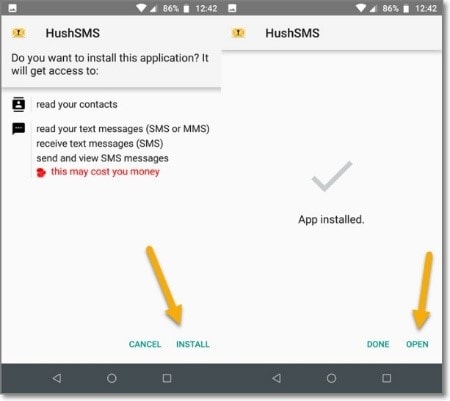
Step 4. Next, open the FRP bypass app and then choose the “WPA PUSH SL” button.
Step 5. Next, select the second option “use https://url” and then put the phone number of the locked Samsung phone. At the URL space, enter youtube.com and then click on the “SEND WPA PUSH SL” button in order to send the push SMS to your locked Samsung phone.
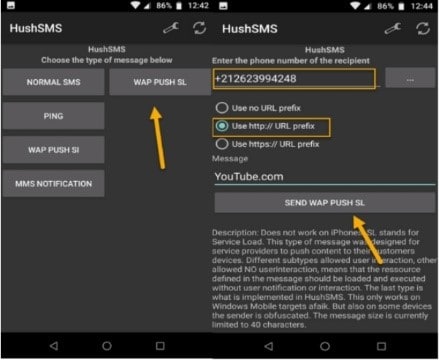
Step 6. Next, tap on OK and a YouTube page will open. Tap on the Term & Privacy Policy option and after the browser opens, choose to Accept > no thanks.
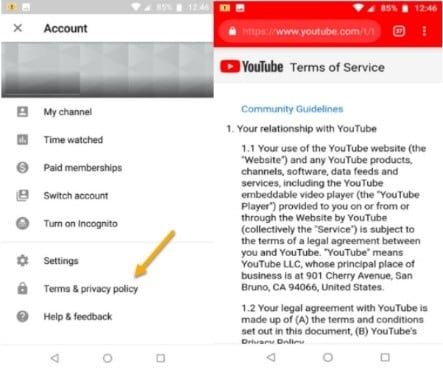
Step 7. The Google account manager APK now needs to be downloaded and installed and also give permission at the setting for the app installation.
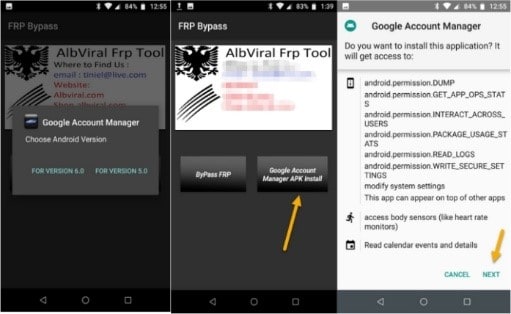
Step 8. At the FRP bypass app interface click on Bypass FRP and then select the 3 dots at the top-right corner and choose BROWSER SIGN IN.
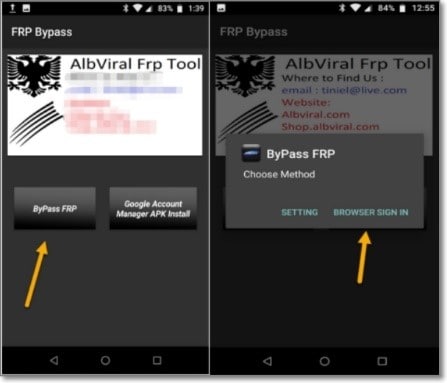
Step 9. Finally, sign in using your Gmail account and after you restart your Samsung phone the FRP will bypass and the device will be unlocked.
The Limitations of HushSMS FRP APK
Even though HushSMS can bypass FRP lock on Samsung, the whole process is complicated and requires special care. A little carelessness may cause the FRP Bypass to fail, or cause the app to flashback.
- The process of removing the lock is lengthy and complicated.
- The method is not user-friendly.
- Available only for Samsung 6.0 and above devices.
Part 2: A Better Alternative to HushSMS APK - The Best FRP Unlock Tool [Android 14 Supported]
As it can be seen from the above part that HushSMS APK is not only a lengthy process but also quite complicated. So, if you are looking for a simpler yet workable solution for removing FRP lock on your Android devices, Dr. Fone-Screen Unlock works as the best solution. This is a Windows and Mac-based PC software that can help you remove the FRP lock in just a few simple steps.
Once the lock is removed using the tool, you can access all the device features and moreover, the previous Google ID will not be able to trace or track you.

Dr.Fone - Screen Unlock (Android)
The Best Alternative to HushSMS APK to Bypass Google FRP on Samsung
- Bypass Google FRP without accounts or PIN codes.
- Almost all Samsung phones and tablets are supported (Currently for Android 6-14).
- Completely unlinked from the previous Google account, it won’t be traced or blocked by it anymore.
- Provide specific removal solutions to promise good success rate.
Steps for removing FRP lock using Dr. Fone-Screen Unlock
Step 1. Launch the software and choose Screen Unlock, Unlock Android Screen/FRP followed by Remove Google FRP Lock at the interface pages as they appear.

Step 2. Choose the OS version of the device from the interface and then connect your phone to your system using a USB cable.
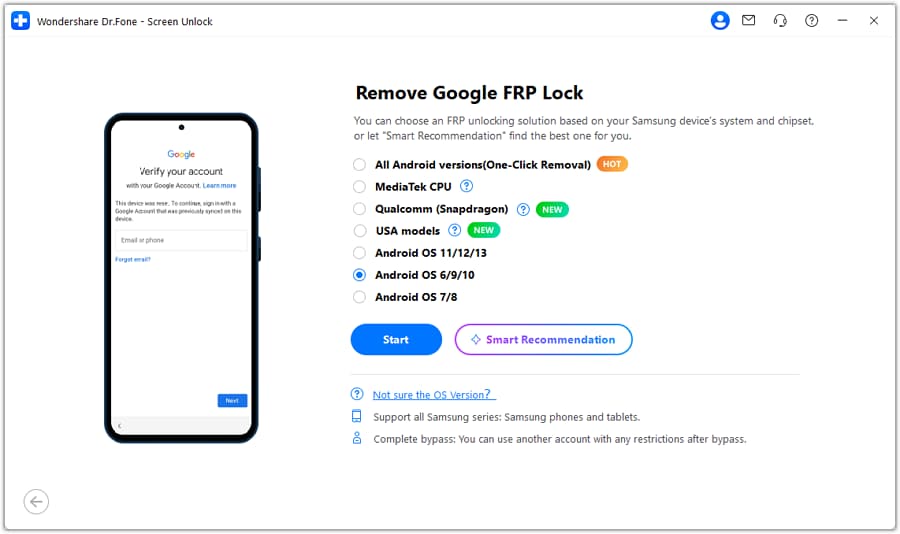
Step 3. At the browser enter drfonetoolkit.com and set a PIN.
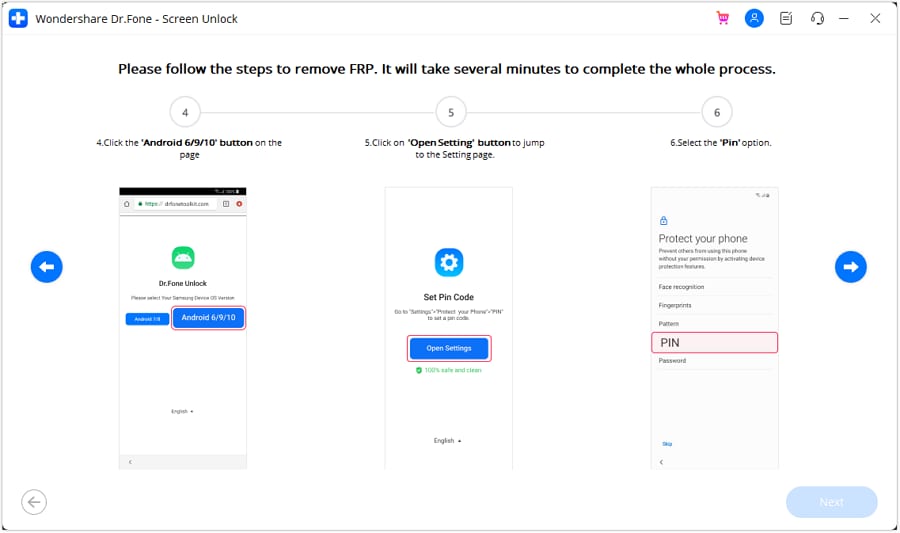
Step 4. Keep following the instructions as they appear on the software screen and then when the Google Account Sign-In page appears, click on the Skip option.

With this, the FRP lock on your device will be removed.

The above listed are the brief steps for the process. Click to check the complete FRP Unlock Guide.
Wrap it up!
Though Hushsms Apk FRP is a free method for removing the FRP lock on Samsung devices, the process is quite cumbersome and also not user-friendly. Dr. Fone-Screen Unlock ( Android) instead works as a simple and quick solution for removing the lock on all types of Android devices. So, download and install the software on your system and you are all good to go.
Samusng Unlock
- Samsung Code
- 1. Samsung Unlock Code List
- 2. Samsung Reset Code List
- 3. Samsung Secret Code List
- 4. Check Screen Using Secret Codes
- 5. Samsung Unlock Code Generators
- 6. Free Samsung Unlock Code
- 7. Free Samsung Unlock Code Generators
- 8. Samsung Galaxy S2 Unlock Code
- Samsung A Series FRP Bypass
- 1. Samsung A01 FRP Bypass
- 2. Samsung A01 Core FRP Bypass
- 3. Samsung A02/A02s FRP Bypass
- 4. Samsung A2 Core FRP Bypass
- 5. Samsung A10/A10s FRP Bypass
- 6. Samsung A11 FRP Bypass
- 7. Samsung A12 FRP Bypass
- 8. Samsung A20/A20S FRP Bypass
- 9. Samsung A30/30s FRP Bypass
- 10. Samsung A50 FRP Bypass
- 11. Samsung A51 FRP Bypass
- Samsung J Series FRP Bypass
- 1. Samsung J2 FRP Bypass
- 2. Samsung J4 FRP Bypass
- 3. Samsung J5 Prime FRP Bypass
- 4. Samsung J6 FRP Bypass
- 5. Samsung J7 FRP Bypass
- 6. Samsung J7 Prime FRP Bypass
- 7. Samsung J250 FRP Bypass
- Samsung FRP Bypass for Others
- 1. Samsung S7 FRP Bypass
- 2. Samsung S22 FRP Bypass
- 3. Samsung M01 FRP Bypass
- 4. Samsung M11 FRP Bypass
- 5. Samsung G532F FRP Bypass
- 6. Samsung G531F/G531H FRP Bypass
- 7. Samsung Google Verification Bypass
- 8. HushSMS APK FRP Unlock
- 9. Samsung Android 11 FRP Bypass
- 10. Samsung FRP Bypass Without PC
- 11. Bypass Samsung S24 FRP Lock
- Samsung Factory/Hard Reset
- 1. Reboot Samsung
- 2. Hard Reset Samsung
- 3. Reset Locked Samsung Phone
- 4. Reset Samsung Tablet
- 5. Reset Samsung Without Password
- 6. Reset Samsung Account Password
- 7. Reset Samsung Galaxy S3
- 8. Reset Samsung Galaxy S4
- 9. Reset Samsung Galaxy S5
- 10. Reset Samsung Galaxy S9/S10
- 11. Reset Samsung Galaxy J5/J7
- 12. Reset Samsung A12
- 13. Factory Reset Samsung Tablet
- Samsung S Series Screen Unlock
- 1. Samsung S2 Screen Unlock
- 2. Samsung S3 Screen Unlock
- 3. Samsung S4 Screen Unlock
- 4. Samsung S5 Screen Unlock
- 5. Samsung S6 Screen Unlock
- 6. Samsung S7/S8 Screen Unlock
- 7. Samsung S20 Screen Unlock
- 8. Samsung S22 Ultra Screen Unlock
- 9. Hack Samsung Galaxy S6/S5/S4/S3
- Samsung Screen Unlock Tools
- 1. Best Samsung Unlock Software
- 2. Forgot Samsung Galaxy Password
- 3. Bypass Samsung Lock Screen PIN
- 4. Unlock Samsung Galaxy Phones
- 5. Unlock Bootloader on Samsung
- 6. Unlock Home Screen Layout
- 7. Unlock Samsung Password
- 8. Remove Google Account
- 9. MDM Remove Tools
- 10. Samsung Knox Disable Guide
- 11. Samsung Reactivation Lock
- Samsung SIM Unlock
- ● Manage/transfer/recover data
- ● Unlock screen/activate/FRP lock
- ● Fix most iOS and Android issues
- Unlock Now Unlock Now Unlock Now








Alice MJ
staff Editor