
Top 10 SMS backup and Restore Apps on iPhone [iPhone 17 Supported]
iPhone Backup
- iPhone Data Backup
- 1. Back up iPhone in Recovery Mode
- 2. Back Up iPhone With/Without iTunes
- 3. Back up iPhone to Mac
- 4. Back up iPhone/iPad to Computer
- 5. Back up iPhone to Mac Catalina
- 6. Back up Jailbreak Apps And Restore
- 7. iPhone Backup Software
- 8. Back up iPhone/iPad Easily
- 9. Back up iPhone/iPad in DFU Mode
- 10. Back up iPhone Apps and App Data
- 11. Back up Notes on iPhone and iPad
- 12. Back up iOS to External Hard Drive
- 13. Export Notes from iPhone to PC/Mac
- 14.Back up iPhone Photos to Google Photos
- 15. Back Up Your iPhone Voicemails
- 16. Back Up to External Drive
- 17.How to Back Up to NAS
- 18.Back Up iPhone With Broken Screen
- 19.Back Up iPhone to Google Drive
- 20.Buy Used iPhones
- 21.Sell Used Phone for Cash
- 22.Sell Used iPhone for Dollar
- 23.How Much is My iPhone Worth
- iPhone Data Recovery
- 1. Recover iPhone Data Without Backup
- 2. Restore Calendar on iPhone
- 3. Recover Call History on iPhone
- 4. Recover iPhone Lost Data
- 5. Restore iPhone in Recovery Mode
- 6. Undelete iPhone Backup Files
- 7. Recover Deleted iPhone Messages
- iPhone Data Restore
- 1. Restore iPhone from iTunes Backup
- 2. Restore iPhone after Downgrade
- 3. Restore iPhone from Backup
- 4. Restore iPhone from iPad Backup
- 5. Restore iPhone from DFU Mode
- 6. Restore iPhone Deleted Text Message
- iPhone Backup Problems
- 1. Find iPhone Backup Location on Mac
- 2. iPhone Backup Password Never Set
- 3. iPhone Backup Password Forget
- 4. iCloud Backup Taking Forever
- 5. iPhone Won't Backup to iCloud
- 6. iTunes Won't Backup iPhone
- iPhone Restore Problems
- 1. iTunes Stuck on Verifying iPhone
- 2. Not Space to Restore iPhone Backup
- 3. iTunes Backup Not Restoring
- 4. iPhone Won't Restore
- WhatsApp Backup & Restore
- 1. WhatsApp from Google Drive to iOS
- 2. Restore Old WhatsApp Backup
- 3. Restore WhatsApp Chat on iPhone
- 4. Retrieve WhatsApp Chat History
- 5. See Deleted Messages on WhatsApp
- 6. Restore WhatsApp Stuck on iPhone
- 7. iPhone WhatsApp to Google Drive
- 8. Back Up WhatsApp on iPhone
- 9. Backup WhatsApp Data before Changing Number
- iPhone Backup Tips
- 1. Extract Data From iPhone
- 2. Encrypt iPhone Backup
- 3. Reset iPhone Backup Password
- 4. Extract iPhone Backup in Win 10
- 5. How Long take iPhone to Backup
- 6. Find iPhone Backup Location
- 7. iPhone Backup Password
- 8. View iPhone Backup on Computer
- 9. iPhone Backup with iTunes/iCloud
- 10.Check Last Backup on iPhone
- 11.How To Encrypt iPhone Backup
- 12. Best Backup Chargers for iPhone
- 13. Speed Up Your iPhone Backups
- 14. Save Data When iPhone Disabled
- ● Manage/transfer/recover data
- ● Unlock screen/activate/FRP lock
- ● Fix most iOS and Android issues
- Back up Now Back up Now Back up Now
Oct 24, 2025 • Filed to: Backup & Restore Solutions • Proven solutions
Dr.Fone Basic:
Better Control for Your Phone
Manage, transfer, back up, restore, and mirror your device
From friendly chats to business discussions and family conversations, our text messages store invaluable memories and critical data. Yet, the risk of losing them—whether from accidental deletion, phone damage, or a failed software update—is always present. This is why using reliable iPhone SMS backup and restore apps is essential. These tools, fully compatible with the latest iPhone 17, can safeguard your messages and quickly restore them, giving you peace of mind that your important conversations are never truly lost.
If you are an active user of the texting service or a person who appreciates the possibility of reading the conversation history, the presence of a high-quality SMS backup and restore application is critical. This article will present to you the best iPhone SMS backup and restore apps with their key functionalities, advantages, and disadvantages. We also look at the unique features of the Dr. Fone Basic which is widely used as the best app for data backup and recovery on iPhone.
- Method 1: Wondershare Dr.Fone - The Ultimate SMS Backup and Restore Solution
- Method 2: SMS Export
- Method 3: Export Messages
- Method 4: iSMS2droid - iPhone SMS Import
- Method 5: SMS Backup & Restore
- Method 6: IDrive Online Backup
- Method 7: Backuptrans SMS Sync
- Method 8: Backup Text, Contacts, Media
- Method 9: Phone Copier
- Method 10: Copy My Data: Streamlining Cross-Platform Transfers
Method 1: Wondershare Dr.Fone - The Ultimate SMS Backup and Restore Solution

Wondershare Dr.Fone has been developed by Wondershare – a leading software company – and is aimed at providing users with a complete toolkit that allows them to handle management, backup, and restoration of data in iOS gadgets. Specifically, it is easy to use the app to make SMS backup and restore – a fact that sets this application apart from other apps of its kind.

Dr.Fone - Phone Backup (iOS)
Dr.Fone - The Ultimate SMS Backup and Restore Solution
- One-click to backup the whole iOS device to your computer.
- Allow previewing and selectively export contacts from iPhone to your computer.
- No data loss on devices during the restoration.
- Works for all iOS devices. Compatible with the latest iOS version.

|
Key Features |
Pros |
Cons |
| Backup and restore almost all data types on your iPhone, including messages, contacts, photos, app data, call logs, and more. | Comprehensive data backup and restoration capabilities | Some advanced features require a paid subscription |
| Preview and selectively restore backup files, unlike iCloud and iTunes backups. | User-friendly interface and easy navigation | |
| Compatible with all Apple devices like iPhone and iPad and provides compatibility with the current iOS operating system. | All iOS devices and versions are supported | |
| Export data from your iPhone to your computer in various formats (CSV, HTML, vCard). | Automatic backup for convenience. | |
| Automatic backup options, allow you to schedule regular backups without manual intervention. |
With its comprehensive features, user-friendly interface, and reliable performance, Dr.Fone Basic stands out as the best SMS backup and restore app for iPhone users.
Method 2 - SMS Export

If you are among the users who are in the lookout for a simple tool that will assist you in performing the sms backup and restore, SMS Export is a promising choice. Given the fact that there is only one prominent feature of this app being the text messaging backup and restore it may be reasonable to consider this app as perfect for people who do not plan on using more facilities in text messaging apps.
|
Key Features |
Pros |
Cons |
| Save text messages to secure servers for easy retrieval | Simple and easy to use | Limited functionality beyond text message backup and restore |
| Retrieve message details for legal or personal purposes | Effective for backing up and restoring SMS messages | |
| Enhances online storage for overcoming message-saving issues | Helps overcome storage limitations |
Rating: 4.5/5
Method 3: Export Messages

For the users who are already in Apple’s ecosystem, the Export Messages might seem like a perfect option for them. However, the strength of this app lies in the fact that it is compatible with the user interface that exists with other Apple products namely iCloud and iTunes.
|
Key Features |
Pros |
Cons |
| User interface similar to other Apple developments | Intuitive and user-friendly interface | Paid app with a $4.99 per device price tag |
| Efficient SMS management capabilities | Integrates well with Apple's ecosystem | |
| Familiar user experience for Apple enthusiasts | Efficient SMS management |
Rating: 3.6/5
Method 4: iSMS2droid - iPhone SMS Import

Are you planning to throw away your iPhone for an Android-based phone? Well, if so, there is an application developed just for you, iSMS2droid – iPhone SMS Import. This app enables you to easily transfer your iPhone messages to your new Android phone contact without losing any of your important messages.
|
Key Features |
Pros |
Cons |
| Import iPhone messages to any Android phone | Facilitates a smooth transition from iPhone to Android | Limited functionality beyond message import |
| Developed by a single developer for dedicated support | Intuitive interface and easy to use | |
| Supports cloud services like Dropbox for storage flexibility | Free of charge with no hidden costs |
Rating: 4.4/5
Method 5: SMS Backup & Restore

SMS Backup & Restore is an all-around application since it emphasizes the backup and restore of messages alongside contacts. With its impressive 4.5 stars rating it not only indicates the reliability and wide usefulness of this app.
|
Key Features |
Pros |
Cons |
| Backup and restore text messages | Versatile functionality for messages and contacts | Advanced messaging features not supported |
| Contact backup using the XML format | Support for popular cloud services | |
| Local backups can be transferred to cloud services like Gmail, Dropbox, and Google Drive | High user ratings and positive reviews |
Rating: 4.5/5
Method 6: IDrive Online Backup

If you're someone who values automation and scheduling, IDrive Online Backup might be the perfect fit for you. This app takes the concept of SMS backup and restore to the next level by allowing you to schedule backups and support various cloud services.
|
Key Features |
Pros |
Cons |
| Schedule backups for convenience | Scheduled backups for hassle-free backups | Slow restoration process (addressed in recent updates) |
| Support for major cloud services | Supports multiple cloud services | |
| Retrieve data from multiple accounts and devices | Efficient data retrieval and transfer | |
| Transfer stored files to connected devices |
Rating: 4.2/5
Method 7: Backuptrans SMS Sync
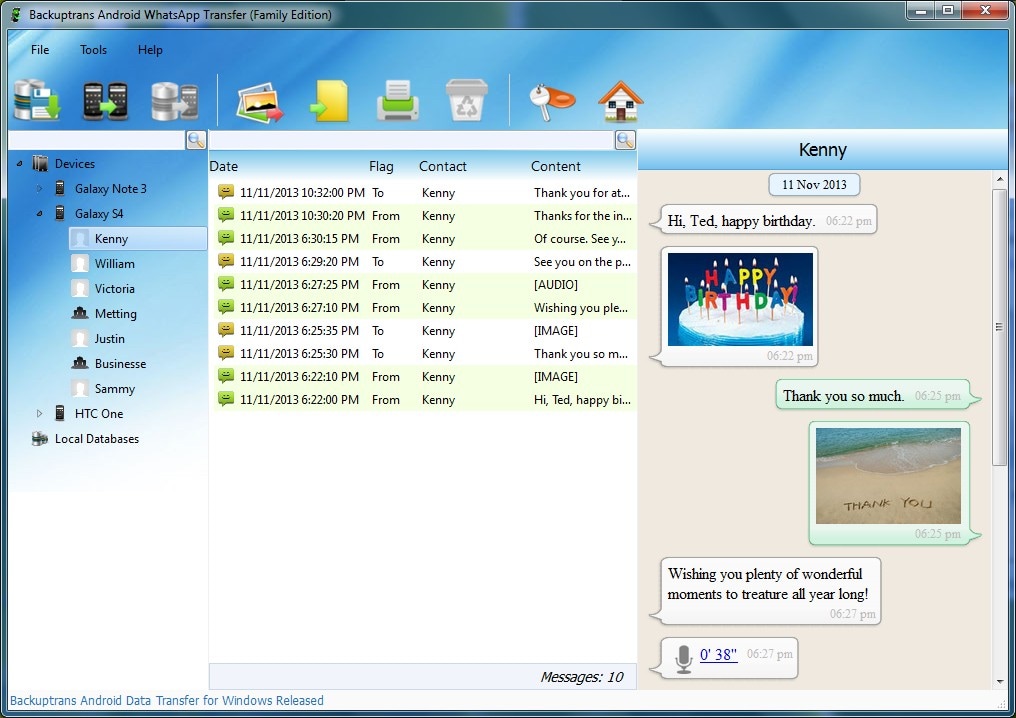
While Backuptrans SMS Sync may have a lower rating due to its unconventional interface, it excels in managing SMS between iPhone and Android devices. This app is tailored for tech-savvy professionals who appreciate advanced functionality.
|
Key Features |
Pros |
Cons |
| Manage contacts, WhatsApp, and Viber messages | Advanced SMS management capabilities | The interface may not be suitable for all users |
| Efficient SMS management between iPhone and Android | Supports various messaging platforms | |
| Ideal for tech-savvy users |
Rating: 3.7/5
Method 8: Backup Text, Contacts, Media

As the name suggests, Backup Text, Contacts, Media is an all-encompassing app that covers various aspects of data backup. Whether you need to back up your text messages, contacts, or media files, this app has got you covered.
|
Key Features |
Pros |
Cons |
| Backup text messages, contacts, and media files | Comprehensive backup capabilities | Limited information available on advanced features |
| Support for calendar, PDF, Office, and EPUB formats | Supports various file formats | |
| Backup to app servers for added security | Secure backup to app servers |
Rating: 4.5/5
Method 9: Phone Copier

Phone Copier can be the ideal choice for you if you own multiple iOS devices or alternate between different iPhone models on a regular basis. With over 1,000 device models supported by this software, data transfer across your devices is guaranteed to be smooth.
|
Key Features |
Pros |
Cons |
| Supports over 1,000 device models for wide compatibility | Unmatched device compatibility across various iPhone models | Limited information on advanced backup/restore capabilities |
| PC suite for managing messages from your computer | Computer access for message management | |
| Message archive function to store conversations from multiple devices | Centralized message archiving across devices |
Rating: 4.4/5
Method 10: Copy My Data: Streamlining Cross-Platform Transfers

Nowadays, when people frequently switch between iOS and Android devices, having an app like Copy My Data that works across platforms can be really helpful. The act of moving data, including text messages, between several operating systems is made easier by this program.
|
Key Features |
Pros |
Cons |
| Supports all data types common to iPhone and Android | Effortless cross-platform data transfers | Limited customization options for advanced users |
| One-click transfers for seamless data migration | One-click operation for a user-friendly experience | |
| Transfers contacts, calendar, photos, videos, and more | Comprehensive data migration capabilities |
Rating: 4.3/5
Conclusion
In conclusion, Wondershare Dr.Fone for iPhone is the pinnacle of all fantastic SMS backup and restore software, thanks to its user-friendly design, rapid and reliable execution, and dependable and effective backup and restore features. Thus, having picked this effective instrument, you can be confident that your valuable text messages and other critical information are safe and may be received without difficulty, regardless of your current condition.
Dr.Fone Basic:
Better Control for Your Phone
Manage, transfer, back up, restore, and mirror your device



















James Davis
staff Editor