
iCloud Bypass Software-iCloudin iCloud Review 2026
Jan 29, 2026 • Filed to: Screen Lock Removal • Proven solutions
If you lose or forget your iCloud password, you won't be able to use many features on your iPhone. This can also occur if you buy a second-hand iPhone with the previous owner's iCloud account still active.
In the past, solving this was difficult, but now, with the rise of iCloud bypass tools, it's much easier to get past the iCloud Activation Lock. There are many tools available, and in this article, we'll review one of the most popular ones - iCloudin. We'll also explore its top alternative. Keep reading for the full details.
Part 1: What is iCloudin?
iCloudin is a widely-used iCloud bypass tool that allows you to remove the iCloud activation lock on your iPhone or iPad, giving you access to the device again. It's easy to use, but you may face issues finding the download iCloudin link.
Once you manage to download it, you'll see how helpful it is for removing an old iCloud account that you can no longer access. It is also useful for deleting another person's iCloud account from an iPhone or iPad, especially when buying a second-hand device.

1-1. Essential Features of iCloudin
You can access several valuable features when you download iCloudin and install it on your desktop. Here's what it offers:
- You can easily bypass the iCloud Activation Lock on any iPhone from here.
- It has a straightforward user interface, making it one of the most accessible tools to use.
- iCloudin download is entirely free, with no hidden costs or fees.
- The tool operates at a basic level, which makes it straightforward for most users.
- A key benefit is that there's no need to pay for any upgrades—iCloudin tool download remains free for all users.
1-2. Is iCloudin Reliable or Fake?
iCloudin is not fake, but many versions are outdated. Most download links online do not work with the latest iOS devices. If you have a new iPhone, iCloudin might be unable to remove the iCloud activation lock.
User Reviews of iCloudin Online
- Finding a working download link for iCloudin can be challenging.
- Despite this, iCloudin is considered a good option for removing Apple ID from your iPhone, iPad, or iPod touch.
1-3. What Is the Reality Behind iCloudin?
iCloudin Effectiveness:
- You might wonder if iCloudin is effective, especially since finding and downloading the program can be challenging.
- We tested iCloudin on an iPhone 7 Plus, iPhone 8, and iPhone X, all running the latest iOS versions.
Results:
- The outcomes were disappointing. Despite using iCloudin multiple times on each device, we couldn't remove the iCloud Activation Locks.
- However, iCloudin has shown better results with older iOS versions. It might be worth a try if you have iOS 9 or earlier.
404

Hot Tutorials
Part 2: How to Download and Use iCloudin Tool v2.0 for Activation Lock Removal
These easy instructions will help you use the iCloudin tool to remove the activation lock. You must download version 2.0 of iCloudin from the official website.
Steps to Access iCloudin Free Download:
Step 1. Browse the Official Website: To download the file to your PC, visit iCloudin.org and click the download option.
Step 2. Extract the Program Files: Unzip the program files once downloaded using WinRAR or any file extraction software.

Step 3. Upgrade iTunes: Make sure your PC is running the most recent version. If iTunes isn’t already installed, download it from the Apple Store.

Step 4. Connect Your Device: A USB cable links your iPhone or iPad to your computer.
Step 5. Install iCloudin: Start the iCloudin application and choose "Host's file IMEI" from the menu that appears.
Step 6. Locate and Select the File: A new window will appear. You will need to choose "Hosts_Activation_IMEI.java" after you have navigated to the iCloudin directory.
Step 7. Start the Unlock Process: The iCloud lock removal process will begin, and you can monitor it using the progress bar.

2.1 iCloudin: Pros & Cons
|
Pros |
Cons |
| Most users find the iCloudin tool very easy to use. | iCloudin works only on devices with iOS 9 or earlier versions. |
| The interface is user-friendly, making it simple for many to navigate. | Finding the legitimate iCloudin download link is difficult; fake versions may contain malware. |
| It can help you unlock an iPhone or iPad with an activation lock, allowing access again. | It may not work smoothly on some newer iPhone models. |
| Before using the tool, you must have iTunes and the iCloud program installed on your computer. |
Part 3: Top Alternative to iCloudin
3.1 Real User Experiences with iCloud Unlocking
In this section, we'll introduce the best alternative to iCloudin that works. Even though the DNS bypass approach is free, it is not a feasible solution in the long run. Many users have tried various tools, only to find that some don't work or contain malware. Luckily, we're here to recommend a tool that genuinely delivers.
3.2 Why Dr.Fone - Screen Unlock (iOS) is the Best Choice
When it comes to bypassing the iCloud Activation Lock, Dr.Fone - Screen Unlock (iOS) stands out as an excellent alternative to iCloudin. Here's why it's worth considering:
- Enhanced Unlocking Technology: It makes it very likely that you can bypass the activation lock.
- Easy to use: user-friendly interface for both new and experienced people.
- Step-by-Step Instructions: Clear guidance throughout the unlocking process.
- Free Trial Available: Test the software's features before buying the full version.
- Broad Compatibility: Works with the latest iPhone 16, all iPhone models, and various iOS versions like iOS 18.

Dr.Fone - Screen Unlock (iOS)
Top Alternative to iCloudin to Bypass the iCloud Activation Lock.
- Simple, click-through, process.
- Unlock screen passwords from all iPhones and iPads.
- No tech knowledge is required, everybody can handle it.
- Supports the latest iOS version fully!

Instructions on bypassing the iCloud activation lock from an iPhone using Dr.Fone - Screen Unlock (iOS) are provided below.
Step 1: Open the Screen Unlock Tool
Start by downloading and installing the latest version of Wondershare Dr.Fone on your computer. Once installed, open the tool, navigate to the Toolbox, and select Screen Unlock. Choose iOS to initiate the Activation Lock bypass process.

Step 2: Select iCloud Activation Lock Removal
On the next screen, opt for the option to remove the iCloud Activation Lock.

Step 3: Begin the Unlocking Process
To begin the process of bypassing the Activation Lock from your iOS device, choose the Start button.

Step 4: Identify Your Device Type
Determine whether your device is a GSM or CDMA model. For GSM devices, unlocking will not affect the device's functions and will work typically after the bypass.

For CDMA devices, be aware that calls and cellular functions might not be supported, but your Apple ID will still work for the App Store and other Apple services.
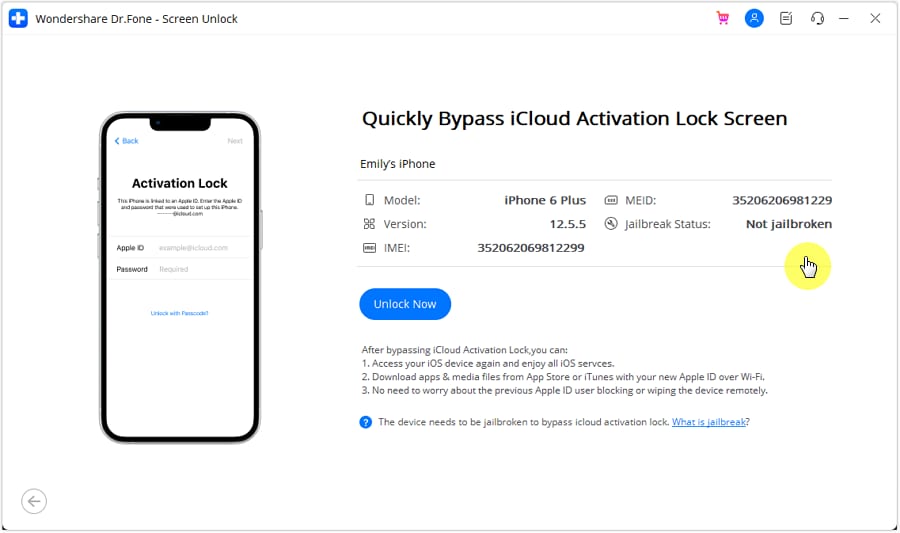
Step 5: Remove the Activation Lock
Then Follow our Jailbreak Guide. Once the device is jailbroken, the tool will automatically begin removing the Activation Lock. After the removal is finished, a completion message will appear. Click Done to finalize the unlocking of the Activation Lock.

3.3 Dr.Fone - iCloud Activation Unlocker
Meanwhile, Wondershare Dr.Fone - iCloud Activation Unlocker is perfect for bypassing iCloud activation locks effortlessly. Whether you forgot your password, bought a second-hand device still linked to the previous owner, or received a locked iPhone or iPad as a gift, this tool makes it simple. With just three steps, you can unlock your device. Download the tool, connect your device, and follow the on-screen instructions. No complicated steps, no technical know-how needed. Dr.Fone is secure, reliable, and trusted by users everywhere. Regain full access to your device quickly and stress-free, making it ready to use in minutes.
Dr.Fone - iCloud Activation Unlocker
How Dr.Fone's iCloud unlocker can bypass iCloud activation lock and solve your problems:
- Forgot your password and now your iPhone is iCloud locked?
- Purchased a pre-owned iPad, iPod Touch, or iPhone that's still owner-locked?
- Received a gifted iPhone, iPad, or iPod Touch that’s activation locked?
- Device got lost or stolen and needs to disable the iCloud activation lock?
How to Use Wondershare Dr. Fone - iCloud Activation Unlocker in 3 Steps
Step 1: Install and Launch
Download the latest version of Wondershare Dr. Fone - iCloud Activation Unlocker on your computer. Install the software and open it to begin.

Step 2: Connect Your Device and Start the Process
Use a USB cable to connect your iOS device to the computer. Once the connection is established, click *Start* to proceed with bypassing the iCloud Activation Lock. Carefully review the on-screen instructions and agree to the terms before starting the process.

Step 3: Bypass and Complete
The software will automatically handle the Activation Lock removal. You can monitor the progress via a status bar. When the process is finished, you’ll see a success message. Click *Done* to wrap up and regain access to your device.

Conclusion:
While iCloudin may not work for everyone when bypassing the iCloud Activation Lock or unlocking iCloud accounts, there are other tools to consider. A highly recommended alternative is Dr.Fone - Screen Unlock (iOS). This tool is known for its specialized features and easy-to-use interface. It provides a dependable solution for removing the iCloud Activation Lock and unlocking iCloud accounts.
FAQs
iCloud Unlock
- Remove Apple/iCloud Account
- 1. Remove iCloud Account
- 2. Remove iCloud from iPhone
- 3. Use This iPhone To Reset Apple ID
- 4. Unlock Apple Watch iCloud/Apple ID
- 5. Unlock iCloud Lock on iPhone/iPad
- 6. Unlock iCloud Account No Password
- 7. Reset Apple ID and Apple Password
- 8. Delete iCloud Account No Password
- 9. Does Factory Reset Remove the iCloud Activation Lock
- 10. Does Find My iPhone Work When Phone Is Dead
- Bypass Activation Lock (Specific)
- 1. Bypass iCloud Lock on iPhone 4/4S
- 2. Bypass iCloud Lock on iPhone 5/5S/5C
- 3. Bypass iCloud Lock on iPhone 6/6S/7
- 4. Bypass iCloud Lock on iPhone SE
- 5. Bypass iCloud Lock on iPhone 8
- 6. Bypass iCloud Lock on iPhone XS/XR/X
- 7. Bypass iCloud Lock on iPhone 11/12
- 8. Bypass iCloud Lock on iPhone 13
- 9. Bypass iCloud Lock on iPhone 14
- 10. Bypass iCloud Lock on iPad 2/3
- 11. Bypass iCloud Lock on iPad 4/Mini
- 12. Bypass Activation Lock in iOS 9.3
- 13. Bypass Activation Lock iOS 14
- 14. Remove Activation Lock iOS 15
- 15. Bypass Activation Lock iOS 16
- 16. Bypass iCloud Activation Lock iOS 18
- Bypass Activation Lock (General)
- 1. Unlock iCloud Activation Lock
- 2. Unlock Activation Lock Online
- 3. Remove iCloud Activation Lock
- 4. Bypass Activation Lock on iPhone
- 5. Bypass Activation Lock on iPod
- 6. Bypass Activation Lock on iPad
- 7. Bypass Activation Lock on Mac
- 8. Bypass iCloud Lock on Apple Watch
- 9. Remove iCloud Lock With IMEI
- 10. Remove Without Previous Owner
- Activation Lock Bypass Tools
- 1. iCloud DNS Bypass Guide
- 2. Top 7 iCloud Bypass Tools
- 3. Bypass iCloud By Checkra1n
- 4. iCloud Bypass Tool Version 1.4
- 5. Top 10 Apps to Unlock Your iCloud
- 6. iCloud Unlocker Download
- 7. iCloud Unlock Deluxe Software
- 8. DarkRa1n iCloud Bypass Tool
- 9. Mina Activator Review
- 10. iUnlocker Check iCloud
- Recover iCloud Password
- iCloud Unlock Tips
- 1. Check iCloud Activation Lock Status
- 2. Fix iCloud Lock on iPhone and iPad
- 3. Jailbreak iCloud Locked iPhone
- 4. Can You Sell Locked iPhones
- 5. iPad Stuck On Activation Lock
- 6. This iPad is Linked to an Apple ID Problem
- 7. Fix iPhone Locked After Update
- Turn Off Camera Sound
- ● Manage/transfer/recover data
- ● Unlock screen/activate/FRP lock
- ● Fix most iOS and Android issues
- Unlock Now Unlock Now Unlock Now



















Alice MJ
staff Editor