
How PGSharp Save You from Ban While Spoofing Pokemon Go
Nov 21, 2025 • Filed to: Virtual Location Solutions • Proven solutions
Pokémon Go is a location-based AR game and is very popular in the world of gaming. Catching little cuddles and fighting to catch more-powerful Pokémon is really fun. In addition to fun, this game also increases your knowledge about the surrounding area and the diversity around your location.

For example, if you want to catch the special characters or characters of another city, you have to that place. This is the only drawback for players. However, with location spoofing apps, you can catch characters from any location without actually moving there.
But, spoofing Pokémon Go is not easy, as Niantic keeps a close watch to spoofers. To spoof the Pogo, you will need trusted and safe spoofing apps like PGSharp for android and Dr.Fone virtual location for iOS.

Let’s find out how PGSharp and Dr.Fone virtual location app save you from getting banned while spoofing Pokémon Go.
Part 1: Ninatic Policies against Spoofing
Getting banned for cheating Pokémon is nothing new. Niantic always modifies the policies to catch the spoofers and to maintain the originality of the game. Niantic has made a proper discipline policy with three strikes to punish the spoofers.
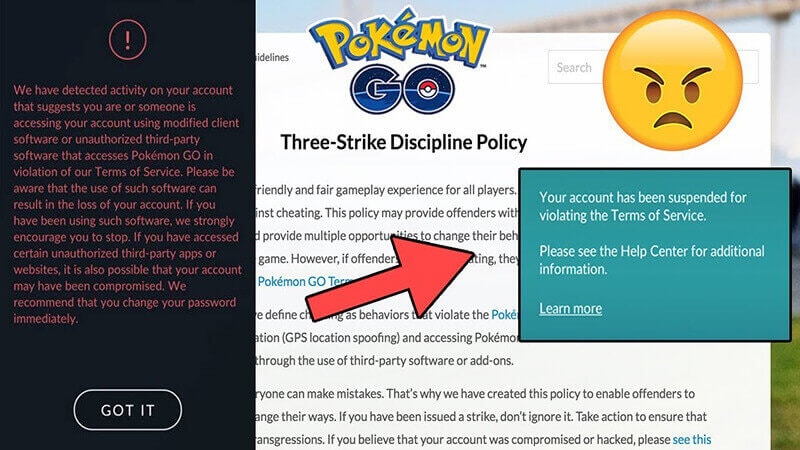
Firstly, punishment: On the first fake strike, you will get a warning message, but you still can play the game. But, while plying, you will not be able to anything remotely for about seven days.
Secondly, Punishment: On the second fake strike, Niantic may close your account temporarily for a month. It also gives you a warning message for future misuse of the game.
Thirdly, Punishment: On the third strike, Niantic will ban the account for more than a month.
However, if you get caught regularly, the developer of Pokémon Go has the authority to permanently ban your account.
Does it mean you can never spoof Pokémon Go?
No, you can spoof Pokémon Go with the best spoofing tools like PGSHarp and Dr.Fone virtual location.
Why PGSharp?

This tool is safe and secure to use, plus it offers a real map interface, and it is difficult for Niantic to catch it.
Part 2: How to Avoid Being Banned From Spoofing
There are tricks that help you save from the Pokémon Go ban.
- First, you need to use a reliable tool like PGSharp for Android and Dr.Fone for iOS to spoof the GPS. By doing so, Niantic can’t catch you.
- Never use a modified game or third-party client to catch Pokémon. You never know the client may be a worker in the developer’s office. Therefore, you will get caught easily.
- You need to be very careful about your movement in the game. If you are using a fake GPS app, then make sure your movements are reasonable. It means do not switch long-distance locations in few hours or frequently. It is because this makes it unreal in Niantic radar and may cause you a problem.
- Finally, do not root your Phone, be it Android or iPhone. It is because when you root your device, its security gets compromised, and it is easy to get data about your device’s fake location. And, your Pokémon Go account also can be at risk.
Therefore, in order to catch special and maximum Pokémon, you do not need to cheat the game, only PGSharp is enough. With this, you can play the game just by sitting at your home. All you need to do is install PGSharp on your device and launch it.
Part 3: What makes PGSharp best app to spoof Pokémon Go
The features and functions of PGSharp make it a safe spoofing app for Pokémon Go. With PGSharp, you do not need to root or jailbreak your device. It is a safe and secure app for android users specially designed to spoof Pokémon Go.
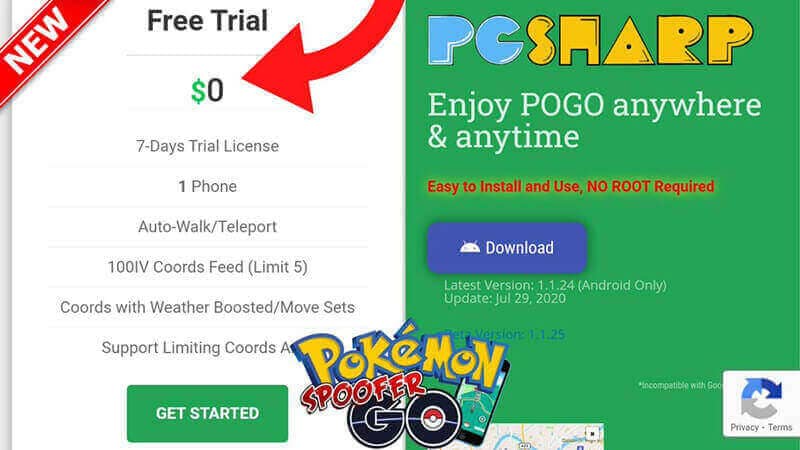
Now since you have PGSharp installed, you need to enable developer options on Android. For this, go to Settings > About Phone>build number.
Tap seven times on the build number to enable the developer options. Now, in the developer option, enable “Allow mock locations” and under it select PGSharp app as preferred mock location app.
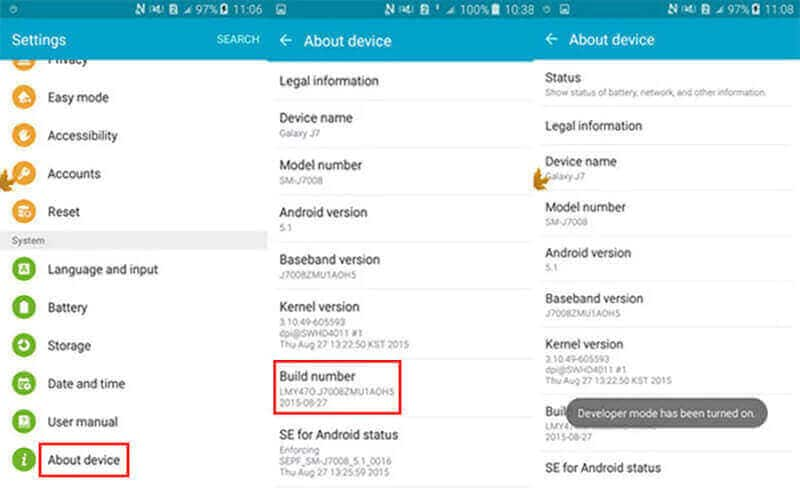
Remember to close all the background apps and launch PGSHARP. Now, you are ready to spoof Pokémon Go without getting banned. There will be no ban when using PGSharp.
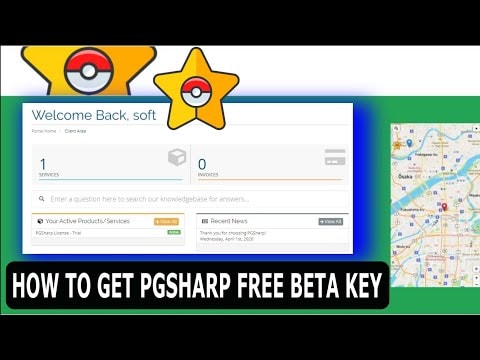
Note: You will need a free beta key to install the PGSharp on your device.
Part 4: How to Spoof GPS on iPhone Without ban?
If you want to catch a rare Pokémon with iPhone but don’t want to leave your home, then you need a location spoofing app. When looking for the best fake GPS for iPhone, Dr.Fone Virtual Location iOS is best.

Dr.fone for iPhone is a safe and secure spoofing app that helps you catch Pokémon anywhere in the world.
Plus, with this, you also do not need to jailbreak your device. It doesn’t breach your data and save you from the Pokémon ban too.
Spoof Your Location to a Certain Place

With the Dr.Fone virtual location iOS, you can set your location to the desired place. You only need to choose the location on the map interface and click on the move here button. It is very easy-to-use app that a novice can also operate it easily.
Apart from Pokémon Go, you can also spoof dating apps and can hide your current location.
Simulate a Route with Dr.Fone Virtual Location iOS
The best part is that you can simulate the route according to your desire with Dr.Fone. There you will get teleport mode, one-stop mode, and multi-stop mode. You can choose your route and can simulate speed accordingly.
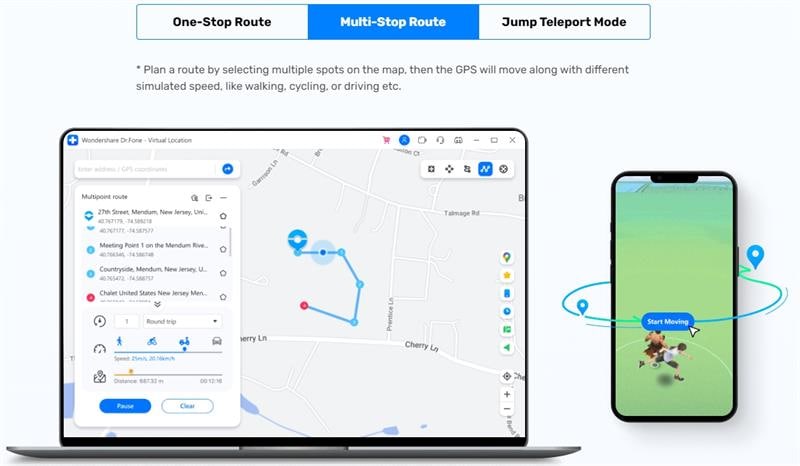
There you will get a walking speed and vehicle speed option that you can customize according to your needs to catch Pokémon.
To use this app, you only need to install and launch it on your device from the official site. It is easy to install and easy to use, as well.
Conclusion
Now, spoof Pokémon Go without ban with the help of PGSharp on android devices. If you own iPhone, you can use Dr.Fone - Virtual Location app to spoof GPS. Both these spoofing apps are best, safe, and secure to use on Android and iOS. For PGSharp, you can install it from Google Play Store, and for Dr.Fone, you need to visit the official site to install it on your system.
Virtual Location
- Change iOS Location
- 1. Best iOS Location Changers
- 2. Fake iPhone GPS Location
- 3. Change iPhone Home Address
- 4. Change iPad Weather Location
- 5. Track a Cell Phone Location
- 6. iPhone GPS not Working
- 7. iPhone “No Location Found”
- 8. iPhone “Location Not Available”
- 9. iTools Alternatives
- 10. DoPokeGo++ Alternatives
- 11. 3uTools Alternatives
- 12. Foneazy MockGo Alternatives
- 13. "No Location Found" Vs."Location Not Available"
- Change Android Location
- 1. Best Android Fake GPS Apps
- 2. Free Android Location Spoofers
- 3. Fake Android GPS Location
- 4. Android Location Settings
- 5. Fake GPS No Root
- 6. Fake GPS on Huawei
- 7. Fake GPS without Mock Location
- Hide GPS Location
- 1. Stop Sharing Location without Notifying
- 2. Fake Location on Find My Friends
- 3. Stop Google Tracking Your Location
- 4. Fake Location on Google Maps
- 5. Spoof Location on Life360
- 6. Turn Off Life 360 Without Knowing
- 7. Stop Life360 from Tracking You
- 8. Life360 Circle: Tips & Tricks
- 9. Track Location by Mobile Number
- 10. How Do I Know If My Phone Is Being Monitored
- 11. Can Life360 Track You When Your Phone is Off
- Fake GPS on Games
- 1. Play Pokémon Go Without Moving
- 2. Celebrate National Pokémon Day
- 3. Fake GPS on Mobile Legends
- 4. Spoof Ingress Prime Location
- 5. Spoof Location on Jurassic World Alive
- Fake Location on Social Apps
- 1. Fake Location on Whatsapp
- 2. Fake Location on Facebook
- 3. Fake Location on Telegram
- 4. Fake Location on Tiktok
- 5. Fake Location on YikYak
- 6. Fake Location on Snapchat
- 7. Add Location Filters on Snapchat
- 8. Change Location on Twitter
- 9. Change Instagram Business Location
- 10. Change Instagram Region/Country
- 11. Stop mSpy from Spying You
- 12. Change Location On Linkedin
- Fake Location on Dating Apps
- 1. Fake Hinge GPS
- 2. Top Funny Hinge Prompts
- 3. Apps Like Tinder
- 4. Enjoy Tinder Gold
- 5. Fake Tinder GPS
- 6.Tinder Keeps Crashing
- 7. Find People on Tinder
- 8. Use Grindr on a PC
- 9. Grindr Web app explained
- 10. Fake Grindr GPS
- 11. Grindr Unable to Refresh
- 12. Fake Bumble GPS
- 13. Bumble Snooze Mode Guide
- 14. Tinder vs Bumble vs Hinge
- Get Around Geo-blocking
- 1. Hola Fake GPS Alternative
- 2. Change Netflix Location
- 3. Bypass MLB TV
- 4. Change Location on YouTube TV
- 5. Change Play Store Country
- 6. Change Facebook Marketplace Location
- Followers & Unfollowers Trackers
- Location & Social Apps Tips
- 1. Locate a Phone Number on Google Maps
- 2. Best Mobile Number Tracker
- 3. Best Private IG Viewer Tools
- 4. View a Private Instagram Account
- 5. Screenshot on Instagram Without Them Knowing
- 6. Does Instagram Notify When You Screenshot
- 7. Find Out If Someone Screenshots Your Instagram Story
- 8. Does Instagram Notify When You Screen Record
- 9. Fix iPhone Location Not Updating
- 10. Does Snapchat Show Who Viewed Your Profile

















Alice MJ
staff Editor