
Top 5 Fake GPS Pokemon Go APPs on iOS Device
Nov 21, 2025 • Filed to: Virtual Location Solutions • Proven solutions
Pokemon Go is one of the famous and reliable gaming apps used by many gamers because of its augmented reality feature. This gaming app is mainly based on the location of your device or iPhone. If you are in one location, you can get many Pokemons, so many gamers use the location spoofing games.
Many spoofing apps can be used on iOS for Pokemon Go fake GPS, out of which the below 5 apps are listed below. Scroll down below to learn more about this topic and choose the one that you find suitable. So, let’s start!
Part 1: Best 5 Fake GPS Apps for Pokemon Go
APP 1: iSpoofer
iSpoofer is the windows based application that can be used to spoof the location of your iPhone. With this tool, you can fake your GPS location for Pokemon Go on your iPhone. As the tool is robust and doesn’t ask for jailbreak, your device's authenticity is saved.
To use this on your iPhone, you need to follow the below:
- You need to install iSpoofer on your Windows PC and connect your iPhone to it.
- Your iPhone should be kept unlocked as long as you need that be location spoofed.
- Now, a map interface will be opened on your iPhone using which you can manually change the location as per your requirement.
- It is completely safe and secure because of which your presence will be spoofed.
You have to buy the premium version to get the advantage of all the features.

App 2: Dr.Fone-Virtual Location
Dr.Fone- Virtual Location is a desktop application that is very easy and robust to use. It’s just a single click with which you can easily spoof your location without even the Pokemon Go knowing about it. The user-friendly interface that it provides will help you to understand the usage very easily. It also helps you to walk through two different locations at a specified speed.
To use this, you need to follow the below:
- By connecting your iPhone to the computer, you can spoof the location easily.
- Using this application, you can spoof as many locations as possible as there is no limit.
- By simply typing the name or the coordinates of the location, you can spoof the location
- The simulation feature will help you to navigate between the location easily.

App 3: Fake GPS Location
Fake GPS Location is the application that allows you to change the location using the GPS coordinates. You can pretend to be in one place, thereby spoofing your location for those who are trying to detect you. In the Interface, you have the option to change your location and does not allow the Pokemon Go to detect that.
The Fake GPS application will allow you to navigate to a location by manually entering the latitude and longitude so that the location will be spoofed exactly.
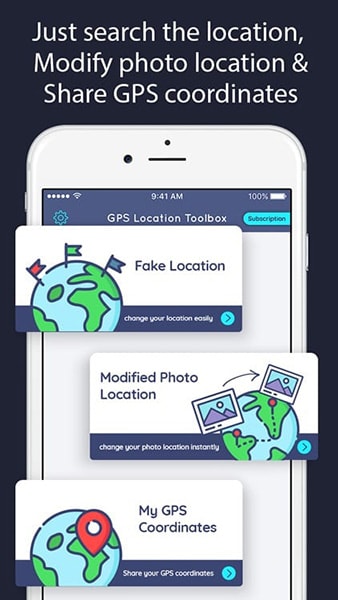
App 4: iTools
iTools is a desktop-based application equipped with tons of features that help you manage the tool like a pro. For this application to work, you need to connect the iPhone with the Windows desktop to use and spoof your Pokemon Go location on iOS.
To use the fake GPS feature in iTools follow the below steps:
- Connect your iPhone to desktop and launch the Interface, which looks similar to maps.
- You need to drop the pin at any location and start the simulation, and this simulation can be manually stopped using the application.
- iTools free version will allow you to spoof your location three times only. To use it more, you need to buy the premium subscription.
- This tool can also be used to backup and restore iPhone data.

App 5: Fake GPS GO Location Spoofer
Fake GPS GO Location spoofer is a desktop application is a simple application which will spoof your location. You need to provide access to your internet and location to use the application's map search feature. It is a great base application that can be used to change your location for Pokemon Go in Just a few clicks.
The only drawback with this feature is the lack of secrecy because of which Pokemon Go may detect your presence.
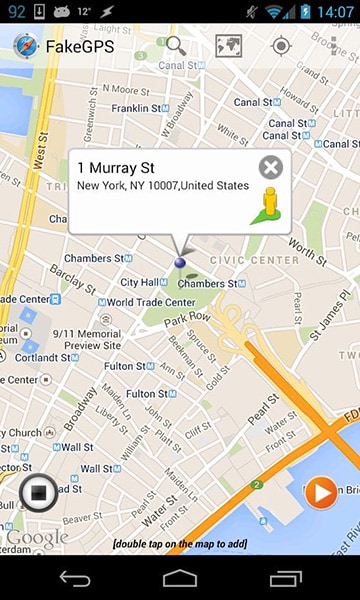
Part 2: Any risks of using fake GPS apps?
There are some risks with respect to the usage of Fake GPS apps. You have to use the reliable spoofing tools, or else you will be banned from playing the Pokemon Go game if you are detectable by the game. Spoofing is used by players to spoof their location and get the pokemon, which is not acceptable, so you have to ensure that you spoof your location with the best apps.
Part 3: How to use a fake GPS app
If you have now decided to spoof the GPS location, we recommend you dr.fone – Virtual Location. This serves the purpose with ease and helps you teleport anywhere in the world without any hassle. This will be beneficial if your country has banned Pokemon Go, and you still wish to play it. Let us know how you can go ahead with this tool to fake GPS on Pokemon Go on your iPhone.
Step 1: Launch Dr.fone
To begin with, make sure to download “dr.fone – Virtual Location” and launch the tool on your PC once the installation is complete.
Step 2. Set the Virtual Location
Plugin your iPhone to the PC and from the options shown in the screen, click on “Virtual Location

Now hit on “Get Started”.

In the screen displayed, you will be able to see the current location, and if you feel that you are not pointed accurately, you can hit on “Center On” icon given at the lower right of the screen.
On the upper right part of the screen, click on the 3rd icon to activate the “Teleport Mode”
,Now type the name of the place where you wish to navigate. You can do this in the search field located left side and then click on “Go”.

- As per the screenshot, let’s assume Rome's location and click on “Move here”.

- Now your location will be changed to Rome. Also, your iPhone will show that you are in Rome.


Teleport GPS location to anywhere.
Fake GPS Location on iOS and Android in one click.
Simulate GPS movement along the route you draw and with different simulated speeds.
Using Jump Teleport mode, you can easily jump to rare and legendary Pokémon.
Enable you to use a joystick or keyboard to simulate GPS movement flexibly in Pokémon Go.
Besides Pokémon GO, it also works smoothly with location-based apps and games, like Jurassic World Alive, Minecraft Earth, Snapchat, etc.
The Final Words
Above mentioned 5 Spoofing apps could help you spoof your location for the Pokemon Go Game for iOS. There are both desktop applications and iPhone apps that can be used to fake the Pokemon Go location.
Using these apps, you can visit a particular location using the search option, which supports the name search and longitudinal and latitudinal coordinates search. In this way, these iOS apps can be useful to spoof your location for playing the Pokemon go by getting the pokemons from different locations. We hope that we could help you with this article. Let us know in the comment section below.
Virtual Location
- Change iOS Location
- 1. Best iOS Location Changers
- 2. Fake iPhone GPS Location
- 3. Change iPhone Home Address
- 4. Change iPad Weather Location
- 5. Track a Cell Phone Location
- 6. iPhone GPS not Working
- 7. iPhone “No Location Found”
- 8. iPhone “Location Not Available”
- 9. iTools Alternatives
- 10. DoPokeGo++ Alternatives
- 11. 3uTools Alternatives
- 12. Foneazy MockGo Alternatives
- 13. "No Location Found" Vs."Location Not Available"
- Change Android Location
- 1. Best Android Fake GPS Apps
- 2. Free Android Location Spoofers
- 3. Fake Android GPS Location
- 4. Android Location Settings
- 5. Fake GPS No Root
- 6. Fake GPS on Huawei
- 7. Fake GPS without Mock Location
- Hide GPS Location
- 1. Stop Sharing Location without Notifying
- 2. Fake Location on Find My Friends
- 3. Stop Google Tracking Your Location
- 4. Fake Location on Google Maps
- 5. Spoof Location on Life360
- 6. Turn Off Life 360 Without Knowing
- 7. Stop Life360 from Tracking You
- 8. Life360 Circle: Tips & Tricks
- 9. Track Location by Mobile Number
- 10. How Do I Know If My Phone Is Being Monitored
- 11. Can Life360 Track You When Your Phone is Off
- Fake GPS on Games
- 1. Play Pokémon Go Without Moving
- 2. Celebrate National Pokémon Day
- 3. Fake GPS on Mobile Legends
- 4. Spoof Ingress Prime Location
- 5. Spoof Location on Jurassic World Alive
- Fake Location on Social Apps
- 1. Fake Location on Whatsapp
- 2. Fake Location on Facebook
- 3. Fake Location on Telegram
- 4. Fake Location on Tiktok
- 5. Fake Location on YikYak
- 6. Fake Location on Snapchat
- 7. Add Location Filters on Snapchat
- 8. Change Location on Twitter
- 9. Change Instagram Business Location
- 10. Change Instagram Region/Country
- 11. Stop mSpy from Spying You
- 12. Change Location On Linkedin
- Fake Location on Dating Apps
- 1. Fake Hinge GPS
- 2. Top Funny Hinge Prompts
- 3. Apps Like Tinder
- 4. Enjoy Tinder Gold
- 5. Fake Tinder GPS
- 6.Tinder Keeps Crashing
- 7. Find People on Tinder
- 8. Use Grindr on a PC
- 9. Grindr Web app explained
- 10. Fake Grindr GPS
- 11. Grindr Unable to Refresh
- 12. Fake Bumble GPS
- 13. Bumble Snooze Mode Guide
- 14. Tinder vs Bumble vs Hinge
- Get Around Geo-blocking
- 1. Hola Fake GPS Alternative
- 2. Change Netflix Location
- 3. Bypass MLB TV
- 4. Change Location on YouTube TV
- 5. Change Play Store Country
- 6. Change Facebook Marketplace Location
- Followers & Unfollowers Trackers
- Location & Social Apps Tips
- 1. Locate a Phone Number on Google Maps
- 2. Best Mobile Number Tracker
- 3. Best Private IG Viewer Tools
- 4. View a Private Instagram Account
- 5. Screenshot on Instagram Without Them Knowing
- 6. Does Instagram Notify When You Screenshot
- 7. Find Out If Someone Screenshots Your Instagram Story
- 8. Does Instagram Notify When You Screen Record
- 9. Fix iPhone Location Not Updating
- 10. Does Snapchat Show Who Viewed Your Profile

















Alice MJ
staff Editor