
15 Best Strongest Pokémon To Use in Pokémon GO PvP Leagues
Aug 27, 2025 • Filed to: Virtual Location Solutions • Proven solutions
“Player vs Player” or “PvP” leagues introduced three battle leagues with Pokémon GO trainers. The three leagues are commonly called the Great League, Ultra League, and Master League. During leagues, there is a certain limit of using the combat power (CP) of Pokémon. Each league requires Pokémon with different CP restrictions and strategies compared with others.
Moreover, Pokémon GO PvP is designed to use an array of Pokémon in a particular league. Notably, you can use only three Pokémon while fighting in a league. Read this article to stay updated about the leagues and achieve the maximum rewards and ranking. By the end, you will also get familiar with the 15 strongest Pokémon GO PvP.

Part 1. What Are the Limitations of CP for Every Pokémon GO PvP League
For a diverse and challenging gaming experience, Pokémon GO PvP comes up with CP limitations. So far, the Great League is easier to start because players with a limit of 1500 CP Pokémon can participate. Then comes the Ultra League, where you'll find more legendary Pokémon due to its 2500 CP limitation. Unlike other leagues, there is no Pokémon CP limitation in the Master League.
In addition, these three Pokémon GO leagues often feature themed cups. For instance, Master League Classic is more likely to feature Pokémon with no CP limit but excludes Pokémon powered up with Candy XL and Legendary Pokémon. Anyhow, you can go through the table given below to memorize the CP limit for PvP leagues instantly:
| Battle Leagues | CP Limit |
| Pokémon GO Great League | 1500 CP Limit |
| Pokémon GO Ultra League | 2500 CP Limit |
| Pokémon GO Master League | No CP limit |

Wondershare Dr.Fone
All Solutions in One Toolkit
- Dr.Fone offers a comprehensive solution to tackle all your phone management issues in one go.
- Effortlessly manage and unlock your device, repair system glitches, recover data, transfer files, and much more.
- Take care of 19+ phone data all at once, hassle-free.
- Manage, transfer, and mirror your phone whenever you need. Wireless, worry less.
- Experience the power of Dr.Fone combined with AI technology, making the impossible possible.
Part 2. 5 Strongest Pokémon for Pokémon GO Great League
Start your Pokémon Go Battle by tapping the Poke Ball and Battle option. Afterward, assemble your team for this challenging game filled with Pokémon and attacks. As mentioned, you need Pokémon with 1500 CP to play, so this section has enlisted the stronger ones. Go through every detail of such Pokémon and finalize them for the coming Battle.
1. Alolan Sandshrew

With 1462 CP, this Pokémon is a strong option for the Great League. It has Metal Claw and Blizzard as its best moves and a capacity of 8.74 damage. This Pokémon works better in snow and faints after receiving 132.7 damage when exposed to foggy weather.
Metal Claw and Powder Snow are its fast moves, whereas Blizzard, Gyro Ball, and Night Slash are the super ones. Moreover, Alolan Sandshrew has a record of 125 attack, 129 defense, and 137 stamina scores. Some of its family members include Sandshrew, Sandslash, and Shadow Alolan Sandslash.
| Type | Ice and Steel |
| Weaknesses | Ground, Fighting, Fire |
| Resistance | Ice, Poison, Bug, Dragon, Fairy, Flying, Grass, Normal, Psychic |
2. Nidorina

Consider this Pokémon for the Great Pokémon GO PvP League due to its maximum CP score of 1480. A notable fact is that it gets boosted in cloudy weather; otherwise, it faints down. Before fainting, it has the power of dealing with 151.7 damage. In addition, this Pokémon has swift moves, such as Bite and Poison Sting.
On the contrary, it has Dig, Poison Fang, Thunderbolt, and Sludge Bomb as charge moves. Players looking for other facts should know that it scores 117 in attack, 120 in defense, and 172 in stamina. The crazy fact is that Nidorina keeps their barbs tucked in to prevent hurting their family and friends.
| Type | Poison |
| Weaknesses | Ground, Psychic |
| Resistance | Bug, Fighting, Fairy, Grass, Poison |
3. Timburr

While carrying squared logs, Timburr is always ready for construction. It comes up with 1487 CP, suitable to participate in the Great League. This Pokémon belongs to the Unova region and performs superbly in Cloudy weather. Reflecting on its fast moves, Timburr has Low Kicks and Pounds in its fast attacks.
Plus, it displays Low Sweep, Rock Tomb, and Brick Break as charged moves. The special moves of this Pokemon are Low Kick and Brick Break, along with 8.52 damage. Moving towards other scores, it has a maximum of 134 attack, 87 defense, and 181 stamina score rates.
| Type | Fighting |
| Weaknesses | Fairy, Flying, Psychic |
| Resistance | Bug, Dark, Rock |
4. Oddish

In search of the best PvP Pokemon Go Great League, choose Oddish, which has 1389 CP at level 50. Its special moves are Acid and Sludge Bomb, which stand on 9.54 damage per second. It originated in the Kanto region and stands best in Sunny and Cloudy weather.
If exposed to neutral weather, it faints out after staying strong in 120.2 damage. This Grass and Poison Pokemon has 131 attack, 112 defenses, and 128 stamina score rates.
| Type | Grass and Poison |
| Weaknesses | Fire, Flying, Ice, Psychic |
| Resistance | Grass, Electric, Fairy, Fighting, Water |
5. Pawmo

Pawma, with 1468 CP, is eligible to play as the best PvP Pokemon GO Great League. Its best moves are Spark and Wild Charge, with 11.11 damage per second. This Pokémon has 147 attack, 82 defense, and 155 stamina score rates.
Pawma shows its full rage in rainy and cloudy weather while showing its fast moves, Spark and Charge Beam. Additionally, it has charge or super moves such as Thunderbolt, Wild Charge, and Discharge. In addition, two of its family members include Pawmi and Pawmot.
| Type | Electric and Fighting |
| Weaknesses | Fairy, Ground, Psychic |
| Resistance | Dark, Electric, Bug, Steel, Rock |
Part 3. 5 Strongest Pokémon for Pokémon GO Ultra League
In league battles, players get promoted to higher ranks after succession. This rank upgrade looks aesthetic and comes up with more rewards. Kick off the Ultra Pokémon GO PvP league with some legendary Pokémon explained below in detail.
1. Raichu

This Pokémon has recorded 2467 CP and is considered the strongest in the Ultra League. Raichu comes up with its best moves, such as Wild Charge and Thunder Shock. It originally appeared in the Kanto region and can improve its moves in rainy weather. It has scores of 193 in attack, 151 in defense, and 155 in stamina, making it the best choice for Ultra League.
Regarding Raichu's family, it is found connected to Pikachu, Pichu, and Alolan Raichu. Apart from that, it has Thunder Shock, Spark, Charm, and Volt Switch as fast moves. Plus, Thunder Punch, Wild Charge, Skull Bash, Brick Break, and Trailblaze are categorized as charged moves.
| Type | Electric |
| Weaknesses | Ground |
| Resistance | Electric, Flying, Steel |
2. Xatu

Xatu is one more top-standing and best PVP Pokémon GO ultra-league with 2474 maximum CP. Its best movements are Future Sight and Air Slash, with 11.48 damage per second. Before Xatu faints, it can deal with 228.3 damage, and notably, it is boosted in windy weather.
Xatu uses Air Slash and Faint Attack in fast moves while using Future Sight, Aerial Ace, and Ominous Wind as charged moves. This Pokémon has a record of 192 attack, 146 defense, and 163 stamina scores. Furthermore, it includes Natu, Shadow Natu, and Shadow Xatu in its family members within Pokémon Go.
| Type | Psychic and Flying |
| Weaknesses | Dark, Electric, Ghost, Ice, Rock |
| Resistance | Fighting, Ground, Grass, Psychic |
3. Orbeetle

With a maximum of 2484 CP at level 49, it is another best PvP Pokémon GO Ultra League. It is popular for its special moves, Confusion and Psychic, and can be easily used below the maximum level within this league. This Pokémon was first found in the Galar region and works better in windy weather. Orbeetle can deal with 316.3 damage before fainting out.
So far, it has scored 156 in attack, 240 in defense, and 155 in stamina categories. Confusion and Struggle Bug are its fast moves, while Buzz Mug and Psychic are counted in its charge moves. Besides, Blipbug and Dottler are some of its family members.
| Type | Psychic and Flying |
| Weaknesses | Bug, Dark, Fire, Flying, Ghost, Rock |
| Resistance | Fighting, Grass, Ground, Psychic |
4. Cramorant

Cramorant Pokémon scored the highest at 2421 CP and counts in the Ultra League as the strongest Pokémon. The best moves it offers are Fly and Water Gun, with 12.94 damage per second. It works better in rainy and windy weather and faints in neutral weather after dealing with 298.9 damage.
Players can also consider its 173-score record in attack, 163 in defense, and 172 in stamina portions. In fast attacks, it specializes in Water Gun and Peck moves. Meanwhile, Fly, Drill Peck, and Hydro Pump are its super and charged moves.
| Type | Flying and Water |
| Weaknesses | Electric, Rock |
| Resistance | Fighting, Ground, Bug, Fire, Water, Steel |
5. Ribombee
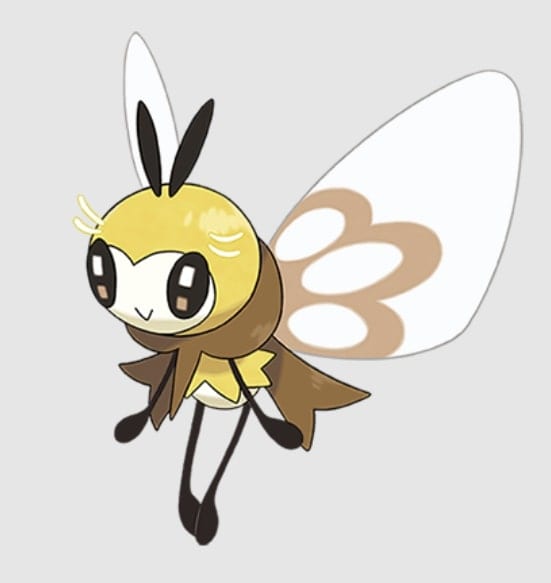
It's a bee fly Pokemon considered strong and the best PvP Pokémon GO Ultra league. Ribombee has special moves such as Fairy Wind and Dazzling Gleam. It gets strong in rainy and cloudy weather and belongs to the Alola region.
Notably, it comes up with a max of 2488 CP under level 50 with 198 attack, 146 defense, and 155 stamina as the maximum score. The fast attacks of Ribombee involve Fairy Wind and Struggle Bug. Other than that, Dazzling Gleam and Bug Buzz are two of its superattacks.
| Type | Bug and Fairy |
| Weaknesses | Fire, Flying, Poison, Rock, Steel |
| Resistance | Fighting, Dragon, Ground, Bug, Dark, Grass |
Part 4. 5 Strongest Pokémon for Pokémon GO Master League
The Master League allows players to play without any CP limit. It is suitable for trainers in the league to trend all over in PvP battles with high CP. Some Pokemon characters are not popular, but they have the potential to compete in the Master League. Let's uncover them in this section and move one step ahead at your intended rank:
1. Mega Gengar

It’s the best PvP Pokemon GO Master League with a maximum of 4902 CP. This Pokémon belongs to the Ghost and Poison-type category. Originally, it was from the Kanta region with the Lick and Shadow Ball move set. They are its best moves in Pokémon Go, with 23.43 damage per second, along with dealing with 591.5 damage before fainting. Moreover, it is boosted by cloudy and foggy weather.
If we talk about other scores, it comes up with 349 attacks, 199 defense, and 155 stamina scores. In fast moves, you will get Sucker Punch, Lick, Shadow Claw, and Hex from this Pokémon. In comparison, its charged moves involve Dark Pulse, Shadow Punch, Shadow Ball, Sludge Bomb, Sludge Wave, Psychic, and Focus Blast.
| Type | Ghost and Poison |
| Weaknesses | Dark, Ghost, Ground, Psychic |
| Resistance | Fighting, Bug, Normal, Poison, Fairy, Grass |
2. Mega Y Charizard

This Pokémon Go has a maximum of 5037 CP on level 50, which offers Blast Burn and Fire Spin among its best moves. Before fainting, it can deal with 688.4 damage and cause damage of 21.74 per second. When battling in neutral weather, it needs Elite Charge TM to get Blast Burn.
It scores a maximum of 319 in attack, 212 in defense, and 186 in stamina. For the best combinations in attacking, users prefer going with Fire Spin and Blast Burn or Wing Attack and Blast Burn. This helps them attain the maximum damage out of the opponent Pokemon during showdowns.
| Type | Fire and Flying |
| Weaknesses | Electric, Rock, Water |
| Resistance | Bug, Grass, Fairy, Fighting, Fire, Ground, Steel |
3. Necrozma (Ultra)

Necrozma (Ultra), with a maximum of 5293 CP, is the best PvP Pokémon GO Master League. This Pokemon attains this CP value at level 50, and opposingly, at level 1, it accomplishes 66 CP. Uncovering its charged moves shows 35 damage scores in a 2.2-second duration. It is boosted by windy weather and originally belongs to the Alola region.
Besides, there is a 20km buddy distance recorded so far with 337 attack, 196 defense, and 200 stamina scores. The base catch rates it shows are 2.50%, calculated at level 20 without berries. Necrozma, Necrozma (Dawn Wings), and Necrozma (Dusk Mane) are a few of its family members in Pokémon GO.
| Type | Psychic and Dragon |
| Weaknesses | Bug, Dark, Dragon, Fairy, Ghost, Ice |
| Resistance | Electric, Fighting, Fire, Grass, Psychic, Water |
4. Lugia

It is another strongest and most well-known Pokémon due to the fast and charged moves that are valuable for the master league. As far as it is concerned, it gained a maximum of 4186 CP at level 50 in Pokemon GO. It was basically found in the Johto region and is boosted by windy weather.
Reportedly, it shows 193 attack, 310 defense, and 235 stamina scores. Dragon Tail and Extrasensory are its fast moves, whereas Aeroblast, Sky Attack, Hydro Pump, and Future Sights are the charged ones. Plus, it can even deal with 799.6 damage before fainting.
| Type | Psychic and Flying |
| Weaknesses | Dark, Electric, Ghost, Ice, Rock |
| Resistance | Fighting, Ground, Grass, Psychic |
5. Mega Salamence
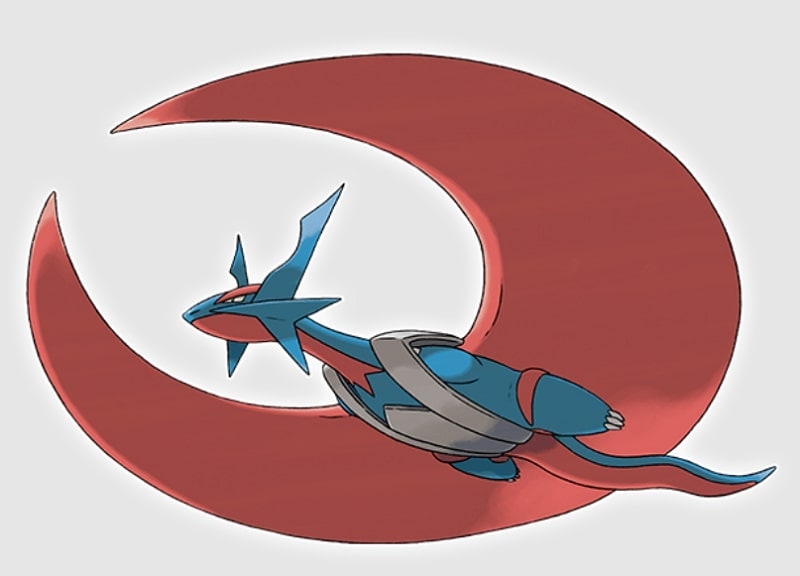
Mega Salamence is also the strongest Pokémon, with the highest 5688 CP at level 50 in Pokémon Go PvP. The best moves it offers are Dragon Tail and Draco Meteor, with 19.87 damage per second. It was first located in the Heonn region and is boosted by Windy weather.
Talking about other score rates, 310 attack, 251 defense, and 216 stamina scores have been recorded so far. This Pokémon has a Dragon Tail, Fire Fang, and Bite in its fast moves. Meanwhile, it is also equipped with charged moves such as Fire Blast, Hydro Pump, Outrage, and Draco Meteor.
| Type | Dragon and Flying |
| Weaknesses | Ice, Dragon, Fairy Rock |
| Resistance | Bug, Ground, Grass, Fighting, Fire, Water |
Conclusion
To wrap up, Pokémon GO PvP leagues excitedly produce rewards and rankings. To get ready for this, you need a strong Pokémon, and this article has enlisted the top 15 of them.
Virtual Location
- Change iOS Location
- 1. Best iOS Location Changers
- 2. Fake iPhone GPS Location
- 3. Change iPhone Home Address
- 4. Change iPad Weather Location
- 5. Track a Cell Phone Location
- 6. iPhone GPS not Working
- 7. iPhone “No Location Found”
- 8. iPhone “Location Not Available”
- 9. iTools Alternatives
- 10. DoPokeGo++ Alternatives
- 11. 3uTools Alternatives
- 12. Foneazy MockGo Alternatives
- 13. "No Location Found" Vs."Location Not Available"
- Change Android Location
- 1. Best Android Fake GPS Apps
- 2. Free Android Location Spoofers
- 3. Fake Android GPS Location
- 4. Android Location Settings
- 5. Fake GPS No Root
- 6. Fake GPS on Huawei
- 7. Fake GPS without Mock Location
- Hide GPS Location
- 1. Stop Sharing Location without Notifying
- 2. Fake Location on Find My Friends
- 3. Stop Google Tracking Your Location
- 4. Fake Location on Google Maps
- 5. Spoof Location on Life360
- 6. Turn Off Life 360 Without Knowing
- 7. Stop Life360 from Tracking You
- 8. Life360 Circle: Tips & Tricks
- 9. Track Location by Mobile Number
- 10. How Do I Know If My Phone Is Being Monitored
- 11. Can Life360 Track You When Your Phone is Off
- Fake GPS on Games
- 1. Play Pokémon Go Without Moving
- 2. Celebrate National Pokémon Day
- 3. Fake GPS on Mobile Legends
- 4. Spoof Ingress Prime Location
- 5. Spoof Location on Jurassic World Alive
- Fake Location on Social Apps
- 1. Fake Location on Whatsapp
- 2. Fake Location on Facebook
- 3. Fake Location on Telegram
- 4. Fake Location on Tiktok
- 5. Fake Location on YikYak
- 6. Fake Location on Snapchat
- 7. Add Location Filters on Snapchat
- 8. Change Location on Twitter
- 9. Change Instagram Business Location
- 10. Change Instagram Region/Country
- 11. Stop mSpy from Spying You
- 12. Change Location On Linkedin
- Fake Location on Dating Apps
- 1. Fake Hinge GPS
- 2. Top Funny Hinge Prompts
- 3. Apps Like Tinder
- 4. Enjoy Tinder Gold
- 5. Fake Tinder GPS
- 6.Tinder Keeps Crashing
- 7. Find People on Tinder
- 8. Use Grindr on a PC
- 9. Grindr Web app explained
- 10. Fake Grindr GPS
- 11. Grindr Unable to Refresh
- 12. Fake Bumble GPS
- 13. Bumble Snooze Mode Guide
- 14. Tinder vs Bumble vs Hinge
- Get Around Geo-blocking
- 1. Hola Fake GPS Alternative
- 2. Change Netflix Location
- 3. Bypass MLB TV
- 4. Change Location on YouTube TV
- 5. Change Play Store Country
- 6. Change Facebook Marketplace Location
- Followers & Unfollowers Trackers
- Location & Social Apps Tips
- 1. Locate a Phone Number on Google Maps
- 2. Best Mobile Number Tracker
- 3. Best Private IG Viewer Tools
- 4. View a Private Instagram Account
- 5. Screenshot on Instagram Without Them Knowing
- 6. Does Instagram Notify When You Screenshot
- 7. Find Out If Someone Screenshots Your Instagram Story
- 8. Does Instagram Notify When You Screen Record
- 9. Fix iPhone Location Not Updating
- 10. Does Snapchat Show Who Viewed Your Profile



















Alice MJ
staff Editor