Does Fake GPS Work on Tinder?
Aug 27, 2025 • Filed to: Virtual Location Solutions • Proven solutions
Tinder is a widely popular dating application among Android and iOS users. This software has made it easier to find and meet a partner online.
The app, by default, works by using the GPS functionality on your device. One can search the people living around his area or to a limited range of distance. Using a tinder fake location tool, the users can meet people from any place in the world. You deserve a partner who lets you travel the world, and there is nothing better than talking to someone in another country.
Also, if you live in another country instead of your own and want to match with a partner living in your area, then tinder fake location can work. But let us see the problems you will encounter and how it works in your Android or iOS device.

Part 1: Does Fake GPS Work on Tinder?
In a word, we will say “Yes”. Tinder helps you in meeting new people by using your GPS location. Once you decide to match someone living outside the radius of 100 miles, the device will not let you do so quickly. It will always use your original location. However, every device comes with the feature of “Enable Mock Location” along with the “Developer Settings” or jailbreaking in iOS.
We will learn about them later, but these features make it possible to fake GPS tinder 2020. Set your location at any place you want, and do not worry about your identity. It will be safe and secured with anonymity. Even Tinder provides a way to alter the location, but users have to pay extra to use that feature.

Part 2: Tinder fake GPS on iOS device?
Do you own an iOS device and require to fake GPS tinder 2020? This thing is going to be difficult because there is no straightforward way to do it. You have to download a third-party tool. Tinder is strict in spoofing, so you need to be careful and use the right tool for tinder GPS spoof. We want to recommend you – iTools.
GPS Fake Tinder with iTools
The iTools is an all in one tool for handling everything on your iPad, iPhone or iPod touch. It can be utilized in place of iTunes because all the features are almost similar. It is bundled with features such as ringtone maker, music transfer, uninstall apps, backup data, check for updates, synchronize data, and so on. It will also help in removing useless files or share data from one device to another. The tool is available for the Windows as well as Mac users. It is an ideal data management application for iOS users. Keep in mind that you can change your location three times only in the free version. As much as we have seen, using this is better than jailbreaking your iPhone/iPad/iPod.
Part 3: Tinder fake GPS on Android device?
For the Android device users, the process of tinder GPS fake is not complicated. On the Google Play Store, one can access plenty of applications to fake GPS on tinder. You can download one of them to strive for fake GPS location tinder. In the device “Settings” too, there is an option of “Mock location” you have to enable. For this, open “Settings” and tap on the “About Phone” option. Keep scrolling and tap on “Build” seven times. Come back to the prior screen, and you will get the “Developer Options”. Under this, you can find “Allow/Enable Mock Location”.
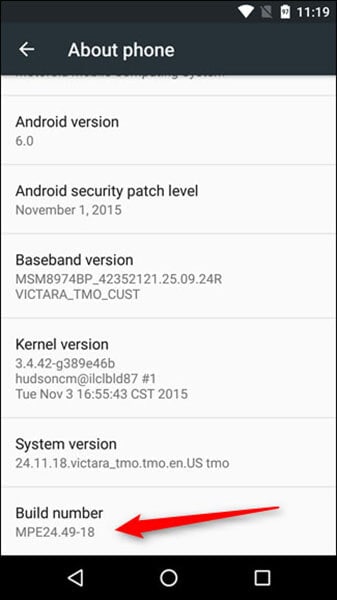
Now, you have the endowment to change your location at any place. Some of the apps that can help you in this care are:
1. Fake GPS Location by Lexa
This is one of the most popular apps for Android users who wish to fake their GPS on Tinder or any other location-based app. With this, you can teleport anywhere in just a tap.
2. Fake GPS by ByteRev
Here is another app that will help you serve your purpose. Though the name is almost the same, ByteRev distinguishes itself from others by providing the feature of adding the GPS coordinates in your favorite list.

Part 4: What will I meet with faking GPS on Tinder?
As you are doing something that can bring you close to any person, you can’t imagine how the person is with whom you have been matched. You can be targeted by hackers or cyber-criminals who promote illegal things. But most utmost of the time, you will end up meeting the person of your dreams, regardless of how far he or she lives from you. Take your time and keep swiping the profile of as many people as you want.

Conclusion
It’s sporadic when fake GPS tinder is not working. You will face problems when trying to change location but when the appropriate tool is in your hand, don’t worry. Get access to an unlimited number of people on Tinder by faking your GPS and thanks us later after getting the partner that you always dreamed for.
If you have other problems, welcome to explorer in Dr.Fone. You could always find a solution in Dr. Fone.

Wondershare Dr.Fone
All Solutions in One Toolkit
- Dr.Fone offers a comprehensive solution to tackle all your phone management issues in one go.
- Effortlessly manage and unlock your device, repair system errors, and recover data.
- Take care of 19+ phone data all at once, hassle-free.
- Manage, transfer, and mirror your phone whenever you need. Wireless, worry less.
- Experience the power of Dr.Fone combined with AI technology, making the impossible possible.
Virtual Location
- Change iOS Location
- 1. Best iOS Location Changers
- 2. Fake iPhone GPS Location
- 3. Change iPhone Home Address
- 4. Change iPad Weather Location
- 5. Track a Cell Phone Location
- 6. iPhone GPS not Working
- 7. iPhone “No Location Found”
- 8. iPhone “Location Not Available”
- 9. iTools Alternatives
- 10. DoPokeGo++ Alternatives
- 11. 3uTools Alternatives
- 12. Foneazy MockGo Alternatives
- 13. "No Location Found" Vs."Location Not Available"
- Change Android Location
- 1. Best Android Fake GPS Apps
- 2. Free Android Location Spoofers
- 3. Fake Android GPS Location
- 4. Android Location Settings
- 5. Fake GPS No Root
- 6. Fake GPS on Huawei
- 7. Fake GPS without Mock Location
- Hide GPS Location
- 1. Stop Sharing Location without Notifying
- 2. Fake Location on Find My Friends
- 3. Stop Google Tracking Your Location
- 4. Fake Location on Google Maps
- 5. Spoof Location on Life360
- 6. Turn Off Life 360 Without Knowing
- 7. Stop Life360 from Tracking You
- 8. Life360 Circle: Tips & Tricks
- 9. Track Location by Mobile Number
- 10. How Do I Know If My Phone Is Being Monitored
- 11. Can Life360 Track You When Your Phone is Off
- Fake GPS on Games
- 1. Play Pokémon Go Without Moving
- 2. Celebrate National Pokémon Day
- 3. Fake GPS on Mobile Legends
- 4. Spoof Ingress Prime Location
- 5. Spoof Location on Jurassic World Alive
- Fake Location on Social Apps
- 1. Fake Location on Whatsapp
- 2. Fake Location on Facebook
- 3. Fake Location on Telegram
- 4. Fake Location on Tiktok
- 5. Fake Location on YikYak
- 6. Fake Location on Snapchat
- 7. Add Location Filters on Snapchat
- 8. Change Location on Twitter
- 9. Change Instagram Business Location
- 10. Change Instagram Region/Country
- 11. Stop mSpy from Spying You
- 12. Change Location On Linkedin
- Fake Location on Dating Apps
- 1. Fake Hinge GPS
- 2. Top Funny Hinge Prompts
- 3. Apps Like Tinder
- 4. Enjoy Tinder Gold
- 5. Fake Tinder GPS
- 6.Tinder Keeps Crashing
- 7. Find People on Tinder
- 8. Use Grindr on a PC
- 9. Grindr Web app explained
- 10. Fake Grindr GPS
- 11. Grindr Unable to Refresh
- 12. Fake Bumble GPS
- 13. Bumble Snooze Mode Guide
- 14. Tinder vs Bumble vs Hinge
- Get Around Geo-blocking
- 1. Hola Fake GPS Alternative
- 2. Change Netflix Location
- 3. Bypass MLB TV
- 4. Change Location on YouTube TV
- 5. Change Play Store Country
- 6. Change Facebook Marketplace Location
- Followers & Unfollowers Trackers
- Location & Social Apps Tips
- 1. Locate a Phone Number on Google Maps
- 2. Best Mobile Number Tracker
- 3. Best Private IG Viewer Tools
- 4. View a Private Instagram Account
- 5. Screenshot on Instagram Without Them Knowing
- 6. Does Instagram Notify When You Screenshot
- 7. Find Out If Someone Screenshots Your Instagram Story
- 8. Does Instagram Notify When You Screen Record
- 9. Fix iPhone Location Not Updating
- 10. Does Snapchat Show Who Viewed Your Profile



















Alice MJ
staff Editor