
How do you do cheats in Pokemon Adventure Sync?
Nov 21, 2025 • Filed to: Virtual Location Solutions • Proven solutions
Adventure Sync is the newest and one of the most exciting features Pokémon GO. Rolled out in November 2018, Pokemon GO Adventure Sync enables players to tap into Android and iOS’ fitness tracking capabilities in exchange for rewards. It works even when the Pokémon GO app is closed.

If you are the one who are trying to win rewards quickly, Pokemon GO Adventure Sync cheats are for you. Fortunately, there are many hacks and cheats that truly work is used carefully. In this post, we will take a look at these cheats and how to use them meticulously, without getting banned.
Part 1: What is Pokemon Adventure Sync?
Adventure Sync enables users to make settings in the Pokémon Go app. This new feature uses the GPS of your phone. In addition, it also uses data from particular fitness apps to give users in-game credit for all activities when Pokémon Go is off in the foreground.

Once you enable Adventure Sync feature, you need to bring your phone with you. The next time you log into your Pokemon Go app, you will get credits for the distance you have walked, as long as you did not move or walk too fast. That is why driving your bike or car does not count.
You will get rewards immediately with Buddy Candy earned. At the same time, your eggs will hatch. The app even awards you for meeting specific fitness goals.
In March 2020, Niantic announced a major Adventure Sync update that is yet to be rolled out. As per the official Niantic website, this new update will provide better support for tracking indoor activities. It will also give players credits for activities like running on a treadmill.

To understand how to use Pokemon Adventure Sync cheat carefully, we need to take a bit deeper look into the feature.
1.1: How to enable Adventure Sync?
You can enable Adventure Sync easily and quickly, which will prompt you in the game. If it does not happen automatically, you have to follow these steps to enable Adventure Synch:
Step 1: Scroll down to the bottom center of your screen.
Step 2: Tap the Poké Ball to open the Main Menu.

Step 3: Next, tap the Settings button you see on the top right corner.
Step 4: Finally, tap on Adventure Sync.
Once Adventure Sync setting is on, you will be prompted to grant the Pokemon Go permissions to access your Google Fit or Apple Health data. So, try this one of the most recommended Pokemon GO Adventure sync cheats.
Part 2: Cheats in Pokemon Adventure Sync
There are some Pokemon GO Adventure Sync cheats that let you boost your rewards without performing much physical activities in reality. Let’s explore these three cheats step by step:
2.1: Using the Defit App
Defit Android App can immensely help gain massive walking distance. You don’t have to shake your phone, as the Defit app will automatically add running activities to your smartphone.

Using this app, you can hatch Pokemon GO eggs without walking. Here are the steps how to do so:
Step 1: Download the Defit App from Google Play Store.

Step 2: Once downloaded, open the Defit App on your Android device.
Step 3: Open the Google Fit app and grant access permissions.
Step 4: In the Pokemon Go app, turn on Adventure Sync.
Step 5: Close the Pokemon Go app, and click the AD button in DeFit App.

Let the app running, and after some time, you will see that the walking distance in your Pokemon Go has increased. Try this Pokemon GO health app cheat if you have an Android device.
2.2: Use Fake GPS Go
You can use GPS apps to spoof your original location as a Pokemon GO health app cheat. The majority of these location spoofing apps do not require any access to the root on your device.
All you need is simple unlock the Developer option on your device. Next, enable the mock location feature.
The best part is Fake GPS GO is available for free. Using this app, you can pin your location of any place all around the world, thus spoofing Pokemon Go without getting caught.

Now, with this app, you can pretend to be located near eggs, and hatch more eggs. It adds up to your total walking distance as well as your rewards.
Here are the steps to use Fake GPS Go:
Step 1: Open your Settings app and tap on the “Build Number” seven times to unlock the Developer Options.
Step 2: Install and open the Fake GPS Go app and grant it required permissions. Now, turn Developer Options.
Step 3: In the Mock Location App, select Fake GPS Go and grant is necessary access to alter the location of your device.
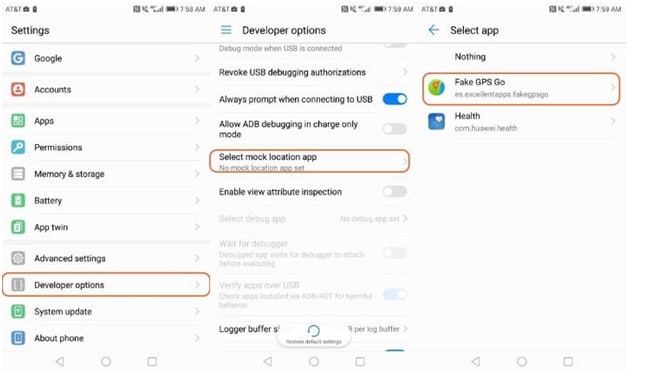
Step 4: Now, launch the app and change your location. It will allow Pokemon Go to access the new fake location of your device.

Close the Fake GPS Go so that Pokemon Go does not detect it.
2.3: Spoofing on iOS
If you are using an iOS device, you can use Dr.Fone –Virtual Location (iOS) app to spoof your location. This app teleports your iPhone GPS to any location, and can stimulate the GPS movement along real routes. Spoofing is one of the most frequently used Pokemon GO Adventure Sync cheats.
Check out the video to use the Dr.Fone – Virtual Location (iOS) app to play Pokemon Go Adventure Sync safely.
So, download the Dr.Fone – Virtual Location (iOS) app now as a safe Adventure Sync cheat Pokemon GO.

Teleport GPS location to anywhere.
Fake GPS Location on iOS and Android in one click.
Simulate GPS movement along the route you draw and with different simulated speeds.
Using Jump Teleport mode, you can easily jump to rare and legendary Pokémon.
Enable you to use a joystick or keyboard to simulate GPS movement flexibly in Pokémon Go.
Besides Pokémon GO, it also works smoothly with location-based apps and games, like Jurassic World Alive, Minecraft Earth, Snapchat, etc.
Final Words
So, now you know three different safe Pokemon Go Adventure Sync cheats. With these hacks, you can achieve an excellent gaming experience and increase your walking distance without actually walking. But it is important to note that Niantic is aware of cheats people use for the game. So, make sure you use only proven cheats carefully.
Virtual Location
- Change iOS Location
- 1. Best iOS Location Changers
- 2. Fake iPhone GPS Location
- 3. Change iPhone Home Address
- 4. Change iPad Weather Location
- 5. Track a Cell Phone Location
- 6. iPhone GPS not Working
- 7. iPhone “No Location Found”
- 8. iPhone “Location Not Available”
- 9. iTools Alternatives
- 10. DoPokeGo++ Alternatives
- 11. 3uTools Alternatives
- 12. Foneazy MockGo Alternatives
- 13. "No Location Found" Vs."Location Not Available"
- Change Android Location
- 1. Best Android Fake GPS Apps
- 2. Free Android Location Spoofers
- 3. Fake Android GPS Location
- 4. Android Location Settings
- 5. Fake GPS No Root
- 6. Fake GPS on Huawei
- 7. Fake GPS without Mock Location
- Hide GPS Location
- 1. Stop Sharing Location without Notifying
- 2. Fake Location on Find My Friends
- 3. Stop Google Tracking Your Location
- 4. Fake Location on Google Maps
- 5. Spoof Location on Life360
- 6. Turn Off Life 360 Without Knowing
- 7. Stop Life360 from Tracking You
- 8. Life360 Circle: Tips & Tricks
- 9. Track Location by Mobile Number
- 10. How Do I Know If My Phone Is Being Monitored
- 11. Can Life360 Track You When Your Phone is Off
- Fake GPS on Games
- 1. Play Pokémon Go Without Moving
- 2. Celebrate National Pokémon Day
- 3. Fake GPS on Mobile Legends
- 4. Spoof Ingress Prime Location
- 5. Spoof Location on Jurassic World Alive
- Fake Location on Social Apps
- 1. Fake Location on Whatsapp
- 2. Fake Location on Facebook
- 3. Fake Location on Telegram
- 4. Fake Location on Tiktok
- 5. Fake Location on YikYak
- 6. Fake Location on Snapchat
- 7. Add Location Filters on Snapchat
- 8. Change Location on Twitter
- 9. Change Instagram Business Location
- 10. Change Instagram Region/Country
- 11. Stop mSpy from Spying You
- 12. Change Location On Linkedin
- Fake Location on Dating Apps
- 1. Fake Hinge GPS
- 2. Top Funny Hinge Prompts
- 3. Apps Like Tinder
- 4. Enjoy Tinder Gold
- 5. Fake Tinder GPS
- 6.Tinder Keeps Crashing
- 7. Find People on Tinder
- 8. Use Grindr on a PC
- 9. Grindr Web app explained
- 10. Fake Grindr GPS
- 11. Grindr Unable to Refresh
- 12. Fake Bumble GPS
- 13. Bumble Snooze Mode Guide
- 14. Tinder vs Bumble vs Hinge
- Get Around Geo-blocking
- 1. Hola Fake GPS Alternative
- 2. Change Netflix Location
- 3. Bypass MLB TV
- 4. Change Location on YouTube TV
- 5. Change Play Store Country
- 6. Change Facebook Marketplace Location
- Followers & Unfollowers Trackers
- Location & Social Apps Tips
- 1. Locate a Phone Number on Google Maps
- 2. Best Mobile Number Tracker
- 3. Best Private IG Viewer Tools
- 4. View a Private Instagram Account
- 5. Screenshot on Instagram Without Them Knowing
- 6. Does Instagram Notify When You Screenshot
- 7. Find Out If Someone Screenshots Your Instagram Story
- 8. Does Instagram Notify When You Screen Record
- 9. Fix iPhone Location Not Updating
- 10. Does Snapchat Show Who Viewed Your Profile

















Alice MJ
staff Editor