
How to Get Pokémon Fire Red Shiny
Nov 21, 2025 • Filed to: Virtual Location Solutions • Proven solutions
When playing the Pokémon Fire Red version, getting a shiny Pokémon can sometimes be out of pure luck. The shiny versions are rare to come across and most people simply have to nurture them until they turn into their shiny evolutions. It is quite difficult to simply come across one in the wild. This article will show you some of the tips and tricks that you can use when you are looking for shiny Pokémon in Pokémon Fire Red.
Part 1: How hard it is to get Pokémon fire red shiny Pokémon

It is quite difficult to get a shiny Pokémon in Pokémon Fire Red. For most users, it is actually out of pure luck that they encounter one of these rare Pokémon. According to one user on GameFAQs, the chances of getting a shiny Pokémon in this version of the game are 1 in 8,192. This is a really low chance. Another player said that he came across a shiny after 61 hours of gameplay.
This shows just how difficult it is to come across a shiny Pokémon in Pokémon Fire red, and that is why you need a Pokémon Fire Red shiny cheat code to find these awesome and rare creatures.
Part 2: How to get the cheat code in Pokémon fire red?
There are several Pokémon Fire Red Shiny cheat codes available on GameShark and Action Replay.
Get GameShark and Action Replay Cheat Codes for Fire Red
The Pokémon Fire Red cheat codes listed below can be used with GameShark or Action Replay accessories for the Game Boy Advanced (GBA). They are not case-sensitive and you do not have to input the spaces between the numbers.
- Faster leveling - 72024A64 0001, 82024BEC 01F4
- Infinite PP - 42023C08 6363, 00000002 0002
- Infinite cash - 82025838 104E, 8202583A E971
- Infinite items - 42025C96 0063, 00000014 0004
- No random battles - A202166E FF00, 820255AC 0000
- Get all Pokéballs - 420259D8 0001, 0001000C 0004, 420259DA 5212, 0000000C 0004
- Get all badges - 8202658C FFFF
- Get the National Pokédex - 3202461F 00B9, 32026590 0001, 82026644 6258,
- Complete the Pokédex - 4202462C FFFF, 0000003C 0002, 42025BA0 FFFF, 0000001A 0002, 42028FC0 FFFF, 0000001A 0002
The Pokémon Fire Red shiny cheat codes above can be used using a GBA emulator.
These are the steps to follow when you are using the Visual Boy Advanced (VBA), emulator:
Step 1 - Open the VBA emulator
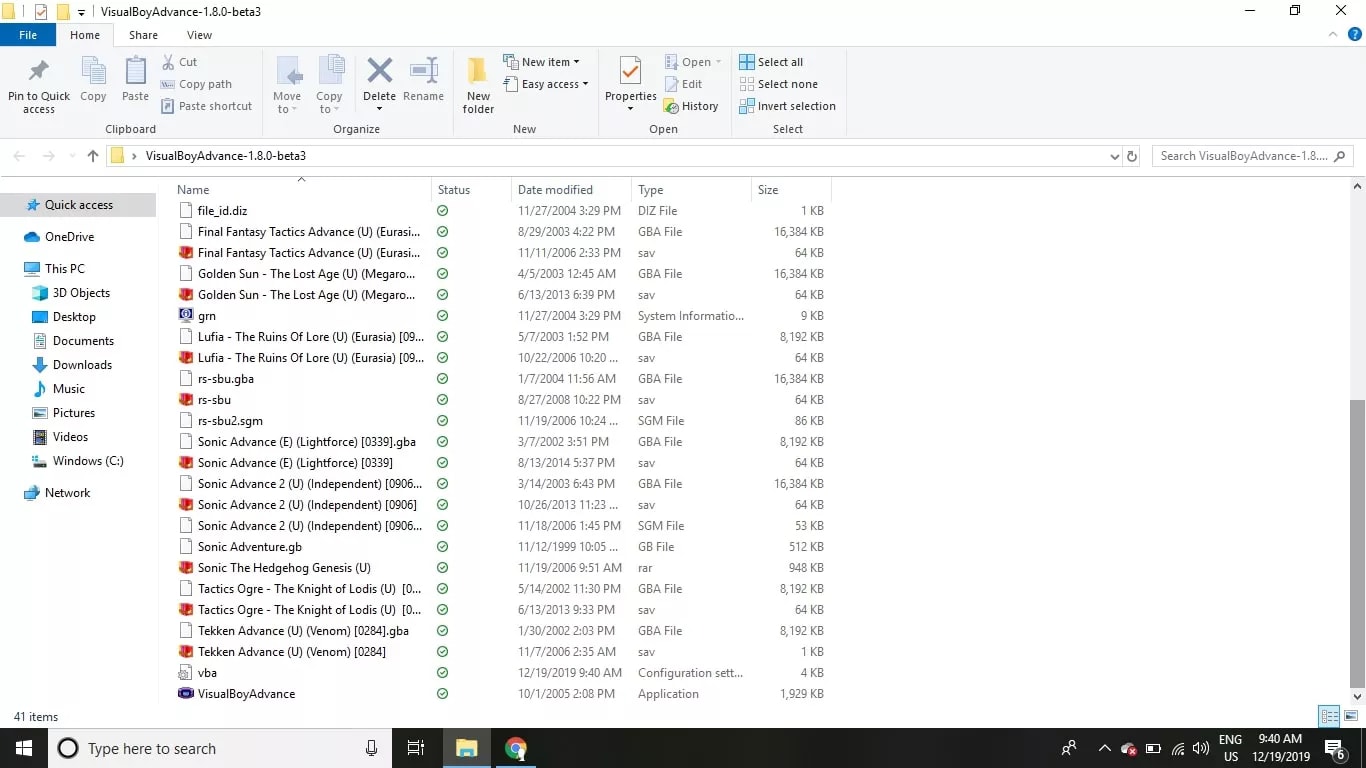
Step 2 – Select “File > Open” and then choose the Pokémon Fire Red ROM.
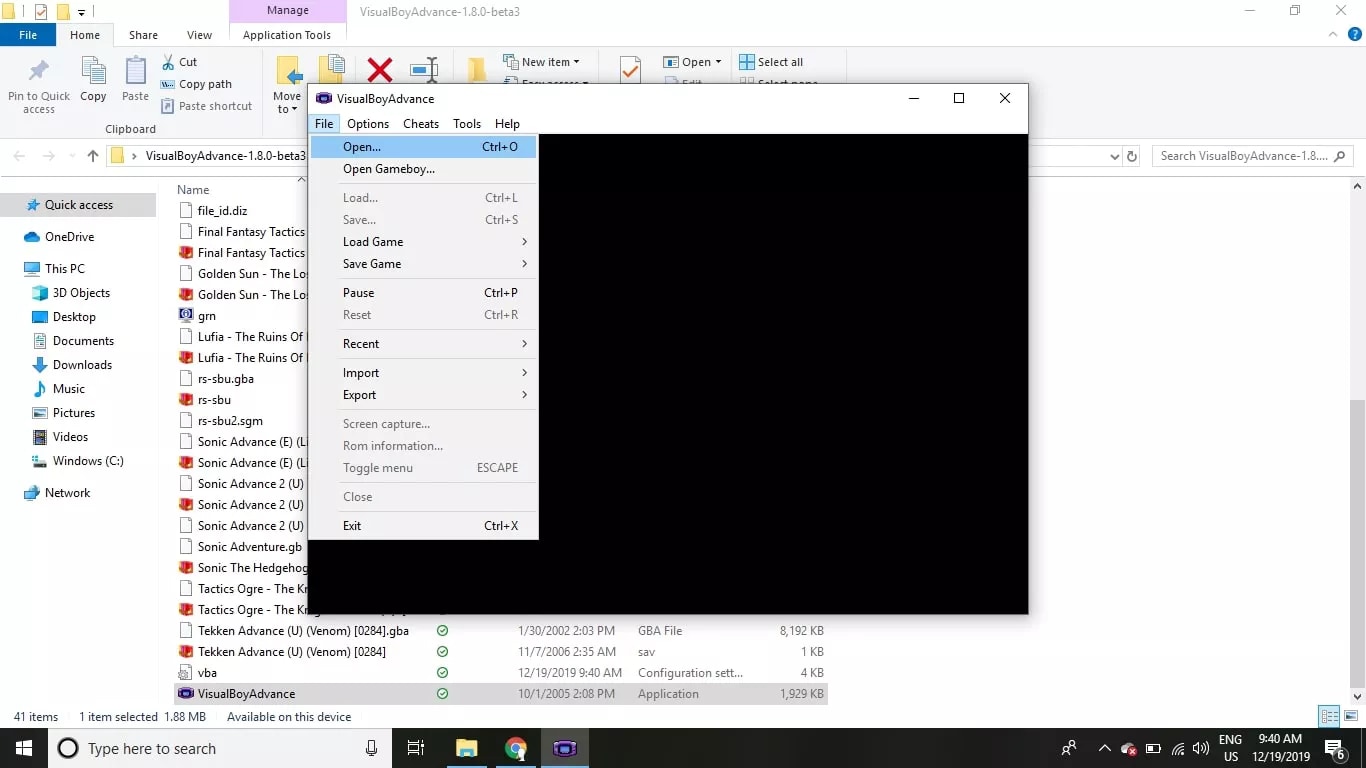
Step 3 – Select “Cheat > Cheat list” from the VBA menu when the game starts.
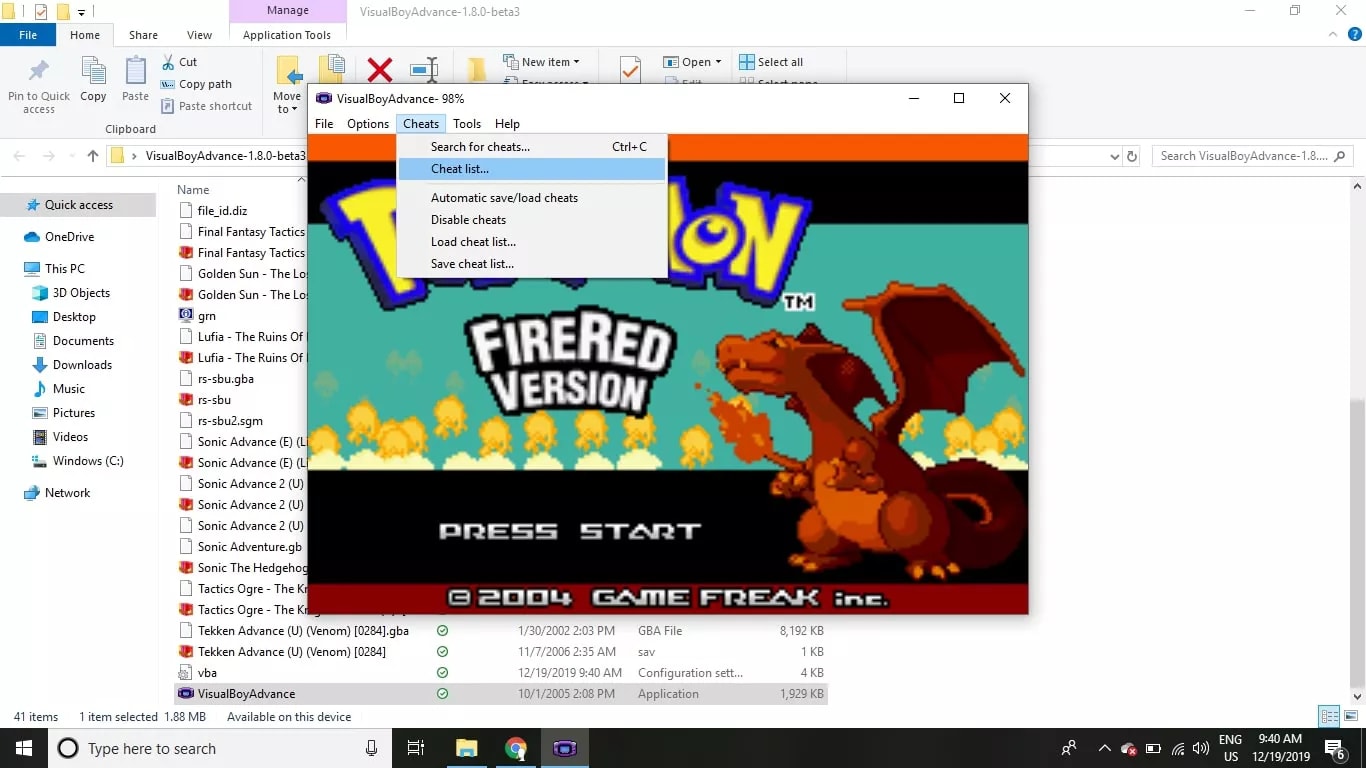
Step 4 - Select GameShark.
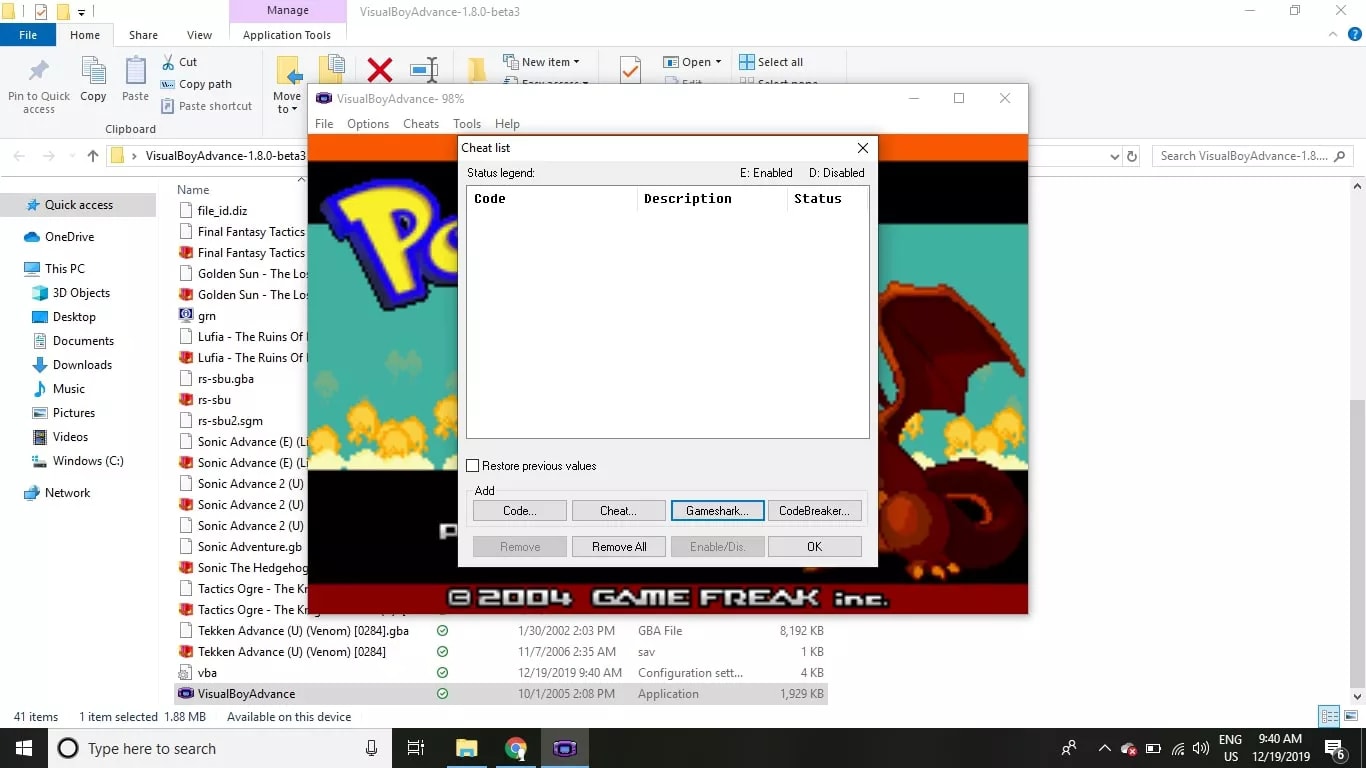
Step 5 – Enter one of the codes and then select “OK”. If you have several codes that you want to use, repeat steps 4 and 5 for each code.
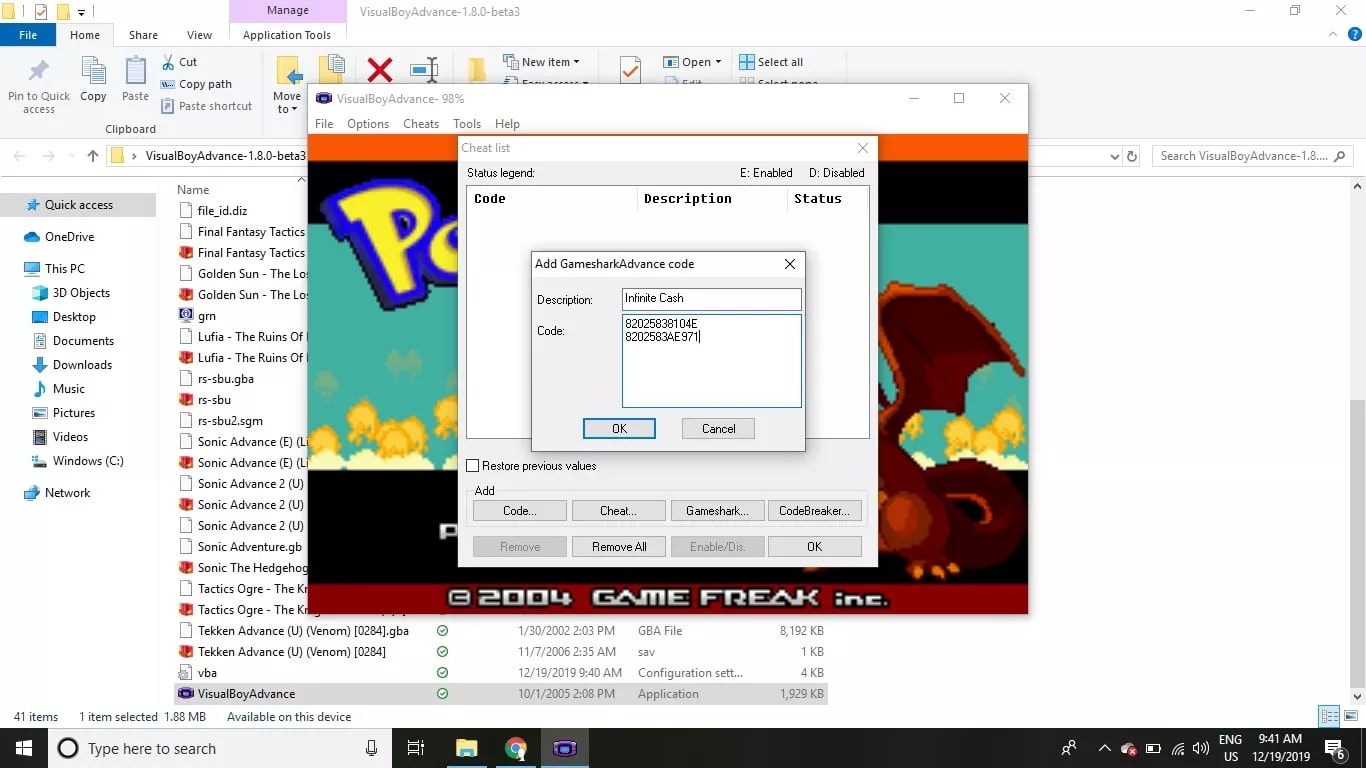
Step 6 – create a unique name for each code so you can easily use them in the future.
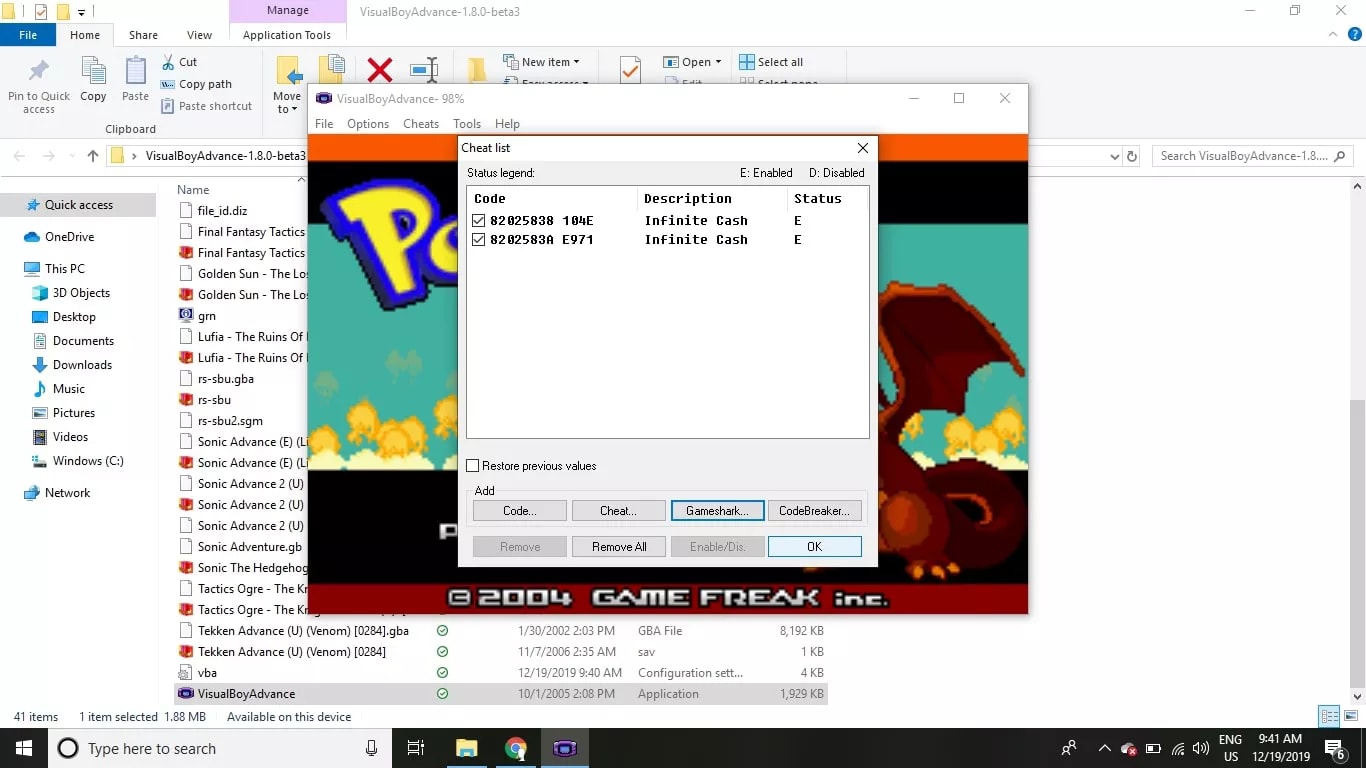
Step 7 – Now click on “OK” and restart the game with the cheat codes enabled and you will easily find Shiny Pokémon for Pokémon Fire Red.
These are the steps to follow when using the My Boy Emulator for Android:
Step 1 – start the My Boy app and load the Pokémon Fire Red ROM.

Step 2 - Tap the menu icon in the top-left corner of the screen to open the My Boy menu.
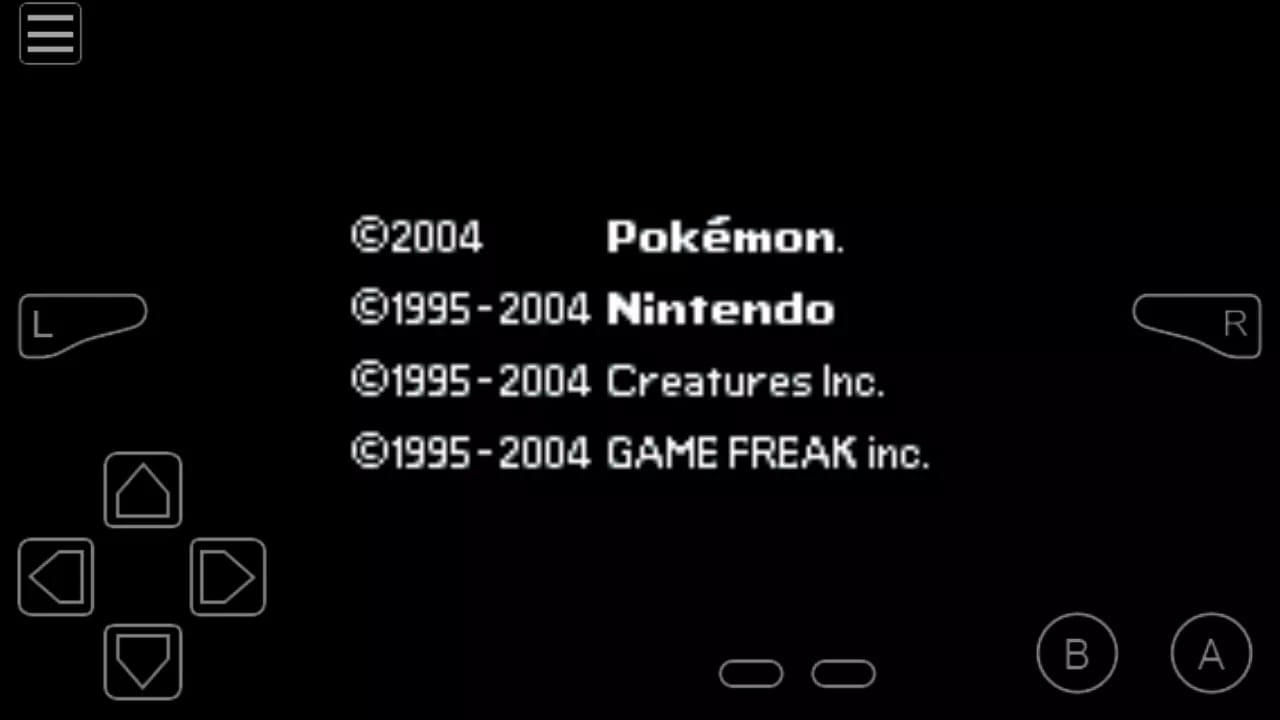
Step 3 - Tap on “Cheats”.
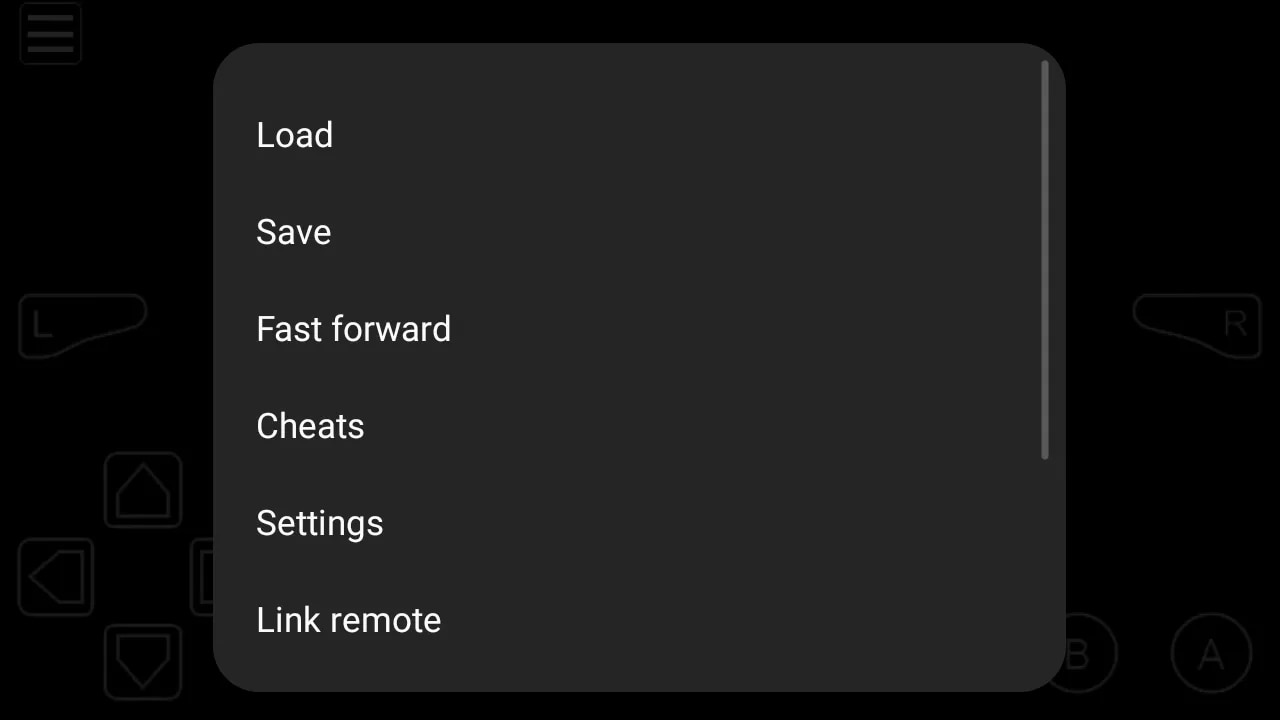
Step 4 - Tap on “New Cheat”.
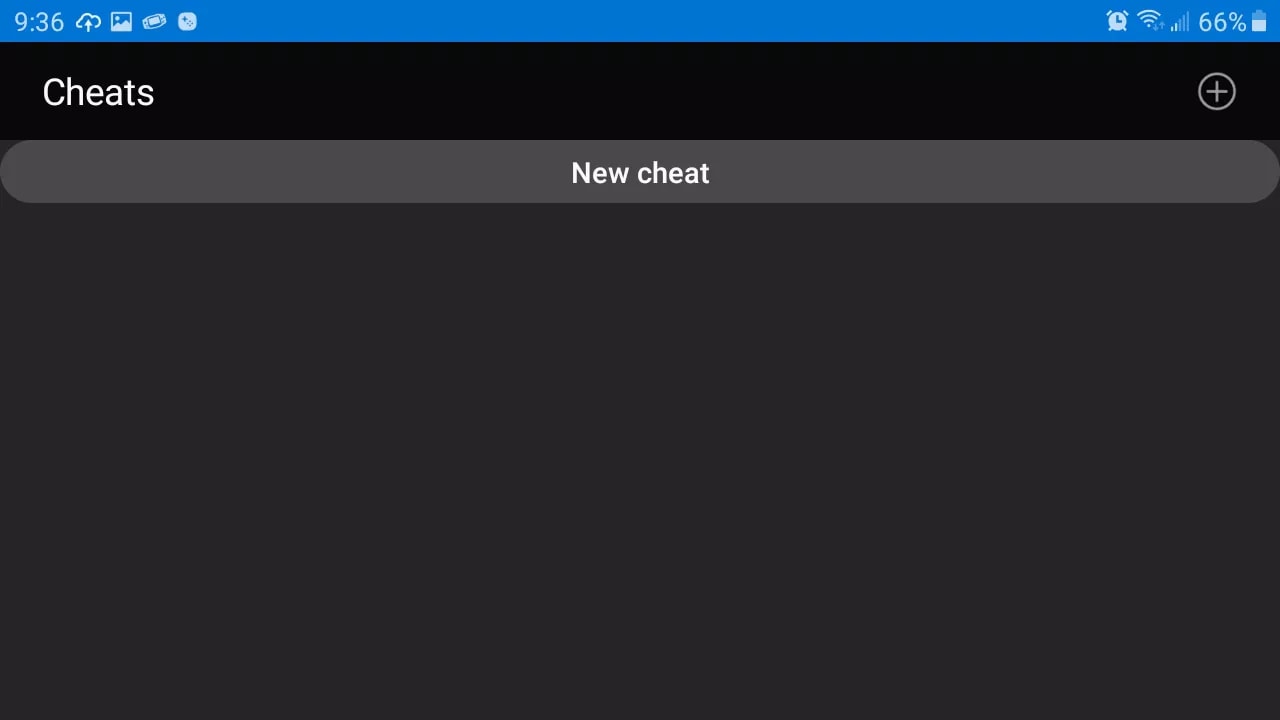
Step 5 - Tap “Cheat Name” and enter a description of the cheat.
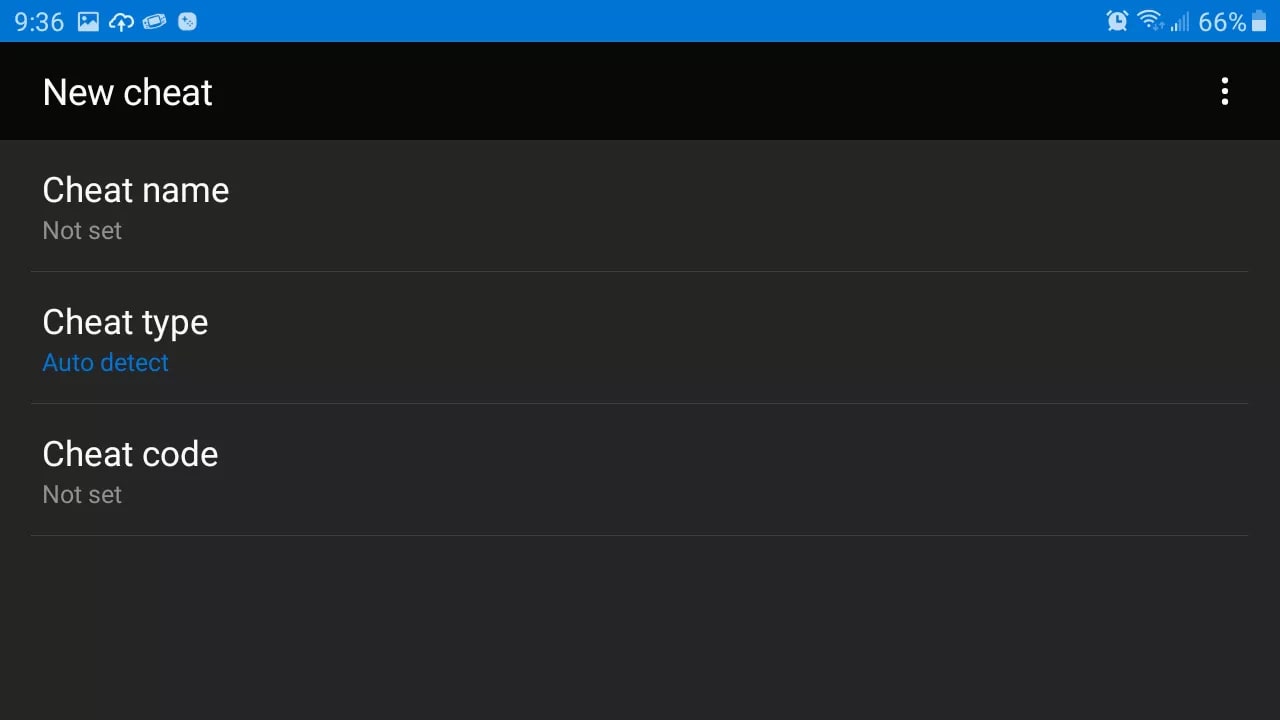
Step 6 - Tap “Cheat Code”, enter the code, and then tap OK.
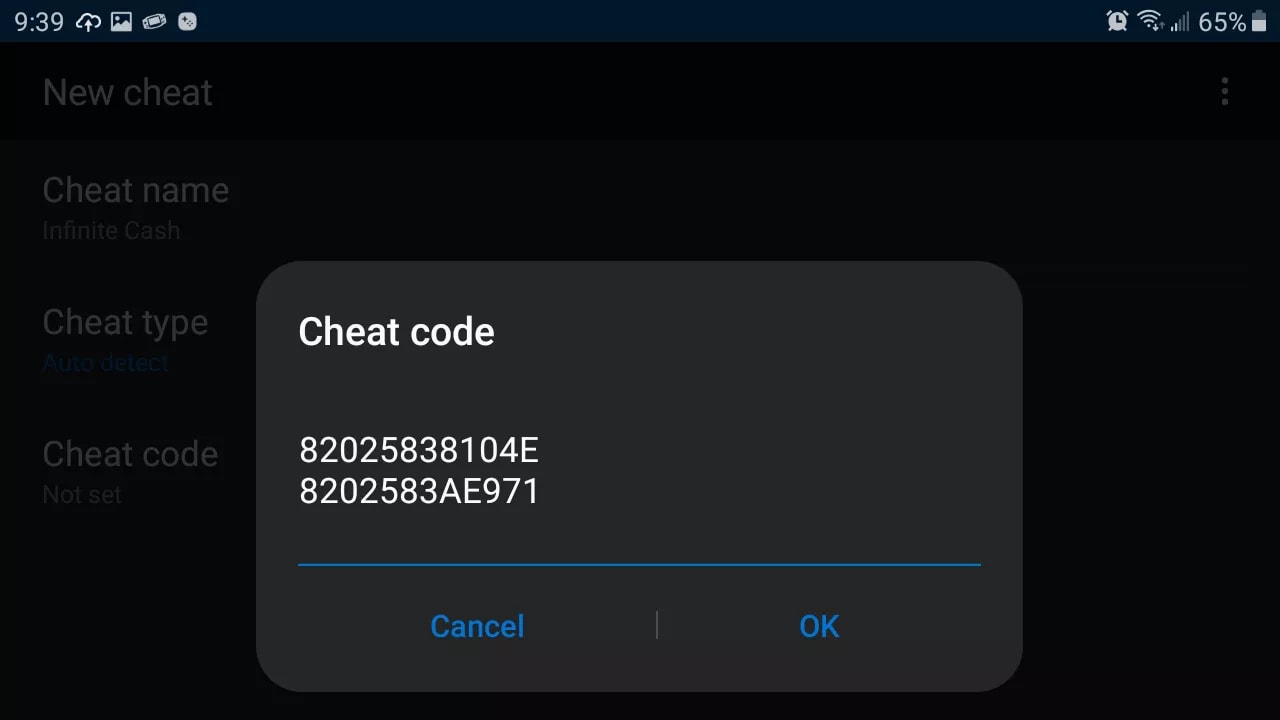
Step 7 – On the top right-hand corner, tap on the three dots, and then click on "Save".
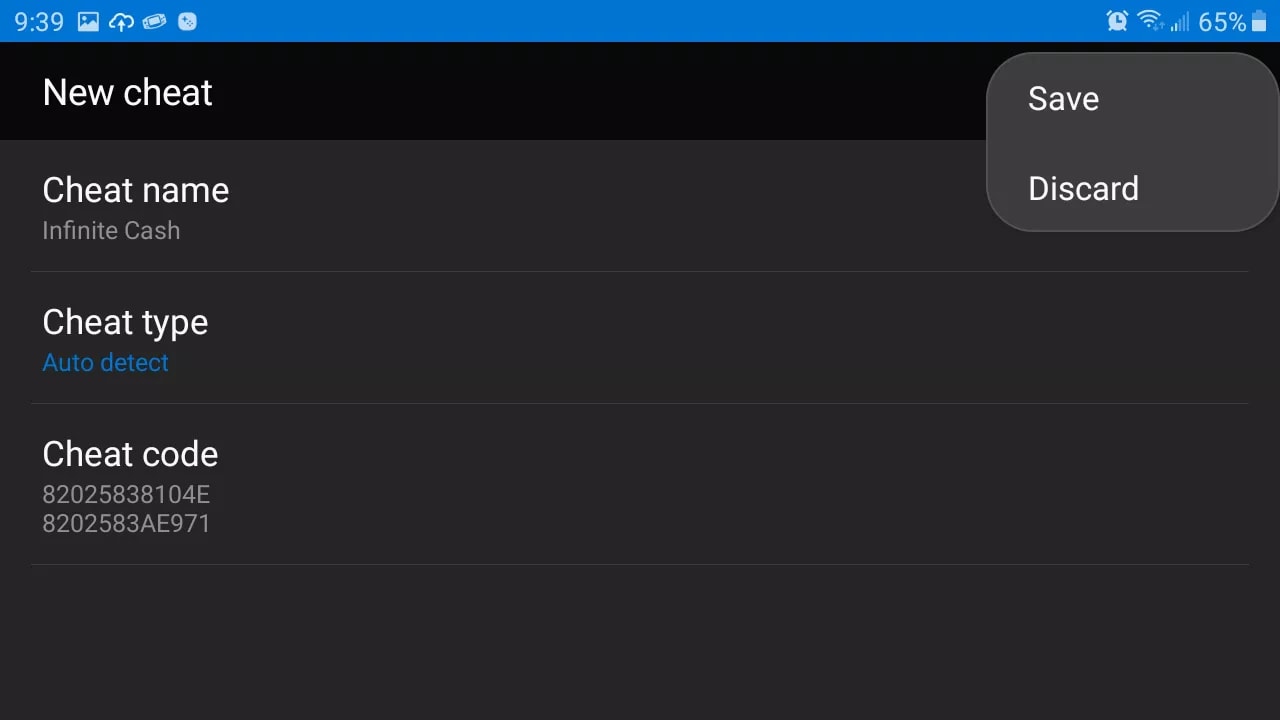
Step 8 – Now hit the back button and resume the game with the cheats enabled.
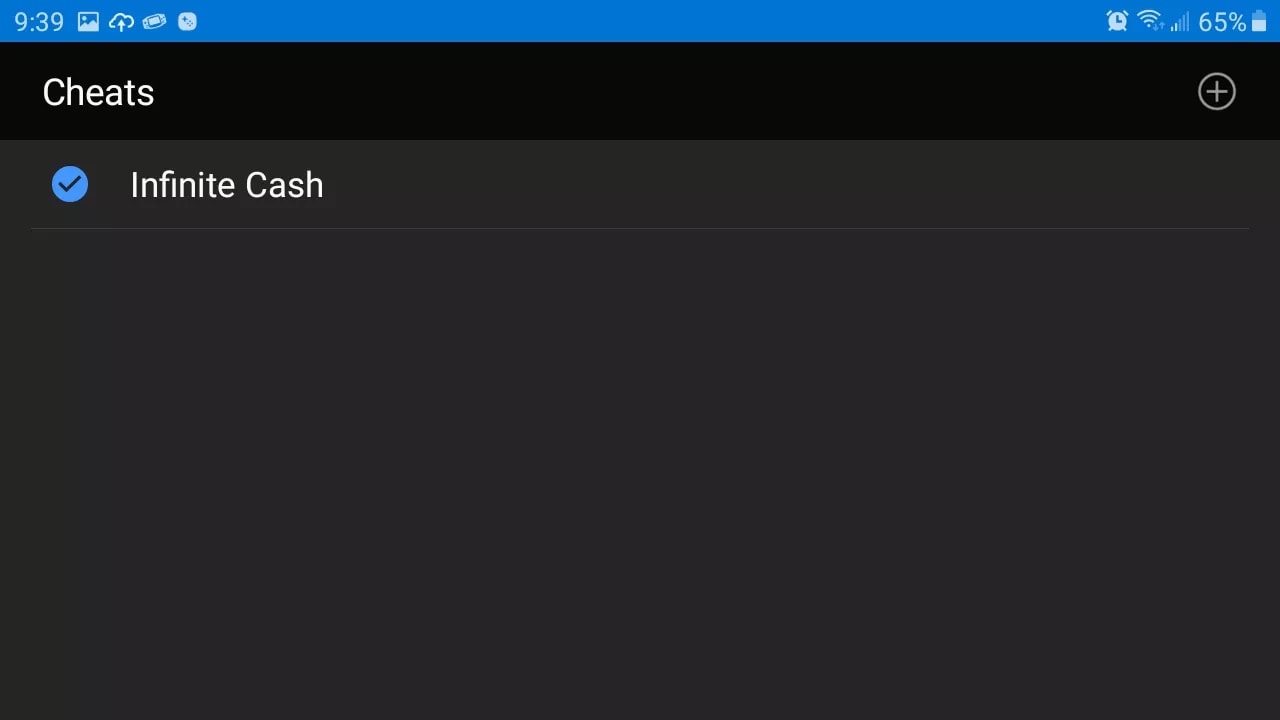
NOTE – You toggle the cheats on and off by hitting each cheat name. You may also use the Plus icon on the top right-hand corner you add more Pokémon Fire Red cheat codes.
Part 3: Can you skip special research in Pokémon Go?
Special Research involves finishing tasks that are driven by a story and are requested by Professor Willow. They always unfold as the trainer becomes more experienced in the gameplay. You will encounter Special Research tasks once you have reached level 5, and when you complete each, you get closer to a Mythical Encounter.
Here are the Special Research tasks that you will come across in Pokémon Go:
- Catch a Pokémon;
- Spin a Pokéstop;
- Hatch an egg;
- Walk buddy and get a buddy candy;
- Feed Pokémon;
- Win a gym battle;
- Level up a badge;
- Complete a raid battle;
- Transfer a Pokémon;
- Evolve a Pokémon;
- Use a berry during a catch sequence/encounter;
- Upgrade a Pokémon (possibly power-up);
- Land a throw;
- Level up your trainer;
- Multi-Part;
- Favorite Pokémon;
- Autocomplete.
However, Special Research tasks can be quite challenging for some players. There are situations where a player may spend several hours or days of play on Pokémon Go and is still unable to finish the Special Research and cannot advance in the game.
Unfortunately, unlike Field Research, which allows you to skip certain tasks, Special Research does not have the option to skip any task.
One way of getting a boost in Special Research is to use a Pokémon Go spoofing tool, so you can go out and find some of the difficult Pokémon which are required for Special Research tasks. One of these is finding “Ditto”.
This is a very rare Pokémon and can be frustrating to catch especially if it is found in an area that is not within your travel zone.
You can use dr. fone Virtual Location –iOS to spoof your device to a location where you can get Ditto and other rare Pokémon required for Special Research Tasks.
Follow this link and see how to use dr. fone Virtual Location - iOS to find rare Pokémon characters when playing Special Research tasks in Pokémon Go.

Teleport GPS location to anywhere.
Fake GPS Location on iOS and Android in one click.
Simulate GPS movement along the route you draw and with different simulated speeds.
Using Jump Teleport mode, you can easily jump to rare and legendary Pokémon.
Enable you to use a joystick or keyboard to simulate GPS movement flexibly in Pokémon Go.
Besides Pokémon GO, it also works smoothly with location-based apps and games, like Jurassic World Alive, Minecraft Earth, Snapchat, etc.
In conclusion
Getting a Shiny Pokémon in Pokémon Go Fire Red is a frustrating and time-consuming task. The best way to get one is to use Pokémon Go Fire Red cheat codes or take advantage of some of the glitches that are found in the game. Another way would be to get hold of your lucky charm, walk around, and hope to come across one. When Playing Special Tasks in Pokémon Go, it is difficult to complete the first task, which may be catching a very rare Pokémon. There are players who have been stuck on Level 5 for months since they simply cannot find the Pokémon, which is usually “Ditto”. However, using a Pokémon Go teleportation tool like Dr.Fone - Virtual Location (iOS), you may move to an area where you can easily catch the Pokémon, and go ahead and finish the other tasks.
Virtual Location
- Change iOS Location
- 1. Best iOS Location Changers
- 2. Fake iPhone GPS Location
- 3. Change iPhone Home Address
- 4. Change iPad Weather Location
- 5. Track a Cell Phone Location
- 6. iPhone GPS not Working
- 7. iPhone “No Location Found”
- 8. iPhone “Location Not Available”
- 9. iTools Alternatives
- 10. DoPokeGo++ Alternatives
- 11. 3uTools Alternatives
- 12. Foneazy MockGo Alternatives
- 13. "No Location Found" Vs."Location Not Available"
- Change Android Location
- 1. Best Android Fake GPS Apps
- 2. Free Android Location Spoofers
- 3. Fake Android GPS Location
- 4. Android Location Settings
- 5. Fake GPS No Root
- 6. Fake GPS on Huawei
- 7. Fake GPS without Mock Location
- Hide GPS Location
- 1. Stop Sharing Location without Notifying
- 2. Fake Location on Find My Friends
- 3. Stop Google Tracking Your Location
- 4. Fake Location on Google Maps
- 5. Spoof Location on Life360
- 6. Turn Off Life 360 Without Knowing
- 7. Stop Life360 from Tracking You
- 8. Life360 Circle: Tips & Tricks
- 9. Track Location by Mobile Number
- 10. How Do I Know If My Phone Is Being Monitored
- 11. Can Life360 Track You When Your Phone is Off
- Fake GPS on Games
- 1. Play Pokémon Go Without Moving
- 2. Celebrate National Pokémon Day
- 3. Fake GPS on Mobile Legends
- 4. Spoof Ingress Prime Location
- 5. Spoof Location on Jurassic World Alive
- Fake Location on Social Apps
- 1. Fake Location on Whatsapp
- 2. Fake Location on Facebook
- 3. Fake Location on Telegram
- 4. Fake Location on Tiktok
- 5. Fake Location on YikYak
- 6. Fake Location on Snapchat
- 7. Add Location Filters on Snapchat
- 8. Change Location on Twitter
- 9. Change Instagram Business Location
- 10. Change Instagram Region/Country
- 11. Stop mSpy from Spying You
- 12. Change Location On Linkedin
- Fake Location on Dating Apps
- 1. Fake Hinge GPS
- 2. Top Funny Hinge Prompts
- 3. Apps Like Tinder
- 4. Enjoy Tinder Gold
- 5. Fake Tinder GPS
- 6.Tinder Keeps Crashing
- 7. Find People on Tinder
- 8. Use Grindr on a PC
- 9. Grindr Web app explained
- 10. Fake Grindr GPS
- 11. Grindr Unable to Refresh
- 12. Fake Bumble GPS
- 13. Bumble Snooze Mode Guide
- 14. Tinder vs Bumble vs Hinge
- Get Around Geo-blocking
- 1. Hola Fake GPS Alternative
- 2. Change Netflix Location
- 3. Bypass MLB TV
- 4. Change Location on YouTube TV
- 5. Change Play Store Country
- 6. Change Facebook Marketplace Location
- Followers & Unfollowers Trackers
- Location & Social Apps Tips
- 1. Locate a Phone Number on Google Maps
- 2. Best Mobile Number Tracker
- 3. Best Private IG Viewer Tools
- 4. View a Private Instagram Account
- 5. Screenshot on Instagram Without Them Knowing
- 6. Does Instagram Notify When You Screenshot
- 7. Find Out If Someone Screenshots Your Instagram Story
- 8. Does Instagram Notify When You Screen Record
- 9. Fix iPhone Location Not Updating
- 10. Does Snapchat Show Who Viewed Your Profile

















Alice MJ
staff Editor