
Pokemon Go No GPS Signal? Here's Every Possible Solution
Nov 21, 2025 • Filed to: Virtual Location Solutions • Proven solutions
“Every time I open Pokemon Go, I get the no GPS signal error. Can someone tell me how to fix these Pokemon Go GPS issues?”
This is one of the many queries that we have got lately about the Pokemon Go GPS problem. You would already know that without a stable GPS signal, you won’t be able to catch Pokemons or access other features of the game. Thankfully, there are several ways to fix these Pokemon Go GPS issues on Android and iOS devices. In this post, I will let you know about numerous methods to fix GPS on Pokemon Go.
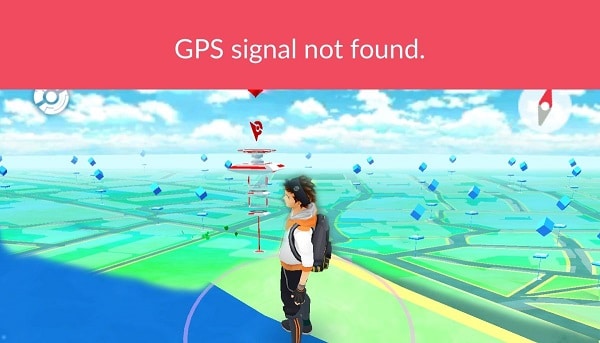
Part 1: Common Reasons for Pokemon Go GPS Problems
Ideally, the Pokemon Go no GPS signal could be caused by either of these reasons:
- Chances are that the GPS feature on your device might not be functioning.
- Your phone might not be connected to an active internet connection.
- Pokemon Go could not have permission to access the location of your device.
- Your phone or the Pokemon Go app might not be loaded or started correctly.
- It could also happen if you are running an old or outdated version of Pokemon Go.
- There could be any other app or firmware-related issue causing this problem.
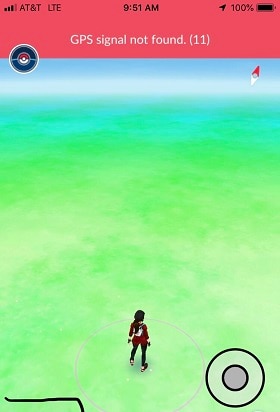
Part 2: How to Fix Pokemon Go No GPS Signal Issue on iOS Devices?
If you own an iOS device and are facing the Pokemon Go GPS bug, then you can follow these troubleshooting tips.
Fix 1: Enable the Location Services on your Phone
Before taking any drastic measures, make sure that the location services on your iOS device are enabled. You can just go to the Control Center and tap on the GPS icon to turn it on. Alternatively, you can also browse to its Settings > Privacy > Location Services and toggle on this feature.
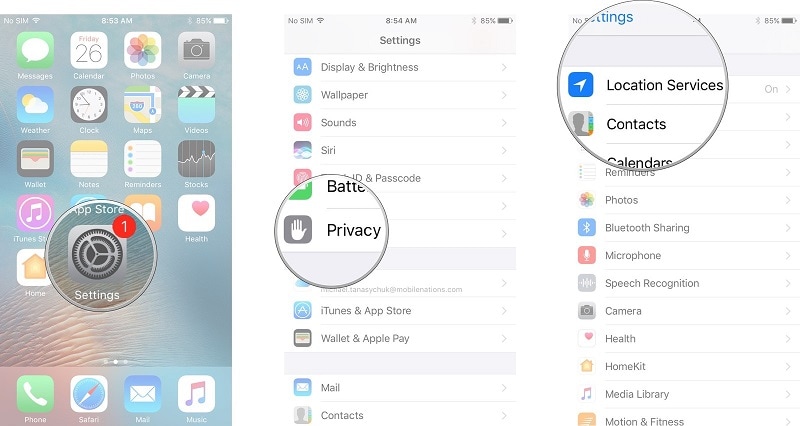
After that, you can restart the app and check if it would fix the GPS Pokemon Go issue or not.
Fix 2: Grant the Pokemon Go app Location Access
Turning on the location services on your iPhone is not enough and you need to grant the GPS access to the Pokemon Go app. To fix the Pokemon Go GPS problem on your iPhone, simply visit its Settings > Privacy > Location Services. Now, from the list of the installed apps, select Pokemon Go and make sure it can access the GPS on your iPhone while running (or always).
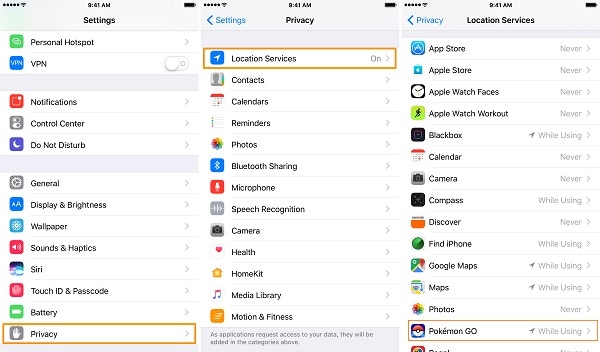
Fix 3: Set Precise Location for Pokemon Go
In case the Pokemon Go GPS is not accurate on your iPhone, then you can enable the “Precise Location” option for the app. This will make sure that Pokemon Go can access the exact location of your phone.
To fix these Pokemon Go GPS issues, you can go to your phone’s Settings > Privacy > Location Services and select Pokemon Go. From the location sharing option, make sure the Precise Location feature is enabled.

Fix 4: Step Into an Open Area
If you're currently in an area with poor GPS reception due to buildings or trees, try moving to an open area with a clear view of the sky. This can significantly improve your GPS signal strength.
Fix 5: Restart the App and the Device
Lastly, you can just reload the Pokemon Go app or restart your iPhone if you still get the Pokemon Go no GPS signal. You can just go to the app drawer and swipe up the Pokemon Go card to close the app.
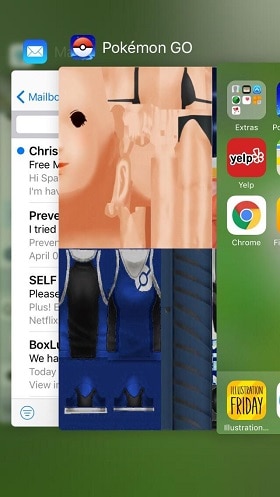
You can also press the Power or the Side + Volume Up/Down keys (for newer models) to get the power option. Swipe it to turn off your device and press the Power/Side key afterward to restart your phone.
Part 3: How to Fix the Pokemon Go No GPS Signal Issues on Android?
Just like iPhone models, fixing the Pokemon Go GPS problem on Android phones is pretty easy and can be done in the following way:
Fix 1: Check the Location Services on your phone
Needless to say, the first thing that you should do is to check the location settings on your phone to fix the GPS Pokemon Go problem.
You can just slide down the Control Center and tap on the GPS button to enable the location services. Besides that, you can also go to your phone’s Settings > Locations and turn it on.
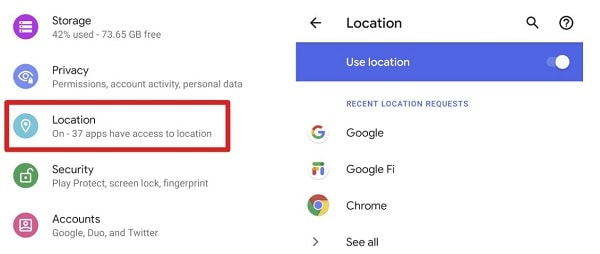
Fix 2: Grant Location access to Pokemon Go
If you have not granted the location services permission to Pokemon Go, then you can get the no GPS signal error on it. To fix the Pokemon Go GPS issues, you can go to its Settings > Location > App-based Permissions and enable the GPS access for Pokemon Go.
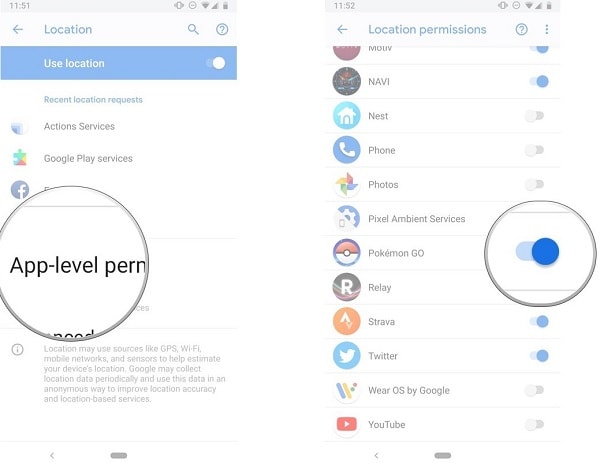
Fix 3: Reinstall the Pokemon Go App
As listed above, one of the reasons for this Pokemon Go GPS bug could be a corrupt or outdated app. The easiest way to fix this is by uninstalling Pokemon Go on your phone. Afterward, restart your phone and go to Play Store to install Pokemon Go on your Android again.

Fix 4: Set GPS on High Accuracy
If the Pokemon Go GPS is not accurate on your device, then you need to change its accuracy index on your phone. You can just go to your phone’s Settings > Location > Location Mode and set it to “High Accuracy” so that Pokemon Go can accurately display your present location.

Fix 5: Contact Pokemon Go Support
If the problem persists and you've tried all of the above steps, you can contact Pokemon Go's support team for further assistance. They may be able to provide specific guidance based on your device and situation.
Part 4: Manually Set your Location to Any Place using Dr.Fone – Virtual Location (iOS)
If you are still getting Pokemon Go no GPS signal on your device, then you can use a dedicated tool like Dr.Fone – Virtual Location (iOS). Without jailbreaking your iPhone, it will let you set its location to anywhere in the world seamlessly.
- Simply connect your iPhone to the system and launch the application to spoof your phone’s location.
- You can go to the “Teleport Mode” of the application to enter the address or coordinates of the target location.
- It will display a map-like interface so that you can drop the pin to the exact location of your choice.
- The application can also help you simulate the movement of your device between multiple spots at any speed.
- There is no need to jailbreak your iPhone to spoof its location with Dr.Fone – Virtual Location (iOS) and it won’t compromise your account as well.

I’m sure that after reading this post, you would be able to fix any Pokemon Go GPS problem on your iOS or Android device. Though, if the Pokemon Go GPS bug is still troubling you, then consider using Dr.Fone – Virtual Location (iOS). It is a user-friendly and 100% secure desktop application that would let you change your iPhone location anywhere you want in seconds.
Dr. Fone App-Change Location (Android)
Tips: Location-based apps are essential in our daily lives, impacting navigation, social media, and more. If you want to boost your online privacy, avoid tracking, or pretend to be somewhere else, Wondershare Dr.Fone App - Change Location (Android) is perfect for you. This app allows you to change your phone's location without needing a computer, giving you ultimate flexibility.
With Dr.Fone App, you can easily control your online presence by adjusting your GPS location with just a click. It supports various social apps, making it simple to manage and view saved locations anytime. This convenience opens up a world of possibilities, letting you explore new places virtually while keeping your privacy intact. With just one click, you can transport your GPS coordinates anywhere in the world. Seamlessly fake your location on social apps like Twitter, Facebook, Instagram, and even on dating platforms like Hinge and Meetme to meet new friends. Explore the benefits of Dr.Fone App today and take control of your location settings effortlessly!
Conclusion
If you're experiencing GPS issues while playing Pokemon GO, consider using Dr. Fone - Virtual Location. This powerful tool allows you to simulate a location anywhere in the world, ensuring uninterrupted gameplay. Not only does it solve GPS-related problems, but it also broadens your horizon by letting you virtually explore different locations. Enhance your Pokemon GO experience with Dr.Fone - Virtual Location today!
Virtual Location
- Change iOS Location
- 1. Best iOS Location Changers
- 2. Fake iPhone GPS Location
- 3. Change iPhone Home Address
- 4. Change iPad Weather Location
- 5. Track a Cell Phone Location
- 6. iPhone GPS not Working
- 7. iPhone “No Location Found”
- 8. iPhone “Location Not Available”
- 9. iTools Alternatives
- 10. DoPokeGo++ Alternatives
- 11. 3uTools Alternatives
- 12. Foneazy MockGo Alternatives
- 13. "No Location Found" Vs."Location Not Available"
- Change Android Location
- 1. Best Android Fake GPS Apps
- 2. Free Android Location Spoofers
- 3. Fake Android GPS Location
- 4. Android Location Settings
- 5. Fake GPS No Root
- 6. Fake GPS on Huawei
- 7. Fake GPS without Mock Location
- Hide GPS Location
- 1. Stop Sharing Location without Notifying
- 2. Fake Location on Find My Friends
- 3. Stop Google Tracking Your Location
- 4. Fake Location on Google Maps
- 5. Spoof Location on Life360
- 6. Turn Off Life 360 Without Knowing
- 7. Stop Life360 from Tracking You
- 8. Life360 Circle: Tips & Tricks
- 9. Track Location by Mobile Number
- 10. How Do I Know If My Phone Is Being Monitored
- 11. Can Life360 Track You When Your Phone is Off
- Fake GPS on Games
- 1. Play Pokémon Go Without Moving
- 2. Celebrate National Pokémon Day
- 3. Fake GPS on Mobile Legends
- 4. Spoof Ingress Prime Location
- 5. Spoof Location on Jurassic World Alive
- Fake Location on Social Apps
- 1. Fake Location on Whatsapp
- 2. Fake Location on Facebook
- 3. Fake Location on Telegram
- 4. Fake Location on Tiktok
- 5. Fake Location on YikYak
- 6. Fake Location on Snapchat
- 7. Add Location Filters on Snapchat
- 8. Change Location on Twitter
- 9. Change Instagram Business Location
- 10. Change Instagram Region/Country
- 11. Stop mSpy from Spying You
- 12. Change Location On Linkedin
- Fake Location on Dating Apps
- 1. Fake Hinge GPS
- 2. Top Funny Hinge Prompts
- 3. Apps Like Tinder
- 4. Enjoy Tinder Gold
- 5. Fake Tinder GPS
- 6.Tinder Keeps Crashing
- 7. Find People on Tinder
- 8. Use Grindr on a PC
- 9. Grindr Web app explained
- 10. Fake Grindr GPS
- 11. Grindr Unable to Refresh
- 12. Fake Bumble GPS
- 13. Bumble Snooze Mode Guide
- 14. Tinder vs Bumble vs Hinge
- Get Around Geo-blocking
- 1. Hola Fake GPS Alternative
- 2. Change Netflix Location
- 3. Bypass MLB TV
- 4. Change Location on YouTube TV
- 5. Change Play Store Country
- 6. Change Facebook Marketplace Location
- Followers & Unfollowers Trackers
- Location & Social Apps Tips
- 1. Locate a Phone Number on Google Maps
- 2. Best Mobile Number Tracker
- 3. Best Private IG Viewer Tools
- 4. View a Private Instagram Account
- 5. Screenshot on Instagram Without Them Knowing
- 6. Does Instagram Notify When You Screenshot
- 7. Find Out If Someone Screenshots Your Instagram Story
- 8. Does Instagram Notify When You Screen Record
- 9. Fix iPhone Location Not Updating
- 10. Does Snapchat Show Who Viewed Your Profile




















Alice MJ
staff Editor