
Wondershare Dr.Fone
All Solutions in One Toolkit
- Dr.Fone offers a comprehensive solution to tackle all your phone management issues in one go.
- Effortlessly manage and unlock your device, repair system errors, and recover data.
- Take care of 19+ phone data all at once, hassle-free.
- Manage, transfer, and mirror your phone whenever you need. Wireless, worry less.
- Experience the power of Dr.Fone combined with AI technology, making the impossible possible.
Can I Still Download Pokémon Go++ and Play
Aug 27, 2025 • Filed to: Virtual Location Solutions • Proven solutions
Today, Pokémon Go is one of the most popular AR mobile device games in the world. People all over are walking around their cities, with their phone cameras active looking for Pokémon that they can capture among many other events.
However, if you want to become a Pokémon Master, it would need you to travel all over the world and catch the Pokémon in faraway areas. This is the reason why a third-party developer, known as Global ++, came up with a tweaked version of the game, which allowed you to play without having to leave your home

Part 1: The development of the Pokémon Go++
Pokémon Go++ was developed to cheat at Pokémon Go. The main feature of the game is that you can play the game without having to move around, like in the original game.
The game was developed by a company called Global++, which has also gone ahead to provide a tweaked version of another Niantic AR mobile game called Harry Potter Wizards Unite.
What makes Pokémon Go++ so great when compared to the original versions?
- The game comes with a Joystick feature, which allows you to connect a joystick to your device and move your Avatar around the map and capture Pokémon.
- In this game you can also control the speed of the avatar. The avatar can move slowly (1X) or very fast (8X)
- It also has a feature that allows you to plot a course. The “Walk Here” feature allows you to simulate movement from one point to another.
- You may also return to your original position using the “Walk to Home” feature.
Basically, these features make Pokémon Go++ a much sought after game, especially for players who do not have the resources to walk around on the map or travel to far places.
You may use these features by enabling the Fake Location option found in the Pokémon Go++ settings
If you play the Pokémon Go++ version, you should not install an updated version of Pokémon Go. This will instantly override the Pokémon Go++ version along with any achievements that you may have had in the game.
Part 2: Risk of playing Pokémon Go ++
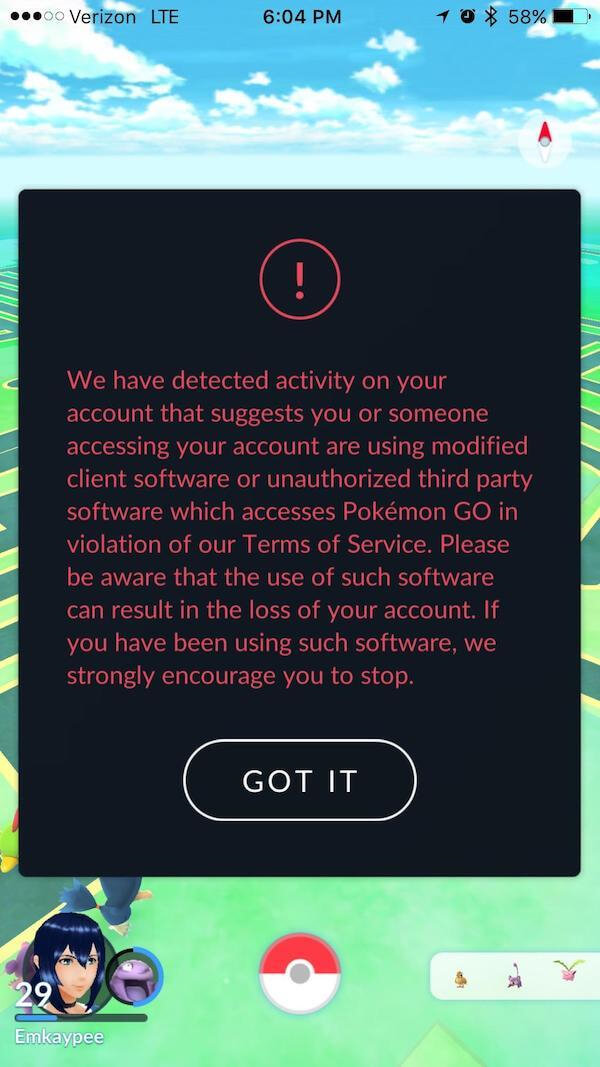
Right now, there is a huge court case where Niantic, the developers of Pokémon Go, have sued Global++ for infringing on their game.
Basically, Niantic has always done the best to stop people from hacking the game. There are legal tips and tweaks which they allow for better gameplay, but others may get your account banned.
The developers have come up with a 3-strike policy that gives you three warnings before they ban your account.
- The first warning will get your account banned for a week.
- The second warning will get your account banned for a month
- The third strike will get your account banned forever.
Given that there are huge risks of getting your account banned, you should play Pokémon Go++ using a secondary account.
Part 3: How to download and install Pokémon go++
Unless you jailbreak your iOS device you cannot directly install Pokémon Go++. You will have to use Build Store, a third-party app that allows you to install iOS apps which have not originated from the App Store.
You will Find Pokémon Go ++ in the Build Store, along with many apps that cannot be sanctioned by Apple app Store. You will have to pay a premium fee of $9.99 to use Build Store for a year.
Here are the steps that you have to follow to install Pokémon Go++ on your iOS device without having to jailbreak it.
Step 1: Make sure that you already have the original version of Pokémon Go on your device.
Step 2: Now uninstall the official version of Pokémon Go on your device.
Step 3: Go to Build Store, sign up for a new account, and register your iOS device.
Step 4: After the device is registered, open up Safari and look for the Pokémon Go Pro, Pokémon Go++, or PokeGo++ app page within Build Store.
Step 5: Tap on the “Install” button
Step 6: Wait for a few minutes and Pokémon Go++ will be installed on your device.
Now you can go ahead and play the game without having to leave your home.
In conclusion
Pokémon Go++ is a hacked version of Pokémon Go. It allowed people to play the game without moving an inch. This meant that people could have fun with the game even when they were in areas where they could not earn rewards in the normal game. However, there is much controversy about the playing of Pokémon Go++. There is a court case that has forced Global++ to shut down all sites that have Pokémon Go++ apps and information. You may not be able to download a new version, but if you have an old one, you can still enjoy the game.
If you have other problems, welcome to explorer in Dr.Fone. You could always find a solution in Dr. Fone.

Wondershare Dr.Fone
All Solutions in One Toolkit
- Dr.Fone offers a comprehensive solution to tackle all your phone management issues in one go.
- Effortlessly manage and unlock your device, repair system errors, and recover data.
- Take care of 19+ phone data all at once, hassle-free.
- Manage, transfer, and mirror your phone whenever you need. Wireless, worry less.
- Experience the power of Dr.Fone combined with AI technology, making the impossible possible.
Virtual Location
- Change iOS Location
- 1. Best iOS Location Changers
- 2. Fake iPhone GPS Location
- 3. Change iPhone Home Address
- 4. Change iPad Weather Location
- 5. Track a Cell Phone Location
- 6. iPhone GPS not Working
- 7. iPhone “No Location Found”
- 8. iPhone “Location Not Available”
- 9. iTools Alternatives
- 10. DoPokeGo++ Alternatives
- 11. 3uTools Alternatives
- 12. Foneazy MockGo Alternatives
- 13. "No Location Found" Vs."Location Not Available"
- Change Android Location
- 1. Best Android Fake GPS Apps
- 2. Free Android Location Spoofers
- 3. Fake Android GPS Location
- 4. Android Location Settings
- 5. Fake GPS No Root
- 6. Fake GPS on Huawei
- 7. Fake GPS without Mock Location
- Hide GPS Location
- 1. Stop Sharing Location without Notifying
- 2. Fake Location on Find My Friends
- 3. Stop Google Tracking Your Location
- 4. Fake Location on Google Maps
- 5. Spoof Location on Life360
- 6. Turn Off Life 360 Without Knowing
- 7. Stop Life360 from Tracking You
- 8. Life360 Circle: Tips & Tricks
- 9. Track Location by Mobile Number
- 10. How Do I Know If My Phone Is Being Monitored
- 11. Can Life360 Track You When Your Phone is Off
- Fake GPS on Games
- 1. Play Pokémon Go Without Moving
- 2. Celebrate National Pokémon Day
- 3. Fake GPS on Mobile Legends
- 4. Spoof Ingress Prime Location
- 5. Spoof Location on Jurassic World Alive
- Fake Location on Social Apps
- 1. Fake Location on Whatsapp
- 2. Fake Location on Facebook
- 3. Fake Location on Telegram
- 4. Fake Location on Tiktok
- 5. Fake Location on YikYak
- 6. Fake Location on Snapchat
- 7. Add Location Filters on Snapchat
- 8. Change Location on Twitter
- 9. Change Instagram Business Location
- 10. Change Instagram Region/Country
- 11. Stop mSpy from Spying You
- 12. Change Location On Linkedin
- Fake Location on Dating Apps
- 1. Fake Hinge GPS
- 2. Top Funny Hinge Prompts
- 3. Apps Like Tinder
- 4. Enjoy Tinder Gold
- 5. Fake Tinder GPS
- 6.Tinder Keeps Crashing
- 7. Find People on Tinder
- 8. Use Grindr on a PC
- 9. Grindr Web app explained
- 10. Fake Grindr GPS
- 11. Grindr Unable to Refresh
- 12. Fake Bumble GPS
- 13. Bumble Snooze Mode Guide
- 14. Tinder vs Bumble vs Hinge
- Get Around Geo-blocking
- 1. Hola Fake GPS Alternative
- 2. Change Netflix Location
- 3. Bypass MLB TV
- 4. Change Location on YouTube TV
- 5. Change Play Store Country
- 6. Change Facebook Marketplace Location
- Followers & Unfollowers Trackers
- Location & Social Apps Tips
- 1. Locate a Phone Number on Google Maps
- 2. Best Mobile Number Tracker
- 3. Best Private IG Viewer Tools
- 4. View a Private Instagram Account
- 5. Screenshot on Instagram Without Them Knowing
- 6. Does Instagram Notify When You Screenshot
- 7. Find Out If Someone Screenshots Your Instagram Story
- 8. Does Instagram Notify When You Screen Record
- 9. Fix iPhone Location Not Updating
- 10. Does Snapchat Show Who Viewed Your Profile



















Alice MJ
staff Editor