Sell Used Phone for Cash – Key Factors You Cannot Miss
iPhone Backup
- iPhone Data Backup
- 1. Back up iPhone in Recovery Mode
- 2. Back Up iPhone With/Without iTunes
- 3. Back up iPhone to Mac
- 4. Back up iPhone/iPad to Computer
- 5. Back up iPhone to Mac Catalina
- 6. Back up Jailbreak Apps And Restore
- 7. iPhone Backup Software
- 8. Back up iPhone/iPad Easily
- 9. Back up iPhone/iPad in DFU Mode
- 10. Back up iPhone Apps and App Data
- 11. Back up Notes on iPhone and iPad
- 12. Back up iOS to External Hard Drive
- 13. Export Notes from iPhone to PC/Mac
- 14.Back up iPhone Photos to Google Photos
- 15. Back Up Your iPhone Voicemails
- 16. Back Up to External Drive
- 17.How to Back Up to NAS
- 18.Back Up iPhone With Broken Screen
- 19.Back Up iPhone to Google Drive
- 20.Buy Used iPhones
- 21.Sell Used Phone for Cash
- 22.Sell Used iPhone for Dollar
- 23.How Much is My iPhone Worth
- iPhone Data Recovery
- 1. Recover iPhone Data Without Backup
- 2. Restore Calendar on iPhone
- 3. Recover Call History on iPhone
- 4. Recover iPhone Lost Data
- 5. Restore iPhone in Recovery Mode
- 6. Undelete iPhone Backup Files
- 7. Recover Deleted iPhone Messages
- iPhone Data Restore
- 1. Restore iPhone from iTunes Backup
- 2. Restore iPhone after Downgrade
- 3. Restore iPhone from Backup
- 4. Restore iPhone from iPad Backup
- 5. Restore iPhone from DFU Mode
- 6. Restore iPhone Deleted Text Message
- iPhone Backup Problems
- 1. Find iPhone Backup Location on Mac
- 2. iPhone Backup Password Never Set
- 3. iPhone Backup Password Forget
- 4. iCloud Backup Taking Forever
- 5. iPhone Won't Backup to iCloud
- 6. iTunes Won't Backup iPhone
- iPhone Restore Problems
- 1. iTunes Stuck on Verifying iPhone
- 2. Not Space to Restore iPhone Backup
- 3. iTunes Backup Not Restoring
- 4. iPhone Won't Restore
- WhatsApp Backup & Restore
- 1. WhatsApp from Google Drive to iOS
- 2. Restore Old WhatsApp Backup
- 3. Restore WhatsApp Chat on iPhone
- 4. Retrieve WhatsApp Chat History
- 5. See Deleted Messages on WhatsApp
- 6. Restore WhatsApp Stuck on iPhone
- 7. iPhone WhatsApp to Google Drive
- 8. Back Up WhatsApp on iPhone
- 9. Backup WhatsApp Data before Changing Number
- iPhone Backup Tips
- 1. Extract Data From iPhone
- 2. Encrypt iPhone Backup
- 3. Reset iPhone Backup Password
- 4. Extract iPhone Backup in Win 10
- 5. How Long take iPhone to Backup
- 6. Find iPhone Backup Location
- 7. iPhone Backup Password
- 8. View iPhone Backup on Computer
- 9. iPhone Backup with iTunes/iCloud
- 10. iPhone Backup Unlockers
- 11.How To Encrypt iPhone Backup
- 12. Best Backup Chargers for iPhone
- 13. Speed Up Your iPhone Backups
- 14. Save Data When iPhone Disabled
- 15.Check Last Backup on iPhone
- ● Manage/transfer/recover data
- ● Unlock screen/activate/FRP lock
- ● Fix most iOS and Android issues
- Back up Now Back up Now Back up Now
Jul 12, 2024 • Filed to: Backup & Restore Data • Proven solutions
Are you planning to sell your used phone for cash, wondering how to do it and maximize the profit?
Well, we have curated this article just for you.
You may have decided to buy the latest phone model or want to sell your pricier phone to save some extra cash.
Whatever the reason, it is important to know the lowdown of trading old phones for cash before you take the final leap. In this article, we will discuss how to not only sell old phones online but also get good cash in return.
Here are some important factors to consider when trying to sell a used phone.
- Part 1. When to Sell an Old Phone for Cash?
- Part 2. Where to Sell a Used Phone for Cash?
- Part 3. What are the Best Places to Sell Old Phones for Cash?

- Part 4. How do you prepare to sell your used phone for cash?

- Part 5. One-Stop Complete Mobile Solution – Dr.Fone
- Part 6. Backup Your Phone Data with Dr.Fone
- Part 7. FAQs on Sell Used Phone for Cash
Part 1. When to Sell an Old Phone for Cash ?
The right timing is always important, even when you want to sell a used phone for cash. In fact, the right time can actually enhance the value of your used phone.

Here is how you can determine the right time for selling phones for cash.
- Sell Early if Possible
Selling your phone online as early as possible ensures good cash for your cell phone. People tend to buy new things at a higher price, so try to sell your phone before it loses its shine.
- Sell Before New Launches
Keep track of those new launches because they are adding to the competition. Each time a new model launches, the prices of older models decrease in return. So, sell your phone before a new model launches in the market.
- Consider Your Phone’s Condition
You cannot control the depreciating prices, but you can control your phone's condition. In fact, your phone’s condition can make the difference of a hundred dollars you can pocket.
Next, let's look at the available options for selling phones for cash.
Part 2. Where to Sell a Used Phone for Cash?
You can sell a used phone for cash through retail buyers or sell old phones online. Whatever you decide depends on your convenience and accessibility.
So, let’s look at what might work best for you.
Retail Buyers
Most retail buyers who buy refurbished electronics also buy used phones. However, retail buyers usually offer limited options when it comes to reselling. There is also the inconvenience of traveling to a specific place at a specific time.
Online Tech Marketplaces
Online tech marketplaces are timeless and offer a variety of options to choose from. You can expect to sell any smartphone of your choice, no matter the model.
All you have to do is select options, fill in the requirements, or make a listing, and you can sell used phones for cash.
So, now that you know which one is better, let’s look at some of the best places to sell old phones online.
Part 3. What are the Best Places to Sell Old Phones for Cash ?
Among the various marketplaces to sell your phone, some stand out in ratings and features.
Here are our handpicked tech marketplaces you can use to sell your phone for cash today.
Swappa
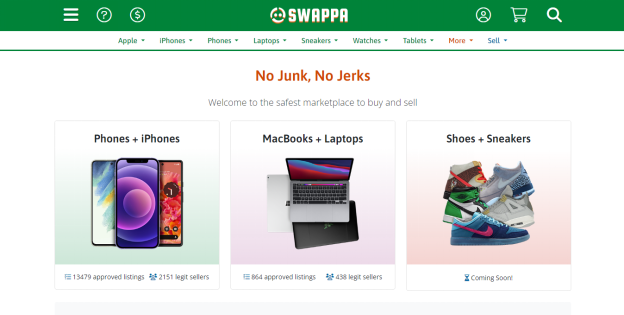
Swappa is a peer-to-peer marketplace that offers to sell a variety of models, including both Android and iPhones. The only catch is you will have to create your product listing.
This includes writing a captivating product description and uploading the requisite images. Then, you are all good to sell old phones online.
Now, let’s look at the key features of Swappa you can use to sell used phones for cash.
Key Features
- Offers peer-to-peer interactions
- Free to create an account
- Free to make your phone listing
- Sellers pay 3% of the listed price to Swappa
If you would rather prefer direct-buy marketplaces, let’s explore them below.
Decluttr
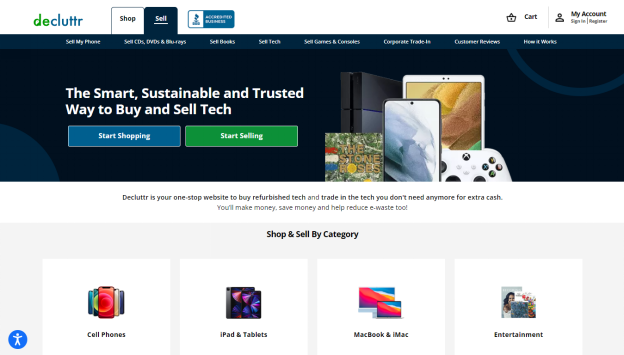
Compared to Swappa, Decluttr is a direct-buyer tech marketplace. Decluttr offers good prices for selling old phones for cash. It also accepts a wide range of companies, such as Apple, Samsung, Google, Nokia, HTC, and LG.
Let’s find out what else this platform offers.
Key Features
- Instant scanning for valuation
- Tech Price Promise
- Ensures quality through inspection
- 14 Days listing revision
- Fast next-day payments
OCBuyBack
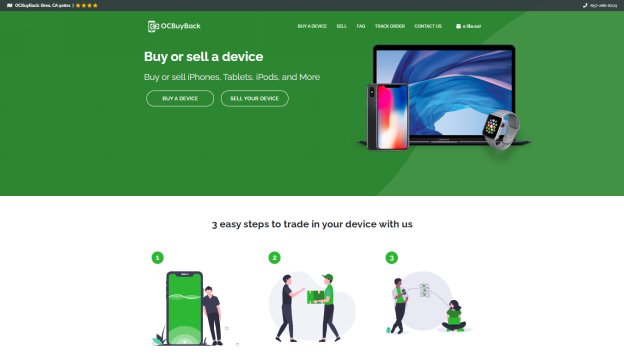
If Decluttr is not your cup of tea, OCBuyBack is another direct-buy platform that accepts old phones for cash. It offers ease of use and good accessibility. As a direct-buy platform, it helps eliminate the risk associated with peer-to-peer transactions.
OCBuyBack offers free shipping or an available OCBuyBack dropoff location to sell used phones for cash.
Here are some key features of OCBuyBook.
Key Features
- Accepts iPhones, iPads, and Samsung smartphones
- Payment by check or PayPal
- Depends on a thorough inspection
If none of the above platforms are up to the mark for you, continue below for a better option.
ecoATM
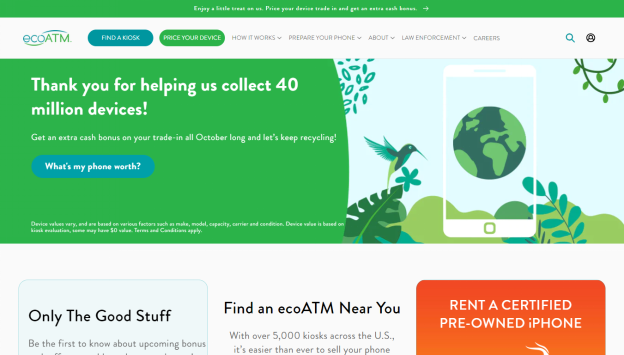
ecoATM is an in-person kiosk service that works quite similarly to OCBuyBack. However, unlike OCBuyBack, you cannot send your phone via mail. You must reach a nearby kiosk and get your phone examined to receive cash for your cell phone.
Let’s find out the key features offered by ecoATM.
Key Features
- Ease of use
- Live verification
- On-the-spot cash payment
- Accepts cell phones, tablets, and MP3 players
So these are some of the top-notch marketplaces to sell used phones for cash. Next, we will discuss how to prepare old phones for sale.
Part 4. How do you prepare to sell your used phone for cash ?
If you want to sell an old phone for cash, you must also prepare to ship it to its new owner. This means enhancing your phone so it can get you the maximum cash.
So, here is what you will be doing to enhance the look of your phone.
- Polish your phone
A good phone case and brand-new protector give off the impression that your phone is in good condition. Also, clean the dirt from all the nooks and corners that have been overlooked for years.
Gather all of the accessories.
Make sure to include your phone’s original box, charger, and earphones to get good cash for your cell phone. After all, unboxing has a way of making things look brand new, even if they are not.
Factory Reset Your Phone For Privacy
To protect your privacy, you need to erase your data before selling your phone online. But before that, you must keep a backup of your data or transfer data to your other devices.
Fortunately, various apps save you time and effort while providing a secure and permanent deletion of your data.
One such app is Dr. Fone, which offers one solution to all your data-related problems.
Part 5. One-Stop Complete Mobile Solution – Dr.Fone
Dr.Fone is not just software but a comprehensive solution to enhance the functions of your iPhone and Android. Its diverse features help you back up your data safely before selling phones for cash.

Dr.Fone - Phone Manager (iOS)
Transfer Photos from Computer to iPod/iPhone/iPad without iTunes
- Transfer, manage, export/import your music, photos, videos, contacts, SMS, Apps, etc.
- Back up your music, photos, videos, contacts, SMS, Apps, etc., to the computer and restore them easily.
- Transfer music, photos, videos, contacts, messages, etc., from one smartphone to another.
- Transfer media files between iOS devices and iTunes.
- Fully compatible with iOS 7 to iOS 17 and iPod.
Dr. Fone does not only let you back up and recover lost data, but the cherry on top is its feature to transfer data between Android and iDevices.
Some key features of Dr.Fone include the following
- Phone Manager
Dr.Fone offers seamless data management of files, photos, videos, and your apps.
- WhatsApp Transfer
With Dr.Fone’s WhatsApp transfer feature, you no longer need to worry about the heartache of failed backups.
- Phone Backup
With Dr.Fone, you can back up diverse forms of data between all kinds of devices in one click.
- Phone Transfer
Dr.Fone offers to exchange data between phones and even between different operating systems.
- Data Eraser
Military-grade wiping of Dr.Fone can permanently wipe off data from your phone, ridding you of your privacy concerns.
- Miscellaneous Features
Other worth-mentioning features of Dr.Fone include data recovery, screen mirrors, screen unlock, and system repair.
Part 6. Backup Your Phone Data with Dr.Fone
With the help of Dr.Fone, you can back up your data with impressive speed and efficacy. Here’s why Dr.Fone should be your go-to app for seamless data management.
- You can back up Android data to your computer with just one click.
- It can support backup of 10+ data types, including photos, contacts, and music.
- You can preview and restore backups to any Android or iOS device.
- You can restore iCloud or iTunes backup to Android devices.
- Fone supports more than 8,000 Android devices.
Below is the step-wise guide to back up your phone data with Dr.Phone.
- Step 1
Start by downloading the app on your PC. Now, launch the app and connect your device. Now, initiate the backup process by selecting My Backup before navigating to Backup Now.
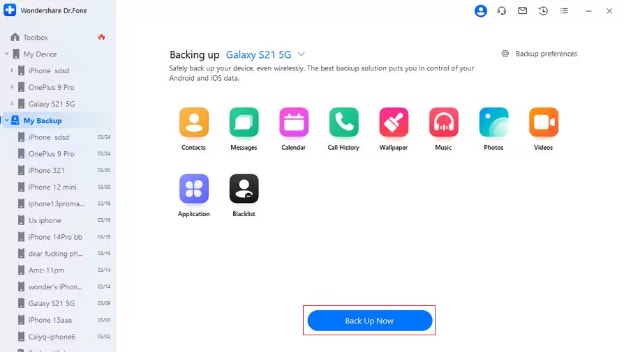
- Step 2
Next, you will have to set the Dr.Fone link app as the default SMS app on your phone to back up your chats. Select OK once you are done to start the backup automatically.
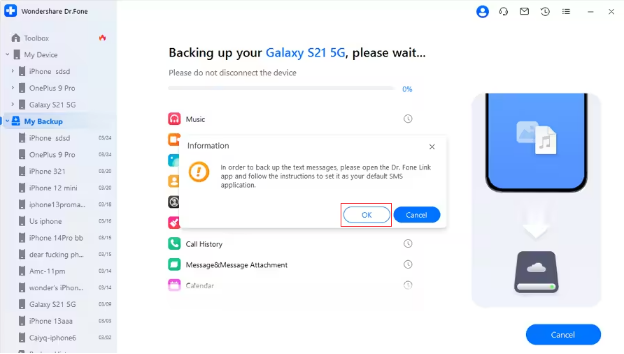
- Step 3
When the backup is almost complete, you will receive a notification asking you to set your default SMS app again. For this, navigate to your SMS app and set the default application. Click OK once you are done.
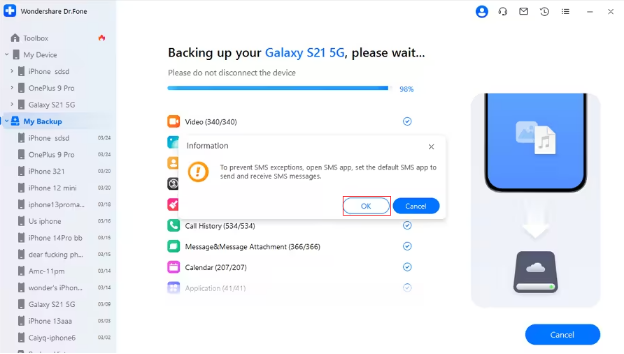
Note: if you do not want to back up your chats, you can opt for Cancel instead of OK.
- Step 4
After your backup is done, it is displayed on the screen. Here, you can choose to see your backup files on your PC by selecting Show in Folder. You can also see the entire backup across the platform by choosing View Backups.
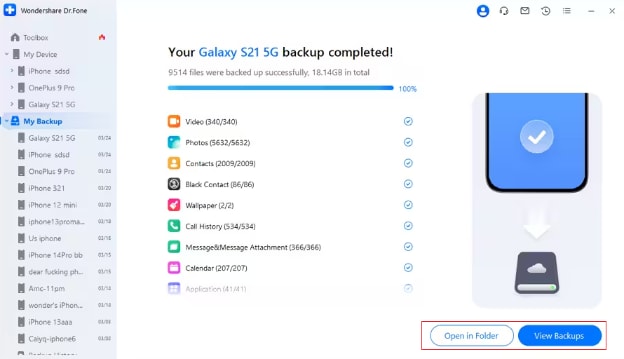
Backing up phone data is a daunting task, but Dr.Fone makes it easier. In only four steps, you can back up all of your data with great precision and ease.
Next, let's look at some frequently asked questions before concluding this article.
Part 7. FAQs on Sell Used Phone for Cash
1. How do you sell an old phone at the best price?
You can sell an old phone at the best price by considering the best time to sell used phones for cash. Try to sell your phones as early as possible, such as a year or two after you bought them. This way, you can make sure they are in good condition to get a good profit.
You should also avoid selling right after a new phone launches in the market. Because after new launches, the prices of older models depreciate quickly.
2. Where to sell my phone for cash today?
You can sell your phone for cash via physical stores or retail buyers and online tech marketplaces. Although most tech retail buyers accept used phones, they might not offer the best price for your phone.
Online marketplaces such as Swappa, Decluttr, OCBuyBack, and many others offer decent prices for used phones. They also save you the hassle of traveling to a specific store to sell a used phone for cash.
3. Can I sell broken phones for cash?
Yes, you can sell your broken phone for cash. Although you might not be able to get a good price, it is still better to recycle your phone instead of just keeping it.
Various online marketplaces accept broken phones, such as Decluttr, SellCell, Mazuma Mobile, etc. You can also use ecoATM to recycle your broken phone. But the cash amount would depend on the condition of your phone.
Conclusion
Selling phones for cash is a much better alternative to just letting them catch dust in the back of your drawers. But it is best to weigh your options carefully before selling.
Our comprehensive guide on key factors contributing to the overall price of your phone can help you maximize profit. You can utilize online marketplaces like Swappa, Decluttr, OCBuyBack, and ecoATM to sell used phones for cash.
However, you must also consider the privacy of your data before selling. Wondershare’s Dr.Fone manages all of your data in only a few clicks. The diverse features of Dr.Fone help you backup your data, transfer it directly to a new device, and erase it permanently all in one place.







Daisy Raines
staff Editor