Sell Your Used iPhone for Top Dollar – Here is How to Get Started
iPhone Backup
- iPhone Data Backup
- 1. Back up iPhone in Recovery Mode
- 2. Back Up iPhone With/Without iTunes
- 3. Back up iPhone to Mac
- 4. Back up iPhone/iPad to Computer
- 5. Back up iPhone to Mac Catalina
- 6. Back up Jailbreak Apps And Restore
- 7. iPhone Backup Software
- 8. Back up iPhone/iPad Easily
- 9. Back up iPhone/iPad in DFU Mode
- 10. Back up iPhone Apps and App Data
- 11. Back up Notes on iPhone and iPad
- 12. Back up iOS to External Hard Drive
- 13. Export Notes from iPhone to PC/Mac
- 14.Back up iPhone Photos to Google Photos
- 15. Back Up Your iPhone Voicemails
- 16. Back Up to External Drive
- 17.How to Back Up to NAS
- 18.Back Up iPhone With Broken Screen
- 19.Back Up iPhone to Google Drive
- 20.Buy Used iPhones
- 21.Sell Used Phone for Cash
- 22.Sell Used iPhone for Dollar
- 23.How Much is My iPhone Worth
- iPhone Data Recovery
- 1. Recover iPhone Data Without Backup
- 2. Restore Calendar on iPhone
- 3. Recover Call History on iPhone
- 4. Recover iPhone Lost Data
- 5. Restore iPhone in Recovery Mode
- 6. Undelete iPhone Backup Files
- 7. Recover Deleted iPhone Messages
- iPhone Data Restore
- 1. Restore iPhone from iTunes Backup
- 2. Restore iPhone after Downgrade
- 3. Restore iPhone from Backup
- 4. Restore iPhone from iPad Backup
- 5. Restore iPhone from DFU Mode
- 6. Restore iPhone Deleted Text Message
- iPhone Backup Problems
- 1. Find iPhone Backup Location on Mac
- 2. iPhone Backup Password Never Set
- 3. iPhone Backup Password Forget
- 4. iCloud Backup Taking Forever
- 5. iPhone Won't Backup to iCloud
- 6. iTunes Won't Backup iPhone
- iPhone Restore Problems
- 1. iTunes Stuck on Verifying iPhone
- 2. Not Space to Restore iPhone Backup
- 3. iTunes Backup Not Restoring
- 4. iPhone Won't Restore
- WhatsApp Backup & Restore
- 1. WhatsApp from Google Drive to iOS
- 2. Restore Old WhatsApp Backup
- 3. Restore WhatsApp Chat on iPhone
- 4. Retrieve WhatsApp Chat History
- 5. See Deleted Messages on WhatsApp
- 6. Restore WhatsApp Stuck on iPhone
- 7. iPhone WhatsApp to Google Drive
- 8. Back Up WhatsApp on iPhone
- 9. Backup WhatsApp Data before Changing Number
- iPhone Backup Tips
- 1. Extract Data From iPhone
- 2. Encrypt iPhone Backup
- 3. Reset iPhone Backup Password
- 4. Extract iPhone Backup in Win 10
- 5. How Long take iPhone to Backup
- 6. Find iPhone Backup Location
- 7. iPhone Backup Password
- 8. View iPhone Backup on Computer
- 9. iPhone Backup with iTunes/iCloud
- 10. iPhone Backup Unlockers
- 11.How To Encrypt iPhone Backup
- 12. Best Backup Chargers for iPhone
- 13. Speed Up Your iPhone Backups
- 14. Save Data When iPhone Disabled
- 15.Check Last Backup on iPhone
- ● Manage/transfer/recover data
- ● Unlock screen/activate/FRP lock
- ● Fix most iOS and Android issues
- Back up Now Back up Now Back up Now
Jul 12, 2024 • Filed to: Backup & Restore Data • Proven solutions
Are you eyeing the new iPhone 15 in the market, trying to upgrade to iPhone 15 Pro, or simply want a new phone? Well, don’t just toss your old iPhone in your drawer when you could sell it for top dollar.
So, why wait?
Trade-in your iPhone now, and if you follow our advice, you will get good cash in return. We have put together a comprehensive guide to aid you throughout the process. From preparing your iPhone for sale to the best places to sell your iPhone, we have covered it all.
So, Here’s what you need to know to sell used iPhones for good cash.
Part 1. Prepare Your Used iPhone for Sale
First things first, you must prepare your iPhone for sale. After all, it has been used for quite a long time. So, it would need some grooming but also factory resetting for privacy protection.
Fortunately, Apple has provided a list of things you must do before selling a used iPhone. You can read that for more information or follow our guide on how to erase iOS devices irreversibly.
For now, let’s look at how to prepare your iPhone for sale to get the most cash.
1.Groom your iPhone
The outlook of your phone can impact the value of your iPhone when trying to sell used iPhones for cash. If your iPhone is not well taken care of, it does not matter how recent the model of your iPhone is.
So make sure to use a screen protector and a phone case, and clean your iPhone regularly. You should also keep the original accessories and packaging if you want to sell your old iPhone at a good price.
2.Backup your Data
You can back up your data to Finder, iCloud, or iTunes if you use a PC or sync directly to a new iPhone. You should also sync your photos to iCloud Photos, Google Photos, or other cloud storage options before you sell an old iPhone for cash.
Some apps save you the effort of spending a gruesome amount of time on backup. Especially if your iPhone is low on storage, it can take you ages to back up before even trying to sell a used iPhone.
Apps like Wondershare’s Dr.Fone offer a quick and secure way to back up your data in a few clicks.
3.Bonus: Backup Your iPhone Data with Dr.Fone

With Wondershare Dr.Fone, it is a piece of cake to back up iOS data in no time. Here’s why we recommend using Dr.Fone for iOS data backup.
- Back up iPhone,iPad, and iPod touch automatically and wirelessly.
- Each backup serves as an increment for a previous backup to save space.
- Restore and Preview any item from the backup to iOS/Android devices.
- Restore iCloud/iTunes backups to any device selectively.
- No data loss during transfer, backup, and restore.
Now, let’s look at the step-by-step guide to back up data using Dr.Fone before you can sell your used iPhone.

Dr.Fone - Phone Backup (iOS)
Selectively backup your iPhone contacts in 3 minutes!
- One-click to backup the whole iOS device to your computer.
- Allow previewing and selectively export contacts from iPhone to your computer.
- No data loss on devices during the restoration.
- Works for all iOS devices. Compatible with the latest iOS version.

Part 2. Back Up iOS Data
Method 1: Backup iOS Data Manually with Dr.Fone
Here is the step-wise guide to manually backup data with Dr.Fone.
- Step 1
To start your backup, launch Dr.Fone and navigate to My Backup. Next, Click Back Up Now to start the process.
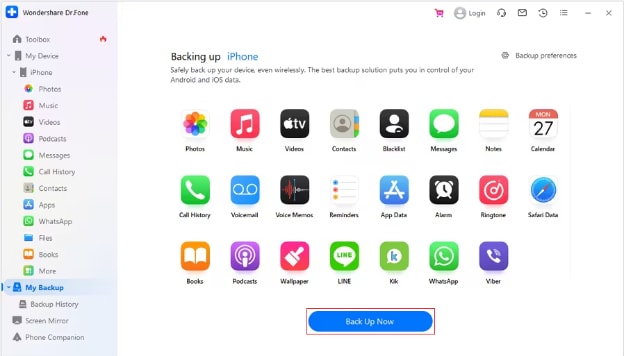
- Step 2
Dr.Fone will automatically detect and back up your data folders. You can click Cancel anytime during the process to stop the backup.
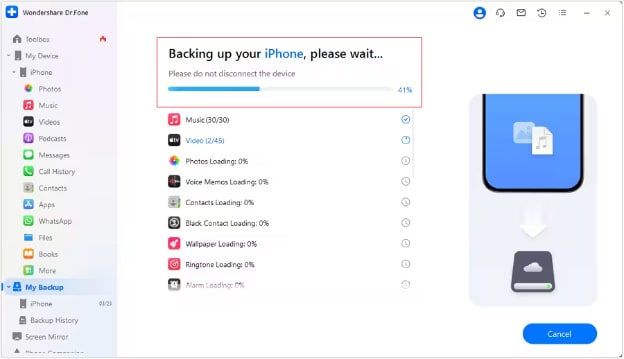
- Step 3
After your backup is completed, you will see a prompt window showing details of the backup. Here, you can select Open in Folder to find the backup location or View Backups for backup history with Dr.Fone.
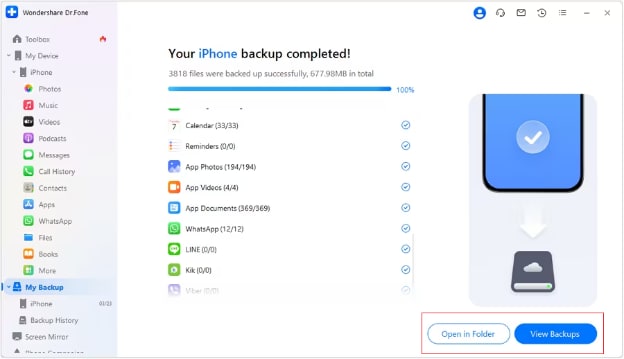
Next, we will discuss how to back up iOS data with Dr.Fone automatically.
Method 2: Backup iOS Data Automatically with Dr.Fone
Here is how you can automatically back up iOS data using Dr.Fone in only three steps.
- Step 1
Launch the Dr.Fone app, navigate to My Devices, and select Backup Preferences. It will open a window showing data backup options.
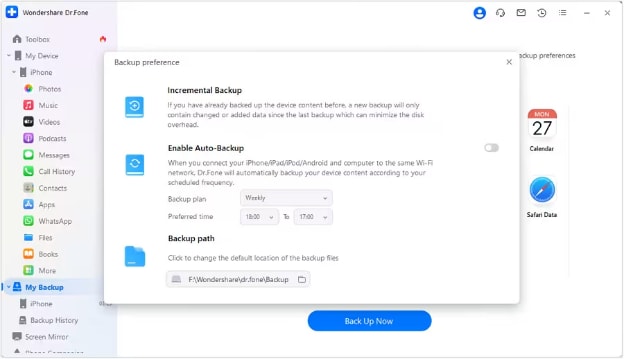
- Step 2
Now, make sure your iDevice and computer are connected to the same network before toggling Enable Auto-Backup.
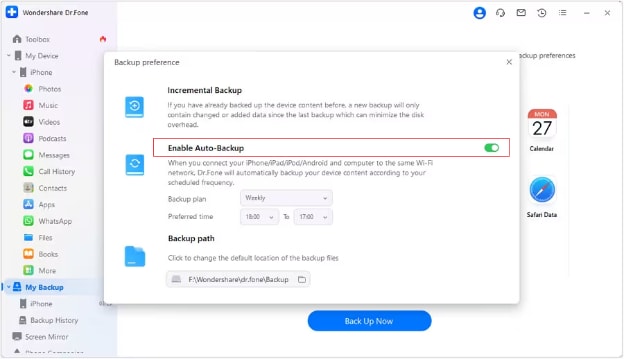
- Step 3
Now, your data will automatically back up under the defined Backup Plan and Preferred Time. You can navigate to Backup History to view details of the backup.
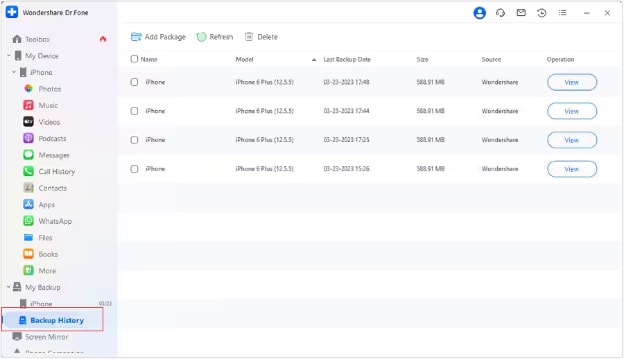
And that is how simple it is to back up an enormous amount of data using Dr.Fone. Now, let’s explore how to turn off the Find My app before you sell your used iPhone.
Part 3. Turn off Find My
After successfully backing up your iPhone, it is time to turn off the Find My app. Apple’s Find My is a tracking app that provides security to your iPhone. Turning it off makes sure that your phone is ready to open up to its new owner.
You can take the following steps to turn off Find My.
- Step 1
Open the Settings app on your iPhone.
- Step 2
Now, click on your username.
- Step 3
Next, tap on Find My and turn it off.

That’s it; you are now one step closer to selling your old iPhone for cash.
Part 4. Sign out of your Apple account
Before you try to sell your used iPhone, it is crucial to sign out of your Music and Icloud accounts. Otherwise, the activation lock will make it hard for the new owner to set it up.
You might get an automatic notification when you try to erase your iPhone, but in case you don’t, you can follow the same steps as mentioned above. But click on Sign Out after tapping your ID.
And that is how simple it is to sign out of your Apple account and make the new owner’s life easier. Now, let’s find out how to wipe your iPhone data.
Part 5. Wipe your Data
The last step is to erase all the data on your iPhone so that it can not be recovered again. So, make sure you have backed up everything that you need and signed out of your Apple account.
To do this, follow the steps mentioned below.
- Step 1
Head to the Settings app and tap General.
- Step 2
Next, select Transfer or Reset (in earlier iOS versions, the option is called Reset).
- Step 3
On the next screen that appears, tap on the Erase All Content and Settings to permanently erase data from your iPhone.
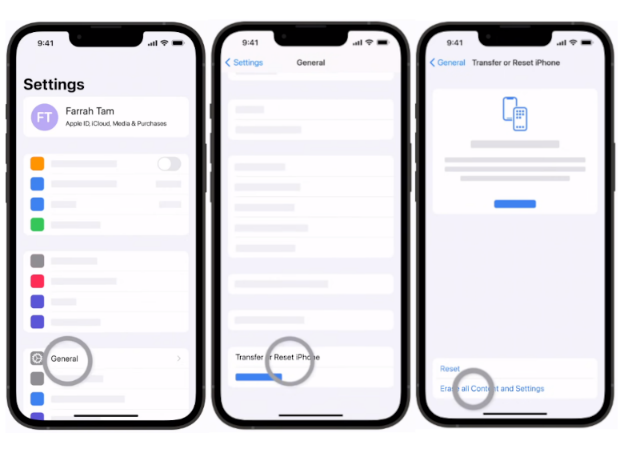
Note: You get asked to turn off Find My iPhone and sign out of iCloud if you haven’t already.
Next, Confirm that you want to erase all the data, and your phone will be restored to factory settings.
At the end, your iPhone will go through an update, and a “Hello” screen will appear, just like when you first set it up. The only difference this time is you will not be saying a hello but a goodbye. But don’t despair! You are about to say hello to some cold, hard cash.
So, let’s get to exploring the best places to sell used iPhones at good prices.
Part 6. Bonus-Best Places to Sell Old iPhones
You can choose to sell your iPhone through your carrier or opt for buyback services. Apple also offers to trade in old iPhones for store credit or a new iPhone.
Let’s look at all options one by one to figure out what works best for you, starting with buyback services.
1.Decluttr
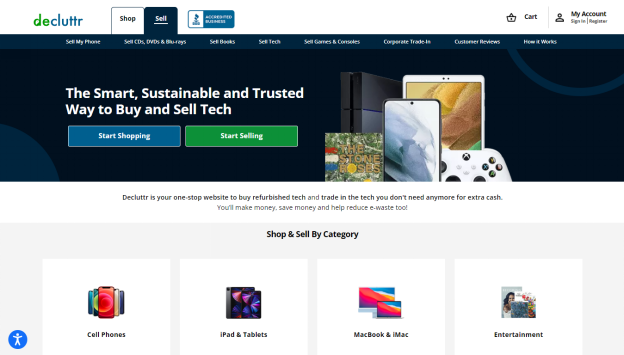
Best for: Fastest quote generator
Decluttr is a direct-buy buyback service that is fast and simple. It offers a value for your iPhone and gives you 28 days to keep that price. If you agree on the price, you can print out the free label and drop it with UPS.
After a thorough inspection to confirm the stated conditions of your iPhone, you are paid via PayPal or directly the next day. However, if the condition of your phone is not as you described, they will revise the offer. You can choose to either accept to sell your used iPhone or get your phone back for free.
2.Gazelle

Best for: Decent cash for used iPhones
Gazelle is an easy-to-use buyback service that has been in the world of used phones since 2006. You can utilize Gazelle to sell your old iPhone for cash.
You will be required to fill out the requirements. On the base of your answers, you will be given an offer that you can choose to accept or reject.
Gazelle sends their box to get your phone for inspection. Once the conditions of your phone have been verified, you get paid via check, PayPal, or Amazon gift card. Payment can take up to 7 to 10 days.
3.Swappa
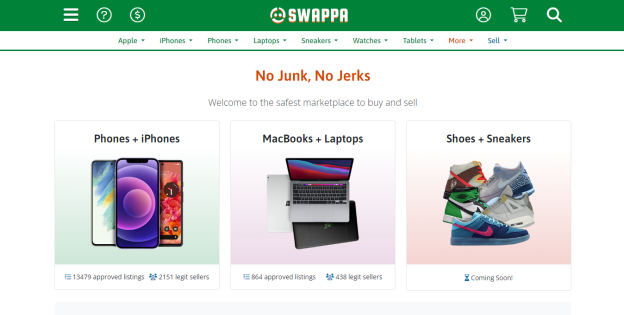
Best for: iPhones in the best shape
Swappa is a peer-to-peer marketplace that is quite similar to eBay, with better seller-buyer communication and prices. But the kicker here is the full control over your listings. You get to write a product description, upload images of your choice, and lead the shipping process to sell your old iPhone.
For some people, it might be a chore, but it is worth it as Swappa offers the best prices for pristine iPhones. But it does not end there; the icing on the cake is instant payment via PayPal.
However, this may not be the case if your phone is not in the best condition. Below, we will discuss an option that is best for broken iPhones.
4.uSell
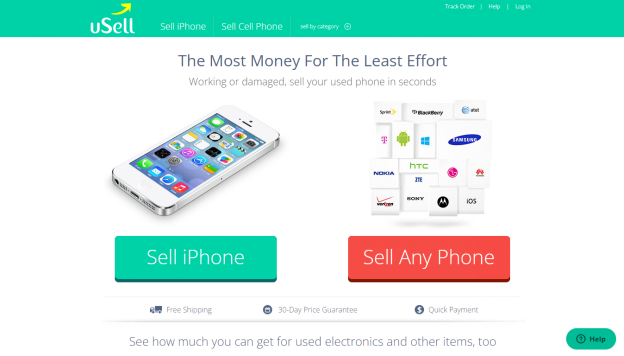
Best for: Broken iPhones
Among all the buyback services for selling damaged phones, uSell offers the best prices. If your iPhone is physically damaged or the battery no longer works, you can still sell it to uSell.
So, these are some of the best buyback services you can use to sell old iPhones. However, if you would rather trade in your iPhone for store credit, let’s discuss that below.
Part 7. How to trade in your iPhone for store credit?
Another option to try is to turn in your iPhone for store credit. But bear in mind that these options do not provide direct cash; instead, you will receive a gift card. These are still worth a try if you have a damaged iPhone.
Let us first discuss how you can trade in an old phone to Apple.
1.Sell Old iPhone to Apple
You can get a quote from the Apple store’s online quote service quite fast and easily. They also offer good prices for used iPhones. But the catch is that you won’t be paid via cash. Instead, you will be given an Apple gift card or credit for purchasing a new Apple device.
If you are looking for direct cash, it is not the best option for you to sell your used iPhone. However, if you must upgrade your iPhone every once a year, you can save money by using the iPhone Upgrade Program.
2.Alternate Options for Trade-in
Other trade-in options include Amazon Trade-in, Best Buy, and Walmart.
Amazon Trade-in lets you exchange your device for an Amazon gift card. The process is quite simple but just as time-consuming. So, do not expect an immediate credit in your Amazon account.
Another option is Best Buy, which offers decent prices to trade in used iPhones. But you must take it to a nearby Best Buy dropoff location. Walmart also offers to trade in your used phones and gadgets for a Walmart gift card.
Now that you know how to sell an old iPhone for store credit, let’s explore how to sell it back to your carrier.
3.Sell your iPhone back to your carrier
If your monthly iPhone bills have been giving you a headache, you might as well unload your old devices to your carrier. Carriers not only accept trade-ins but also offer special trade-in deals at the start of a new iPhone release. So you better keep an eye out for that as well.
If none of the options mentioned above work for you, consider selling the iPhone directly to someone. It can be risky, but if you are careful, you might even sell it for the top dollar.
Let’s find out how you can sell an iPhone yourself with success.
4.Sell your iPhone Yourself
Prepare your iPhone for sale, erase your data, take good-quality pictures, and list it on online marketplaces. These may include eBay, Craigslist, and Facebook Marketplace.
While this can be quite profitable, it can be just as risky. But with our tips on selling directly, you can sell your used iPhone with success.
- Sell Locally
Do not ship your iPhone to buyers and only sell locally to steer clear of possible scams.
- Accept Cash Only
Allow cash as the only form of payment. Do not accept checks, money orders, or any other payment forms.
- Inspect the Buyer
Look for the buyer’s previous purchases, ratings, and social media presence. Always use the official platform’s communication tools instead of text messaging.
- Organize a Public Meeting
Always meet with the buyer at a safe public place such as Safe Trade Zones offered by police stations or Internet Exchange Locations.
- Verify Money Envelope
Do not let yourself fall for a thick envelope. Always open the envelope to check the money before handing over your phone.
Part 8. FAQs on "Sell Used iPhone"
1. Can I sell an old iPhone to Apple for cash?
You can sell an old iPhone to Apple, but you will not be paid back in cash. Instead, you will receive an Apple gift card or credit towards buying a new Apple device. It means while you get to sell your used iPhone, you also get to buy a new one using store credit.
2. What is the best way to sell an old iPhone?
The best way to sell an old iPhone depends on your convenience and accessibility. Consider the condition of your phone and the newness of the model to make your choice. You can sell through buyback services, store credit, carriers, or directly yourself.
3. How can I sell my used iPhone 11?
You can sell your used iPhone 11 to a trade-in program, a mobile recycler, or through your carrier. Buyback services like Swappa, Decluttr, and uSell offer good options for used iPhones.
You can also trade in your iPhone with Apple for an Apple gift card or store credit. Alternatively, you can sell your iPhone directly through online marketplaces.
Conclusion
It takes a good amount of money to buy a new iPhone. And in case you haven’t heard, prices of smartphones are depreciating day by day. So, it is best to sell used iPhones when upgrading to new ones.
With our detailed guide on selling used iPhones, you can sell yours at a good price. Before choosing the platform that suits you the best, prepare your phone and back up all of your data. You can use Dr.Fone, which saves you time and effort by backing up your data in a few simple steps.Never forget to wipe out your data for information security, using tools like Dr.Fone to safeguard your mobile selling journey!







James Davis
staff Editor