[2024] 10 Best Backup Chargers for Your iPhone
iPhone Backup
- iPhone Data Backup
- 1. Back up iPhone in Recovery Mode
- 2. Back Up iPhone With/Without iTunes
- 3. Back up iPhone to Mac
- 4. Back up iPhone/iPad to Computer
- 5. Back up iPhone to Mac Catalina
- 6. Back up Jailbreak Apps And Restore
- 7. iPhone Backup Software
- 8. Back up iPhone/iPad Easily
- 9. Back up iPhone/iPad in DFU Mode
- 10. Back up iPhone Apps and App Data
- 11. Back up Notes on iPhone and iPad
- 12. Back up iOS to External Hard Drive
- 13. Export Notes from iPhone to PC/Mac
- 14.Back up iPhone Photos to Google Photos
- 15. Back Up Your iPhone Voicemails
- 16. Back Up to External Drive
- 17.How to Back Up to NAS
- 18.Back Up iPhone With Broken Screen
- 19.Back Up iPhone to Google Drive
- 20.Buy Used iPhones
- 21.Sell Used Phone for Cash
- 22.Sell Used iPhone for Dollar
- 23.How Much is My iPhone Worth
- iPhone Data Recovery
- 1. Recover iPhone Data Without Backup
- 2. Restore Calendar on iPhone
- 3. Recover Call History on iPhone
- 4. Recover iPhone Lost Data
- 5. Restore iPhone in Recovery Mode
- 6. Undelete iPhone Backup Files
- 7. Recover Deleted iPhone Messages
- iPhone Data Restore
- 1. Restore iPhone from iTunes Backup
- 2. Restore iPhone after Downgrade
- 3. Restore iPhone from Backup
- 4. Restore iPhone from iPad Backup
- 5. Restore iPhone from DFU Mode
- 6. Restore iPhone Deleted Text Message
- iPhone Backup Problems
- 1. Find iPhone Backup Location on Mac
- 2. iPhone Backup Password Never Set
- 3. iPhone Backup Password Forget
- 4. iCloud Backup Taking Forever
- 5. iPhone Won't Backup to iCloud
- 6. iTunes Won't Backup iPhone
- iPhone Restore Problems
- 1. iTunes Stuck on Verifying iPhone
- 2. Not Space to Restore iPhone Backup
- 3. iTunes Backup Not Restoring
- 4. iPhone Won't Restore
- WhatsApp Backup & Restore
- 1. WhatsApp from Google Drive to iOS
- 2. Restore Old WhatsApp Backup
- 3. Restore WhatsApp Chat on iPhone
- 4. Retrieve WhatsApp Chat History
- 5. See Deleted Messages on WhatsApp
- 6. Restore WhatsApp Stuck on iPhone
- 7. iPhone WhatsApp to Google Drive
- 8. Back Up WhatsApp on iPhone
- 9. Backup WhatsApp Data before Changing Number
- iPhone Backup Tips
- 1. Extract Data From iPhone
- 2. Encrypt iPhone Backup
- 3. Reset iPhone Backup Password
- 4. Extract iPhone Backup in Win 10
- 5. How Long take iPhone to Backup
- 6. Find iPhone Backup Location
- 7. iPhone Backup Password
- 8. View iPhone Backup on Computer
- 9. iPhone Backup with iTunes/iCloud
- 10. iPhone Backup Unlockers
- 11.How To Encrypt iPhone Backup
- 12. Best Backup Chargers for iPhone
- 13. Speed Up Your iPhone Backups
- 14. Save Data When iPhone Disabled
- 15.Check Last Backup on iPhone
- ● Manage/transfer/recover data
- ● Unlock screen/activate/FRP lock
- ● Fix most iOS and Android issues
- Back up Now Back up Now Back up Now
Jul 12, 2024 • Filed to: Backup & Restore Data • Proven solutions
A backup charger, or power bank, is a portable device that stores electrical energy. You can use it to recharge your iPhone battery without needing a traditional power outlet. It's very handy for concerts, picnics, or any outdoor activities. No more panicking when your iPhone runs out of battery.
To help you find the perfect iPhone backup charger, we have researched and selected the top models available on the market. We will showcase the best options that combine reliability and fast charging capabilities, ensuring you never have to worry about running out of battery life again!
Part 1: How to Choose A Reliable iPhone Backup Chargers
Now here’s the thing: backup chargers for iPhones come in various shapes, sizes, and capacities. Some backup chargers also offer additional features. You won’t want to waste your money on something that doesn’t work.
Here are the key factors:
- Capacity
The backup charger capacity determines how much power it can store and deliver to your iPhone. It’s usually stated in milliampere-hours (mAh). Higher capacity generally means more charges for your iPhone.
- Charging Speed
Look for iPhone backup chargers that offer fast charging capabilities. Some models support technologies like Power Delivery (PD) or Qualcomm Quick Charge. They can significantly speed up the charging process compared to standard chargers.
- Safety
Prioritize backup chargers with built-in safety features. Look if they have overcharge and short-circuit protection or temperature control. These features help safeguard your iPhone from potential damage caused by voltage fluctuations or excessive heat.
- Brand Reputation and Reviews
Research iPhone backup chargers’ customer reviews and ratings before making a decision. Brands with positive feedback and a track record are generally a safer choice.
- Price
Avoid excessively cheap backup chargers that may compromise on quality or lack essential safety features. You should opt for a backup charger that fits your budget while meeting your requirements.
- Additional Features
Some backup chargers come with extra features that can enhance usability. These may include multiple charging ports, LED indicators to display battery level, or wireless charging capability. Look for the one that aligns with your preferences and needs.
Part 2: Top 10 iPhone Backup Chargers
To get you straight to the point, we have compiled a list of the top 10 iPhone backup chargers that excel in these criteria. Whether you prioritize affordability, high ratings, substantial capacity, or fast charging capabilities, this list has options to meet your specific needs.
1. Anker - PowerCore III Sense 10K

The Anker PowerCore III Sense 10K is loved by many because of its slim look. This iPhone backup charger has a battery capacity of 10,000 mAh and provides three distinct charging options. These include an 18W Power Delivery USB-C port, a USB-A port with PowerIQ functionality, and a specialized trickle-charging mode designed for low-power devices.
Compatibility: iPhone 13/12/11/X/XR
Price: $44.99
Rating: 4.5/5 of 9K+ ratings
Capacity: 10,000 mAh
Charging speed: Fast
2. Apple - MagSafe Battery Pack

The MagSafe Battery Pack can be a backup battery for iPhone. It attaches effortlessly with magnets and ensures a secure wireless charging experience without interfering with credit cards or key fobs. The portable charger automatically charges, so you don’t need to manually turn it on or off.
Compatibility: iPhone 14/13/12
Price: $99.00
Rating: 4.3 of 11K+ ratings
Capacity: 1,460 mAh
Charging speed: Medium-fast
3. LOVELEDI Portable-Charger-Power-Bank

The LOVELEDI Portable Charger is a fast-charging solution with two USB output ports. It can charge two devices simultaneously and refuel itself in 4-5 hours. The built-in Intelligent Controlling IC ensures universal compatibility and protects against overcharging, overvoltage, overcurrent, and short circuit risks.
Compatibility: All iPhone models
Price: $18.99
Rating: 4.4/5 of 10K+ ratings
Capacity: 15,000 mAh
Charging speed: Medium
4. Metecsmart 2 Pack Portable Charger

The Metecsmart portable phone charger features a built-in AC Wall Plug. You can direct charge the power bank from a wall outlet. It is compatible with most phones, providing convenience and eliminating the hassle of tangled charging cables.
Compatibility: All iPhone models
Price: $59.99
Rating: 4.6/5 of 100+ ratings
Capacity: 10,000 mAh
Charging speed: Medium
5. Energizer - MAX High Speed Universal Portable Charger

Energizer power bank has a 30,000mAh capacity, an LCD screen to check battery level, and two USB 2.1 Type-A ports for simultaneous charging. The battery provides up to 108 hours of power to smartphones. It also has PowerSafe Management that protects your devices against various issues, such as short circuits and overcharges.
Compatibility: All iPhone models
Price: $59.99
Rating: 4.3/5 of 500+ ratings
Capacity: 30,000mAh
Charging speed: Medium
6. myCharge Portable Charger Waterproof Power Bank Adventure

With a 3,350mAh battery and 1A output, this backup charger provides up to 2x extra battery life. Its waterproof, drop-resistant, and dirt-proof design also makes it the perfect backup charger for outdoor activities.
Too troublesome to bring your charger? No matter. myCharge Portable Charger can be your iPhone backup battery charger. The built-in carabiner allows for easy attachment to your gear.
Compatibility: iPhone12/11/X/8/7/6/5/SE
Price: $24.99 - $31.19
Rating: 4.5/5 of 1.1K ratings
Capacity: 3,350 mAh
Charging speed: Slow-Medium
7. iWalk LinkPod Y2

By using upgraded 18W PD output, iWalk LinkPod Y2 can charge an iPhone 14 Pro up to 56% in just 30 minutes. No need to bring an extra cable with the built-in Lightning cable. It conveniently fits in your pocket.
Compatibility: iPhone 14/13/12/11/X/8/7/6
Price: $34.99
Rating: 4.4/5 of 500+ ratings
Capacity: 9,600
Charging speed: Medium-fast
8. Infinity Lab InstantGo 5000

InstantGo 5000 Wireless is an 18W PD fast-charging power bank. Although it's wireless, you can recharge without being afraid of losing connection. It can safely charge up to three devices. Using 90% recycled plastics, this iPhone backup charger is compact and eco-friendly.
Compatibility: iPhone 14/13/12
Price: $59.95
Rating: 4.2/5 of 1.1K+ ratings
Capacity: 5,000 mAh
Charging speed: Medium
9. Mophie Powerstation Plus

The Mophie Powerstation Plus is your fast-charging solution for Apple devices. It includes integrated Lightning and USB-C cables, providing up to 20W of PD power for optimal charging speed. The backup charger offers USB-C PD output for up to 24W fast charging, reaching 50% battery in just 30 minutes.
Compatibility: iPhone 14/13/12/11/X/8/7/SE
Price: $79.95
Rating: 4.3/5 of 300+ ratings
Capacity: 10,000 mAh
Charging speed: Medium-fast
10. myCharge Hub 4400

The myCharge HubXtra portable battery charger eliminates the need for extra cables as it has built-in cables. It features 2A shared output, providing up to 2X cell phone battery backup. This power bank includes a foldable wall plug that serves as both a wall charger adapter and charges the power bank simultaneously.
Compatibility: All iPhone models
Price: $18.10
Rating: 4.2/5 of 60+ ratings
Capacity: 4,400 mAh
Charging speed: slow
Part 3: Where Is The Best Place to Buy iPhone Backup Chargers
Let's find the best place to get the best price for your backup chargers. When looking for charging accessory for your iPhone, there are several options available that can help you snag the best deal.
- Official Apple Store
The official Apple Store is a reliable place to buy iPhone backup chargers. While the prices may be slightly higher compared to other options, you can be assured of the quality.
- Online Retailers
Online retailers like Best Buy or Amazon provide user reviews and ratings. Additionally, online retailers often have competitive prices and frequent deals or discounts that can help you find the best deal.
- Electronics Stores
Brick-and-mortar electronics stores like Fry's Electronics and Micro Center are popular destinations for purchasing iPhone backup chargers. The best thing is you can physically inspect the chargers before buying them.
Now, the decision is yours! Different stores often give you different prices. Make sure to compare them first.
Bonus Tip: How to Backup iPhone with A Powerful Software
Having an iPhone battery backup is important, but backing up your iPhone is as crucial to safeguarding your valuable data. In this regard, we highly recommend using the Wondershare Dr.Fone. It’s a powerful software solution that provides comprehensive backup capabilities.
Why is iPhone backup important? With regular backups, you can protect your videos, photos, messages, contacts, and other essential files from accidental loss or any unforeseen cases. Having a reliable backup solution like Dr.Fone can offer peace of mind, knowing that your data is safe.
Dr.Fone backup features:
- Full data backup, including photos, videos, messages, contacts, and more
- Preview when restoring data
- Easy data restoration in a few clicks
- No data loss during backup, transfer, or restoration
How to easily back up your iPhone using Dr.Fone backup feature:
- Step 1: Launch Dr.Fone and connect your iPhone.
Start the Dr.Fone software on your computer and connect your iPhone using a suitable USB cable. Once connected, select the "My Backup" option from the left panel and click "Back Up Now."

- Step 2: Wait for the backup process to complete.
Dr.Fone will automatically detect your iPhone and initiate the backup process. Now, all you have to do is wait until it’s complete. It shouldn’t take that long, depending on the data size.

- Step 3: Access your backups.
Once the backup is finished, a prompt window will display backup details. Then, you can click on "View Backups" to access your backup.
Alternatively, you can locate the backup folder directly by selecting "Open in Folder." This will allow you to easily retrieve and restore your backed-up data whenever needed.
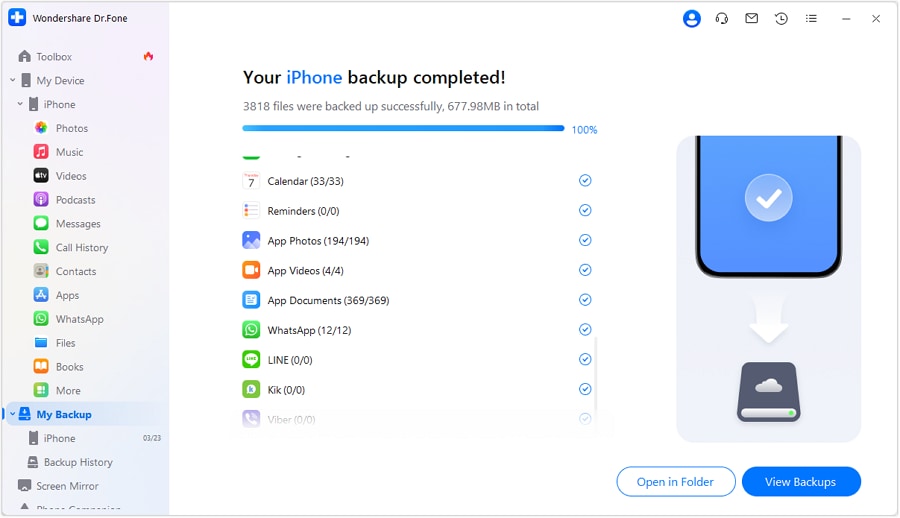
Conclusion
Having a reliable backup charger for your iPhone is essential to ensure that you never run out of battery power, especially when you're on the go. Whether you prioritize affordability, fast charging capabilities, or good reviews, there's an option on our list to meet your specific needs. With the right backup charger, you can stay connected wherever you go.





Daisy Raines
staff Editor