
Samsung A21/A21s FRP Bypass: The Complete Guide
Oct 20, 2025 • Filed to: Screen Lock Removal • Proven solutions
Getting locked out of your Samsung A21 or A21s can be a frustrating experience. This often happens due to Factory Reset Protection (FRP), a security feature designed to protect your device if it falls into the wrong hands. However, if you forget your Google credentials, it can feel like you’re stuck with no way out.
But don’t worry! The Samsung A21s FRP bypass process is here to help you regain access to your phone. With the right tools and guidance, you can easily tackle this challenge.
One of the best solutions is Dr.Fone—Screen Unlock (Android). This user-friendly tool makes the A21s FRP bypass simple and hassle-free. There's no need to stress over forgotten credentials; with Dr.Fone, you’re just a few steps away from unlocking your device and enjoying it once again.

Part 1: Common Challenges Users Might Face During FRP Lock Bypass
Many users face challenges when trying to bypass FRP locks on their Samsung devices. It can be frustrating, especially if you urgently need access to your Samsung A21 or A21s. The Samsung A21 FRP bypass process is essential but comes with its own set of difficulties. Below are the most common challenges users encounter during this process.
Complicated Steps
The steps for bypassing FRP locks can often be confusing and hard to follow. Many users struggle with detailed instructions, leading to errors and failed attempts.
Device Compatibility
Not all tools or methods work with every Samsung device model. Some tools may not support specific models like the Samsung A21 or A21s, making it harder to find a solution.
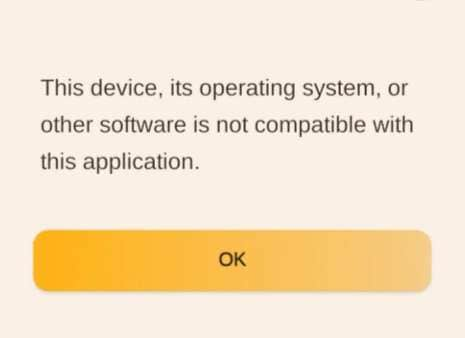
Time-Consuming Process
The FRP bypass process can take a significant amount of time to complete. Users often feel frustrated waiting for each step to finish, especially if they are in a hurry.
Risk of Data Loss
There is always a risk of losing personal data during the bypass process. Users may worry about losing contacts, photos, or other important files while unlocking their devices.

Limited Support
Finding reliable help or support during the FRP bypass process can be challenging. Many tools lack proper customer service or clear instructions, leaving users stuck if they encounter issues.
Due to these challenges, it's essential to find the best ways to remove Samsung A21s FRP locks safely and efficiently. Using reliable tools and methods can save time, reduce stress, and protect your data.
Part 2: Recommended Solutions to Do Samsung A21s FRP Bypass
Are you having trouble finding the best ways to do Samsung A21s FRP bypass? Many users face difficulties when trying to unlock their devices after a factory reset. To make this process easier, here are three effective solutions for bypassing FRP on your Samsung A21 or A21s. For additional resources and alternative methods, visit our comprehensive frpbypassapk guide with step-by-step tutorials. Each method is explained step by step to help you regain access to your phone quickly and safely.
Solution 1: How to Bypass Samsung FRP Using OTG Cable and FRP Bypass APK
If you're looking for how to bypass FRP, using an OTG (On-The-Go) cable and an FRP Bypass APK is a simple and effective solution. The OTG cable allows you to connect external devices like USB drives directly to your phone, enabling you to transfer files and install apps without needing a computer. The FRP Bypass APK is a special app designed specifically to unlock devices stuck on the FRP lock screen.

Steps to Use OTG Cable and FRP Bypass APK
Step 1: Download the FRP Bypass APK file on a USB drive.
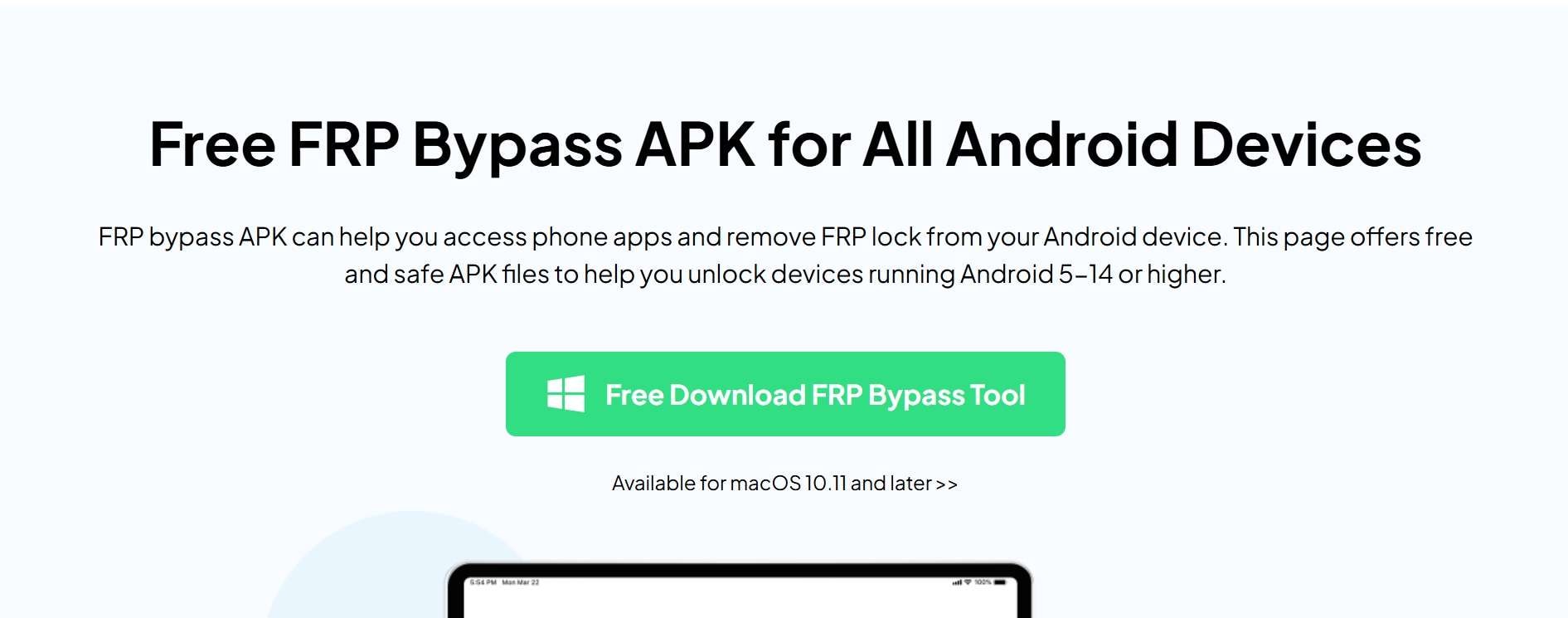
Step 2: Connect the USB drive to your Samsung A21/A21s using an OTG cable.
Step 3: Once connected, the file manager will open automatically on your phone.
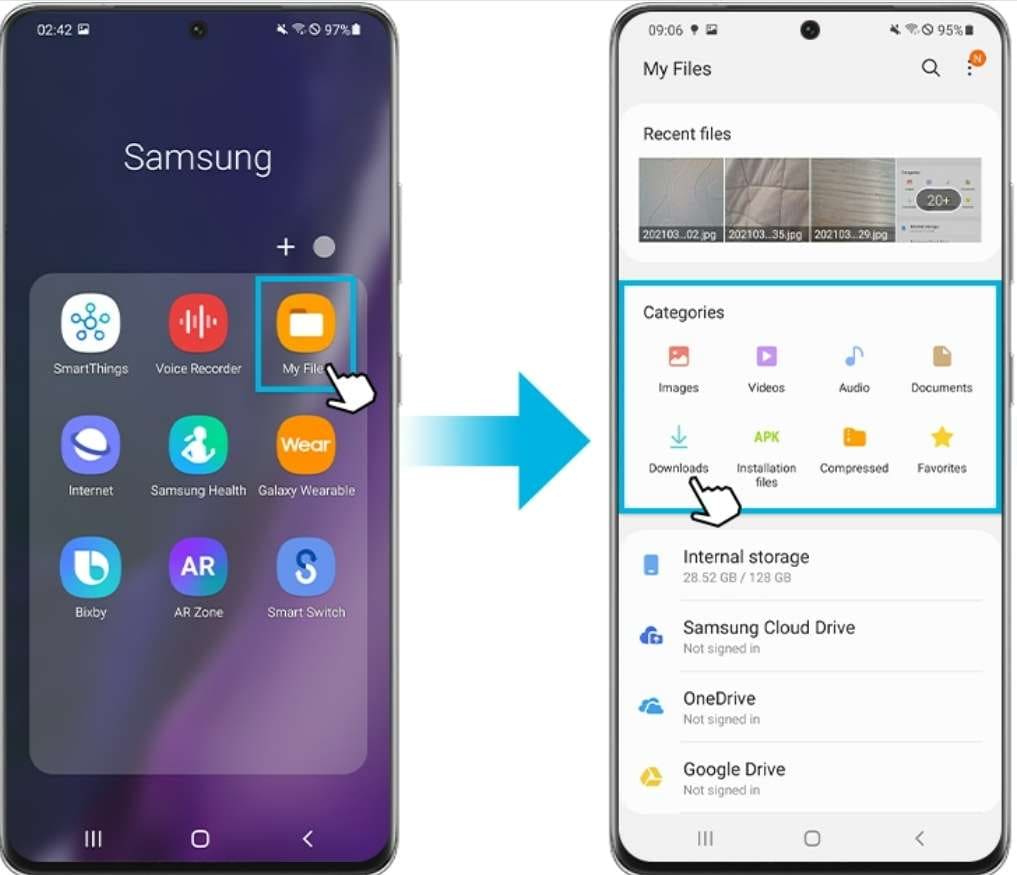
Step 4: Install the FRP Bypass APK and follow the on-screen instructions.
Step 5: Restart your phone and complete the setup without any lock.
Tips: Having trouble getting past Google’s Factory Reset Protection on your Samsung device? Dr.Fone Online Unlock is here to help—completely online, no PC or software download required. In just three easy steps (and under 10 minutes!), you can bypass FRP on every Samsung model—from the latest Galaxy S25 series to tablets—and in any region worldwide.
- Zero risk: Device remains unharmed and fully functional.
- Super-fast: Unlock completes in as little as 10 minutes.
- Proven reliability: 99% success rate validated by real users.
- Satisfaction guaranteed: Full refund if unlocking fails.
Take back control of your Samsung device now—unlock FRP faster than ever!
Solution 2: Samsung A21s FRP Bypass Through ADB (Android Debug Bridge) Command
For users wondering how to unlock FRP lock in Samsung, the ADB (Android Debug Bridge) method is another reliable option. ADB is a command-line tool that allows you to manage Android devices from a computer. It enables you to send commands directly to your device, making it easier to perform tasks like unlocking the screen or bypassing FRP locks.
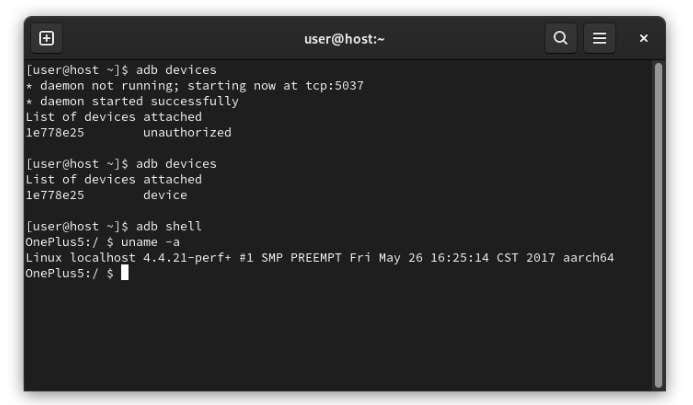
Steps to Use ADB for FRP Bypass
Step 1: Enable "Developer Options" and "USB Debugging" on your phone.
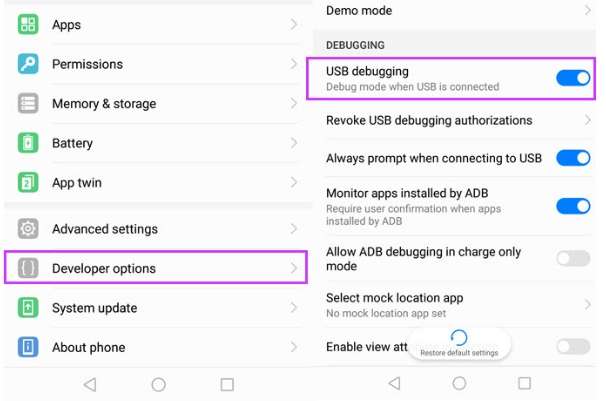
Step 2: Connect your Samsung A21/A21s to a PC using a USB cable.
Step 3: Open the command prompt on your PC and type adb shell.
Step 4: Enter the command 'am broadcast -a android.intent.action.MASTER_CLEAR'.
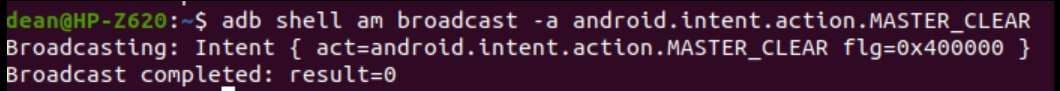
Step 5: Wait for the process to complete, then restart your device.
Solution 3: How to Unlock FRP Lock on Samsung with Dr.Fone - Screen Unlock (Android)
If you’re struggling to regain access to your Android device, Dr.Fone - Screen Unlock (Android) is the perfect solution. Designed for users of all tech levels, this powerful tool makes unlocking your phone simple and stress-free. Whether you’re dealing with a locked screen or need to remove google account from samsung without password, Dr.Fone has got you covered.
Dr.Fone supports over 20,000 Android models, including all Samsung Snapdragon devices running Android 11-15. Its standout feature is Android 15 support, along with a 100% success rate for unlocking Samsung phones. Plus, it can bypass various screen locks like PINs, patterns, passwords, and fingerprints. With Dr.Fone, you can skip those forgotten Google credentials and unlock your device with confidence. Try it today and enjoy quick and reliable access to your phone!
Key Features of Dr.Fone - Screen Unlock
- Works with most Android devices, including Samsung A21/A21s.
- Easy-to-use interface with step-by-step guidance.
- No risk of data loss during the unlocking process.
- Compatible with Android 10, 11, and newer versions.
Dr.Fone - Screen Unlock (Android)
A powerful tool for removing FRP on Samsung devices
- Bypass Google Account on OnePlus without a PIN or Google account.
- Remove 5 screen lock types: pattern, PIN, password, ingerprints & Face ID.
- 100% success rate for FRP bypass on Samsung Snapdragon devices.

- Unlock mainstream Android brands like Samsung, Huawei, OnePlus, Xiaomi, etc.
- No tech knowledge required, Simple, click-through, process.
Steps to Use Dr.Fone - Screen Unlock (Android) for Samsung A21s FRP
Step 1: Launch Dr.Fone and Connect Your Device
Download and install Dr.Fone - Screen Unlock on your computer. Open the program, select "Screen Unlock," and connect your Samsung A21/A21s to the computer using a USB cable.

Step 2: Access the FRP Lock Removal Function
Choose "Remove Google FRP Lock" from the available options. Select your device brand as Samsung, then click "Start" to proceed with the FRP removal process.

Step 3: Select the Android Version and Follow the Instructions
Choose "All Android Versions (One-Click Removal)" or your specific Android version. Click "Start" and follow the on-screen instructions to open the Emergency Call feature on your phone.

Step 4: Complete FRP Removal
Enable USB debugging when prompted on your phone. Dr.Fone will automatically remove the FRP lock. Once completed, click "Done" to finish the process successfully.

Each of these methods offers a unique way to handle Samsung A21s FRP bypass issues effectively. Depending on your tools and technical comfort level, choose the solution that works best for you!
4,624,541 people have downloaded it
Part 3: Tips: How to Prevent Future FRP Lockouts
To prevent future FRP lockouts, it is important to understand why they happen. FRP may trigger if you forget your Google account details or fail to sign out before performing a factory reset. This can cause frustration and make it harder to access your device. Here are some helpful tips to avoid these issues in the future:
- Always sign out of your Google account before factory resetting the device. This ensures that your account is not linked to the device after the reset, preventing unnecessary lockouts.

- Regularly backup device data and Google account credentials. Keeping your data safe and storing your credentials securely helps you avoid losing important information if a reset is required.

- Use reliable unlocking services and avoid unauthorized methods. Trustworthy services ensure your device is unlocked safely without risking damage or data loss.

- Keep the device's software up to date. Regular updates improve security, fix bugs, and reduce the chances of FRP lockouts happening again.

By following these tips, you can better understand how to remove FRP lock on Samsung devices and reduce the risk of encountering issues in the future. Additionally, knowing how to bypass Samsung FRP can be beneficial if you ever find yourself locked out again.
Conclusion
In this article, we explored how to remove FRP lock on Samsung devices using three effective methods. These included using an OTG cable with an FRP Bypass APK, bypassing FRP through ADB commands, and unlocking the device with Dr.Fone - Screen Unlock (Android). Each method offers a unique solution depending on your tools and technical expertise.
We also shared tips to prevent future FRP lockouts, such as signing out of Google accounts before factory resets, backing up data regularly, and keeping your software updated. If you're still wondering how to bypass Samsung FRP, Dr.Fone - Screen Unlock (Android) is a reliable, user-friendly tool that simplifies the process while ensuring your data stays safe. With just a few clicks, you can bypass any lock screen and get back to enjoying your device without hassle!
4,624,541 people have downloaded it
Samsung Unlock
- Samsung Code
- 1. Samsung Unlock Code List
- 2. Samsung Reset Code List
- 3. Samsung Secret Code List
- 4. Check Screen Using Secret Codes
- 5. Samsung Unlock Code Generators
- 6. Free Samsung Unlock Code
- 7. Free Samsung Unlock Code Generators
- 8. Samsung Galaxy S2 Unlock Code
- Samsung A Series FRP Bypass
- 1. Samsung A01 FRP Bypass
- 2. Samsung A01 Core FRP Bypass
- 3. Samsung A02/A02s FRP Bypass
- 4. Samsung A2 Core FRP Bypass
- 5. Samsung A10/A10s FRP Bypass
- 6. Samsung A11 FRP Bypass
- 7. Samsung A12 FRP Bypass
- 8. Samsung A20/A20S FRP Bypass
- 9. Samsung A14 FRP Bypass
- 10. Samsung A30/30s FRP Bypass
- 11. Samsung A50 FRP Bypass
- 12. Samsung A51 FRP Bypass
- Samsung J Series FRP Bypass
- 1. Samsung J2 FRP Bypass
- 2. Samsung J4 FRP Bypass
- 3. Samsung J5 Prime FRP Bypass
- 4. Samsung J6 FRP Bypass
- 5. Samsung J7 FRP Bypass
- 6. Samsung J7 Prime FRP Bypass
- 7. Samsung J250 FRP Bypass
- Samsung S Series FRP Bypass
- 1. Samsung S7 FRP Bypass
- 2. Samsung S22 FRP Bypass
- 3. Bypass Samsung S24 FRP Lock
- 4. Samsung S25 FRP Bypass
- Samsung FRP Bypass for Others
- 1. Samsung M01 FRP Bypass
- 2. Samsung M11 FRP Bypass
- 3. Samsung G532F FRP Bypass
- 4. Samsung G531F/G531H FRP Bypass
- 5. Samsung Google Verification Bypass
- 6. HushSMS APK FRP Unlock
- 7. Samsung Android 11 FRP Bypass
- 8. Samsung FRP Bypass Without PC
- Samsung Factory/Hard Reset
- 1. Reboot Samsung
- 2. Hard Reset Samsung
- 3. Reset Locked Samsung Phone
- 4. Reset Samsung Tablet
- 5. Reset Samsung Without Password
- 6. Reset Samsung Account Password
- 7. Reset Samsung Galaxy S3
- 8. Reset Samsung Galaxy S4
- 9. Reset Samsung Galaxy S5
- 10. Reset Samsung Galaxy S9/S10
- 11. Reset Samsung Galaxy J5/J7
- 12. Reset Samsung A12
- 13. Factory Reset Samsung Tablet
- Samsung S Series Screen Unlock
- 1. Samsung S2 Screen Unlock
- 2. Samsung S3 Screen Unlock
- 3. Samsung S4 Screen Unlock
- 4. Samsung S5 Screen Unlock
- 5. Samsung S6 Screen Unlock
- 6. Samsung S7/S8 Screen Unlock
- 7. Samsung S20 Screen Unlock
- 8. Samsung S22 Ultra Screen Unlock
- 9. Unlock Samsung S25
- Samsung Screen Unlock
- 1. Best Samsung Unlock Software
- 2. Forgot Samsung Galaxy Password
- 3. Bypass Samsung Lock Screen PIN
- 4. Unlock Samsung Galaxy Phones
- 5. Unlock Bootloader on Samsung
- 6. Unlock Home Screen Layout
- 7. Unlock Samsung Password
- 8. Remove Google Account
- 9. MDM Remove Tools
- 10. Remove Samsung MDM Lock
- 11. Samsung Reactivation Lock
- Samsung SIM Unlock
- ● Manage/transfer/recover data
- ● Unlock screen/activate/FRP lock
- ● Fix most iOS and Android issues
- Unlock Now Unlock Now Unlock Now



















Alice MJ
staff Editor