
How to Change Name in Pokémon Go (2026) & How Many Times You Can
Dec 31, 2025 • Filed to: Virtual Location Solutions • Proven solutions
Unlike most mobile games that feature friends lists or leaderboards, Pokémon Go takes a different approach. While it’s built on social interaction, there are limited ways for others to see your profile. The main method to display your Trainer name is by placing a Pokémon in a Gym. This makes your avatar and nickname visible to all nearby players. If you want to stand out or simply refresh your identity in the game, learning how to change username Pokémon Go is the key.

In Pokémon Go, you’re required to choose your Trainer name and appearance at the start, but there are options to update them later if you want a fresh identity. While Niantic hasn’t allowed players to switch Teams in the same way, their approach in other games hints at how such features might be handled in the future. For now, if you’re mainly interested in how to change username Pokémon Go, the game does provide a way to update your name and Trainer look after your initial setup.
Part 1: How Many Times Can You Change Your Name in Pokémon Go?
Before learning how to change username Pokémon Go, it’s important to know the limitations. The game only allows you to update your Trainer name once. If you want to change it again, you can try contacting Niantic Support through a help ticket, though success isn’t guaranteed. To avoid issues, it’s best to choose your new name wisely the first time you make the change.
Part 2: Changing Your Trainer Nickname (Step by step guide)
How to change your name on Pokémon go? Within the Settings menu, you can modify your Trainer's moniker. Choose carefully because you can only alter your nickname several times. Remember that other Trainers will see your nickname displayed.
For a new nickname:
- Tap the Main Menu from the Map View.
- Tap Settings in the upper right corner.
- Select Change Nickname from the options.
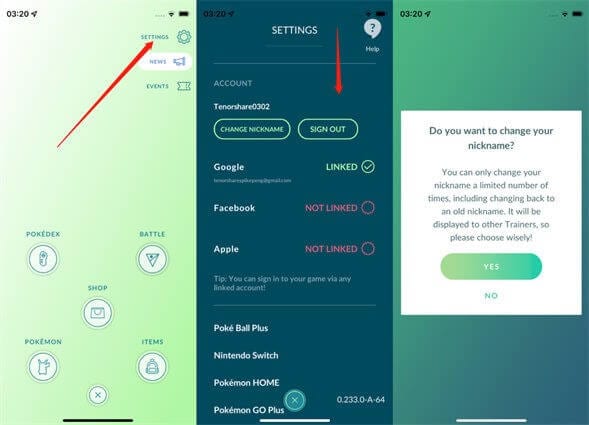
Note: You have used up all your nickname changes if you cannot view the Change Nickname menu option.

Teleport GPS location to anywhere.
Fake GPS Location on iOS and Android in one click.
Simulate GPS movement along the route you draw and with different simulated speeds.
Using Jump Teleport mode, you can easily jump to rare and legendary Pokémon.
Enable you to use a joystick or keyboard to simulate GPS movement flexibly in Pokémon Go.
Besides Pokémon GO, it also works smoothly with location-based apps and games, like Jurassic World Alive, Minecraft Earth, Snapchat, etc.
Part 3: Bonus Tips: Naming Tips For Pokémon In Pokémon GO
1. What is a Pokémon nickname?
If you’re returning to Pokémon Go after a long break, you’ll notice major updates. The game now features hundreds of new Pokémon from multiple generations, including those from the Unova region. With over 500 unique Pokémon available, filling up your Pokédex will take time and effort. Whether you’re catching up on new content or looking to change username Pokémon Go for a fresh start, the game offers plenty of new challenges and experiences.
But having an ever-expanding collection of more than 500 catchable Pokémon isn't enough; you also need to give them names. Everybody names their Pokémon in Pokémon Go in a different way. Likewise, we all have different naming strategies for our Poke-friends, whether we choose trainer nicknames for Pokémon Go them after real-life pals, well-known memes, or actual pets.
2. Should I give my Pokémon a nickname?
Giving your Pokémon a nickname has always been an option in the series, and it remains a fun but debated feature among fans. Nicknames don’t usually impact gameplay, but they do add personality and make your team feel more unique. Some players find a nameless roster dull, while others prefer keeping default names. Just like when you change username Pokémon Go, nicknaming Pokémon is all about personalization and making the game feel more your own.
3. What is a good nickname?
However, sometimes you struggle with the correct name for your latest capture or hatch. Nothing seems to suit your brand-new Pinsir, Clefairy, or Pichu, no matter how hard you try. We step in at this point to bring cool names for Pokémon trainers.
- Abra — Criss Angel or Teller
- Alakazam — Harry Houdini or Shaq-Fu
- Charmander – Charring Inferno
- Chikorita — Cucumber or Pickle
- Clefairy – Clip Art
- Cyndaquil — Mike
- Diglett — Mole Man
- Dugtrio — Mole Men
- Ekans – Ekanescence
- Exeggcute — Scrambled Eggs or OmeletteDuFromage
- Exeggutor – Tree Stooges
- Fearow – Guy Fearowi
- Gastly – Rick Gastly
- Jynx – Nicki Minaj
- Hoothoot — HowManyLicks?
- Houndoom— K9
- Kadabra — David Blaine or Penn
4. How to Rename a Pokémon in Pokémon GO?
- Go to Pokémon and tap the red and white Pokeball.
- Pick Pokémon from the menu.
- The Pokémon you wish to rename should be selected. Be aware that you may modify the order in which your Pokémon are shown by tapping the blue-green circle in the bottom-right corner of the screen.
- Touch the pencil icon to the right of the present Pokémon name.
- After erasing the current name and entering the one you want to use, press the OK button.

5. Can you rename other people's Pokémon?
After choosing a Pokémon, you must tap on the pen icon or the Pokémon's current name. You can alter the name using this, and a keyboard prompt should appear to let you know what to do.
6. Can you rename the Pokémon you traded?
Ask to have a traded Pokémon's nickname changed by speaking with the Name Rater. You will be able to do this, but after you've changed the nickname once, it will no longer be able to be changed. Remember that once a Pokémon has been given a nickname by its previous Trainer, you cannot alter it.
7. How do you label Pokémon in Pokémon GO?
By touching the Poké Ball in the bottom-center of the screen, choosing Pokémon, and then selecting Tags in the top-left corner of the screen, you may access the tagging function (or swiping right). To add a new tag, tap the + sign button in the lower-left corner. There, you may choose a color and give your tag a name.
8. What is Sylveon's nickname Pokémon go?
The Fairy-type Pokémon Sylveon was first seen in Generation VI. It is one of Eevee's eight potential evolutions. You can turn your Eevee into a Sylveon using one of two techniques. The first is employing a straightforward renaming method. Your Eevee will develop into a Sylveon if you nickname it "Kira," and no more conditions need to be met. To evolve it, you need 25 Eevee Candy. Once you name your Sylveon Kira, you cannot use this Eevee naming method again since it can only be used once.
Setting Eevee as your buddy Pokémon requires the second method, which takes a little more time. First, earn 70 hearts with the Eevee you wish to develop into Sylveon by making it your friend. Once you have earned these hearts, evolving it will cost the standard 25 Eevee Candy.
Conclusion
Can you change your name on Pokémon go? Your hunt is over if you've wondered how to modify your nickname in Pokémon Go. You may play Pokémon Go and alter your nickname using our simple way. In addition, gamers of Pokémon pride themselves on having a diverse collection of Pokémon. And the only way we can gather Pokémon is by moving about and looking for them along the roadways. You can, fortunately, do it from home! The best Pokémon may be stolen from other players via Dr.Fone - Virtual Location, which allows you to travel and enter multiple locales.
Virtual Location
- Change iOS Location
- 1. Best iOS Location Changers
- 2. Fake iPhone GPS Location
- 3. Change iPhone Home Address
- 4. Change iPad Weather Location
- 5. Track a Cell Phone Location
- 6. iPhone GPS not Working
- 7. iPhone “No Location Found”
- 8. iPhone “Location Not Available”
- 9. iTools Alternatives
- 10. DoPokeGo++ Alternatives
- 11. 3uTools Alternatives
- 12. Foneazy MockGo Alternatives
- 13. "No Location Found" Vs."Location Not Available"
- Change Android Location
- 1. Best Android Fake GPS Apps
- 2. Free Android Location Spoofers
- 3. Fake Android GPS Location
- 4. Android Location Settings
- 5. Fake GPS No Root
- 6. Fake GPS on Huawei
- 7. Fake GPS without Mock Location
- Hide GPS Location
- 1. Stop Sharing Location without Notifying
- 2. Fake Location on Find My Friends
- 3. Stop Google Tracking Your Location
- 4. Fake Location on Google Maps
- 5. Spoof Location on Life360
- 6. Turn Off Life 360 Without Knowing
- 7. Stop Life360 from Tracking You
- 8. Life360 Circle: Tips & Tricks
- 9. Track Location by Mobile Number
- 10. How Do I Know If My Phone Is Being Monitored
- 11. Can Life360 Track You When Your Phone is Off
- Fake GPS on Games
- 1. Play Pokémon Go Without Moving
- 2. Celebrate National Pokémon Day
- 3. Fake GPS on Mobile Legends
- 4. Spoof Ingress Prime Location
- 5. Spoof Location on Jurassic World Alive
- Fake Location on Social Apps
- 1. Fake Location on Whatsapp
- 2. Fake Location on Facebook
- 3. Fake Location on Telegram
- 4. Fake Location on Tiktok
- 5. Fake Location on YikYak
- 6. Fake Location on Snapchat
- 7. Add Location Filters on Snapchat
- 8. Change Location on Twitter
- 9. Change Instagram Business Location
- 10. Change Instagram Region/Country
- 11. Stop mSpy from Spying You
- 12. Change Location On Linkedin
- Fake Location on Dating Apps
- 1. Fake Hinge GPS
- 2. Top Funny Hinge Prompts
- 3. Apps Like Tinder
- 4. Enjoy Tinder Gold
- 5. Fake Tinder GPS
- 6.Tinder Keeps Crashing
- 7. Find People on Tinder
- 8. Use Grindr on a PC
- 9. Grindr Web app explained
- 10. Fake Grindr GPS
- 11. Grindr Unable to Refresh
- 12. Fake Bumble GPS
- 13. Bumble Snooze Mode Guide
- 14. Tinder vs Bumble vs Hinge
- Get Around Geo-blocking
- 1. Hola Fake GPS Alternative
- 2. Change Netflix Location
- 3. Bypass MLB TV
- 4. Change Location on YouTube TV
- 5. Change Play Store Country
- 6. Change Facebook Marketplace Location
- Followers & Unfollowers Trackers
- Location & Social Apps Tips
- 1. Locate a Phone Number on Google Maps
- 2. Best Mobile Number Tracker
- 3. Best Private IG Viewer Tools
- 4. View a Private Instagram Account
- 5. Screenshot on Instagram Without Them Knowing
- 6. Does Instagram Notify When You Screenshot
- 7. Find Out If Someone Screenshots Your Instagram Story
- 8. Does Instagram Notify When You Screen Record
- 9. Fix iPhone Location Not Updating
- 10. Does Snapchat Show Who Viewed Your Profile

















James Davis
staff Editor