
A Working Guide For Pachirisu Pokemon Go Map [2026]
Dec 31, 2025 • Filed to: Virtual Location Solutions • Proven solutions
“I have been trying to catch Pachirisu for a while now, but I can’t seem to locate it anywhere. Can someone tell me about a working Pachirisu Pokémon Go map?”

If you are also planning to catch this electric-type Pokémon, then you can have a similar query as well. Since Pachirisu is a region-specific Pokémon, chances are that you might not see it spawning everywhere. Though, if you use the right Pokémon Go Pachirisu map, then you can easily locate it. In this post, I’m going to suggest some working Pachirisu regional maps so that you can catch this Pokémon like a pro.
Part 1: Things You Should Know About Pachirisu
What are Pokémon GO Pachirisu Features?
Due to the many tinkles around Pachirisu, this part will delve into every detail of this Pokémon. It’s a squirrel-like creature that can glide after spreading its arms. This electric-type Pokémon is region-exclusive and only available in the Sinnoh region. The best moves of Pachirisu are Thunderbolt and Volt Switch, which are perfect for defense and offense.
It's an EleSquirrel Pokémon that can win battles in rainy weather. Pachirisu is good against flying, steel, and electric-type Pokémon GO moves, whereas it is vulnerable to ground-type moves. This cute little guy would be an excellent pick in battles that can attack with fur balls.
You can evolve it into Mega Pachirisu with mega gems, but more evolution isn’t possible. Now, let's look at some stats in the table below to understand it better:

| Pokémon No | 417 |
| Maximum CP | 1372 |
| Attack | 94 |
| Stamina | 155 |
| Defense | 172 |
| Height | 0.4m |
| Weight | 3.9 kg |
Where to catch Pachirisu?
As you know, some Pokémon like Pachirisu can be region-specific. Mostly, it is observed that Pachirisu is spawned in the northern regions of Canada, Alaska, and Russia. You can find it in the wildering, electric hubs, parks, and even some colder regions. Since it can hide pretty well, you would have to keep a keen eye to look for it. A Pokémon Go regional map for Pachirisu can further help you.
Are there Pachirisu locations with coordinates?
As introduced before, Pachirisu is primarily found in areas of Alaska, Canada, and certain parts of Russia. If you are in one of these regions, you have a chance to encounter and catch Pachirisu in the wild.

As for providing specific coordinates for Pachirisu locations, it is important to note that Pokémon spawns can change frequently and depend on various factors. Therefore, it is not possible to provide fixed coordinates for Pachirisu encounters as they can vary over time.
To increase your chances of finding Pachirisu, it is recommended to visit areas with a higher likelihood of spawning regional exclusives, such as parks, tourist attractions, or areas with a diverse range of Pokémon spawns. Additionally, participating in Pokémon Go events or connecting with local Pokémon Go communities can provide valuable information on Pachirisu sightings in your region.
Part 2: Pachirisu Pokémon Go Regional Maps to Help You
Since Pachirisu is mostly spawned in Alaska, Canada, and Russia, you might need to take some extra measures to locate it. I would recommend these Pachirisu Pokémon Go spawn maps to assist you.
1. The Silph Road
The Silph Road is the biggest crowd-sourced Pokémon Go map that will let you know about the recently spawning of Pachirisu. Since the directory has data about tons of Pokémon, you can go to its filters and select Pachirisu to save time. This will let you know the recent spawning of the Pokémon with its exact coordinates.
2. Poke Map
If you are looking for an active Pachirisu Pokémon Go map, then you can head to this freely available website. You can know the active regions where the Pokémon has been found recently. Not just that, it will also let you know about other details of the game like raids, PokéStops, gyms, etc.
3. PoGo Map
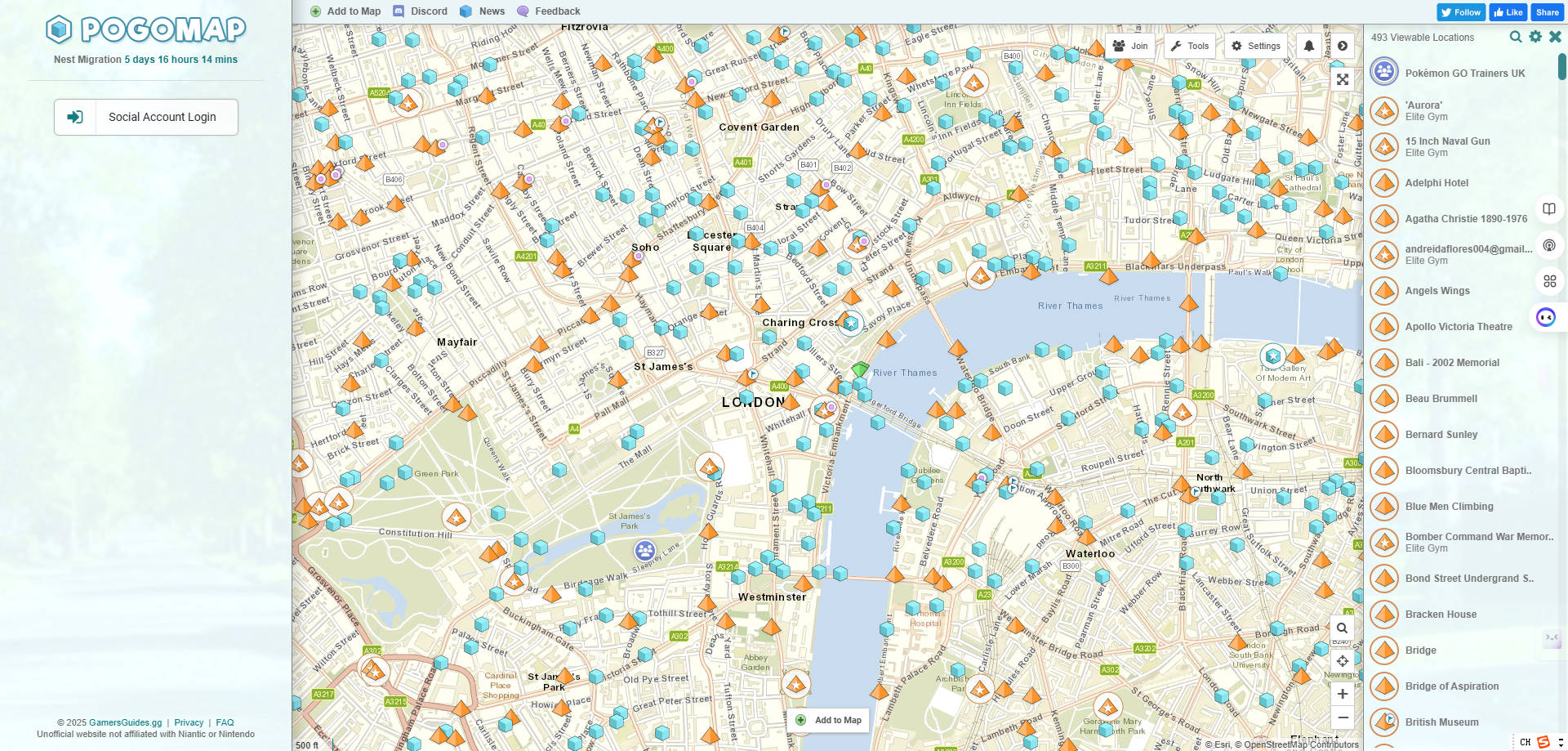
Earlier, POGO Map was available as an app, but now you can only use its website to know the spawning of Pokemons. Since it is a global directory, you can easily use it as a Pachirisu map for Pokémon Go. You can zoom in to know the spawn location of Pachirisu with its coordinates or the exact address. Besides Pachirisu, it can also help you catch several other regional Pokemons as well.
4. PokeHunter
PokeHunter is a well-known Pokémon GO tracker that provides exact information on PokéStops and gyms. It will inform you about the Pachirisu, ex-Raid battles, and locations of other Pokémon characters. With real-time tracking, it is accessible to all devices, such as PCs and mobile phones. Besides, this map can show the energy level of Pokémon and let you decide which to catch.
Part 3: How to Catch Pachirisu on Pokémon Go from Home?
If you don’t live in Canada, Alaska, or Russia, where Pachirisu is naturally spawned, then catching it can be tough. To make things easier, you can just use a location spoofer application. While there are plenty of mock GPS apps for Android devices, iPhone users often find it hard to spoof their device location. Well, in this case, I would suggest Dr.Fone – Virtual Location (iOS) that can spoof your iPhone location without jailbreaking it.

Teleport GPS location to anywhere.
Fake GPS Location on iOS and Android in one click.
Simulate GPS movement along the route you draw and with different simulated speeds.
Using Jump Teleport mode, you can easily jump to rare and legendary Pokémon.
Enable you to use a joystick or keyboard to simulate GPS movement flexibly in Pokémon Go.
Besides Pokémon GO, it also works smoothly with location-based apps and games, like Jurassic World Alive, Minecraft Earth, Snapchat, etc.
With just a few clicks, you can directly teleport to anywhere in the world by entering the location’s address or its coordinates. Furthermore, you can use the application to simulate your movement and even use its GPS joystick to move smoothly. Once you have noted the coordinates or address from the Pokémon Go Pachirisu map, you can follow these steps:
Step 1: Connect your iPhone and launch the tool
To start with, just launch the Dr.Fone – Virtual Location (iOS) application on your computer and connect your iPhone to it. Grant the application the needed permissions, agree to the terms, and click on the “Get Started” button.

Step 2: Teleport to any other location
After when your device is detected, Dr.Fone will automatically display its exact location on the screen. You can now go to the Teleport Mode from the top-right to spoof your location.

Now, go to the search bar and just enter the address of the target location or its coordinates that you can get from a Pachirisu Pokémon Go map.

Simply adjust the pin on the map so that you can drop it to the desired spot. Click on the “Move Here” button in the end to spoof your iPhone location.

Step 3: Simulate your movement
Furthermore, you can even simulate your device movement to ensure that you visit the correct Pachirisu Pokemon Go spawn map location. You can go to the one-stop or multi-stop mode on the screen and drop the pins on the map. This will form a route on which you can simulate your movement at the speed of your choice.

If you want to move naturally, then you can use the GPS joystick that would be enabled at the bottom of the screen. You can use your keyboard shortcuts or the mouse pointer to move in any route realistically.

FAQs about Pachirisu Pokémon GO Maps and Locations
1. Can I catch Pachirisu outside its regional range?
Pachirisu is a regional-exclusive Pokémon that only spawns in Alaska, Canada, and Russia. It is a rare Pokémon that only inhabitants of the Northern Hemisphere can catch. To get this Pokémon, you can use Wondershare Dr.Fone - Virtual Location and spoof your location to the Pachirisu region.
2. Are there any events or special occasions when Pachirisu becomes more accessible?
Yes, Pachirisu is an event-exclusive Pokémon that appears in the Pokémon GO Fest Global event. This event is restricted to a few days and limited hours, and you also need tickets to participate.
Conclusion
There you go! After getting to know about these Pokémon Go regional maps for Pachirisu, you can easily catch this electric-type Pokémon. Since it is not possible to go to Canada or Russia to catch it, you can use a Pachirisu Pokemon Go map to get its spawn coordinates. Later, you can use an application like Dr.Fone - Virtual Location to spoof your iPhone location and catch a new Pachirisu without going out. For that, you don’t have to go through any technical hassle or even jailbreak your device!
Tips: Location-based apps are essential in our daily lives, impacting navigation, social media, and more. If you want to boost your online privacy, avoid tracking, or pretend to be somewhere else, Wondershare Dr.Fone App - Change Location (Android) is perfect for you. This app allows you to change your phone's location without needing a computer, giving you ultimate flexibility.
With Dr.Fone App, you can easily control your online presence by adjusting your GPS location with just a click. It supports various social apps, making it simple to manage and view saved locations anytime. This convenience opens up a world of possibilities, letting you explore new places virtually while keeping your privacy intact. With just one click, you can transport your GPS coordinates anywhere in the world. Seamlessly fake your location on social apps like Twitter, Facebook, Instagram, and even on dating platforms like Hinge and Meetme to meet new friends. Explore the benefits of Dr.Fone App today and take control of your location settings effortlessly!
Virtual Location
- Change iOS Location
- 1. Best iOS Location Changers
- 2. Fake iPhone GPS Location
- 3. Change iPhone Home Address
- 4. Change iPad Weather Location
- 5. Track a Cell Phone Location
- 6. iPhone GPS not Working
- 7. iPhone “No Location Found”
- 8. iPhone “Location Not Available”
- 9. iTools Alternatives
- 10. DoPokeGo++ Alternatives
- 11. 3uTools Alternatives
- 12. Foneazy MockGo Alternatives
- 13. "No Location Found" Vs."Location Not Available"
- Change Android Location
- 1. Best Android Fake GPS Apps
- 2. Free Android Location Spoofers
- 3. Fake Android GPS Location
- 4. Android Location Settings
- 5. Fake GPS No Root
- 6. Fake GPS on Huawei
- 7. Fake GPS without Mock Location
- Hide GPS Location
- 1. Stop Sharing Location without Notifying
- 2. Fake Location on Find My Friends
- 3. Stop Google Tracking Your Location
- 4. Fake Location on Google Maps
- 5. Spoof Location on Life360
- 6. Turn Off Life 360 Without Knowing
- 7. Stop Life360 from Tracking You
- 8. Life360 Circle: Tips & Tricks
- 9. Track Location by Mobile Number
- 10. How Do I Know If My Phone Is Being Monitored
- 11. Can Life360 Track You When Your Phone is Off
- Fake GPS on Games
- 1. Play Pokémon Go Without Moving
- 2. Celebrate National Pokémon Day
- 3. Fake GPS on Mobile Legends
- 4. Spoof Ingress Prime Location
- 5. Spoof Location on Jurassic World Alive
- Fake Location on Social Apps
- 1. Fake Location on Whatsapp
- 2. Fake Location on Facebook
- 3. Fake Location on Telegram
- 4. Fake Location on Tiktok
- 5. Fake Location on YikYak
- 6. Fake Location on Snapchat
- 7. Add Location Filters on Snapchat
- 8. Change Location on Twitter
- 9. Change Instagram Business Location
- 10. Change Instagram Region/Country
- 11. Stop mSpy from Spying You
- 12. Change Location On Linkedin
- Fake Location on Dating Apps
- 1. Fake Hinge GPS
- 2. Top Funny Hinge Prompts
- 3. Apps Like Tinder
- 4. Enjoy Tinder Gold
- 5. Fake Tinder GPS
- 6.Tinder Keeps Crashing
- 7. Find People on Tinder
- 8. Use Grindr on a PC
- 9. Grindr Web app explained
- 10. Fake Grindr GPS
- 11. Grindr Unable to Refresh
- 12. Fake Bumble GPS
- 13. Bumble Snooze Mode Guide
- 14. Tinder vs Bumble vs Hinge
- Get Around Geo-blocking
- 1. Hola Fake GPS Alternative
- 2. Change Netflix Location
- 3. Bypass MLB TV
- 4. Change Location on YouTube TV
- 5. Change Play Store Country
- 6. Change Facebook Marketplace Location
- Followers & Unfollowers Trackers
- Location & Social Apps Tips
- 1. How to Share Live Location on Snapchat
- 2. Best Mobile Number Tracker
- 3. Best Private IG Viewer Tools
- 4. View a Private Instagram Account
- 5. Screenshot on Instagram Without Them Knowing
- 6. Does Instagram Notify When You Screenshot
- 7. Find Out If Someone Screenshots Your Instagram Story
- 8. Does Instagram Notify When You Screen Record
- 9. Fix iPhone Location Not Updating
- 10. Does Snapchat Show Who Viewed Your Profile




















James Davis
staff Editor