
Grindr XTRA Tips, Tricks and Cheats
Nov 21, 2025 • Filed to: Virtual Location Solutions • Proven solutions
So, you want to try out Grindr XTRA safely! Well, there are countless ways to use this premium dating app without any threat to your safety and privacy. In this post, we are going to uncover some proven tips, tricks, and hacks for various purposes while using Grindr XTRA app.

Let's dive in to know:
Grindr XTRA is the premium version of Grindr, a world-famous gay dating app. The app allows you to connect with other men in your local geographical area. You can chat with them and even meet them. But, since the app uses your exact location, it can appear to be a bit risky.
Worry not!
Here are some tried and test tips to use Grindr XTRA like a pro.
- Part 1: Tips & Tricks to Use Grindr XTRA
- Part 2: How to Get Free Grindr XTRA
- Part 3: How to Meet Like-Minded Hookups in Your Region
You may be interested in: Getting invisible on Grindr and changing location on Grindr to protect your privacy
Part 1: Tips & Tricks to Use Grindr XTRA
1.1 Use a Fake Name
When you start interacting with anyone online on Grindr XTRA app or any other app, be it on your smartphone or your computer, you must think carefully about what details you provide. Before you meet anyone e-acquaintance, you don't have any idea who you are talking to.
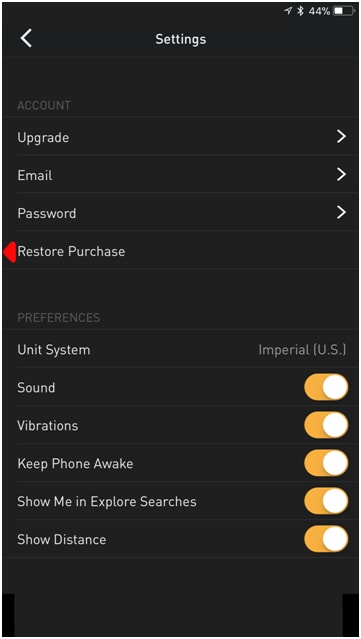
In fact, your real name can be an important piece of information they have about you. An unauthentic person can use your name for something malicious or related to crimes.
To avoid such scenarios, it is good that you use only a fake name when using Grindr XTRA or Grindr Plus. If you want to use your real name, give only your first name. Another reason to fake your name is while the hook up walks to the south when you are there, you don't want to meet him again. Don't give your real name to someone until you feel safe with him.
1.2 Meet in Public
At least for the very first meeting, you are strongly advised to meet at a public place. For instance, you could meet in a cafe, an LGBT-friendly restaurant, or even a supermarket.

Never invite the person to your home or never give your home address. It is important to note that you become vulnerable to potential threats when you provide your real, specific information to strangers. People can use your personal information to harass, bully, or blackmail you. Also, be careful when meeting someone in his place.
If you meet in a public area, you gain greater control over the entire situation. At someone's home, you lose that power.
1.3 Get A Trick Phone
A trick phone refers to a pre-paid phone. People use this phone for online hookups to stay safe without revealing their real identity. Trick phones come to be very inexpensive. You can buy them offline in an outdoor store or online at Amazon.

With trick phones, you have to charge them up with minutes using your debit or credit card, your PayPal account, or via a direct draft for your bank.
With trick phones, you can download your favorite hookup app like Grindr XTRA to make real calls. Using this phone, you can receive and send SMS and text type information. The biggest reason why you should use a trick phone is that you can hide your identity while avoiding potential threats to your safety and privacy.
1.4 Limit Your App Usage
Every type of addiction is dangerous, be it alcohol or a dating app. Since Grindr XTRA app is totally fun for the LGBT community, it can slowly take over your life. Too much of the app can reduce the fun. Many people have reported that Grindr is addictive.
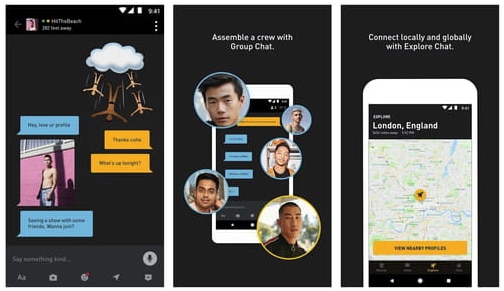
To avoid getting addicted to the game and to avoid wasting too much time on it, make sure you set rules about when and where to use Grindr XTRA.
1.5: Be Conscious About Your Health
In big and established gay cities such as Sydney, London, San Francisco, Berlin, Paris, and New York, it is often easier than ever before o hook up with the desired sex on Grindr.
Some people find multiple hookups on the dating app every day. So, there is a high chance of contracting a sexually transmitted disease, particularly when the hookup is not tested for STIs.
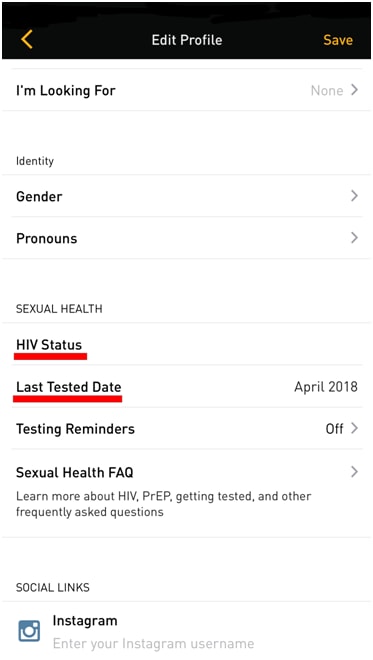
Using prevention and being safe offers added protection. So, be careful with this!
1.6 Check Your Expectations
If you believe that you are going to meet with someone straight your dreams on Grindr, you must be ready for some disappointment. Most guys you find on the app are available only for physical intimacy and not much else.
While Grindr hookups may result in ongoing long-term same-sex relationships, it is probably not the best place to find the true love of your life. Make sure you expect to have some fun but be realistic about what you can achieve with the app to avoid disappointments ultimately.
Part 2: How to Get Free Grindr XTRA

Grindr Plus Plus applications allow you to get Grindr XTRA for free. You get access to everything you get with the paid Grindr XTRA app. There are no hidden fees, and you get the app free for both Android and iOS devices.
To do so, follow these steps:
Step 1: Open up the browser on your device.
Step 2: Enter in mobilenerds.net/Grindr, and you will see an option for Free Grindr XTRA.
Step 3: Tap on the Download button to start the download process.
For this process, make sure you have a strong internet connection.
Part 3: How to Meet Like-Minded Hookups in Your Region
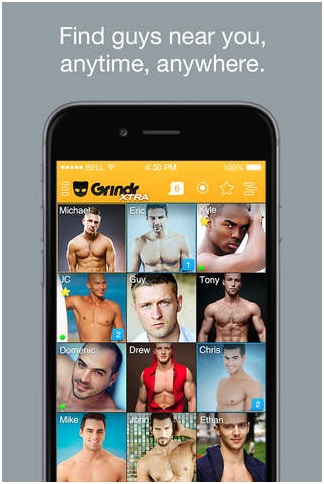
There is a high chance of lacking enough hookups, especially if you live in a non-gay city. In such scenarios, you can fake your location and spoof your location to an area that exists in a big gay city.
For this, you would need a location spoofing app. Since Grindr XTRA uses your phone's GPS to track your location, a location spoofing app virtually changes your GPS location. It tricks the Grindr XTRA app in believing that you actually exist in the spoofed location. Sounds interesting, no?
There are so many location spoofing apps available. You can choose from apps like Fake GPS Location; Fake GPS GO Location Spoofer, Lexa's Fake GPS Location, Hola- Fake GPS Location App, etc.
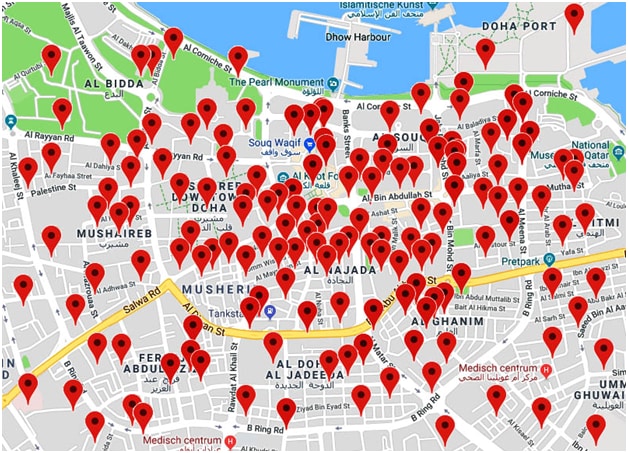
However, it is important that you use a safe and reliable app. Otherwise, Grindr may detect you using the location spoofer. If you are an iOS user, you can use Dr.Fone (Virtual Location) for iOS.
This location spoofing app is basically developed for all those app users who want to up their dating experience, without compromising their safety.
Let's start the process:
Step 1: Open and launch Dr.Fone app
Start the process by downloading the app on your PC. You can use the main page of dr.fone- Virtual Location (iOS). Once the program is installed on your computer, launch it and then use the "Virtual location" from the screen's tabs.

Step 2: Connect iPhone
After completion of the first step, connect your iPhone with your computer. Click on the button, "Get Started".

Step 3: Teleport mode
A map will be revealed on your screen. Choosing the third icon from the three icons provided on the right corner of your computer screen will enable the "teleport mode".
Enter the location you want from the map.

Step 4: spoof location
Click on "Move Here" from the box that now comes. And your location will be changed to the selected one.

Step 5: Choose the one-stop mode
After connecting device, click the first icon from the three icons that will be "one-stop mode". Choose the spots where you want to show movement.

Step 6: Start movement
Start movement by entering the number you want to move back and forth.
Click on "March" after that to move towards the location.
In this way, you can safely enjoy using the Grindr XTRA app.

Final Words
As discussed earlier in the article, these Grindr XTRA cheats, hacks and tips will let you hook up with safety. Make sure you stay open-minded and be careful when initiating a conversation with anyone.
Never share your personal information with anyone until you develop trust. Also, use Dr.Fone - Virtual Location iOS for spoofing your location and protecting your privacy.
Virtual Location
- Change iOS Location
- 1. Best iOS Location Changers
- 2. Fake iPhone GPS Location
- 3. Change iPhone Home Address
- 4. Change iPad Weather Location
- 5. Track a Cell Phone Location
- 6. iPhone GPS not Working
- 7. iPhone “No Location Found”
- 8. iPhone “Location Not Available”
- 9. iTools Alternatives
- 10. DoPokeGo++ Alternatives
- 11. 3uTools Alternatives
- 12. Foneazy MockGo Alternatives
- 13. "No Location Found" Vs."Location Not Available"
- Change Android Location
- 1. Best Android Fake GPS Apps
- 2. Free Android Location Spoofers
- 3. Fake Android GPS Location
- 4. Android Location Settings
- 5. Fake GPS No Root
- 6. Fake GPS on Huawei
- 7. Fake GPS without Mock Location
- Hide GPS Location
- 1. Stop Sharing Location without Notifying
- 2. Fake Location on Find My Friends
- 3. Stop Google Tracking Your Location
- 4. Fake Location on Google Maps
- 5. Spoof Location on Life360
- 6. Turn Off Life 360 Without Knowing
- 7. Stop Life360 from Tracking You
- 8. Life360 Circle: Tips & Tricks
- 9. Track Location by Mobile Number
- 10. How Do I Know If My Phone Is Being Monitored
- 11. Can Life360 Track You When Your Phone is Off
- Fake GPS on Games
- 1. Play Pokémon Go Without Moving
- 2. Celebrate National Pokémon Day
- 3. Fake GPS on Mobile Legends
- 4. Spoof Ingress Prime Location
- 5. Spoof Location on Jurassic World Alive
- Fake Location on Social Apps
- 1. Fake Location on Whatsapp
- 2. Fake Location on Facebook
- 3. Fake Location on Telegram
- 4. Fake Location on Tiktok
- 5. Fake Location on YikYak
- 6. Fake Location on Snapchat
- 7. Add Location Filters on Snapchat
- 8. Change Location on Twitter
- 9. Change Instagram Business Location
- 10. Change Instagram Region/Country
- 11. Stop mSpy from Spying You
- 12. Change Location On Linkedin
- Fake Location on Dating Apps
- 1. Fake Hinge GPS
- 2. Top Funny Hinge Prompts
- 3. Apps Like Tinder
- 4. Enjoy Tinder Gold
- 5. Fake Tinder GPS
- 6.Tinder Keeps Crashing
- 7. Find People on Tinder
- 8. Use Grindr on a PC
- 9. Grindr Web app explained
- 10. Fake Grindr GPS
- 11. Grindr Unable to Refresh
- 12. Fake Bumble GPS
- 13. Bumble Snooze Mode Guide
- 14. Tinder vs Bumble vs Hinge
- Get Around Geo-blocking
- 1. Hola Fake GPS Alternative
- 2. Change Netflix Location
- 3. Bypass MLB TV
- 4. Change Location on YouTube TV
- 5. Change Play Store Country
- 6. Change Facebook Marketplace Location
- Followers & Unfollowers Trackers
- Location & Social Apps Tips
- 1. Locate a Phone Number on Google Maps
- 2. Best Mobile Number Tracker
- 3. Best Private IG Viewer Tools
- 4. View a Private Instagram Account
- 5. Screenshot on Instagram Without Them Knowing
- 6. Does Instagram Notify When You Screenshot
- 7. Find Out If Someone Screenshots Your Instagram Story
- 8. Does Instagram Notify When You Screen Record
- 9. Fix iPhone Location Not Updating
- 10. Does Snapchat Show Who Viewed Your Profile

















Alice MJ
staff Editor