
How Do I Level up Fast in Ingress?
Aug 27, 2025 • Filed to: Virtual Location Solutions • Proven solutions
Ingress is an AR game developed by Niantic, where you play by joining a cause and living by its tenets. You may join The Enlightened, and fight in the struggle to harness Exotic Matter 9XM) or join The Resistance to control XM and fight the weird forces behind it.
This is a game that came out way before Pokémon Go and involves moving around and interacting with Portals that appear around your physical location. If you are unable to move about, you need a virtual location Ingress spoofer to be able to navigate areas that are far from you. In this article, you learn how to level up fast and become a great player, no matter which faction you enlist in.
Part 1: ingress vs. ingress prime

Before Pokémon Go, Niantic had developed Ingress, a massively immersive AR game that had people going crazy in the old days. This is perhaps what gave Pokémon Go a great platform when it was launched. However, Ingress diehards say that it is more involving than Pokémon Go.
The Original Ingress required you to move around your physical location, find "Portals" which you had to hack and collect. If you found and hacked three different portals, then the area contained in between these portals became a region for your team.
The game required some teamwork, and that is why leveling up is very important for all players in the team.

Ingress Prime, on the other hand, is a remaking of Ingress which has changed the game engine to Unity. The Unity platform has allowed Niantic to add various improvements to the game to make it faster and more enjoyable.
Ingress Prime comes with shortcuts and gestures that make gameplay faster and more challenging especially when challenging other faction members in trying to hack a portal.
You may also “recourse” when you are playing Ingress Prime. This means that you can move back to level one, no matter which level you had reached and start the game all over again. However, you will be able to carry your current inventory items, AP score, and your distance charge, which gives you an advantage over people who start the game afresh.
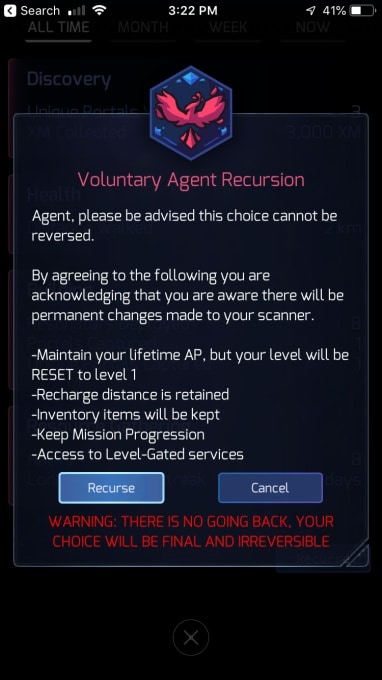
Ingress Prime also comes with an immersive tutorial that takes you through the tricks that you need to play the game, unlike Ingress which expected you to struggle through the steep learning curve of the game.
Part 2: How do I create a portal in ingress prime
You cannot immediately create a portal when playing Ingress, but you have the option of nominating a landmark to become one of the portals available in your community. The process for submitting a portal application is defined below.
Submitting a Portal Nomination
You have to have reached Level 10 to be able to submit a portal nomination. This is another reason why you need to level up fast in the game. You submit objects and locations, which are then evaluated by the Niantic player community and given a nomination accordingly. Only those submissions that get a high number of nominations are officially accepted. This is a great way of getting people to be more involved in the game since they will be able to get out of the house and look for sites that can be changed into portals for their community.
You can only submit a certain number of nominations every 14 days, and if you do not use up all your nominations, then they will not roll over into the next 4 days.
Step-by-step guide on submitting an Ingress Portal
Tap on the Main Menu Button, and then choose “Nominations”. You will not have the nominations option in your game until you get to level 10.
Now check the information displayed and if you are happy with it tap on “Next”.
Proceed to set the location of the Portal by tapping and dragging on the map until the marker is in the right position.
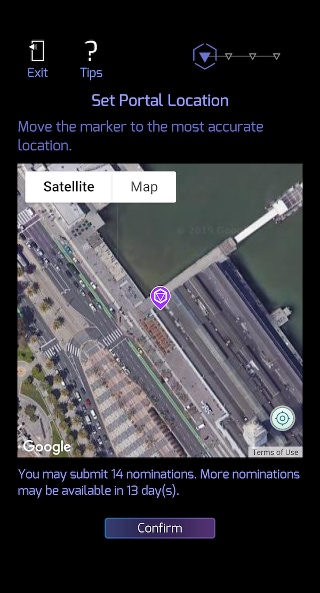
You need to position the marker as accurately as you can before you click on “Confirm”.
Now proceed and take a photo of the proposed Portal by clicking on "Take Photo" or pick a photo from your gallery by clicking on "Existing Photo". Next, choose "Use Photo" to confirm.
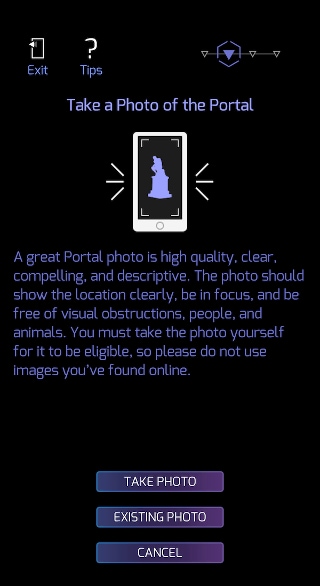
It is a requirement that you take the photos on your own and not upload photos from the Internet. The photos must be clear and of high quality.
Now go ahead and submit another additional photo of the area that surrounds the proposed Portal. This helps in determining whether the location is safe for players who may visit it in the future. Now click on “Next” to proceed.
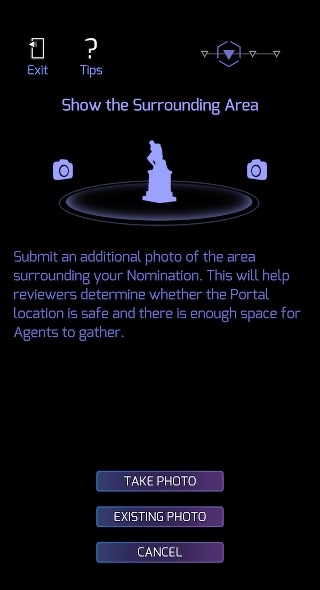
In the final stage, give the Portal a name of your choice, a description of its origin, history, or background story.
Now review the information given and finally click on “Confirm” so it can be submitted for review.
Once you have finished sending the nomination, you will get a confirmation email. The nomination will be submitted to the review community for nomination. Depending on the amount of review that your nomination requires, it can take several weeks and even months for the nomination to be approved or declined. The community will send you an email once they have made a final decision on your nomination.
If your nomination goes through, then this will encourage other players, or agents, to move around their physical locations and nominate more portals. You may even use an ingress spoofer to move to other eligible areas and submit nominations in that area.
Note: Not all nominations will go into Ingress; they may be used in other games such as Pokémon Go or Harry Potter Wizards Unite
If your nomination is declined, you can review the criteria you used when submitting it, rehash it and then send it for review once more.
Part 3: Tips to level up fast in ingress
Leveling up fast when playing Ingress is crucial if you want to have a profound effect when battling your opponents. It is easy to simply gather a few Level 1 resonators and then create tiny Mind Control Fields (MCF). However, only those who have attained level 6 and above can link portals across cities and towns. If you want to become one of these players, follow the tips below and level up fast.
1) Use the high-level portals that are already the purview of your faction
When you look at the Ingress map, you will see that there are certain areas that are controlled by specific factions. These are defined by a tight grouping of monuments and landmarks.
This is important since portals that are grouped together in a tight fashion cannot be hacked by a single player.
Check for areas that are controlled by your faction and then head over to them and try to hack them for a few hours. Even if you are still in level 2, you will earn resonators and XMP's for levels 3, 4, or 5. This will come in handy in the future, since having an inventory of powerful attacks and defenses will help you in your fight to take your faction to the next level.
If you do not have any high-level Portals in your area, use an Ingress Prime Spoofing tool and hack some that are in other areas; you only have to be sure that they belong to your faction.
2) Ignore unclaimed portals in your vicinity
Depending on where you live, there is a chance that there are many Portals that have not been claimed and it is easy to fall in the trap of claiming them for your faction. There is nothing wrong with claiming the grey areas on the map for your faction, but you will not get a lot of XP unless you aim to connect them.
It is important that the route you take is about creating fields and defeating important enemy Portals. In the world of Ingress, an easy victory is an empty victory and will not help you level up fast. Ignore the conveniently empty portals and look for high-level Portals instead.
3) Make sure you attack, attack and attack
If you spend an afternoon attacking enemy Portals and fields, you could advance one or two levels above your current level. You can use Ingres GPs spoofing tools to look for enemy territory, and then attack it with abandon. You should keep an eye out for areas where your enemy has deployed poor defenses. You may find one that has resonators added by level 1 or 2 agents, and these are very easy to defeat. Go to the central area of such a portal and then release a few XMP attacks. These will go in all directions and you could easily break up one of the portals in this way and level up fast.
Once you have destroyed the field and taken over the Portals, fortify them with some of your own resonators and claim the area for your faction. The attacks will help you level up very fast.
In Conclusion
Ingress is a fantastic game and the new release of Ingress Prime has added to the excitement. This is the time for you to continue playing at your current level or joining up if you have never played the game. If you want to level up fast, follow the simple tips shown above and become an Ingress titan agent. If you cannot find relevant portals in your area, use Ingress fake GPS tools and get out to regions that are far away.

Wondershare Dr.Fone
All Solutions in One Toolkit
- Dr.Fone offers a comprehensive solution to tackle all your phone management issues in one go.
- Effortlessly manage and unlock your device, repair system errors, and recover data.
- Take care of 19+ phone data all at once, hassle-free.
- Manage, transfer, and mirror your phone whenever you need. Wireless, worry less.
- Experience the power of Dr.Fone combined with AI technology, making the impossible possible.
Virtual Location
- Change iOS Location
- 1. Best iOS Location Changers
- 2. Fake iPhone GPS Location
- 3. Change iPhone Home Address
- 4. Change iPad Weather Location
- 5. Track a Cell Phone Location
- 6. iPhone GPS not Working
- 7. iPhone “No Location Found”
- 8. iPhone “Location Not Available”
- 9. iTools Alternatives
- 10. DoPokeGo++ Alternatives
- 11. 3uTools Alternatives
- 12. Foneazy MockGo Alternatives
- 13. "No Location Found" Vs."Location Not Available"
- Change Android Location
- 1. Best Android Fake GPS Apps
- 2. Free Android Location Spoofers
- 3. Fake Android GPS Location
- 4. Android Location Settings
- 5. Fake GPS No Root
- 6. Fake GPS on Huawei
- 7. Fake GPS without Mock Location
- Hide GPS Location
- 1. Stop Sharing Location without Notifying
- 2. Fake Location on Find My Friends
- 3. Stop Google Tracking Your Location
- 4. Fake Location on Google Maps
- 5. Spoof Location on Life360
- 6. Turn Off Life 360 Without Knowing
- 7. Stop Life360 from Tracking You
- 8. Life360 Circle: Tips & Tricks
- 9. Track Location by Mobile Number
- 10. How Do I Know If My Phone Is Being Monitored
- 11. Can Life360 Track You When Your Phone is Off
- Fake GPS on Games
- 1. Play Pokémon Go Without Moving
- 2. Celebrate National Pokémon Day
- 3. Fake GPS on Mobile Legends
- 4. Spoof Ingress Prime Location
- 5. Spoof Location on Jurassic World Alive
- Fake Location on Social Apps
- 1. Fake Location on Whatsapp
- 2. Fake Location on Facebook
- 3. Fake Location on Telegram
- 4. Fake Location on Tiktok
- 5. Fake Location on YikYak
- 6. Fake Location on Snapchat
- 7. Add Location Filters on Snapchat
- 8. Change Location on Twitter
- 9. Change Instagram Business Location
- 10. Change Instagram Region/Country
- 11. Stop mSpy from Spying You
- 12. Change Location On Linkedin
- Fake Location on Dating Apps
- 1. Fake Hinge GPS
- 2. Top Funny Hinge Prompts
- 3. Apps Like Tinder
- 4. Enjoy Tinder Gold
- 5. Fake Tinder GPS
- 6.Tinder Keeps Crashing
- 7. Find People on Tinder
- 8. Use Grindr on a PC
- 9. Grindr Web app explained
- 10. Fake Grindr GPS
- 11. Grindr Unable to Refresh
- 12. Fake Bumble GPS
- 13. Bumble Snooze Mode Guide
- 14. Tinder vs Bumble vs Hinge
- Get Around Geo-blocking
- 1. Hola Fake GPS Alternative
- 2. Change Netflix Location
- 3. Bypass MLB TV
- 4. Change Location on YouTube TV
- 5. Change Play Store Country
- 6. Change Facebook Marketplace Location
- Followers & Unfollowers Trackers
- Location & Social Apps Tips
- 1. Locate a Phone Number on Google Maps
- 2. Best Mobile Number Tracker
- 3. Best Private IG Viewer Tools
- 4. View a Private Instagram Account
- 5. Screenshot on Instagram Without Them Knowing
- 6. Does Instagram Notify When You Screenshot
- 7. Find Out If Someone Screenshots Your Instagram Story
- 8. Does Instagram Notify When You Screen Record
- 9. Fix iPhone Location Not Updating
- 10. Does Snapchat Show Who Viewed Your Profile



















Alice MJ
staff Editor