
5 Best Route Generator Apps You Should Try in 2026
Dec 31, 2025 • Filed to: Virtual Location Solutions • Proven solutions
Do you find it hard to look for places without an active internet connection? Well, in this case, you should consider using a route generator app. For instance, with a reliable GPX file generator, you can easily track a route offline. This can help you navigate your way without an active internet connection or even let you excel in games like Pokemon Go. Therefore, in this post, I will let you know about running route generator and Pokemon map generator apps in detail.
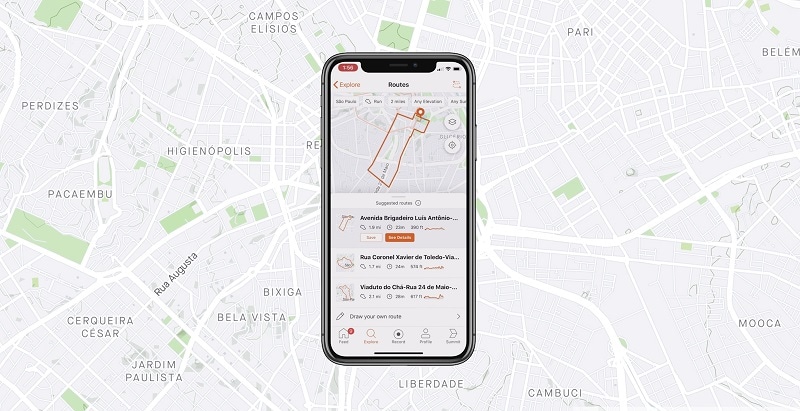
Part 1: What is a Route Generator App (And Why to Use it)?
In nutshell, a route generator app would help you navigate from one point on the map to another. Though, these apps have some add-one features compared to any run-of-the-mill navigation app. With the help of a GPX file generator feature, they can just export your mapped route offline. In this way, you can simply import the GPX file again (on the same or another map) and navigate your way without any active internet connection.
Therefore, it can help you navigate when you hike, trail, cycle, play games like Pokemon Go, and do other activities where there is low internet connectivity.
Part 2: 5 Best Route Generator Apps You Should Try
If you are also looking for a functioning GPX generator app for your device, then I would recommend the following options:
- Route4Me
Route4Me is a dynamic GPS planner and route generator app that you can use for leading Android and iOS devices. The app has integrated AI technology that would let you generate optimum routes based on different parameters.
- Users can simply search for any location and generate its optimum route from a selected spot.
- There are more than 2 million generated routes by its existing users that you can explore.
- The GPX file generator would let you save the route for offline viewing or exporting to another app.
- You can generate up to 10 routes for free and can get its premium version to generate more routes.
Runs on: iOS and Android
Price: Free or $9.99

- Routes: GPX KML Generator
If you are looking for a more advanced GPX generator app for your Android, then you can try Routes. The app will let you generate and export/import routes on your phone for free and that too in the preferred terrain of your choice.
- You can start navigation anywhere you want between multiple spots and switch between different terrains.
- Users can directly export the generated route as GPX or KML and later import these files to navigate offline.
- The route generator app would even let you track and record your progress or preloaded routes.
- Other features of the GPX generator are voice assistance, picture-in-picture navigation, geocaching, auto GPX interpretation, etc.
Runs on: Android
Price: Free
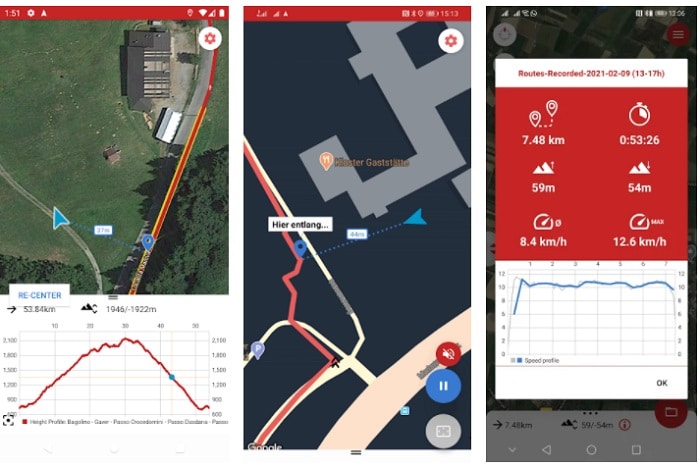
- Map My Run
For all those who are looking for a running route generator app, Map My Run would be an ideal choice. Developed by Under Armour, it is a smart route planner and GPX generator that you can freely use.
- The app can map your runs, hikes, and other outdoor activities without much trouble.
- You can even sync it with your smart devices like smart bands, smart shoes, and so on.
- Users can trace routes offline whenever they want and even generate their GPX files.
- The interface will provide in-depth data related to your runs, calories burnt, steps taken, and so on.
Runs on: iOS and Android
Price: Free or $5.99

- GPX Creator
This is a lightweight route generator app for iOS devices that would let you create in-depth GPX files for any location of your choice.
- Just input the details about any location to automatically generate maps (that can further be customized).
- You can use the GPX file generator to create maps with extreme precision up to exact points.
- If you want, you can export GPX files to your iPhone or can directly upload them to your iCloud account.
- Users can also import the GPX file they have saved previously and load them on the GPX Creator app.
Runs on: iOS
Price: Free or $1.99 monthly
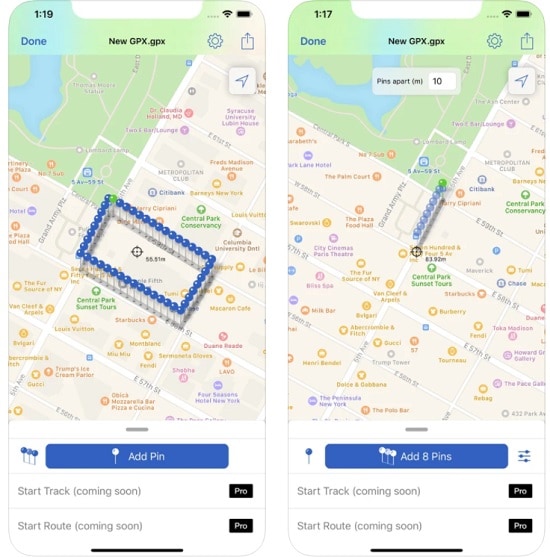
- GPX Viewer: Tracks, Routes, and Waypoints
Often considered as the best Pokemon Map Generator, this is a highly resourceful app that is used to generate maps for numerous games. You can also customize specific waypoints that would let you locate Pokemons and other game-related details.
- The route generator would let you import and export all kinds of files such as GPX, KML, KMZ, AND LOC.
- The GPX file generator can customize waypoints and tracks before exporting the file.
- The app is based on OpenStreet Maps that would also help you navigate your way online or offline.
- It will list tons of details about your trips and track such as coordinates, elevation, tracks, temperature, etc.
Runs on: Android
Price: Free or $1.99

Conclusion
In conclusion, a route generator app with a GPX file generator feature can be a lifesaver when you are navigating without an active internet connection. Whether you are hiking, cycling, or playing games like Pokemon Go, these apps can help you navigate your way with ease. From Route4Me to GPX Viewer, there are several options available for both iOS and Android devices. So, choose the one that suits your needs and start exploring the world offline!
If you have other problems, welcome to explorer in Dr.Fone. You could always find a solution in Dr. Fone.

Wondershare Dr.Fone
All Solutions in One Toolkit
- Dr.Fone offers a comprehensive solution to tackle all your phone management issues in one go.
- Effortlessly manage and unlock your device, repair system errors, and recover data.
- Take care of 19+ phone data all at once, hassle-free.
- Manage, transfer, and mirror your phone whenever you need. Wireless, worry less.
- Experience the power of Dr.Fone combined with AI technology, making the impossible possible.
Virtual Location
- Change iOS Location
- 1. Best iOS Location Changers
- 2. Fake iPhone GPS Location
- 3. Change iPhone Home Address
- 4. Change iPad Weather Location
- 5. Track a Cell Phone Location
- 6. iPhone GPS not Working
- 7. iPhone “No Location Found”
- 8. iPhone “Location Not Available”
- 9. iTools Alternatives
- 10. DoPokeGo++ Alternatives
- 11. 3uTools Alternatives
- 12. Foneazy MockGo Alternatives
- 13. "No Location Found" Vs."Location Not Available"
- Change Android Location
- 1. Best Android Fake GPS Apps
- 2. Free Android Location Spoofers
- 3. Fake Android GPS Location
- 4. Android Location Settings
- 5. Fake GPS No Root
- 6. Fake GPS on Huawei
- 7. Fake GPS without Mock Location
- Hide GPS Location
- 1. Stop Sharing Location without Notifying
- 2. Fake Location on Find My Friends
- 3. Stop Google Tracking Your Location
- 4. Fake Location on Google Maps
- 5. Spoof Location on Life360
- 6. Turn Off Life 360 Without Knowing
- 7. Stop Life360 from Tracking You
- 8. Life360 Circle: Tips & Tricks
- 9. Track Location by Mobile Number
- 10. How Do I Know If My Phone Is Being Monitored
- 11. Can Life360 Track You When Your Phone is Off
- Fake GPS on Games
- 1. Play Pokémon Go Without Moving
- 2. Celebrate National Pokémon Day
- 3. Fake GPS on Mobile Legends
- 4. Spoof Ingress Prime Location
- 5. Spoof Location on Jurassic World Alive
- Fake Location on Social Apps
- 1. Fake Location on Whatsapp
- 2. Fake Location on Facebook
- 3. Fake Location on Telegram
- 4. Fake Location on Tiktok
- 5. Fake Location on YikYak
- 6. Fake Location on Snapchat
- 7. Add Location Filters on Snapchat
- 8. Change Location on Twitter
- 9. Change Instagram Business Location
- 10. Change Instagram Region/Country
- 11. Stop mSpy from Spying You
- 12. Change Location On Linkedin
- Fake Location on Dating Apps
- 1. Fake Hinge GPS
- 2. Top Funny Hinge Prompts
- 3. Apps Like Tinder
- 4. Enjoy Tinder Gold
- 5. Fake Tinder GPS
- 6.Tinder Keeps Crashing
- 7. Find People on Tinder
- 8. Use Grindr on a PC
- 9. Grindr Web app explained
- 10. Fake Grindr GPS
- 11. Grindr Unable to Refresh
- 12. Fake Bumble GPS
- 13. Bumble Snooze Mode Guide
- 14. Tinder vs Bumble vs Hinge
- Get Around Geo-blocking
- 1. Hola Fake GPS Alternative
- 2. Change Netflix Location
- 3. Bypass MLB TV
- 4. Change Location on YouTube TV
- 5. Change Play Store Country
- 6. Change Facebook Marketplace Location
- Followers & Unfollowers Trackers
- Location & Social Apps Tips
- 1. Locate a Phone Number on Google Maps
- 2. Best Mobile Number Tracker
- 3. Best Private IG Viewer Tools
- 4. View a Private Instagram Account
- 5. Screenshot on Instagram Without Them Knowing
- 6. Does Instagram Notify When You Screenshot
- 7. Find Out If Someone Screenshots Your Instagram Story
- 8. Does Instagram Notify When You Screen Record
- 9. Fix iPhone Location Not Updating
- 10. Does Snapchat Show Who Viewed Your Profile



















Alice MJ
staff Editor