
How To Switch Between WhatsApp and GB WhatsApp Without Losing Data?
WhatsApp Manage
- WhatsApp Transfer
- 1. Save Whatsapp Audio
- 2. Transfer WhatsApp Photos to PC
- 3. WhatsApp from iOS to iOS
- 4. WhatsApp from iOS to PC
- 5. WhatsApp from Android to iOS
- 6. WhatsApp from iOS to Android
- 7. Whatsapp Communities Messages
- 8. Switch Between WhatsApp and GBWhatsApp
- 9. Recover Deleted WhatsApp Call History
- 10. Delete Call History on WhatsApp
- 11. Starred Messages in WhatsApp
- 12. Send Bulk SMS on WhatsApp
- 13. Download Whatsapp Audio Notes
- 14. Saving Videos from WhatsApp
- WhatsApp Backup
- 1. Access WhatsApp Backup
- 2. WhatsApp Backup Extractor
- 3. Backup WhatsApp Messages
- 4. Backup WhatsApp Photos/Videos
- 5. Backup WhatsApp to PC
- 6. Backup WhatsApp to Mac
- 7. WhatsApp Backup Stuck
- 8. Restore WhatsApp Backup from Google Drive to iCloud
- 9. Find the Best WhatsApp Clone App
- WhatsApp Restore
- 1. Top Free WhatsApp Recovery Tools
- 2. Best WhatsApp Recovery Apps
- 3. Recover WhatsApp Messages Online
- 4. Recover Deleted WhatsApp Messages
- 5. Restore Deleted WhatsApp Messages
- 6. Retrieve Deleted WhatsApp Messages
- 7. Recover Deleted WhatsApp Images
- 8. WhatsApp Restoring Media Stuck
- 9. Restore Old WhatsApp Backup
- 10. See Deleted WhatsApp Messages
- WhatsApp Tips
- 1. Best WhatsApp Status
- 2. Best WhatsApp Messages
- 3. Most Popular WhatsApp Ringtones
- 4. Best WhatsApp Mod Apps
- 5. What is Blue WhatsApp
- 6. 234 Country Code WhatsApp
- 7. Delete WhatsApp Account
- 8. Hide WhatsApp Ticks
- 9. Hack WhatsApp Account
- 10. Verify WhatsApp without SIM
- 11. Blue Ticks on WhatsApp
- 12. WhatsApp Plus Download
- 13. Grey Tick on WhatsApp
- 14. Does WhatsApp Notify Screenshots
- WhatsApp Problems
- 1. WhatsApp Common Problems
- 2. WhatsApp Calls Not Working
- 3. Whatsapp Not Working on iPhone
- 4. WhatsApp Backup Stuck
- 5. WhatsApp Not Connecting
- 6. WhatsApp Not Downloading Images
- 7. WhatsApp Not Sending Messages
- 8. Couldn‘t Restore Chat History
- 9. WhatsApp Not Showing Contact Names
- WhatsApp Business Manage
- 1. WhatsApp Business for PC
- 2. WhatsApp Business Web
- 3. WhatsApp Business for iOS
- 4. Add WhatsApp Business Contacts
- 5. Backup & Restore WhatsApp Business
- 6. Convert a WhatsApp Account to a Business Account
- 7. Change A WhatsApp Business Account to Normal
- 8. WhatsApp Notifications Are Not Working
- Other Social Apps Manage
- ● Manage/transfer/recover data
- ● Unlock screen/activate/FRP lock
- ● Fix most iOS and Android issues
- Manage Now Manage Now
Dec 11, 2025 • Filed to: Social App Management • Proven solutions
WhatsApp is one of the most famous messaging apps, and most people use it as a primary messaging app. It currently has more than 600 million active users, as it is free to use. Recently, this famous messaging application was sold to social media company, i.e., Facebook. Amazingly, Facebook has added many latest features to the app, such as video calling, voice calling, adding stories, and many more. Although WhatsApp comes with a lot of features, it lacks when it comes to customization. You can't customize the app as per your preference.

However, if you want to customize your WhatsApp, then GB WhatsApp is the ultimate solution for you. It is mod for WhatsApp. It was invented by Has.007, a senior XDA member. With this mod, you can customize WhatsApp in features and appearances. So, if you want to learn how to transfer WhatsApp to GB WhatsApp, then continue reading this post. Here, you will get to learn more about GB WhatsApp and how you can move from GB WhatsApp to WhatsApp with ease.
Part 1: Why Millions of People Choose GB WhatsApp?
With GB WhatsApp, you can easily add new features to the popular instant messaging application called WhatsApp. It comes with many unique features, which are not available on the official version of WhatsApp. The best thing about GB WhatsApp is that you don't have to root your Android device to run it.
Let's explore all the benefits of GB WhatsApp you can have:

- Auto-reply feature
- Enhanced Privacy options
- Hide last seen for particular contacts only
- Save WhatsApp story to the device
- Send all types of files
- Set name of group up to 35 characters
- Set status up to 255 characters
- Copy contacts status by simply clicking on their status
- Change the style of the bubble and the style of a tick
- Send 90 pictures simultaneously instead of 10 pictures
- Send 50 MB video and 100 MB of an audio file
- Upload large size WhatsApp status without quality loss
- Secure conversation with password
- Customize app font
Here above are some remarkable features of GB WhatsApp you can have. So, if you also want to all these features on your WhatsApp, then download GB WhatsApp APK on your Android device.
Part 2: Any cons of GB WhatsApp?
No doubt, GB WhatsApp offers various benefits in terms of features. However, as everything comes with pros and cons, and that's why GB WhatsApp also has some cons, which include:
- There is a potential danger of being banned, which means users who have installed GBWhatsApp may get a ban for future use of WhatsApp.
- GB WhatsApp does not update automatically, and so you have to update its new version manually.
- You will not be able to back up GB WhatsApp media files to Google Drive.
Part 3: Method to Switch from WhatsApp to GB WhatsApp

Now, you know what GB WhatsApp can do to make your WhatsApp customizable. With GB WhatsApp, you can control your WhatsApp messaging app, according to you. If you want to know how to switch from WhatsApp to GB WhatsApp without chat loss, then below are two ways you can use.
3.1 Common Way to Restore Backup from WhatsApp to GB WhatsApp
If you have a backup of your WhatsApp chat on your device and want it to restore to GB WhatsApp, then it is easy and simple to do it. Here are the simple steps on how to transfer WhatsApp messages to GB WhatsApp and so, follow the guide:
- Step 1: To begin the process, run the file manager on your device and then open Storage where your device saves WhatsApp files. Next, find the WhatsApp folder.
- Step 2: Next, rename the WhatsApp folder to GB WhatsApp.
- Step 3: Once renaming it, open the folder, and here you will find the Media folder. Again, open this folder and now, you will find a lot of folders naming WhatsApp Audio, and many more. Here, you have to rename every folder to GB. For example: rename WhatsApp Video to GB WhatsApp Video.
- Step 4: After renaming all folders, open the GB WhatsApp, and the app will suggest you restore the backup it has found. So, just restore it, and your all original WhatsApp chat will restore to new GB WhatsApp.
3.2 Bonus Tips: One-click Way to Restore Backup from WhatsApp
Do you want to transfer your WhatsApp between Android and iPhone? Dr.Fone - WhatsApp Transfer is a solution for you. It is a wonderful tool designed to protect your social media chat. With the help of this software, you can easily transfer your WhatsApp conversations to your new Android or iPhone device from the old one. Amazingly, it is 100% safe and secure to download on your system.

Dr.Fone - WhatsApp Transfer
One-click to transfer WhatsApp messages from One Device to Another Device.
- Transfer WhatsApp messages from Android to iOS, Android to Android, iOS to iOS, and iOS to Android.
- Backup WhatsApp messages from iPhone or Android on your PC.
- Allow restoring any item from the backup to iOS or Android.
- Completely or selectively preview and export WhatsApp messages from iOS backup to your computer.
- Support all iPhone and Android models.
Here is the guide on how to use Dr.Fone - WhatsApp Transfer to transfer or backup your WhatsApp:
- Step 1: Download and install the software on your system. After that, run it and select the “WhatsApp Transfer” feature from the main interface. Next, tap on the “WhatsApp” option.

- Step 2: Connect your device to the computer, tap on “Backup WhatsApp messages" to back up all data from the official WhatsApp.

- Step 3: Next, connect your device again to the computer using the digital cable. Tap on the “Restore to Devices” option. All the backup files will be shown on your software interface and select the file you want to restore.
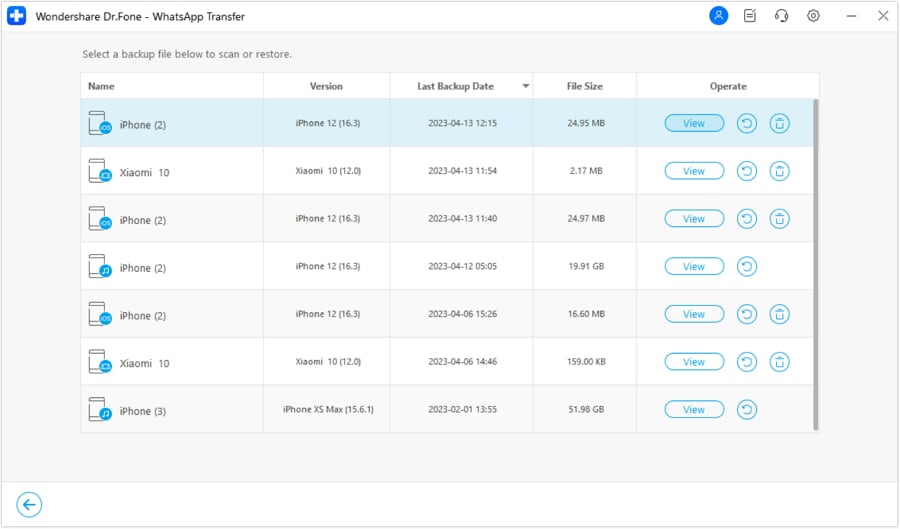
- Step 4: After selecting the desired backup file, click on the Restore button.
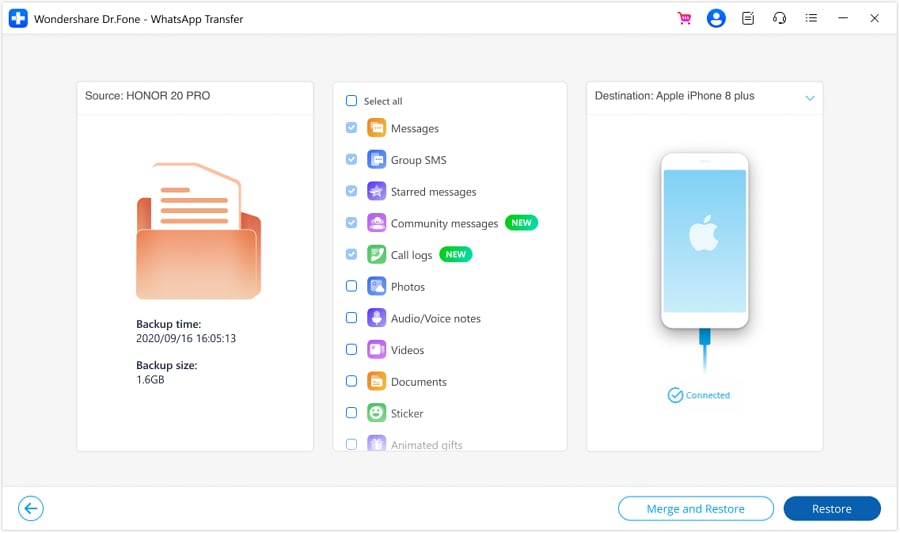
Part 4: Method to Switch from GB WhatsApp Back to WhatsApp

No doubt, GB WhatsApp lets you add new amazing features to your WhatsApp, but it comes with the cost of your device safety. So, if you ever want to switch back from GB WhatsApp to WhatsApp, then you can do it with ease. Below are two ways you can use how to restore a backup from GB WhatsApp to WhatsApp without chat loss.
Common Way to Restore Backup from GB WhatsApp to WhatsApp
The process of restoring a backup from GB WhatsApp to official WhatsApp is similar to the process of restoring a backup from official WhatsApp to GB WhatsApp. All you have to do is change the backup folder name in the file manager. Here are simple steps on how to transfer GB WhatsApp to WhatsApp:
- Step 1: To commence the process, open the File Manager on your device and then go to the location where the GB WhatsApp file is stored.
- Step 2: Now, simply rename the GB WhatsApp folder to WhatsApp.
- Step 3: Also, change all folders present in the Media folder. For instance, rename GB WhatsApp Video to WhatsApp Video.
- Step 4: Once you are done with renaming all the folders, uninstall GB WhatsApp and download official WhatsApp from the Google Play Store. During the setup process, the backup will be automatically restored to your WhatsApp.
Conclusion
That's all on how to convert GB WhatsApp to WhatsApp or WhatsApp to GB WhatsApp. Besides, Dr.Fone - WhatsApp Transfer can handle WhatsApp chats easily. You can use it to transfer or backup your WhatsApp effectively. It is virus-free and spy-free software on which you can rely on for backup and restore.




















Daisy Raines
staff Editor