Why AlbViral FRP Tool is Not Working? [Fixed]
Jul 12, 2024 • Filed to: Remove Screen Lock • Proven solutions
Factory Reset Protection (FRP) is one of the security features that was released by Android for its devices running on Android 5 and later versions. When Google account details are entered on your Android phone, the feature gets activated and after this whenever you want to factory reset your device, you would need to enter the Google ID and password that was synced with the phone.
The feature is really useful when your phone is lost or stolen, as the unauthorized person would not be able to factory reset your phone and have its access. But what if you have forgotten your Google ID details or have been gifted or have purchased a second-hand device with FRP lock? Here the need arises to bypass the FRP lock and several tools including the AlbViral FRP tool are available.
Complete Overview of Albviral FRP Android 8
Here, we have gathered all the information about Albrial bypass Android 8 you may be interested in. Let's go on into it.
What is Albviral FRP Android 8?
Albviral FRP Android 8 is an APK Android app that can be installed on your Android device to help you bypass the FRP lock. This is one of the first tools launched for FRP removal and is compatible working with Google Pixel, Google Pixel XL, Nexus 6P, Nexus 5X, AND Pixel C. The Albviral FRP bypass is an app designed to work on devices running on Android 8 OS.
The premium Google account bypass service of Albviral FRP Android 8 is paid. But it is not available on the official Google Play Store and has to be downloaded from a third-party site which means that it cannot be blindly trusted and can prove to be unsafe.
How to bypass Android FRP lock using Albviral FRP Tool?
The steps to bypass the Android 8 Google account Albviral are listed below.
- Step 1. First of all, turn on your Android device and connect it to Wi-Fi. Go to the welcome page and then turn on the Talkback option.
The Talkback option can be turned on in 2 ways, either you use 2 fingers and long-press your screen to get the option or go to Vision Settings > Talkback > Turn on Talkback.
- Step 2. Next, on the screen swipe an L gesture that will open the Global Text Menu.
- Step 3. Next, go back to the Talkback settings and then using 2 fingers scroll to disable Explorer by Touch.
- Step 4. Move down and select the “ Help & Feedback” option present at the bottom and then choose “ About Switch Access for Android”.
- Step 5. Choose Play Video on the next page and then tap on the Share button at the right of the video.
- Step 6. Clicking on the 3 dots menu icon will open the YouTube page.
- Step 7. Again, at the top right corner click on the 3 dots and go to terms and privacy policy that will take you to the internet.
- Step 8. Now on the internet, move to Google.com and look for; Bypass Android 8 Google Account Albviral”. The app now needs to be downloaded and installed on your device. After you launch the app, click on the Google Account Manager APK install option and then click on the Done button.
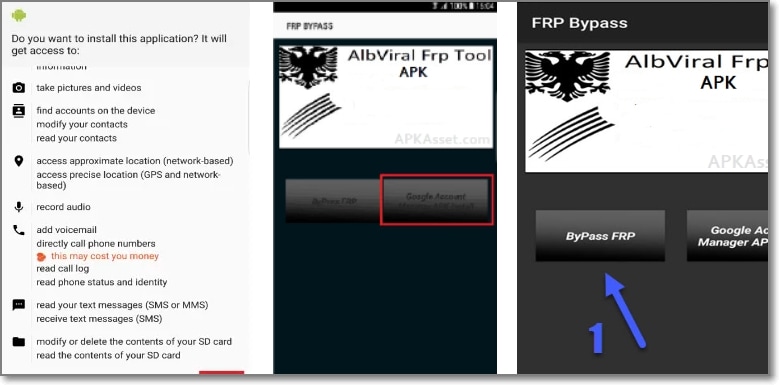
- Step 9. Next, click on Bypass FRP > Browser Sign In, and when the page appears saying to reset password” tap on the 3 dots menu icon at the top-right corner and click on the OK option.
- Step 10. You can now sign in using your active Google Account and with this FRP lock will be bypassed.
The above steps are for the Android 8 version. There is a bypass Android 9 google account Albviral and other versions available as well. You can try them if needed.
Why the above method does not work?
If you have tried the above Albviral FRP Android8 method for removing the FRP lock on your device, and it did not work, there could be several reasons for the same. Some of the most probable ones can be as follows.
- Incompatible OS version or device
The Albviral FRP Android8 works only on Android 8 devices and selected phone models. If the OS version or the device is not the ones supported, the process will be unsuccessful.
- Wrong process or steps
The Albviral FRP Android8 method for removing the FRP lock is a long, cumbersome, and complicated process with multiple steps. Even if one step is missed or done wrong, the entire process will fail and will not bypass the FRP lock.
How to Solve the Problem If Albviral FRP Tool is Not Working
As discussed above, Albviral FRP Android 8 is a complicated and lengthy process for FRP bypass that does not even work with all your devices and OS versions. So, if you are looking for s simple, quick and safe solution that can help you bypass and remove the lock we recommend Dr. Fone-Screen Unlock (Android) as the best option. This is a Windows and Mac-based professional tool that can be used for bypassing all types of screen locks on your Android devices which also includes FRP lock.
The process of lock removal using the software is simple that does not require you to be a tech expert. Once the lock is removed, the previous owner will not be able to track or locate you. Even if you are not aware of the locked device OS version, the software will work.

Dr.Fone - Screen Unlock (Android)
The Best Alternative to AlbViral FRP Tool
- Support Almost all Samsung phones and tablets (currently for Android 6-10).
- Stop your phone from being tracked or remotely blocked.
- Completely unlinked from the previous Google account, it won’t be traced or blocked by it anymore.
- Provide specific removal solutions to promise good success rate.
The software is also safe to use and you can easily download it to your system from the official software page.
Steps to remove FRP lock using Dr. Fone-Screen Unlock
Step 1. Launch and get installed Dr.Fone and choose the Screen Unlock option on the home page.

Step 2. Next, choose Unlock Android Screen/FRP and then Remove Google FRP Lock option.

Step 3. The list of OS versions will appear from which choose the applicable one. Next, using a USB cable, connect your phone to your system and the software.
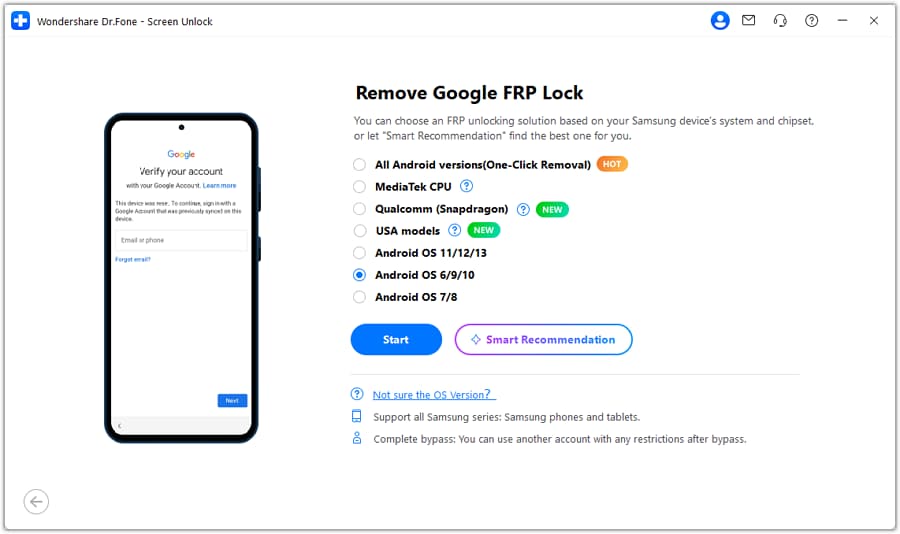
Step 4. Connected device information will appear on the software interface that you need to confirm after which you will get a notification on your phone.
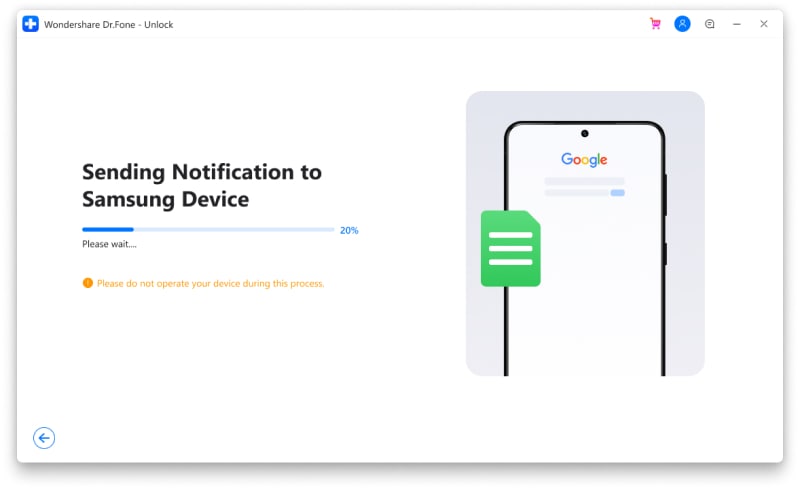
Step 5. In the next steps, enter drfonetoolkit.com in the browser and choose to set a PIN.
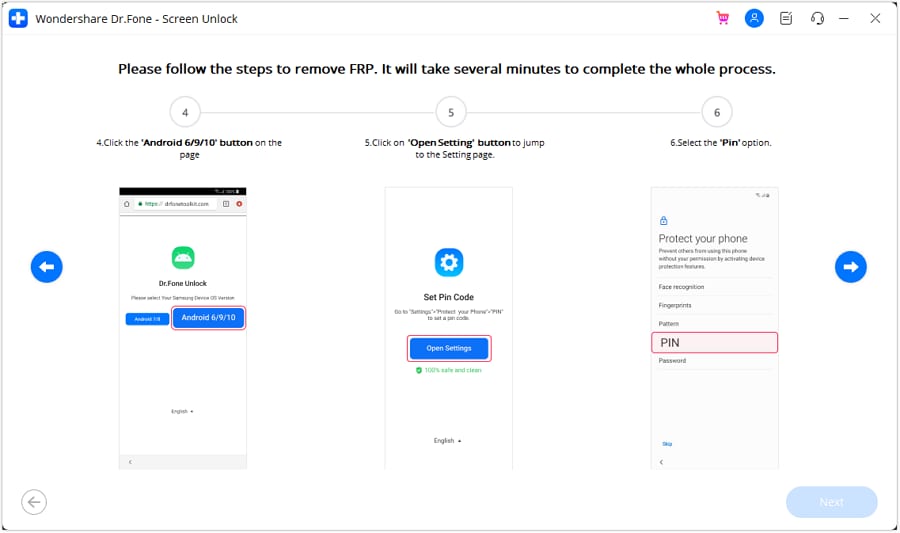
Step 6. Move to the next pages following the instructions as they appear and when you reach the Google account Sign-In page click on the Skip option.

With this, you will skip the FRP lock on your device and it will be removed.

The detailed steps of the process can be checked in the FRP guide.
You can watch the video below to get your FRP bypassed with Wondershare Dr.Fone
Conclusion
The Albviral FRP Android 8 app can be tried for removing the FRP lock, but it is not a safe, simple, or reliable solution. Instead, we suggest using Dr.Fone –Screen Unlock as a better alternative that is not only simple and quick but also safe.
Android Unlock
- Android Password Lock
- 1. Reset Lock Screen Password
- 2. Ways to Unlock Android Phone
- 3. Unlock Wi-Fi Networks
- 4. Reset Gmail Password on Android
- 5. Unlock Android Phone Password
- 6. Unlock Android Without Password
- 7. Emergency Call Bypass
- 8. Enable USB Debugging
- 9. Unlock Asus Phone
- 10. Unlock Asus Bootloader
- Android Pattern Lock
- Android Pin/Fingerprint Lock
- 1. Unlock Android Fingerprint Lock
- 2. Recover a Locked Device
- 3. Remove Screen Lock PIN
- 4. Enable or Disable Screen Lock PIN
- 5. Pixel 7 Fingerprint Not Working
- Android Screen Lock
- 1. Android Lock Screen Wallpapers
- 2. Lock Screen Settings
- 3. Customize Lock Screen Widgets
- 4. Apps to Reinvent Your Android
- 5. Lock Screen Wallpaper on Android
- 6. Unlock Android with Broken Screen
- 7. Unlock Google Find My Device Without Problems
- 8.Bypass Android Lock Screen Using Camera
- Android Screen Unlock
- 1. Android Device Manager Unlock
- 2. Unlocking Android Phone Screen
- 3. Bypass Android Face Lock
- 4. Bypass Android Lock Screen
- 5. Bypass Lock Screen By Emergency Call
- 6. Remove Synced Google Account
- 7. Unlock Android without Data Loss
- 8. Unlock Phone without Google Account
- 9. Unlock Android phone
- 10. Reset a Locked Android Phone
- 11.Turn On and Use Smart Lock
- 12.Best 10 Unlock Apps For Android
- 13.Remove Gmail Account
- 14.Samfw FRP Tool
- 15.OEM Unlock Missing
- 16.Change Lock Screen Clock
- 17.OEM Unlocking on Android
- 18.Bypass Knox Enrollment Service
- 19.Unlock Google Pixel 6a, 6 or 7
- 20.Best Alternative to MCT Bypass Tool
- 21.Best Way to Unlock Your ZTE Phone
- Android SIM Unlock
- 1. Easily Unlock Android SIM
- 2. 5 Android Unlock Software
- 3. Carrier Unlock Phone to Use SIM
- 4. Change Android Imei without Root
- 5. How to Change SIM PIN on Android
- 6. Best Unlocked Android Phones
- Android Unlock Code
- 1. Lock Apps to Protect Information
- 2. Unlock Secret Features on Phone
- 3. Android SIM Unlock Code Generator
- 4. Ways to Sim Unlock Phone
- 5. Remove Sim Lock without Code
- 6. Updated Android Factory Reset Code
- Google FRP Bypass
- 1. Guide on TECNO k7 FRP Bypass
- 2. Bypass Google Account Verification
- 3. Bypassing Google FRP Lock
- 4. Bypass Google FRP Lock On Phones
- 5. Bypass OPPO FRP
- 6. Bypass Google Pixel FRP
- 7. Huawei Bypass FRP Tools for PC
- 8. Bypass Samsung Galaxy A50 FRP
- 9. Bypass Samsung S22 Ultra FRP
- 10. Bypassing Google Account By vnROM
- 11. Disable Google Smart Lock
- 12. Techeligible FRP Bypass
- 13. Pangu FRP Bypass
- 14. RootJunky FRP Bypass
- 15. What to Do When Locked Out of Google Account
- Unlock Bricked Phone
- 1. Restore Bricked Mobile Phone
- 2. Fix Motorola Bricked Phone
- 3. Fix Bricked Redmi Note
- 4. Unbrick Oneplus Easily
- 5. Unbrick Xiaomi Phone
- 6. Unbrick Huawei Phone
- 7. Unbrick Poco X3
- 8. Software to Unbrick Samsung
- 9. Unbrick 3DS
- 10. Unbrick PSP
- Android MDM
- ● Manage/transfer/recover data
- ● Unlock screen/activate/FRP lock
- ● Fix most iOS and Android issues
- Unlock Now Unlock Now Unlock Now








Alice MJ
staff Editor