
SamFw FRP Tool v3.0 Download (2026) - Free Guide & Review
Dec 31, 2025 • Filed to: Screen Lock Removal • Proven solutions
Locked out of your Samsung phone after a factory reset? That Google account verification screen, known as FRP lock, can be a major roadblock. If you're searching for a solution, you've likely come across the SamFw FRP Tool, a popular utility designed specifically for bypassing FRP on Samsung devices.
But does it actually work, and is it the right choice for you? In this guide, we'll give you an honest, hands-on review of the tool. We’ll cover its pros and cons, walk you through the free download, and even explore some top alternatives to help you get back into your phone.

Part 1. What is the SamFw FRP Tool? (Features & Review)
For many Samsung users, encountering a Google FRP lock can be a frustrating experience. A user recently reached out, saying:
“I’m facing a Google FRP lock issue on my recently acquired Samsung Galaxy S23 from eBay. Has anyone successfully used SamFw to bypass FRP without the previous owner’s account credentials?”
SamFw FRP Tool is designed to unlock Samsung devices afflicted by Google FRP locks. The tool aims to provide a solution for bypassing FRP without the previous owner’s credentials. It is beneficial for their Samsung devices to be locked out due to a factory reset.
What Can the SamFw FRP Tool Actually Do?
So, what makes the SamFw FRP Tool a go-to choice for so many users? It’s more than just a one-trick pony. Here’s a breakdown of its key features:
Unlock Screens Without Wiping Your Data
One of the biggest fears when unlocking a phone is losing everything. For many Samsung models, this tool can remove the screen lock without deleting your photos, contacts, and other important files.
More Than Just FRP: A Complete Unlocking Tool
The tool's usefulness doesn't stop at Google's FRP lock. It's a versatile un-locker that can tackle all common screen locks. It's designed to bypass pins, passwords, patterns, and even biometrics like fingerprints and face recognition.
Broad Android Version Support
Whether you have an older phone or a brand new one, the tool is likely compatible. It supports a wide spectrum of Android versions, from Android 5 (Lollipop) all the way up to the latest Android 13.
User-Friendly by Design
You don't need to be a tech expert to use it. The SamFw FRP Tool features a clean, straightforward interface that makes the entire process accessible, even if you've never done this before.
How to Use SamFw Tool to Remove FRP Lock (Step-by-Step)
Here’s a comprehensive guide to help you bypass FRP using the Sam FRP bypass tool.
- Step 1: Download the SamFw FRP tool on your computer. Install the app and launch it afterward. Connect your Samsung to your computer.
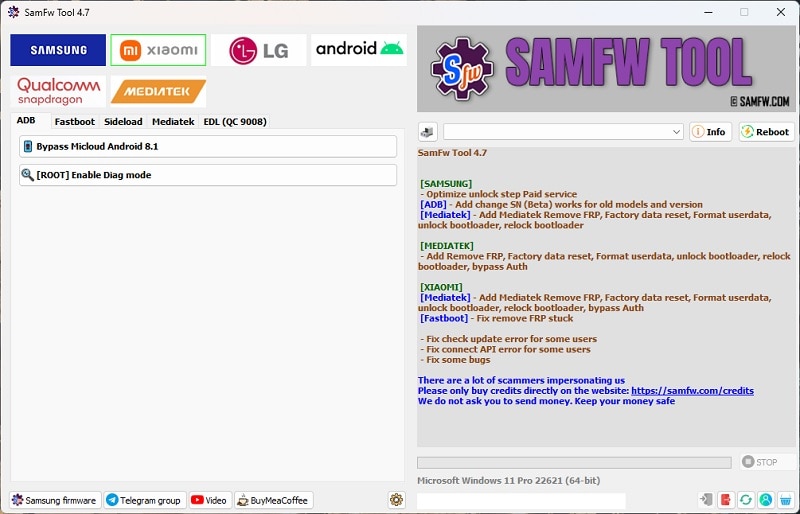
- Step 2: Choose your device’s brand and click the Remove FRP button. Your phone screen will then display a notification requesting USB debugging permission. Tap OK to proceed.

- Step 3: Allow the process to complete. Upon completion, your device will automatically reboot as part of the FRP removal process. The reboot signals that the process bypassed the FRP lock. Close the pop-up and enjoy unrestricted access to your device.

Note
It’s important to note that the SamFw FRP Tool is only compatible with Windows OS. Users with Mac or Linux systems may need to explore alternative solutions for FRP bypass.
If you’re seeking a reliable and flexible alternative to the SamFw FRP tool, Wondershare Dr.Fone - Screen Unlock (Android) is the best choice. Its proven track record and various compatibilities offer a seamless solution for Android devices. In addition, it makes it easy to work on FRP lock without a PIN or Google Account. Let’s explore further below.
Looking for more options? Explore our comprehensive guide on android frp bypass methods for various device models and brands.
Part 2. Best SamFW FRP Tool Alternative: Wondershare Dr.Fone
While the SamFw tool has its place, many users look for a more polished, reliable, and powerful alternative. This is where Wondershare Dr.Fone - Screen Unlock (Android) truly shines. It’s a professional-grade tool designed for both Windows and Mac that simplifies the entire unlocking process, offering a higher success rate and broader support.

Here’s what makes it the top choice:
-
- Unlocks Any Screen Lock: Dr.Fone excels at more than just FRP. It removes all types of Android lock screens, including PINs, passwords, patterns, and biometrics, making it a complete solution for any lockout situation.
- True FRP Bypass: It bypasses the Google FRP lock completely, without needing you to enter any PIN or Google account details. The process is clean and straightforward.
- Get Back in Your Phone in Minutes: Speed is critical when you're locked out. Dr.Fone's efficient process can remove the lock screen in less than 5 minutes.
- Massive Device Support: With support for over 2000+ Android phones and tablets from brands like Samsung, LG, Huawei, and more, it’s one of the most versatile tools on the market.
How To Bypass FRP With Dr.Fone - Screen Unlock (Android)
Dr.Fone - Screen Unlock (Android) is the ultimate alternative to the SamFw FRP Tool. Follow the steps outlined to bypass FRP without complications using the platform.
- Step 1: Download and install Dr.Fone - Screen Unlock (Android) on your computer. Launch the program, and select Toolbox > Screen Unlock from the main menu. Click Android as the device type to continue.

- Step 2: Connect your Android device to the computer using a USB cable. Choose the Remove Google FRP Lock option.

- Step 3: Choose your Android device type and click Start to proceed to the next window. Afterward, choose All Android versions (One-Click Removal) if you don’t know the OS version of your phone. Click the Start button again to continue.

- Step 4: Next, follow the on-screen instructions. Locate the Emergency Call button on your Android and tap it. Dial “*#0*#” for a secret menu. Click Next in the app. Your Android will prompt the USB debugging option. Tap Allow on your phone, then click Authorized on your computer.

- Step 5: Dr.Fone will confirm the removal of the FRP locks from your Android device. After successful removal, the prompt window indicates completion. Click Done upon successful execution. If issues persist, retry the process with the Try Again option.

Part 3. SamFw Tool vs. Dr.Fone: A Side-by-Side Comparison
Choosing between SamFw Tool and Dr.Fone - Screen Unlock (Android) shouldn’t be hard. Here’s a concise side-by-side comparison evaluating their ease of use, speed, compatibility, features, and more.
| SamFw FRP Tool | Wondershare Dr.Fone | |
| Ease of Use | User-friendly interface, suitable for beginners | Intuitive design, making it accessible for all users |
| Unlock Speed | Efficient FRP bypass speed varies by device | Swift unlocking process, often under 5 minutes |
| Compatibility | Windows-only, limited OS compatibility | Wide compatibility with Windows and Mac, extensive Android device support |
| FRP Bypass Capability | Effective FRP removal, especially for Samsung devices | Bypasses FRP without a PIN or Google Account, versatile lock screen removal |
| Additional Features | Removes various Android lock screen types | Pin and Google Account bypass, extensive device compatibility |
Read More About FRP Bypass:
Top 5 Huawei Bypass FRP Tools for PC That Actually Work
Ditch the hassle of multiple apps and simplify your mobile experience with Dr.Fone App, the ultimate all-in-one solution for iOS and Android users. Unlock your device, change your GPS location, and transfer WhatsApp data with ease. Plus, recover lost data from Android devices and transfer files, photos, and music between devices seamlessly. Fix common system issues and get the most out of Dr.Fone App with our "Tips" section.
Dr.Fone App (iOS) & Dr.Fone App (Android)
Your One-Stop Expert for Screen Unlock, Smart Clean, Data Recovery, and Phone Management of Mobile Devices!
- Effortlessly unlock various locks on your device.
- Instantly free up storage space by smart clean.
- Rapidly recover different kinds of lost phone data and information.
- Easily manage cluttered and private device content.
- Supports both iOS and Android devices.
Conclusion
Are you struggling with FRP lock issues on your Samsung device? The SamFw FRP Tool is a viable solution worth considering, thanks to its user-friendly interface and impressive effectiveness in removing Factory Reset Protection (FRP) locks. As a specialized tool designed specifically for Samsung devices, it has garnered attention for its seamless FRP bypass process, making it a go-to choice for many users. However, it's essential to note that the SamFw FRP Tool's compatibility is limited to Windows operating systems, which may hinder the user experience for those on Mac or Linux. Despite this limitation, the tool's benefits, including its ease of use and high success rate, make it a valuable option for Samsung users seeking to overcome FRP lock issues and regain control of their devices.
In comparison, Dr.Fone - Screen Unlock (Android) is a great alternative. Its design, fast unlocking process, and compatibility make it a versatile and reliable choice. The tool’s ability to bypass FRP without a PIN or Google Account adds to its appeal. Test both apps to see which one works best for your needs.
Tips: Forget your device password and can't get access to it? No worries as Dr.Fone is here to help you. Download it and start a seamless unlock experience!
FAQs
Android Unlock
- Android Password Lock
- 1. Reset Lock Screen Password
- 2. Ways to Unlock Android Phone
- 3. Unlock Wi-Fi Networks
- 4. Reset Gmail Password on Android
- 5. Unlock Android Phone Password
- 6. Unlock Android Without Password
- 7. Emergency Call Bypass
- 8. Enable USB Debugging
- 9. Unlock Asus Phone
- 10. Unlock Asus Bootloader
- Android Pattern Lock
- Android Pin/Fingerprint Lock
- 1. Unlock Android Fingerprint Lock
- 2. Recover a Locked Device
- 3. Remove Screen Lock PIN
- 4. Enable or Disable Screen Lock PIN
- 5. Pixel 7 Fingerprint Not Working
- Android Screen Lock
- 1. Android Lock Screen Wallpapers
- 2. Lock Screen Settings
- 3. Customize Lock Screen Widgets
- 4. Apps to Reinvent Your Android
- 5. Lock Screen Wallpaper on Android
- 6. Unlock Android with Broken Screen
- 7. Unlock Google Find My Device Without Problems
- 8. Forgot Voicemail Password on Android
- 9. Unlock SafeSearch on Google
- Android Screen Unlock
- 1. Android Device Manager Unlock
- 2. Unlocking Android Phone Screen
- 3. Bypass Android Face Lock
- 4. Bypass Android Lock Screen
- 5. Bypass Lock Screen By Emergency Call
- 6. Remove Synced Google Account
- 7. Unlock Android without Data Loss
- 8. Unlock Phone without Google Account
- 9. Unlock Android phone
- 10. Reset a Locked Android Phone
- 11. Unlock Doogee Phones
- 12. Best 10 Unlock Apps For Android
- 13. Remove Gmail Account
- 14. Unlock 30/30 Attempts Remaining
- 15. OEM Unlock Missing
- 16. Change Lock Screen Clock
- 17. OEM Unlocking on Android
- 18.Bypass Knox Enrollment Service
- 19. Unlock Google Pixel 6a, 6 or 7
- 20. Best Alternative to MCT Bypass Tool
- 21. Best Way to Unlock Your ZTE Phone
- Android SIM Unlock
- 1. Easily Unlock Android SIM
- 2. 5 Android Unlock Software
- 3. Carrier Unlock Phone to Use SIM
- 4. Change Android Imei without Root
- 5. How to Change SIM PIN on Android
- 6. Best Unlocked Android Phones
- Android Unlock Code
- 1. Lock Apps to Protect Information
- 2. Unlock Secret Features on Phone
- 3. Android SIM Unlock Code Generator
- 4. Ways to Sim Unlock Phone
- 5. Remove Sim Lock without Code
- 6. Updated Android Factory Reset Code
- Google FRP Bypass
- 1. Bypass Google Account Verification
- 2. Bypass Google FRP Lock On Phones
- 3. Bypass Google Pixel FRP
- 4. Huawei Bypass FRP Tools for PC
- 5. Android 16 FRP Bypass for Samsung S25
- 6. Bypass Samsung S24 FRP Lock
- 7. EDL Cable Unlock FRP
- 8. Unlock OnePlus Nord FRP
- 9. OnePlus Nord N100 FRP
- 10. EFRP ME APK FRP Bypass
- 11. RootJunky FRP Bypass
- 12. What to Do When Locked Out of Google Account
- 13. Android Utility Tool
- 14. Remove Google FRP Using Online Tools
- Unlock Bricked Phone
- 1. Restore Bricked Mobile Phone
- 2. Fix Motorola Bricked Phone
- 3. Fix Bricked Redmi Note
- 4. Unbrick Oneplus Easily
- 5. Unbrick Xiaomi Phone
- 6. Unbrick Huawei Phone
- 7. Unbrick Poco X3
- 8. Software to Unbrick Samsung
- 9. Unbrick 3DS
- 10. Unbrick PSP
- Android Unlock Tools
- 1. Griffin Unlocker Tool Review
- 2. BMB Unlock Tool Review
- 3. Android Multi Tools Review
- 4. Best Bootloader Unlock APKs
- 5. Top 5 Micromax FRP Tools
- 6. Pangu FRP Bypass
- 7. Google Account Manager APK FRP Review
- 8. D&G Password Unlocker Review
- 9. Android Multi Tools Review
- 10. Easy Samsung FRP Tool Review
- 11.Samfw FRP Tool
- Android MDM
- ● Manage/transfer/recover data
- ● Unlock screen/activate/FRP lock
- ● Fix most iOS and Android issues
- Unlock Now Unlock Now Unlock Now




















Daisy Raines
staff Editor