
How to Unlock Android Phone without Any Data Loss
Dec 08, 2025 • Filed to: Screen Lock Removal • Proven solutions
In today's digital world, our Android phones store vital personal and professional data. Forgetting a password or encountering security issues can be frustrating, especially with the risk of data loss. But don't worry – there's a way to unlock Android phone without losing any data. In this guide, we'll explore the best tools and methods to safely regain access to your device without needing a password, PIN, or fingerprint.
🔑 Key Takeaways
- ✅ Dr.Fone Screen Unlock is the best method for Samsung/LG devices - no data loss
- ⚡ Average unlock time: 10-30 minutes depending on method
- 💾 3 methods preserve data, 3 methods require data wipe
- 📱 Compatible with 6000+ Android devices from all major brands
- 🔒 4,624,541 users have successfully unlocked their devices
- Part 1. How to Unlock Android Phone with Dr.Fone - Screen Unlock (Android) [Recommended]

- Part 2. How to Unlock Android Phone with Aroma File Manager (with Data Loss)
- Part 3. How to Unlock Android Phone Using Minimal ADB and Fastboot (with Data Loss)
- Part 4: How to Unlock Phone via Find My Device (with Data Loss)
- Part 5: How to Unlock Android Phone without Losing Data in Safe Mode
- Part 6. How to Unlock Android Phone without Any Data Loss Using Google Account (Android 4.4 or lower)
📊 Quick Comparison: All 6 Unlock Methods
| Method | Data Loss | Difficulty | Time Required | Success Rate | Device Support |
|---|---|---|---|---|---|
| Dr.Fone Screen Unlock | ❌ No (Samsung/LG) ✅ Yes (Others) |
⭐ Easy | 10-15 min | 98% | All Android devices |
| Aroma File Manager | ✅ Yes | ⭐⭐⭐ Hard | 30-45 min | 70% | Devices with custom recovery |
| Minimal ADB/Fastboot | ✅ Yes | ⭐⭐ Medium | 15-20 min | 85% | USB debugging enabled |
| Google Find My Device | ✅ Yes | ⭐ Easy | 5-10 min | 95% | All Android with Google account |
| Safe Mode | ❌ No | ⭐ Easy | 5 min | 100% | Third-party lock apps only |
| Google Account (Forgot Pattern) | ❌ No | ⭐ Easy | 3-5 min | 90% | Android 4.4 or lower only |
Part 1. How to Unlock Android Phone with Dr.Fone - Screen Unlock (Android) [⭐ Recommended]
🏆 Why This Method is #1 Recommended
- ✨ No Data Loss on Samsung Galaxy S/Note/Tab and LG G2/G3/G4 devices
- 🚀 Highest Success Rate: 98% unlock success across all scenarios
- ⚡ Fast Process: Complete unlock in just 10-15 minutes
- 👥 Trusted by Millions: 4,624,541 satisfied users worldwide
- 🔒 100% Safe: No malware, no data leaks, secure process
- 💪 No Technical Skills: Simple wizard-based interface
If you've forgotten your lock password and can't access your device, and if you're not connected to the internet or haven't registered a Google account, your last option may be a factory reset. However, this will erase all data stored on your device. If you want to unlock your lock screen without having to worry that your device data will be erased, Dr.Fone - Screen Unlock (Android) is your phone unlocking software.
Note: This tool temporarily support unlocking part of Samsung and LG locked screen without losing data, but other Android phone will be wiped all data if you try to unlock the screen with Dr.Fone - Screen Unlock (Android).

Dr.Fone - Screen Unlock (Android)
Remove 4 Types of Android Screen Lock without Data Loss
- It can remove 4 screen lock types - pattern, PIN, password & fingerprints.
- Only remove the lock screen. No data loss at all.
- No tech knowledge asked. Everybody can handle it.
- Work for Samsung Galaxy S/Note/Tab series and LG G2/G3/G4.
Steps on How to Unlock an Android Phone with Dr.Fone - Screen Unlock (Android)
Step 1. Connect your Android phone to your PC with Dr.Fone installed, then run the program.

Step 2. Then, you should see the "Screen Unlock" tool, so proceed into it. After that, click "Android" > "Unlock Android Screen."

Step 3. Then choose "Remove without Data loss" to unlock part Samsung/LG devices without data loss and find your device model.

Step 4. Follow the instructions on the program to get the Android phone into "Download Mode."
- 1. Power off the phone.
- 2. Press and hold volume down + home button + power button at the same time.
- 3. Press the volume up to enter download mode.

Step 5. The loading process will take you a few minutes because it is going to verify first your device's compatibility.

Step 6. Wait until everything is done. You should then see your device already has no lock screen.

That's how to unlock an Android phone with just one click using Wondershare's Dr.Fone. If your device is not Samsung or LG, you can use a more advanced mode to unlock your phone.
Part 2. How to Unlock Android Phone with Aroma File Manager (with Data Loss)
If you can't access Wi-Fi, data, or enable USB Debugging, this method can help unlock your screen. It’s a bit complex but effective.
Steps are provided below, and please follow the step-by-step guide carefully to avoid a boot loop or any other damage.
Step 1. Download Aroma File Manager on your PC. This is a tool that unlocks Android phones. Android users can use it for free.
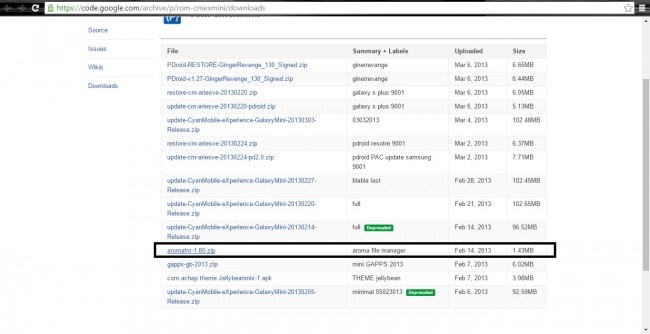
Step 2. Go to your Downloads folders and copy the downloaded zip file.
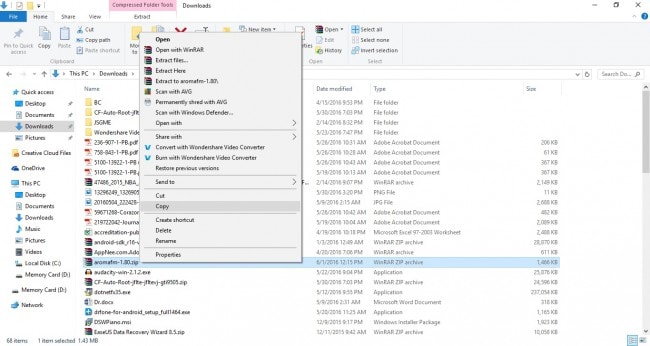
Step 3. Plug into your PC a memory card that you can insert into your phone later. Then, go to your list of connected devices and select the memory card.
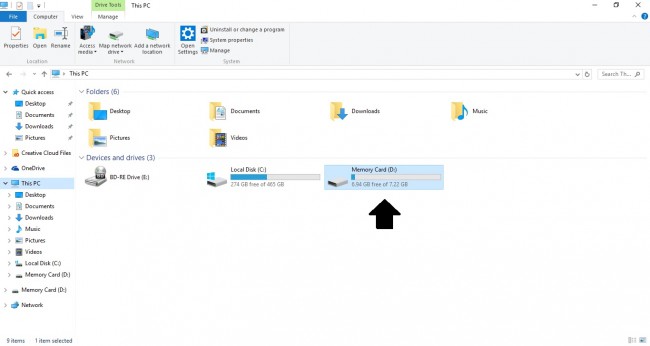
Step 4. Paste the copied Aroma zip file. Once copied, eject it from your PC, then insert it into your Android device.
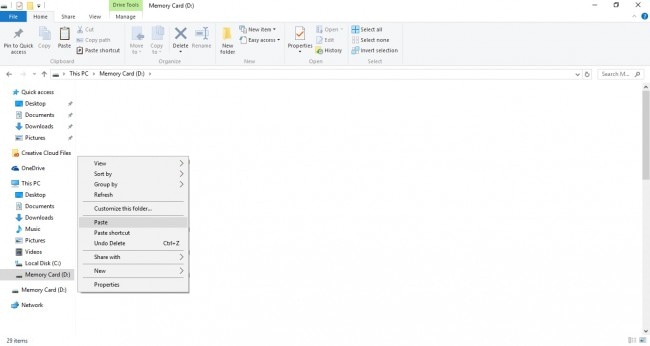
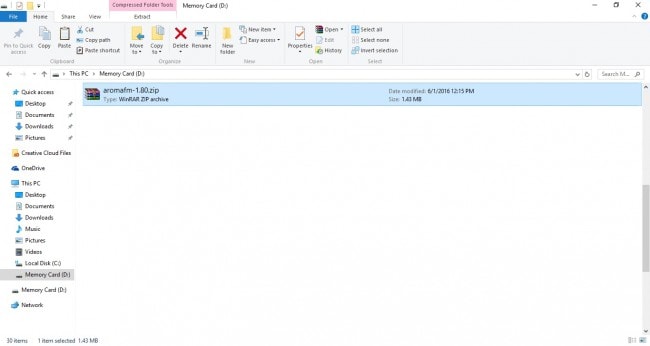
Step 5. Enter Recovery Mode for your device. Each Android device has its own ways of entering recovery mode, so take a look at this link and find your device.
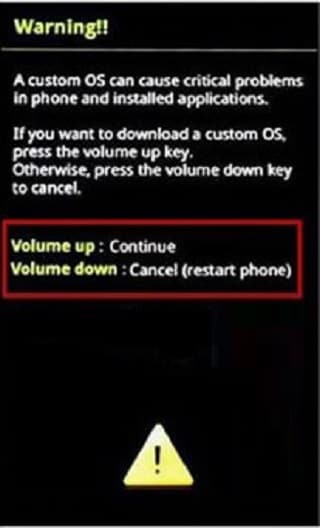
Step 6. When you are already in Android Recovery Mode, use your volume keys to navigate to ''apply update from external storage'', then select the zip file you copied a while ago. It will be flashed on your device.
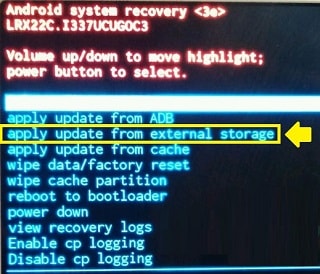
Step 7. After it, restart, and recovery mode will reopen as Aroma File Manager, so go to its settings and select ''Automount all devices on start'', then restart. Back in Aroma File Manager, go to the directory data>system. Check if the ff. exist. If they do, delete them. Then restart again.
- gesture.key (pattern) / password.key (password)
- locksettings.db
- locksettings.db-shm
- locksettings.db-wal
- signature.key
- sparepassword.key

Once your device is booted, simply enter any gesture or code, and your Android lock screen will be unlocked.
Part 3. How to Unlock Android Phone Using Minimal ADB and Fastboot (with Data Loss)
If you enabled USB Debugging before your device was locked, you can use the ARONSDB tool from the Android SDK package to unlock your Android phone, even without an internet connection.
Here is the step-by-step guide for you to follow
Step 1. Go to Minimal ADB and Fastboot download page.
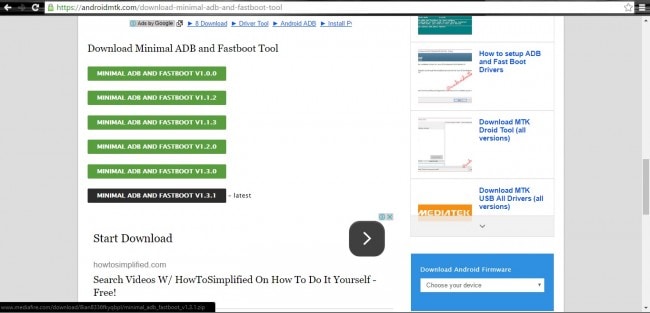
Step 2. Download the tool's latest version.
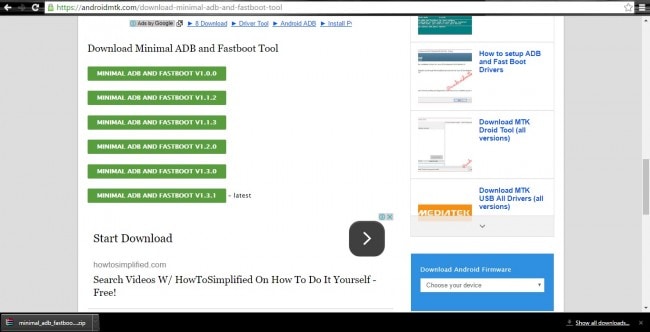
Step 3. Open the downloaded Minimal ADB and Fastbootzip file and install it.
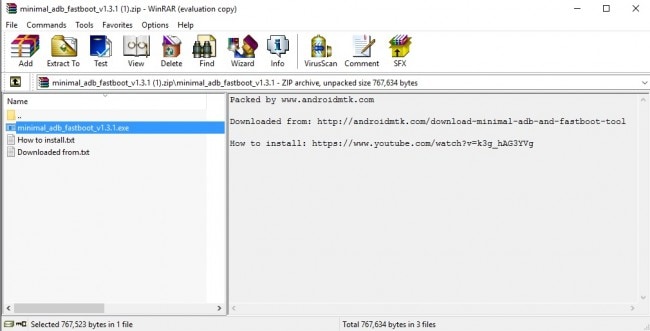
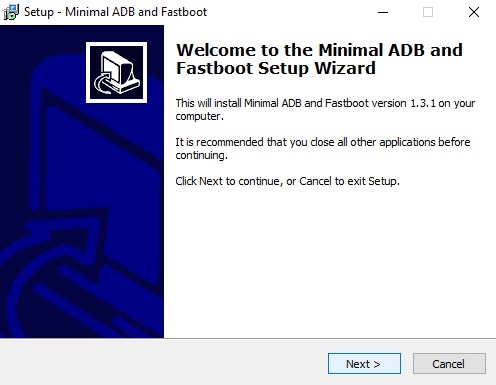
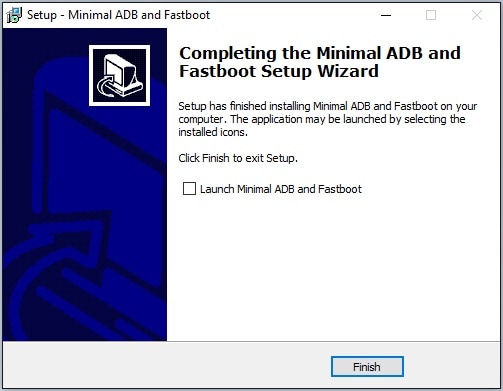
Step 4. Make sure your device is connected, then go to the Minimal ADB and Fastboot installation directory.
This PC [Win 8& 10] or My computer [Windows 7 & below]> Local Disk (C:) [primary drive]> Program Files [for 32-bit] or Program Files (x86) [for 64-bit] > Minimal ADB and Fasboot.
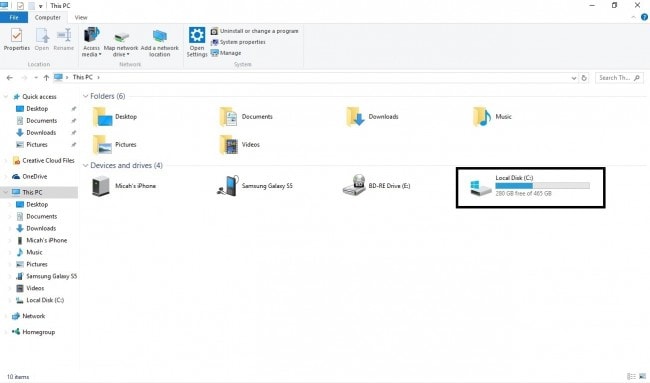
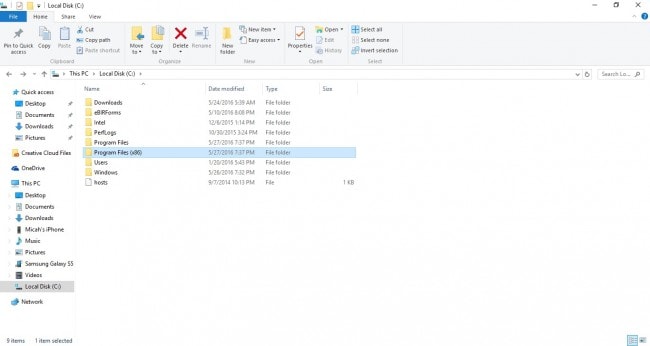
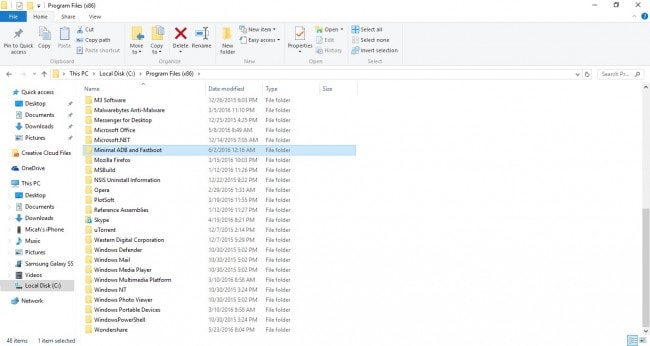
Step 5. Inside the folder, hold the Shift key on your keyboard, then right-click your mouse. An additional "Open command window here" will appear so select that.
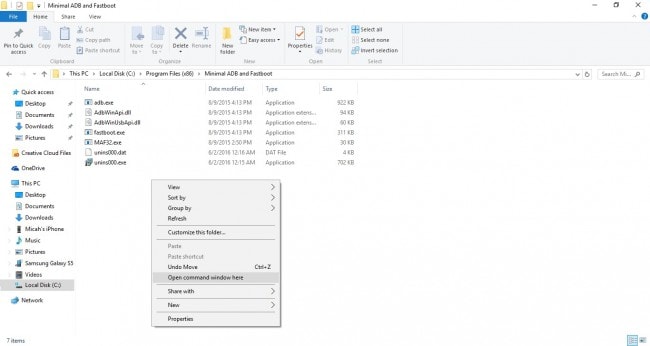
Step 6. ADB terminal will pop out. Now, the first is to type in ADB devices. This is to check if your device is recognized by ADB. If there is no device listed below, try to remove and reconnect your device and retype the command. If there are listed devices already, proceed.
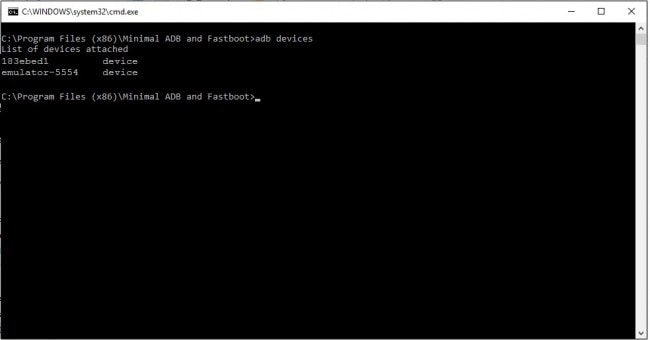
Step 7. Finally, type in the following commands one by one. These commands will remove your lock screen.
- adb shell
- cd /data/data/com.android.providers.settings/databases
- sqlite3 settings.db
- update system set value=0 where
- name='lock_pattern_autolock';
- update system set value=0 where
- name='lockscreen.lockedoutpermanently';
- .quit
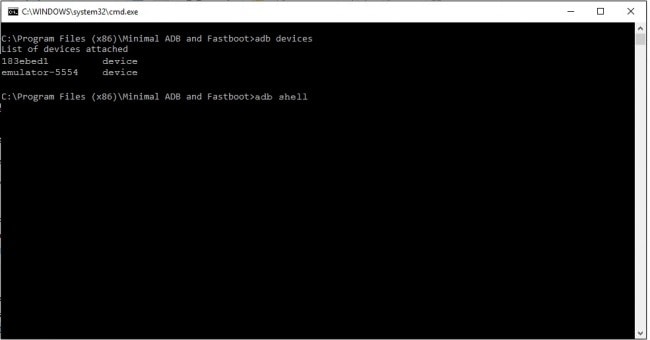
To unlock your Android phone using ADB, ensure USB Debugging was enabled before it got locked.
Part 4: How to Unlock Phone via Find My Device (with Data Loss)
Google Find My Device is a convenient way to unlock your Android device, but it requires your Google ID credentials and pre-enabled Find My Device features. Note that this method will erase all data on your phone. Follow these steps to unlock your Android device using Find My Device:
Step 1: Open a web browser on a computer or another device and visit the Find My Device website. Now, sign in with the Google account that is linked to the locked Android device.
Step 2: Once signed in, you'll see a list of devices linked to your Google account. Select the locked Android device and click "Erase Device" from the menu on the left.
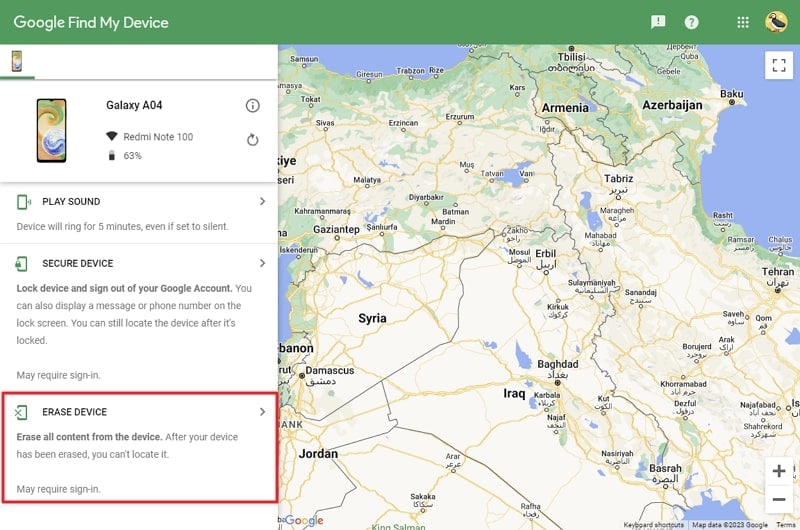
Step 3: You will now be asked to confirm your identity through a Google account password or using a pass-key. Afterward, follow the on-screen instructions to erase and unlock your Android device.
Part 5: How to Unlock Android Phone without Losing Data in Safe Mode
One way to unlock your Android phone without losing the data is by utilizing Safe Mode. This method works only if the screen lock you have been using is a third-party app. Since Safe Mode disables third-party apps, you can easily use it to uninstall the problematic app. Here is how to unlock an Android phone without losing data:
Step 1: On your Android device, press and hold “Power” and “Volume Down” keys together for 3 seconds. After the Power menu becomes visible, press and hold the “Power off” option.
Step 2: After a while, you will see the "Safe Mode" option on your screen with some basic instructions. Now, you can use the button to boot into Safe Mode and remove the screen lock application.

Part 6. How to Unlock Android Phone without Any Data Loss Using Google Account (Android 4.4 or lower)
If luckily, you left your Wi-Fi open and luckily connected to the internet, this is the easiest way to unlock your Android phone.
The step-by-step guide for you to refer
Step 1: Retry the incorrect password or pattern until the ''Forgotten Password/Pattern'' appears below. Then select that.
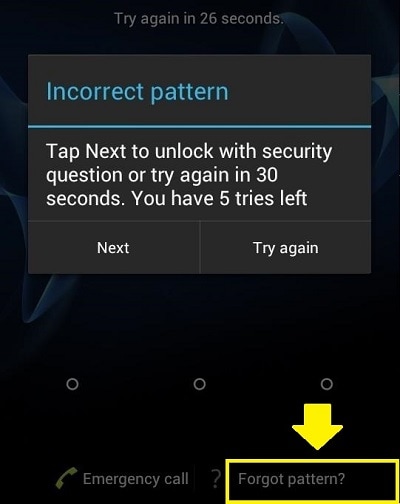
Step 2: Check ''Enter your Google Account details'' then tap next.
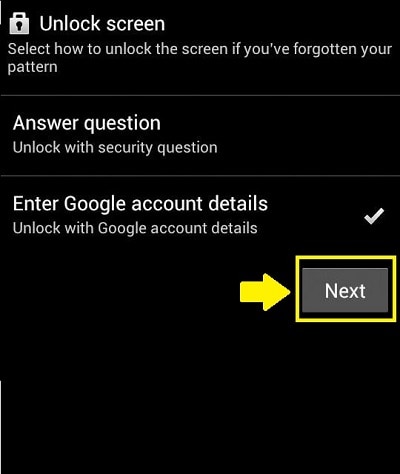
Step 3: Input your Google Account details, username, and password. You are done.
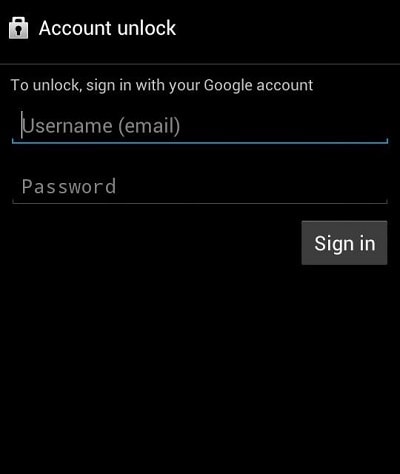
After entering your Google account details, you'll be prompted to set a new password or pattern. If not, check your email for a temporary password or pattern to unlock your screen.
Key Takeaways
In conclusion, being locked out of your Android device due to a forgotten password or security issue can be stressful, but it's not the end of the road. With the right tools and methods, such as Dr.Fone - Screen Unlock (Android), you can regain access to your device without risking data loss.
4,624,541 people have downloaded it
FAQs
Android Unlock
- Android Password Lock
- 1. Reset Lock Screen Password
- 2. Ways to Unlock Android Phone
- 3. Unlock Wi-Fi Networks
- 4. Reset Gmail Password on Android
- 5. Unlock Android Phone Password
- 6. Unlock Android Without Password
- 7. Emergency Call Bypass
- 8. Enable USB Debugging
- 9. Unlock Asus Phone
- 10. Unlock Asus Bootloader
- Android Pattern Lock
- Android Pin/Fingerprint Lock
- 1. Unlock Android Fingerprint Lock
- 2. Recover a Locked Device
- 3. Remove Screen Lock PIN
- 4. Enable or Disable Screen Lock PIN
- 5. Pixel 7 Fingerprint Not Working
- Android Screen Lock
- 1. Android Lock Screen Wallpapers
- 2. Lock Screen Settings
- 3. Customize Lock Screen Widgets
- 4. Apps to Reinvent Your Android
- 5. Lock Screen Wallpaper on Android
- 6. Unlock Android with Broken Screen
- 7. Unlock Google Find My Device Without Problems
- 8. Forgot Voicemail Password on Android
- 9. Unlock SafeSearch on Google
- Android Screen Unlock
- 1. Android Device Manager Unlock
- 2. Unlocking Android Phone Screen
- 3. Bypass Android Face Lock
- 4. Bypass Android Lock Screen
- 5. Bypass Lock Screen By Emergency Call
- 6. Remove Synced Google Account
- 7. Unlock Android without Data Loss
- 8. Unlock Phone without Google Account
- 9. Unlock Android phone
- 10. Reset a Locked Android Phone
- 11. Unlock Doogee Phones
- 12. Best 10 Unlock Apps For Android
- 13. Remove Gmail Account
- 14. Unlock 30/30 Attempts Remaining
- 15. OEM Unlock Missing
- 16. Change Lock Screen Clock
- 17. OEM Unlocking on Android
- 18.Bypass Knox Enrollment Service
- 19. Unlock Google Pixel 6a, 6 or 7
- 20. Best Alternative to MCT Bypass Tool
- 21. Best Way to Unlock Your ZTE Phone
- Android SIM Unlock
- 1. Easily Unlock Android SIM
- 2. 5 Android Unlock Software
- 3. Carrier Unlock Phone to Use SIM
- 4. Change Android Imei without Root
- 5. How to Change SIM PIN on Android
- 6. Best Unlocked Android Phones
- Android Unlock Code
- 1. Lock Apps to Protect Information
- 2. Unlock Secret Features on Phone
- 3. Android SIM Unlock Code Generator
- 4. Ways to Sim Unlock Phone
- 5. Remove Sim Lock without Code
- 6. Updated Android Factory Reset Code
- Google FRP Bypass
- 1. Bypass Google Account Verification
- 2. Bypass Google FRP Lock On Phones
- 3. Bypass Google Pixel FRP
- 4. Huawei Bypass FRP Tools for PC
- 5. Android 16 FRP Bypass for Samsung S25
- 6. Bypass Samsung S24 FRP Lock
- 7. EDL Cable Unlock FRP
- 8. Unlock OnePlus Nord FRP
- 9. OnePlus Nord N100 FRP
- 10. EFRP ME APK FRP Bypass
- 11. RootJunky FRP Bypass
- 12. What to Do When Locked Out of Google Account
- 13. Android Utility Tool
- 14. Remove Google FRP Using Online Tools
- Unlock Bricked Phone
- 1. Restore Bricked Mobile Phone
- 2. Fix Motorola Bricked Phone
- 3. Fix Bricked Redmi Note
- 4. Unbrick Oneplus Easily
- 5. Unbrick Xiaomi Phone
- 6. Unbrick Huawei Phone
- 7. Unbrick Poco X3
- 8. Software to Unbrick Samsung
- 9. Unbrick 3DS
- 10. Unbrick PSP
- Android Unlock Tools
- 1. Griffin Unlocker Tool Review
- 2. BMB Unlock Tool Review
- 3. Android Multi Tools Review
- 4. Best Bootloader Unlock APKs
- 5. Top 5 Micromax FRP Tools
- 6. Pangu FRP Bypass
- 7. Google Account Manager APK FRP Review
- 8. D&G Password Unlocker Review
- 9. Android Multi Tools Review
- 10. Easy Samsung FRP Tool Review
- 11.Samfw FRP Tool
- Android MDM
- ● Manage/transfer/recover data
- ● Unlock screen/activate/FRP lock
- ● Fix most iOS and Android issues
- Unlock Now Unlock Now Unlock Now

















Alice MJ
staff Editor