vnROM Bypass APK Review : Does It Work on Android 15/14? The Best Alternative (2026)
Feb 10, 2026 • Filed to: Screen Lock Removal • Proven solutions
Locked out of your Android phone after a factory reset? You're likely facing the Google Factory Reset Protection (FRP) lock. Many users turn to tools like vnROM Bypass APK for a solution. But with Android evolving to versions 13, 14, 15, and even Android 16, does this popular tool still work in 2025?
This detailed review explores vnrom bypass—how it works, its major drawbacks on newer Android devices, and why Dr.Fone stands out as a smarter, one-click alternative for bypassing FRP on the latest Android versions.

Part 1. A Comprehensive Introduction to vnROM Bypass and What It Does?
The vnROM Bypass tool is crafted to bypass Google account verification on Android devices. Its primary utility lies in scenarios where users face an FRP lock after a factory reset or forgotten login credentials. The tool operates through the exploitation of Android OS weaknesses. It empowers users to reclaim access to their devices without needing the Google account details.
The vnROM Bypass features an intuitive, user-friendly interface that streamlines FRP lock bypassing for all users. Compatible with a wide range of Android devices—from Samsung and Huawei to Xiaomi—this tool guides you through bypassing Google account verification. Designed specifically for Android OS 5.0 to 8.1.
How to Download vnROM Bypass
Downloading vnROM FRP Bypass involves obtaining the tool from reputable sources online. The following are the steps you need to follow to download vnROM Bypass:
- Step 1. On your Android device, open a web browser and visit the vnROM official website. Now tap the three lines icon from the top left corner and press "Bypass FRP."
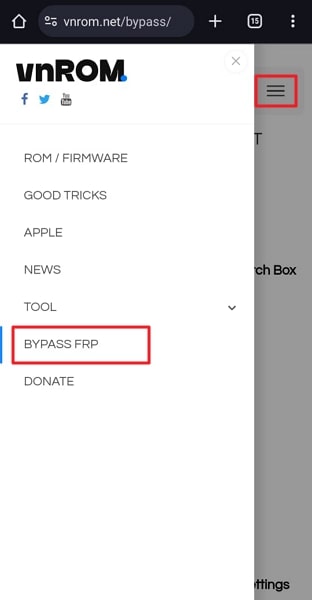
- Step 2. You will be guided to the vnROM Bypass tool, and by tapping “Download,” the download process begins. Ensure you have enabled installations from unknown sources on your device before moving forward.
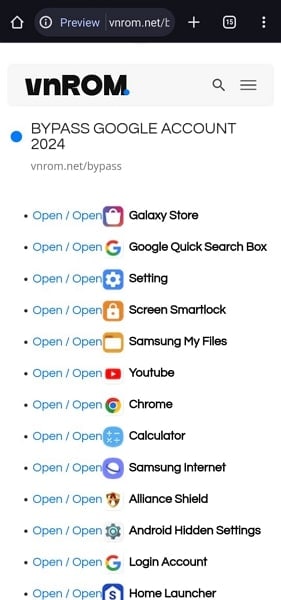
- Step 3. After you've downloaded the tool, proceed with its installation. Once installed, open the “Settings” app and find the "General Management" option. Now select the "Reset" option and head to the next step.
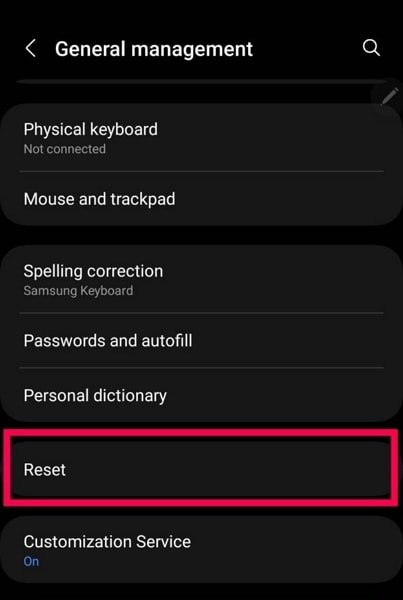
- Step 4. Following this, choose "Factory Data Reset." Confirm the choice by hitting the "Reset" button and afterward restart your device and input your Google account information.
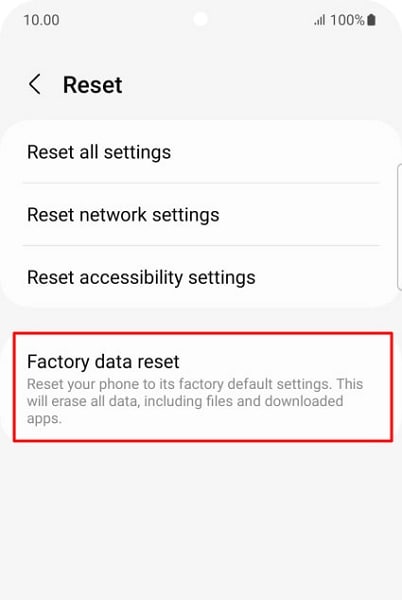
Steps to Use vnROM Bypass
Using the vnROM Bypass on your devices turns out to be a simple procedure. Below are the steps for utilizing the vnROM Bypass:
- Step 1. Visit vnROM’s official website and download the bypass APK to a USB drive. Power on your locked phone, follow the on-screen setup instructions, and connect the USB drive using an OTG cable when prompted.
- Step 2. Install the vnROM bypass APK from the USB drive, then go to Settings and perform a factory reset. Once your device restarts, complete the setup without entering your Google account credentials to bypass FRP.
Part 2. Why vnROM Bypass Fails on Modern Android
While vnROM was effective in its day, its biggest drawback in 2025 is its outdated compatibility. Here's a breakdown of its key limitations:
1. Incompatible with Modern Android Versions
The primary issue is that vnROM Bypass was designed for Android 5 (Lollipop) to Android 8.1 (Oreo). It cannot exploit the security protocols of Android 9 (Pie), 13, 14, 15, or the latest Android 16. If your device runs any of these newer systems, vnROM will not work.
2. Security Risks
vnrom bypass has no official website, so any APK you find comes from unreliable third-party sources. This puts your device at high risk of malware or spyware infections. Since the tool is outdated and no longer updated, it can’t fix security flaws, leaving your phone exposed—especially on newer systems like vnrom bypass android 16 devices.
3. Functional Restrictions
The biggest limitation is its outdated compatibility. vnROM Bypass was designed for older systems—specifically Android 5 (Lollipop) to Android 8.1 (Oreo). It is ineffective and will not work on Android 13, 14, 15, or the latest Android 16, as it cannot handle their advanced security protocols. Even on supported older devices, its success rate is not guaranteed.
4. Complexity and Reliability Issues
The bypass process is not a simple one-click solution. It involves multiple, intricate steps that can be confusing for non-technical users. A single mistake during the process can lead to serious consequences, such as bricking your phone (making it unusable) or permanent data loss.
Part 3. Listing Some Quick APK Alternatives of vnROM Bypass
In situations requiring the bypassing of FRP lock via APK services, several alternatives to vnROM Bypass exist. They offer unique functionalities and capabilities catering to different user preferences. The following notable alternatives provide users with different approaches to bypassing Google account locks:
1. Technocare APK
Technocare APK provides a simple solution for bypassing FRP locks and Google account verification. This tool helps users regain access to their devices without needing the original credentials.
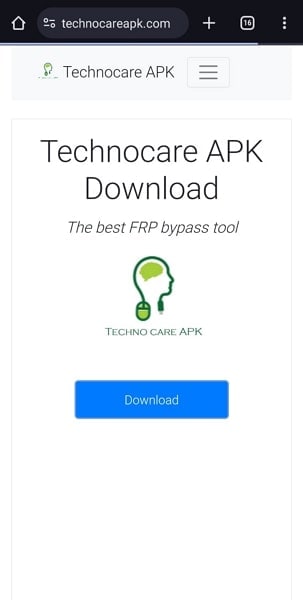
2. Pangu FRP Bypass APK
Pangu FRP Bypass APK is a reliable tool for bypassing Google account verification and overcoming FRP locks caused by factory resets, forgotten credentials, or account issues. With broad compatibility across Android versions—from Lollipop and Marshmallow to Nougat, Oreo, and Pie—Pangu FRP Bypass APK offers a versatile solution for users on various devices.
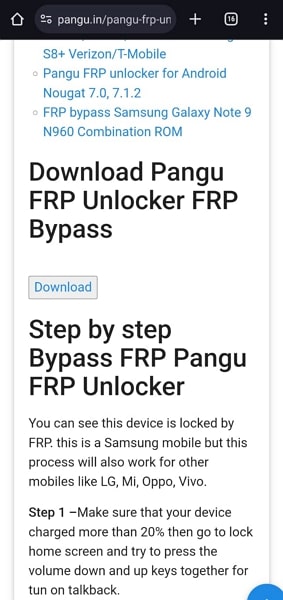
3. Realterm FRP Bypass APK
Realterm FRP Bypass APK is a robust alternative for bypassing Google account verification, leveraging Realterm software for a smooth bypass process. It typically requires a higher level of technical expertise compared to other FRP bypass methods, making it best suited for users with moderate to advanced knowledge of Android systems or those willing to invest time learning the necessary techniques.
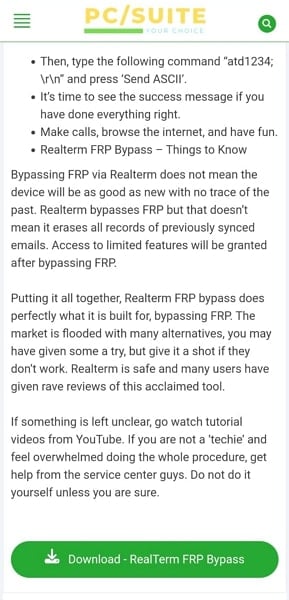
Part 4. [Effective Alternative] Wondershare Dr.Fone Making Google Account Bypass Easy
Do you own an Android with version higher than 8.1? Or do you have a specific Android brand which cannot be bypassed by vnROM Bypass? At such a stage, you might feel stuck with the need to bypass your Google account. While there seems to be no way, Dr.Fone - Screen Unlock (Android) emerges as the perfect remedy in such a situation. This intuitive toolkit provides a comprehensive system of bypassing FRP lock.
With diversified OS support and dedicated compatibility with numerous Android brands, it outperforms tools like vnROM Bypass in bypassing Google FRP locks. Its intuitive interface also makes it accessible for users with limited technical skills.
Dr.Fone - Screen Unlock (Android)
The Best UnlockJunky Alternative to Bypass FRP and Solve Your Screen Locks
- Remove all Android screen locks (PIN/pattern/fingerprints/face ID) in minutes.
- Bypass Android FRP lock without a PIN or Google account.

- Everyone can handle the lock screen without any tech knowledge.
- Provide specific removal solutions to promise good success rate.
Step-by-Step Guide To Bypass Google FRP Account in Dr.Fone
Dr.Fone makes bypassing Google FRP lock a breeze and an effortless process. Here are the detailed steps you need to follow to complete this procedure:
How To Bypass FRP on Samsung Devices?
- Step 1. Samsung Device Connection and Google FRP Lock Removal Setup
To begin, initiate Wondershare Dr.Fone on your computer and connect the Samsung device. Next, navigate to "Screen Unlock" in "Toolbox", and on the next screen, opt for "Android". Select "Remove Google FRP Lock" on the following screen. Afterward, select "Samsung" and proceed by clicking the "Start" button.
- Step 2. OS Version Selection and Hidden Menu Access
Choose the Android OS version on your Samsung device. If you want to use the quickest way to remove Google Lock, opt for the “All Android versions (One-Click Removal)” option. Now, click "Start", locate and tap the “Emergency Call” button on your Android device. Then input #0# to access a hidden menu and click “Next”.

- Step 3. Authorization and FRP Lock Removal Confirmation
Next, an activation prompt for USB debugging will appear on your Android screen. Upon allowing this on your Samsung device, click "Authorized." Subsequently, the following screen on your computer will indicate the removal of the FRP lock from your Android device. A prompt window will confirm completion once the FRP lock removal is successful. Click “Done” to conclude the process.

How To Bypass FRP on Xiaomi/Redmi/OPPO/RealMe/Vivo Devices?
Dr.Fone got you covered if you use a device other than a Samsung device. You can follow these steps to bypass FRP lock on Xiaomi/Redmi/OPPO/RealMe/Vivo Devices:
- Step 1: Unlocking FRP on Android Devices Using Wondershare Dr.Fone
Open Wondershare Dr.Fone on your computer, navigate to the Toolbox, and click Screen Unlock. To bypass the FRP lock, opt for the Android option once the screen appears. Then, choose 'Remove Google FRP Lock' from the provided options. Next, select your specific Android phone brand from the options displayed on the screen.

- Step 2: FRP Lock Removal Initialization
Upon selecting your device brand, Dr.Fone initiates the download of the necessary driver. Once downloaded, turn off your device and connect it to the computer. While connecting, press the Volume Up and Down buttons for approximately 3 seconds. The FRP lock removal process will commence and may take a few minutes. Once the lock is removed, simply tap “Done” to finalize the process.

Get the most out of your mobile device with Dr.Fone App, the ultimate solution for iOS and Android users. Our app makes it easy to unlock your device, modify your GPS location, and transfer WhatsApp data between devices. Plus, recover lost data from Android devices and transfer files, photos, and music seamlessly. Visit our "Tips" section to discover the full range of features and benefits that Dr.Fone App has to offer.
Dr.Fone App (iOS) & Dr.Fone App (Android)
Your One-Stop Expert for Screen Unlock, Smart Clean, Data Recovery, and Phone Management of Mobile Devices!
- Effortlessly unlock various locks on your device.
- Instantly free up storage space by smart clean.
- Rapidly recover different kinds of lost phone data and information.
- Easily manage cluttered and private device content.
- Supports both iOS and Android devices.
Conclusion
In short, this guide reviewed vnrom bypass, outlining its key features and major drawbacks. We also compared alternative APK tools, highlighting the need for a safer and more efficient option. Wondershare Dr.Fone - Screen Unlock (Android) proved to be the best choice, offering full support for all Android versions, including vnrom bypass android 15, with an intuitive and reliable user experience.
FAQs
Android Unlock
- Android Password Lock
- 1. Reset Lock Screen Password
- 2. Ways to Unlock Android Phone
- 3. Unlock Wi-Fi Networks
- 4. Reset Gmail Password on Android
- 5. Unlock Android Phone Password
- 6. Unlock Android Without Password
- 7. Emergency Call Bypass
- 8. Enable USB Debugging
- 9. Unlock Asus Phone
- 10. Unlock Asus Bootloader
- Android Pattern Lock
- Android Pin/Fingerprint Lock
- 1. Unlock Android Fingerprint Lock
- 2. Recover a Locked Device
- 3. Remove Screen Lock PIN
- 4. Enable or Disable Screen Lock PIN
- 5. Pixel 7 Fingerprint Not Working
- Android Screen Lock
- 1. Android Lock Screen Wallpapers
- 2. Lock Screen Settings
- 3. Customize Lock Screen Widgets
- 4. Apps to Reinvent Your Android
- 5. Lock Screen Wallpaper on Android
- 6. Unlock Android with Broken Screen
- 7. Unlock Google Find My Device Without Problems
- 8. Forgot Voicemail Password on Android
- 9. Unlock SafeSearch on Google
- Android Screen Unlock
- 1. Android Device Manager Unlock
- 2. Unlocking Android Phone Screen
- 3. Bypass Android Face Lock
- 4. Bypass Android Lock Screen
- 5. Bypass Lock Screen By Emergency Call
- 6. Remove Synced Google Account
- 7. Unlock Android without Data Loss
- 8. Unlock Phone without Google Account
- 9. Unlock Android phone
- 10. Reset a Locked Android Phone
- 11. Unlock Doogee Phones
- 12. Best 10 Unlock Apps For Android
- 13. Remove Gmail Account
- 14. Unlock 30/30 Attempts Remaining
- 15. OEM Unlock Missing
- 16. Change Lock Screen Clock
- 17. OEM Unlocking on Android
- 18.Bypass Knox Enrollment Service
- 19. Unlock Google Pixel 6a, 6 or 7
- 20. Best Alternative to MCT Bypass Tool
- 21. Best Way to Unlock Your ZTE Phone
- Android SIM Unlock
- 1. Easily Unlock Android SIM
- 2. 5 Android Unlock Software
- 3. Carrier Unlock Phone to Use SIM
- 4. Change Android Imei without Root
- 5. How to Change SIM PIN on Android
- 6. Best Unlocked Android Phones
- Android Unlock Code
- 1. Lock Apps to Protect Information
- 2. Unlock Secret Features on Phone
- 3. Android SIM Unlock Code Generator
- 4. Ways to Sim Unlock Phone
- 5. Remove Sim Lock without Code
- 6. Updated Android Factory Reset Code
- Google FRP Bypass
- 1. Bypass Google Account Verification
- 2. Bypass Google FRP Lock On Phones
- 3. Bypass Google Pixel FRP
- 4. Huawei Bypass FRP Tools for PC
- 5. Android 16 FRP Bypass for Samsung S25
- 6. Bypass Samsung S24 FRP Lock
- 7. EDL Cable Unlock FRP
- 8. Unlock OnePlus Nord FRP
- 9. OnePlus Nord N100 FRP
- 10. EFRP ME APK FRP Bypass
- 11. RootJunky FRP Bypass
- 12. What to Do When Locked Out of Google Account
- 13. Android Utility Tool
- 14. Remove Google FRP Using Online Tools
- Unlock Bricked Phone
- 1. Restore Bricked Mobile Phone
- 2. Fix Motorola Bricked Phone
- 3. Fix Bricked Redmi Note
- 4. Unbrick Oneplus Easily
- 5. Unbrick Xiaomi Phone
- 6. Unbrick Huawei Phone
- 7. Unbrick Poco X3
- 8. Software to Unbrick Samsung
- 9. Unbrick 3DS
- 10. Unbrick PSP
- Android Unlock Tools
- 1. Griffin Unlocker Tool Review
- 2. BMB Unlock Tool Review
- 3. Android Multi Tools Review
- 4. Best Bootloader Unlock APKs
- 5. Top 5 Micromax FRP Tools
- 6. Pangu FRP Bypass
- 7. Google Account Manager APK FRP Review
- 8. D&G Password Unlocker Review
- 9. Android Multi Tools Review
- 10. Easy Samsung FRP Tool Review
- 11.Samfw FRP Tool
- Android MDM
- ● Manage/transfer/recover data
- ● Unlock screen/activate/FRP lock
- ● Fix most iOS and Android issues
- Unlock Now Unlock Now Unlock Now




















Daisy Raines
staff Editor